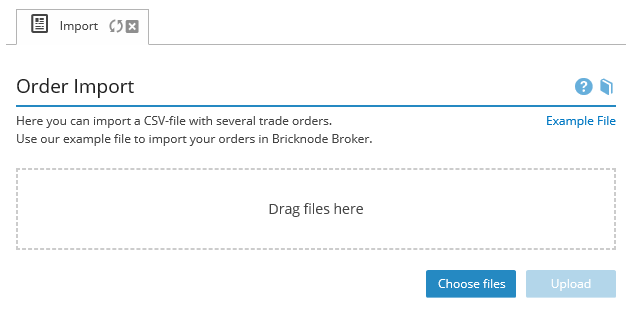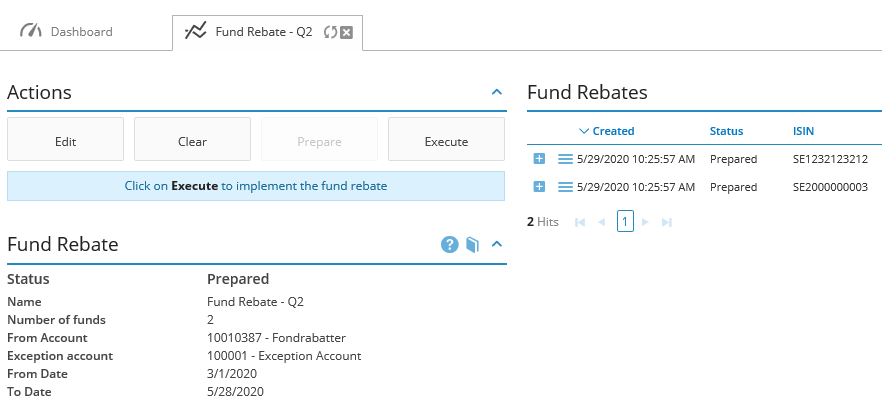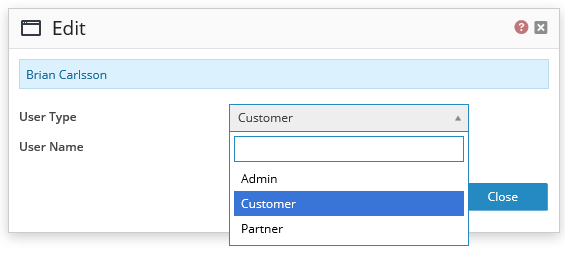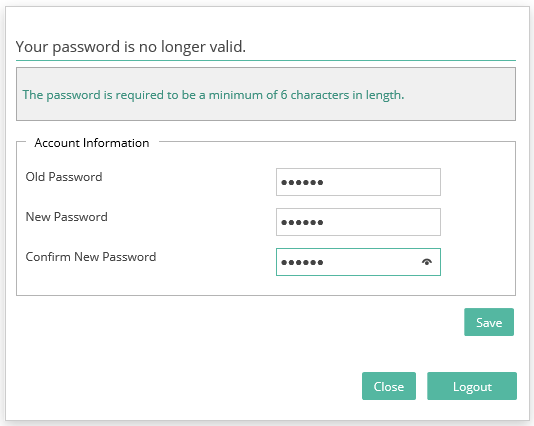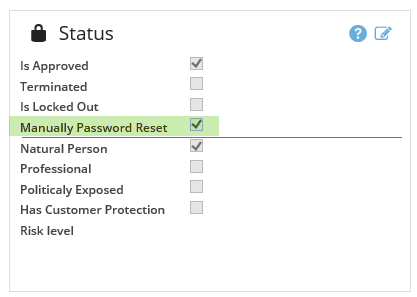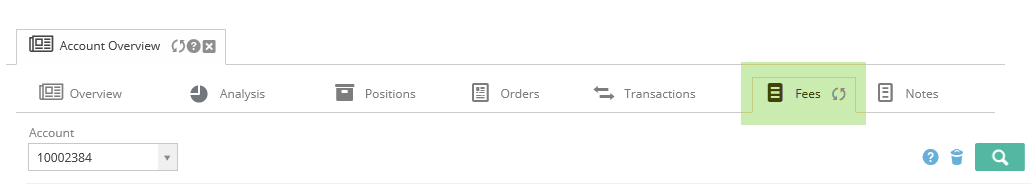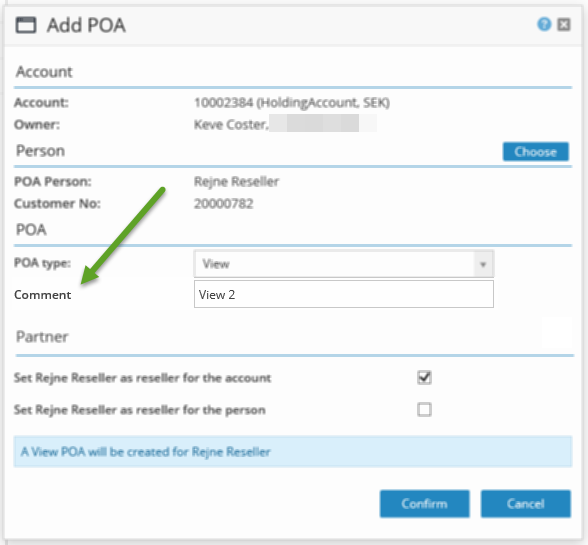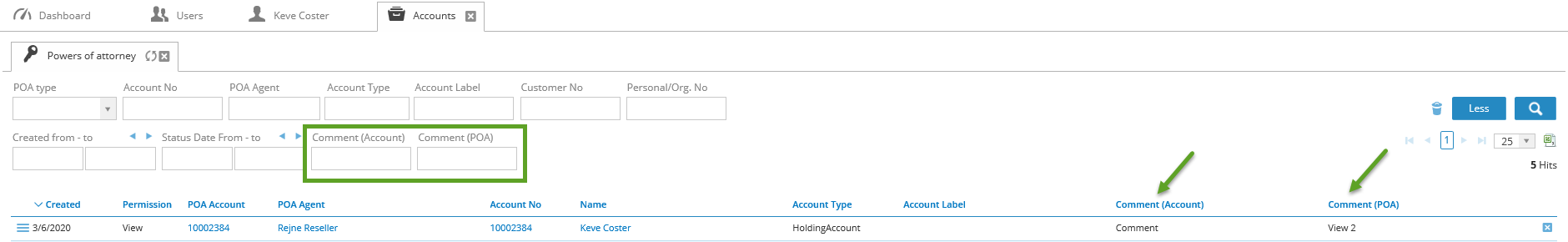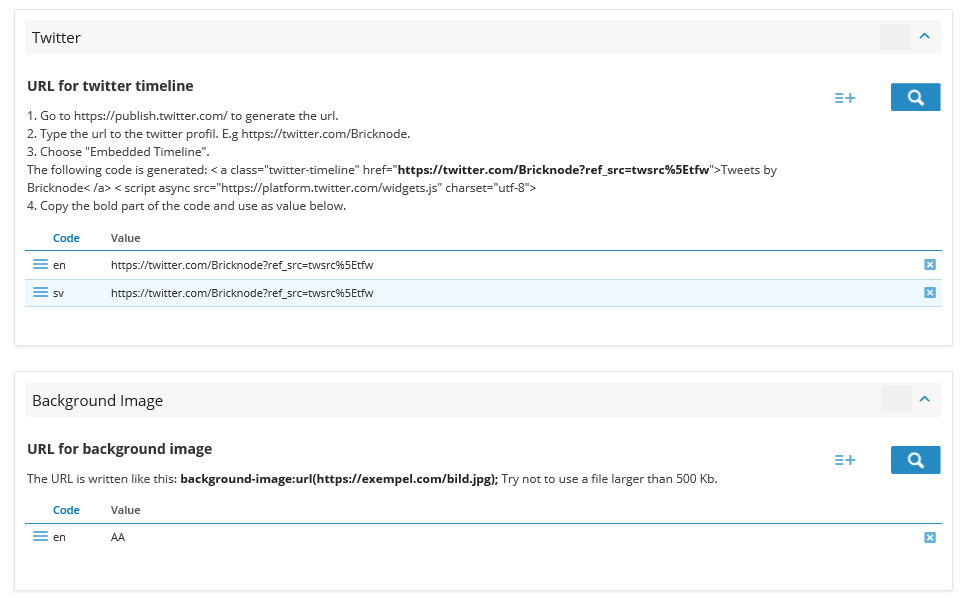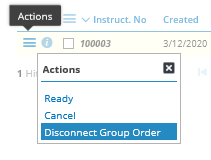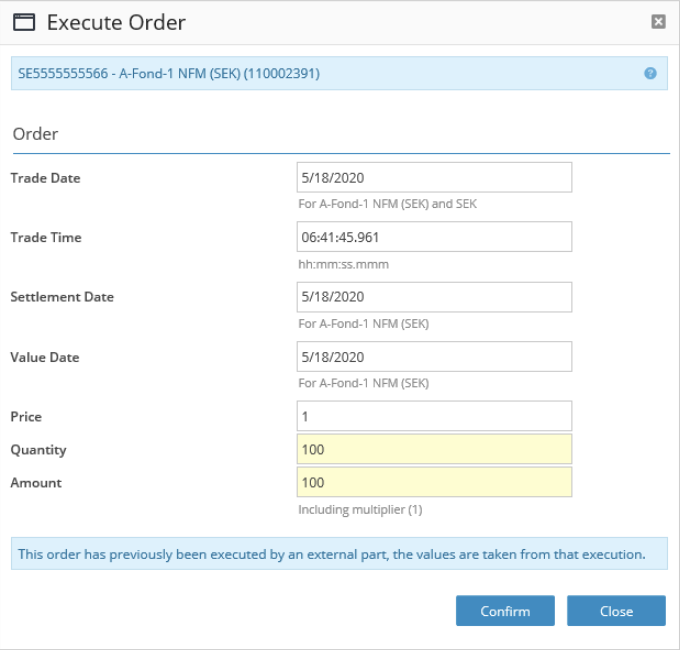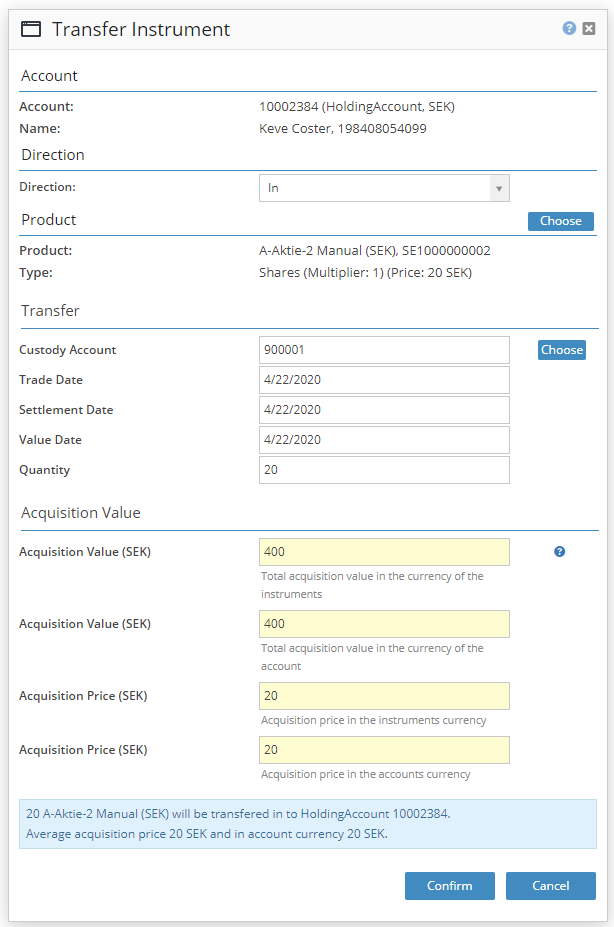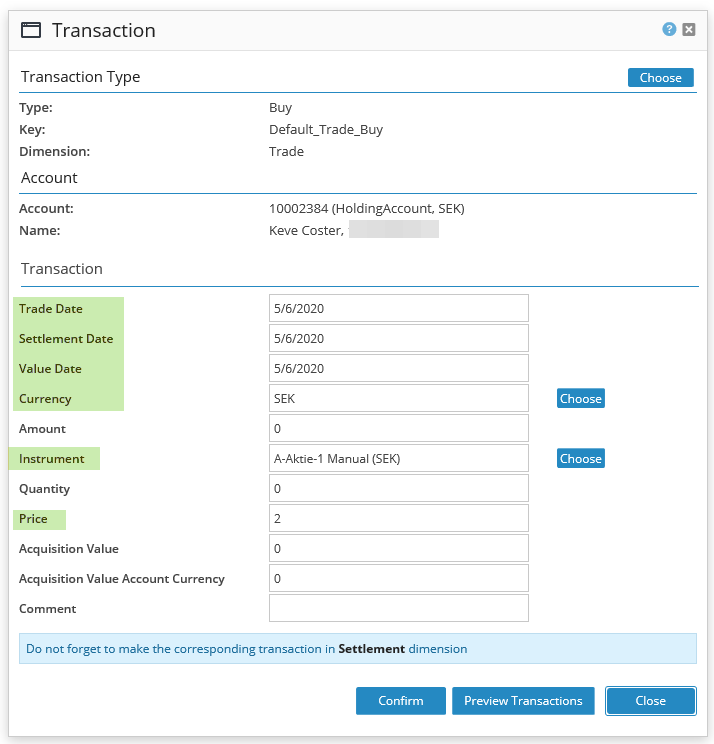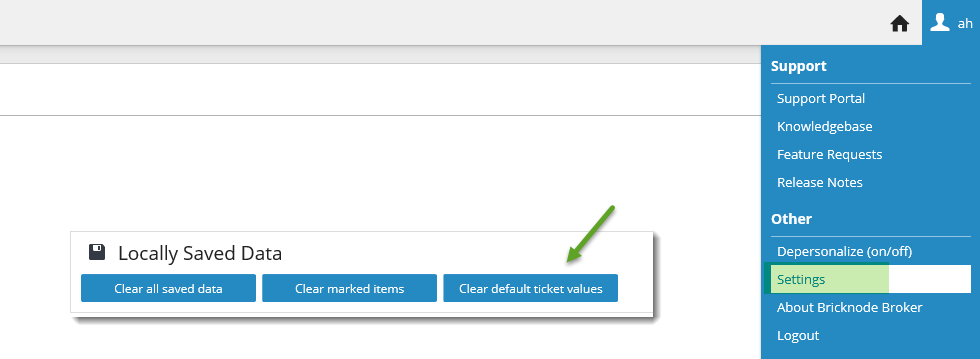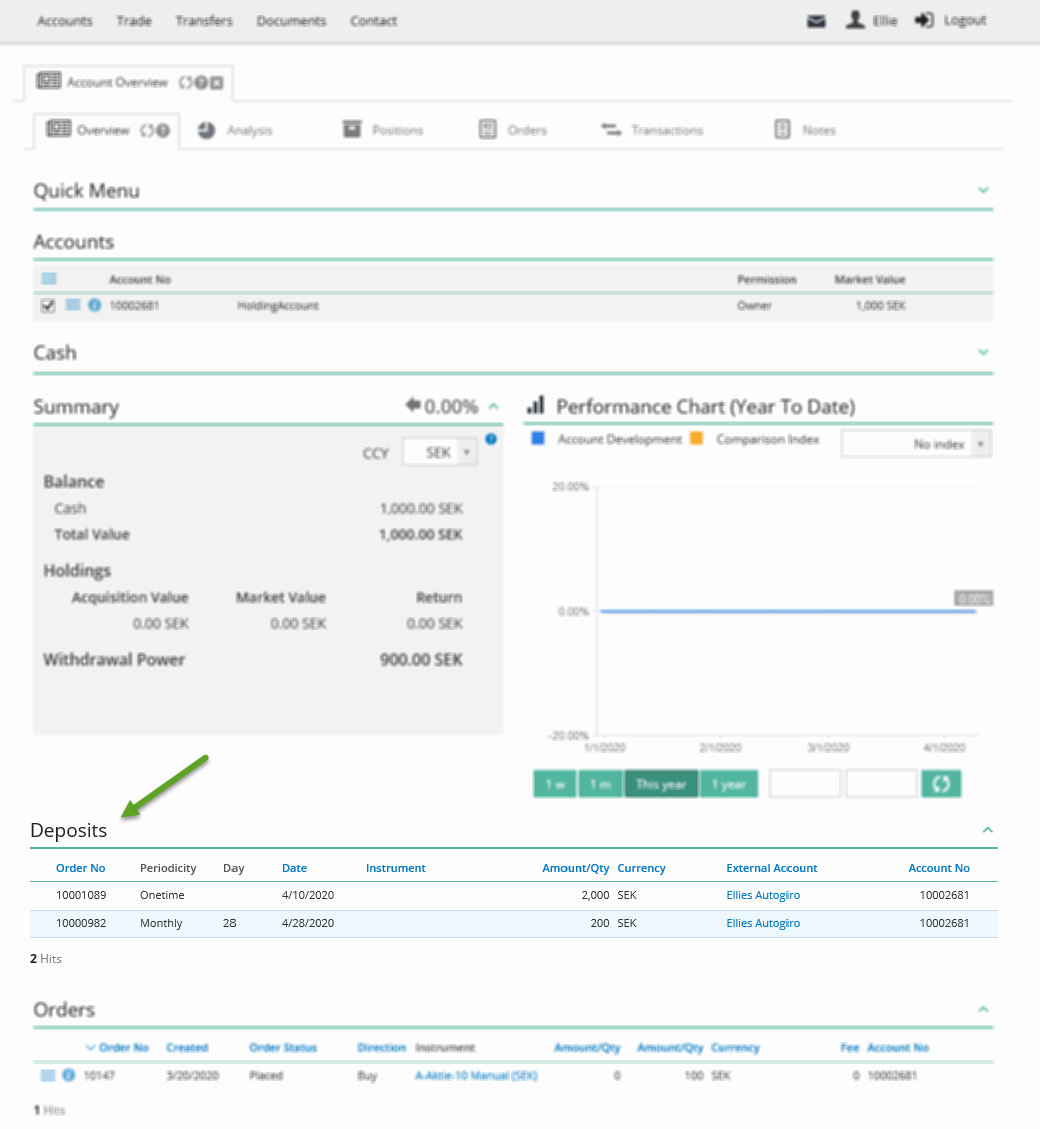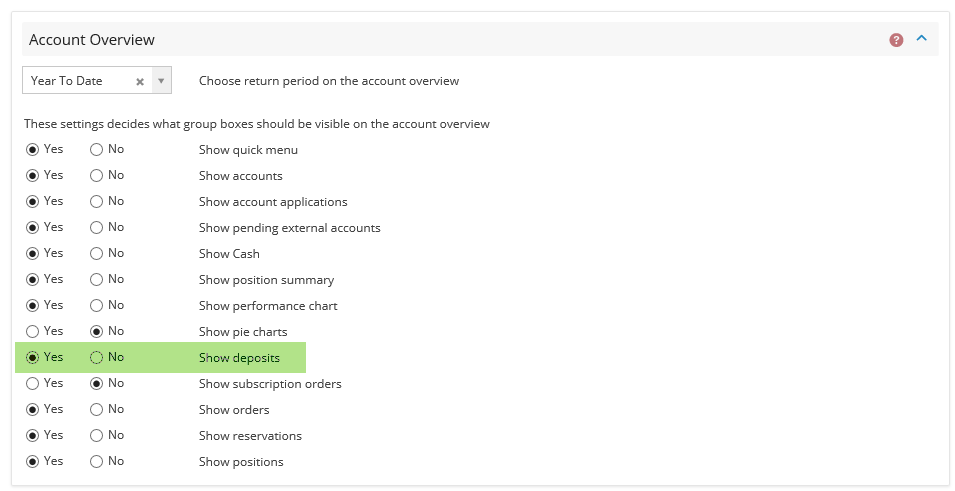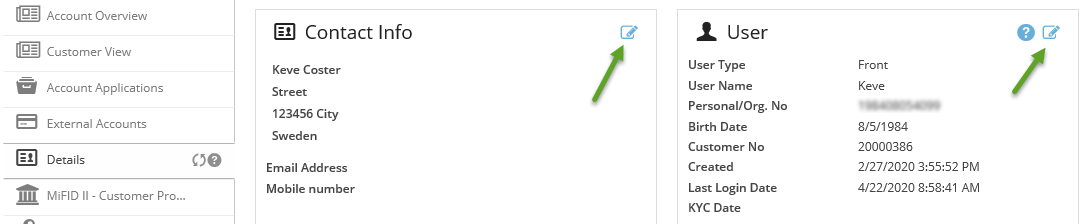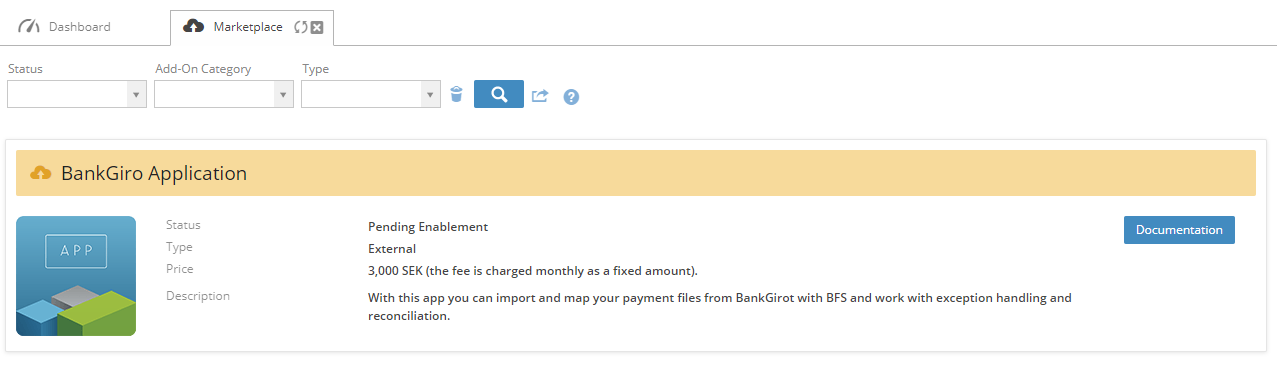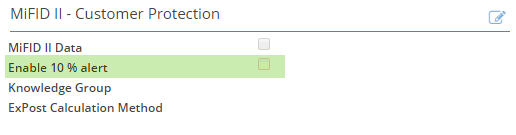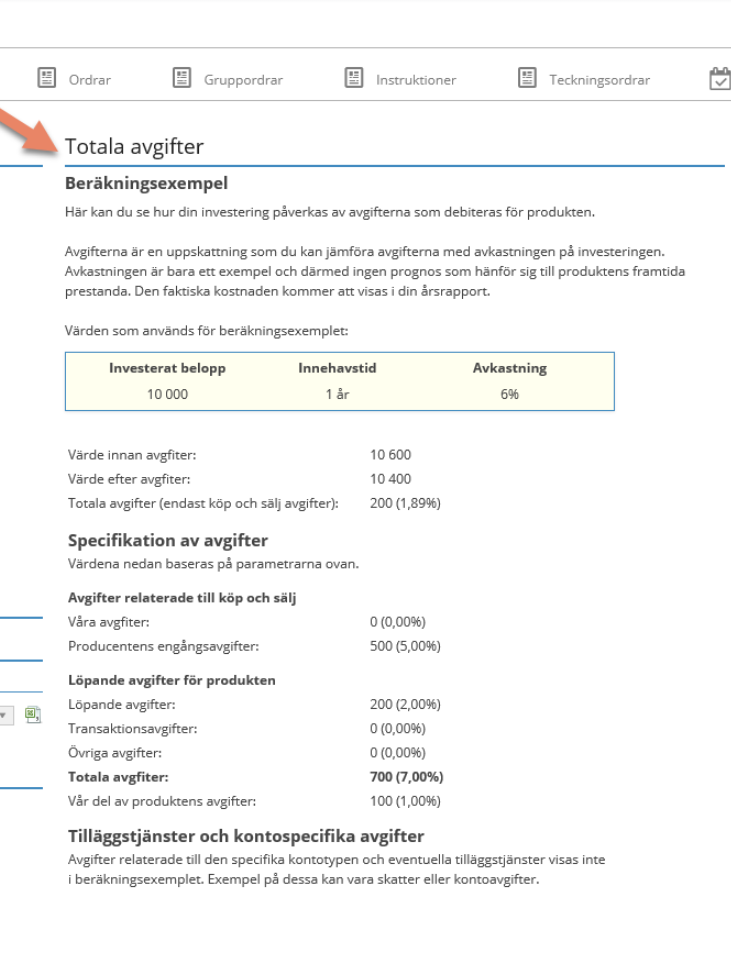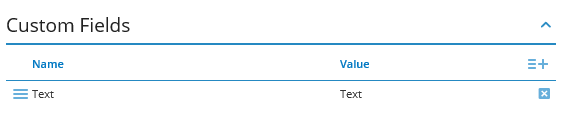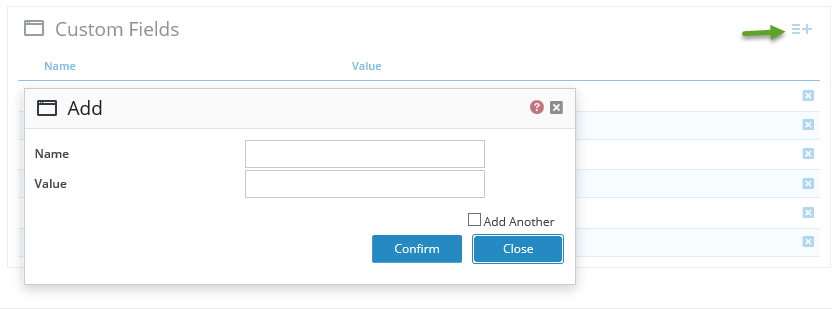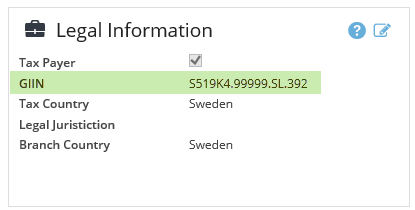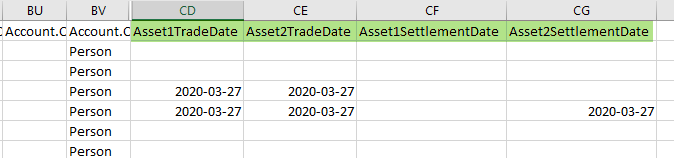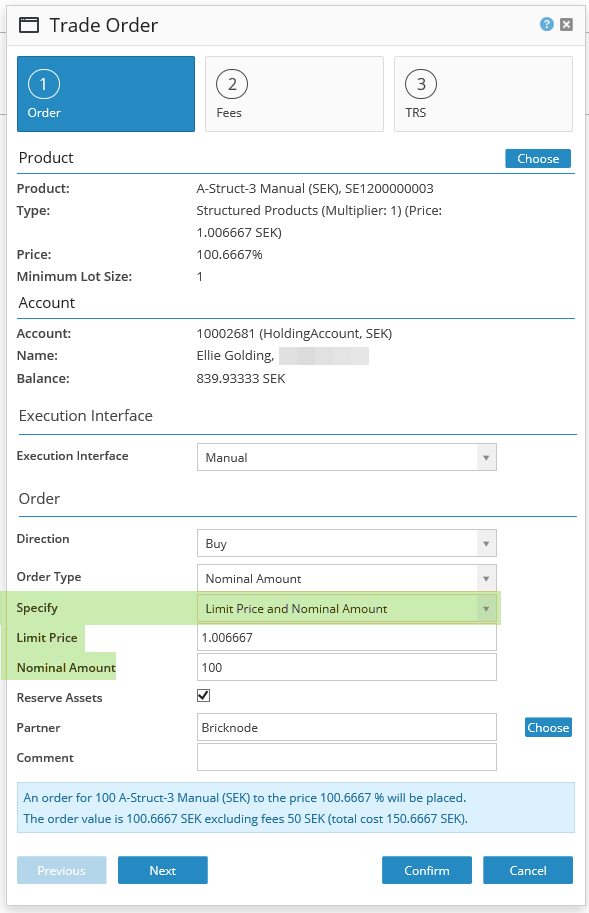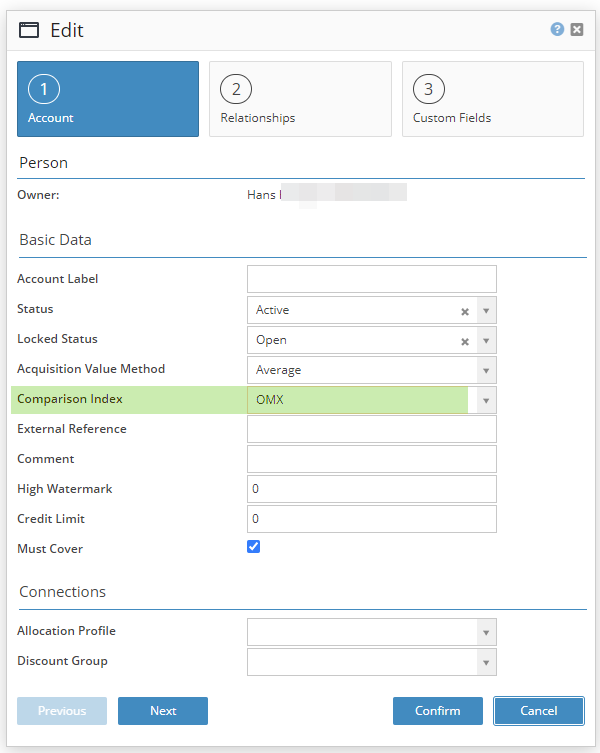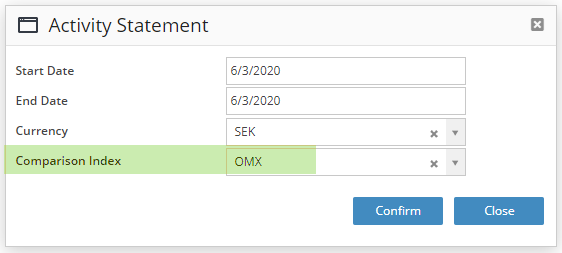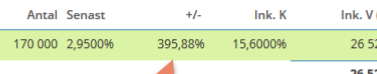Release notes - 2.24
These release notes contain new features, improvements, and fixed issues in release 2.24.
Release date: 2020-06-08 20.00-22.00
New Features and Improvements
This section describes new functionality and changes in existing functionality.
New add-on - Order Import
Order Import is a fast, flexible, and efficient add-on that allows you to import several trade orders in Bricknode Broker.
Use our example file to import your orders in Bricknode Broker.
New add-on - Fund Rebates
With this add-on, you can manage fund rebates.
The add-on allows you to import fund rebates in Bricknode Broker and creates transactions on the customers.
New add-on - CRS Report
This add-on generates reports for the Swedish Tax Agency called CRS. This is a report that sends information about customers who are not taxable in Sweden or the US once per year.
New add-on - FATCA Report
This add-on generates reports for the Swedish Tax Agency called FATCA. This is a report that sends information about US customers once per year.
New add-on - IDD Report for Cost & Charges
This add-on generates reports for cost and charges applied to insurance accounts in accordance with the Insurance Distribution Directive
Change user type
It has never been easier to change user type in Bricknode Broker. If you, for example, have created a customer that should be a partner.
Just navigate to Details, click the button Edit User Type in the Action section. Select user type in the drop-down menu and click Confirm.
Password only valid one time
When a user requests a new password it will only be valid one time. The user will be asked to change the password when logging in.
Admin can also force a user to change the password from the back-office interface, by selecting Manually Password Reset on the Detail tab.
ExPost becomes Fees
We have renamed the tab ExPost to Fees to make it more user friendly.
Comments on POA
We have added the possibility to add a comment when adding a POA on an account both in GUI and via API. The comment will also be visible in the Power Of Attorney list. (Account > POAs).
Customizable customer and partner front
You can now change the background image and select your own twitter timeline on the customer and partner front.
You will find these new settings in System Data > System Settings > Partner or Front
CTRL-click on Confirm in tickets
Click on the Control-button when clicking Confirm in tickets will prevent the tab from refreshing. Sometimes the refresh of a page takes a long time so this function could be good to use if you should perform a lot of actions like if you handle a couple of orders and don't want to wait for the reload of the order page between each action.
Improvements in NFM - disconnect a group order from a fund instruction
We have now made it possible to disconnect fund instruction from a group order in order to handle the group order manually. If there, for example, is a wrong date on the instruction which means that admin has to handle the order manually.
When executing the disconnected group order the values will be prefilled from the executed fund instruction, which means that the user won´t have to fill them manually. When executing the order the user will receive a message that explains the prefilled fields.
This order has previously been executed by an external part, the values in the ticket are taken from that execution.
Updates to the ticket Transfer Instrument
We have made updates to the ticket for transfer instruments to make it more user-friendly.
Updates to the ticket Create Transaction
The ticket will remember the last values that were entered in the ticket when you select a transaction type.
Trade date
Settlement date
Value date
Currency
Instrument
Price
There is a setting to clear default ticket values. Navigate to User Settings to clear the remembered values.
Deposits on Account Overview on Customer Front
We added a setting so you can choose if you want to show deposits on the Account overview on the customer front. The setting is found under System Data > System Settings > Front > Account Overview (Show deposits).
New edit icon
We have changed the icon for editing to make it more user-friendly.
Yellow color on pending add-ons and apps
To make it more visible in the marketplace that a requested add-on or app is waiting for activation we have added a yellow color.
New field on instruments
A new field, in GUI and API, on Instrument for 10 % MiFID II alert.
Totala avgifter (ExAnte) for instruments in customer front, admin and partner
Improvements in Allocation Profile
Possibility to add and show custom fields on the allocation profile in the back office interface.
Custom Fields on the house
Possibility to handle custom fields on the house.
GIIN
We added a new property on a legal entity called GIIN (Global Intermediary Identification Number) consisting of 19 characters and is used to identify a financial intermediary in various situations, like FATCA-reporting for example.
You will find the new property on the Detail tab under Legal Information.
New values in CSV-export
We have added settlement date for asset1 & asset2 and trade date for asset1 & asset2 in the CSV-export in the order list. (Support-4539)
Limit price and Nominal Amount on structured product orders (Support-3898)
For nominal traded instruments we made it possible to enter a nominal amount and limit price instead of just a nominal amount and cash amount, which sometimes caused problems with decimals.
Compare index in Activity Statement (Support-4186)
There is a possibility to use a compare index in the activity statement and set compare index on an account if the addon Instrument Management Index is activated.
Partner - Order Actions
We have removed the possibility for a partner to edit, and cancel orders (orders and autogiro) in the partner front.
API - 2.24
This release involves changes in the API, make sure to inform your external developers and update your service reference.
Please read our changelog to get all the information about which API-methods that are affected.
We will remove the property isLocked from the account. In 2.23 we changed isLocked to new property LockedStatusKey.
API - Fixed issues
BFSV2-7916 - Bug in filter AmountFrom and AmountTo for Asset1 and Asset2.
If, for example, the filter was used saying AmountAsset1From=100, AmountAsset1To=200, this filter was not applied if there was no filter set for AmountAset2. Both Amounts for Asset1 and Asset2 was needed. This is now fixed, if any of the two filters are applied, that filter will be used.
Fixed issues
Issues resolved in this release.
BFSV2-7893 - We have added a field "Settled amount" in the prepaid ticket for the internal orders. (Support-4645)
BFSV2-7838 - Missing status, Removed, in drop-down menu > Instruments (Support-4645)
BFSV2-7880 - When looking at analysis on the customer view the piecharts display the wrong text. (Support-4565)
BFSV2-7903 - We have removed marked value change (+/-) in position lists (Position, Account overview, and House overview) since the value sometimes show incorrect value. (Support-3959)
BFSV2-7914 - Fixed the search filter to show the correct result when filtering on settlement date and trade date. The error occurred when the order was edited. (Support-4539)
BFSV2-7904 - CTRL-click on transaction number opened a new tab. (Support-4672)
BFSV2-7880 - Piecharts at the customer view displayed the wrong text. (Support-4565)
BFSV2-7920 - It was possible to select a locked account after clicking on buy and sell buttons in the customer front. It should not be possible to buy and sell on a locked account.
BFSV2-7926 - Sell button in the quick menu didn´t work. (Support-4739)
BFSV2-7854 - Old TRS1 properties was used instead of default market place (Support-4566)
BFSV2-7961 - If multiple subscription orders were updated in GUI with reservations, trading power was only checked for each order, which meant that the account could get negative available amount if multiple orders exist for the same account. (Support-7961)
BFSV2-7948 - Email address did not change in the quick menu when updated the email address under Contact info on the tab Detail on a customer.
BFSV2-7965 - Hide positions in the switch ticket on the customer and partner front where the instrument has status OpenAdmin. (Support-7821)
BFSV2-7702 - Change reservation of order when removing fee in edit-ticket.
BFSV2-7968 - Show all positions in the position list in the Account report. (Support-4824)
BFSV2-7965 - Hide positions in the switch ticket on the front where the instrument has status Open Admin. (Support-7965)
Related content
© 2009 - 2023 Huddlestock Technologies AB All rights reserved | Huddlestock Terms of use | Support portal