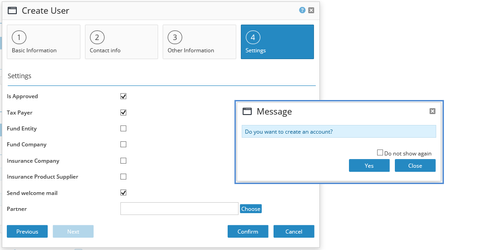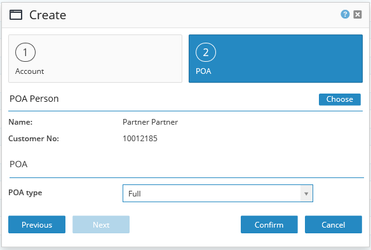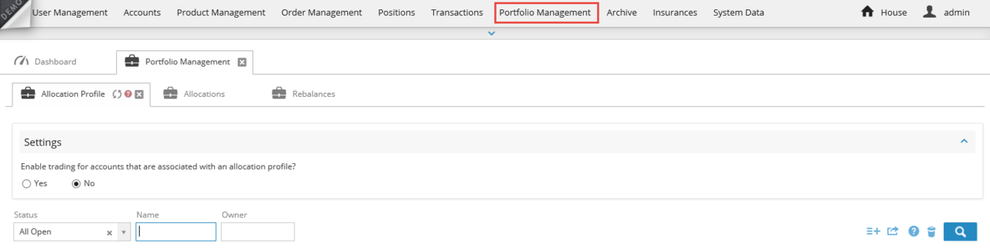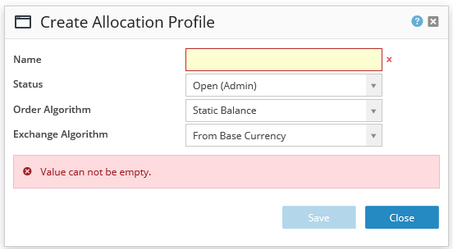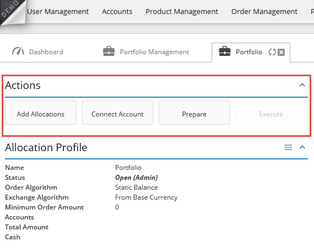Release Notes - 2.05
These release notes contain functional changes, improvements and solved issues in BFS v 2.05.
New Features
This section describes a brand new functionality.
Simplified user and account administration from both Admin and Partner GUI
When creating a new user you get the possibility to create an account directly. A pop-up ticket will appear where you can click Yes to immediately create an account for the customer.
There is also possibility to create power of attorney in the Create Account-ticket. Click at section POA and choose which person and also which type of power of attorney.
From the Account overview simply click at the information button to recieve information about power of attorney.
Improvement
Changes of existing functionality.
Name change
We changed the name from Allocation Profile to Portfolio Management in the head menu.
Usability improvements
Removed the value Key and the currency dropdown menu when creating a portfolio, so the back office administrators only have to write Name of the allocation profile.
Decreased the size of the buttons, so that there is more room for other functionality.
Fixed issues
Issues fixed in this release.
[BFSV2-6214] - Personal number for Partner is no longer visible in the Customer Front
[BFSV2-6173] - Placed status in the dropdown menu is not shown in satus: All Active for cash transfer orders
[BFSV2-6224] - English error message when running BFS in swedish
[BFSV2-6248] - Select the created trade report when preparing portfolio
© 2009 - 2023 Huddlestock Technologies AB All rights reserved | Huddlestock Terms of use | Support portal