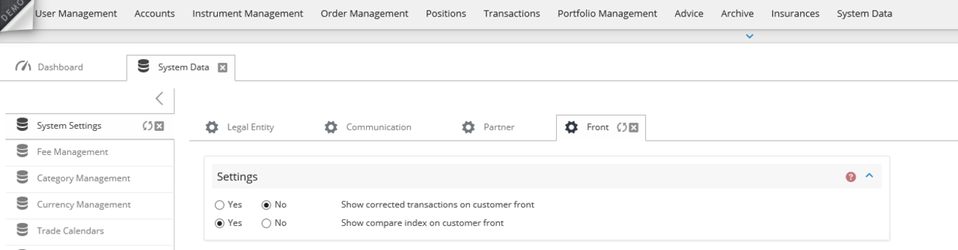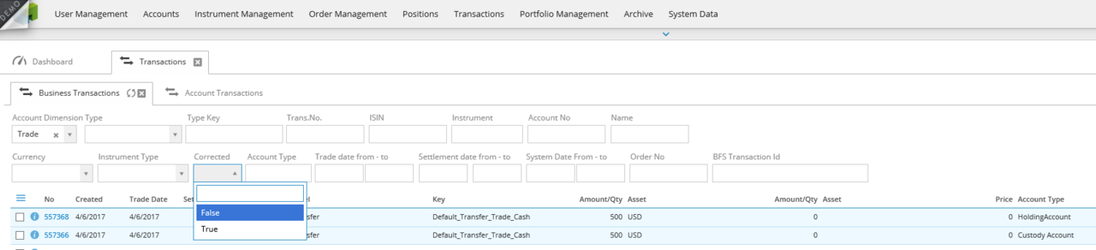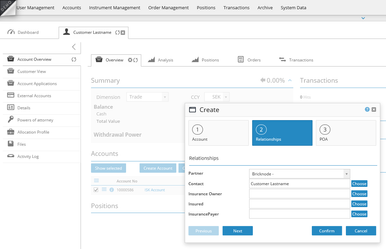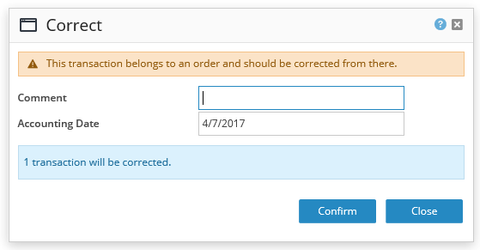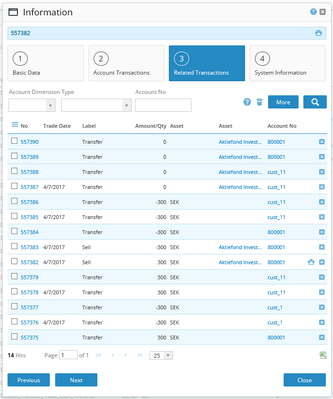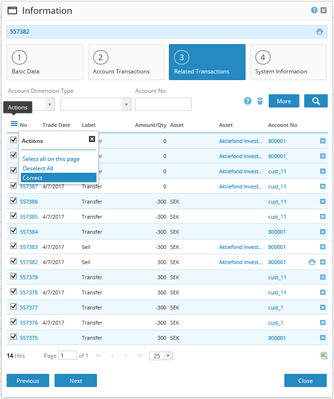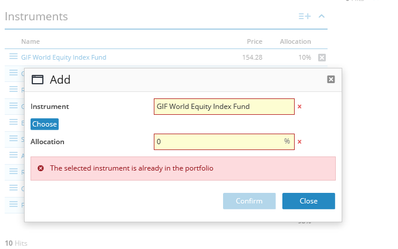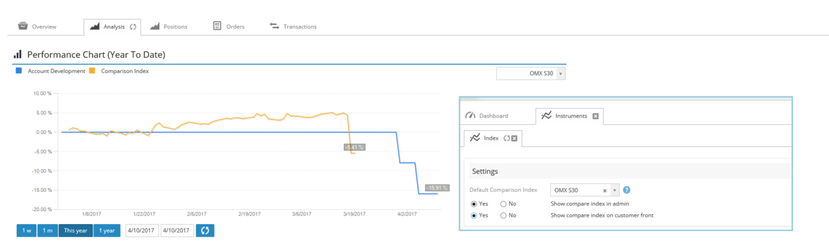Release Notes - 2.07
These release notes contain functional changes, improvements and solved issues in BFS v 2.07.
New Features
This section describes brand new functionality.
New system setting for corrected transactions
New setting that makes it possible for back office administrators to decide if corrected transactions should be visible on customer front.
New filter option for corrected transactions
All transactions are shown by default. In the new drop down menu back office administrators can for example choose to just view corrected transactions.
New addon - Insurance Accounts
This add-on enables the possibility to work with insurance accounts involving account properties like Insurance owner, Insured, Insurance Payer. You can activate this add-on in your back office system under the add-ons menu.
Improvement
Changes of existing functionality.
Improvement in functionality to correct transactions
If the back office administrators are correcting a transaction that belongs to an order, a warning text will appear that the transaction is connected to an order. It is important to correct all transactions that are connected to the order to avoid differences in reconciliation at accounts. We should always try to correct the order instead of individual transactions. Therefore, have we added a warning text to eliminate the risk of making mistakes.
We have also added a new tab called Related Transactions in the Information ticket that displays all transactions connected to the same order both in settle- and tradedimension. From this ticket back office administrators can choose to select and correct all transactions that belong to the same order.
NB! This type of correction should only be used on manual orders, not batch orders.
Read these articles to get more information about corrections: Corrections in BFS
Improved error message
When adding an instrument that is already added, in the allocation, the back office administrator will recieve an improved error message.
Performance improvements
We have continued to make general performance improvements in BFS to reduce the workload on the database. This makes the system work more efficiently and gives a smoother experience.
Extended settings for showing account development
Back office administrators can now choose how they want to show compare index. Navigate to Instruments > Index to view the new setting.
Fixed issues
Issues resolved in this release.
BFSV2-6410 - Error when setting an instrument price in percentage.
BFSV2-6360 - Cannot click Next when creating a new fund.
BFSV2-6376 - Created by is empty on transactions, you could not see who hade created a transaction.
BFSV2-6397 - Business Check, set NumberOfRequestsDone to zero every new day.
BFSV2-6398 - Removed VisableStatusKey from update properties. VisableStatusKey changes to open sometimes. It is the MFEXStaticData-job that does this and therefore this update-property was removed.
BFSV2-6406 - System hangs when trying to add an advisor when creating a new customer
BFSV2-6375 - Exposure Pie Charts on customer front.
© 2009 - 2023 Huddlestock Technologies AB All rights reserved | Huddlestock Terms of use | Support portal