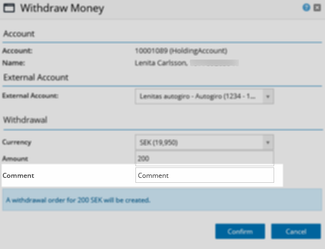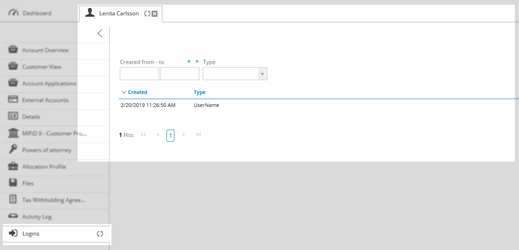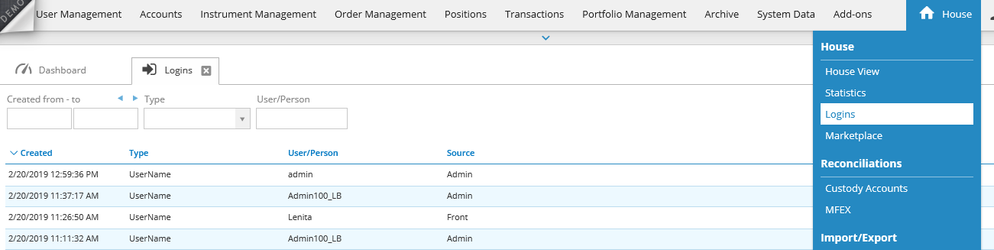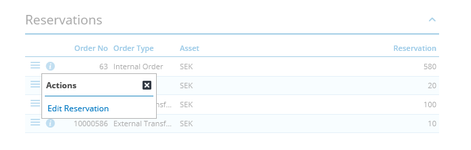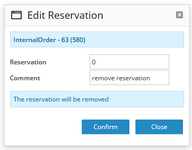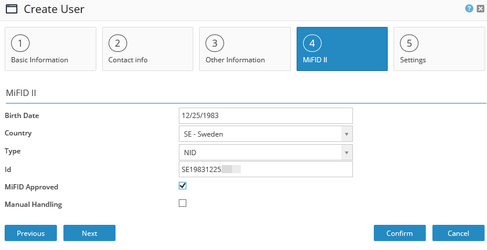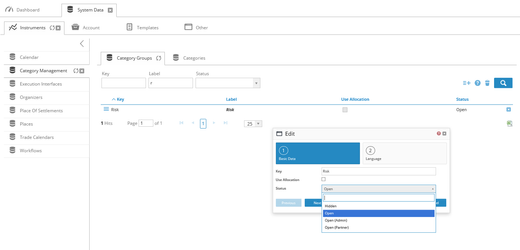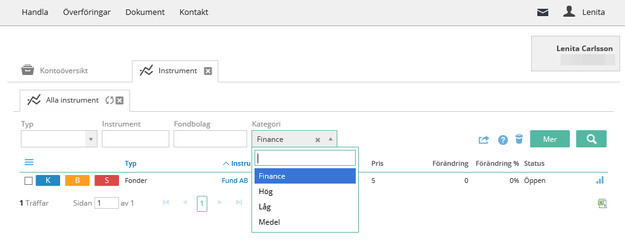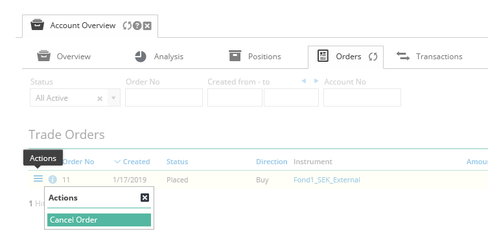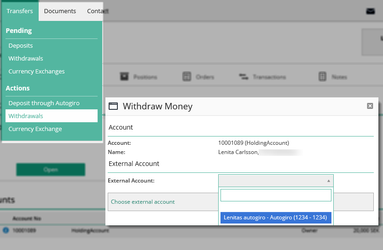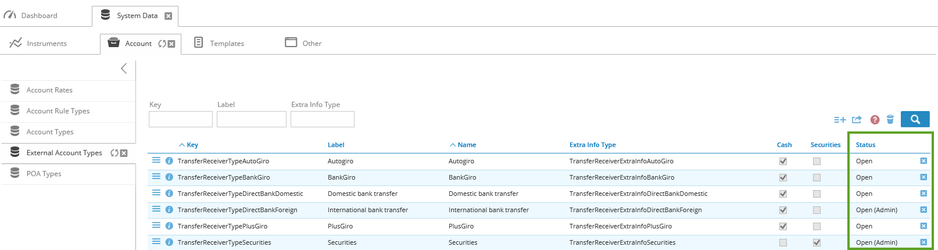Release Notes - 2.17
These release notes contain functional changes, improvements, and solved issues in Bricknode Broker.
Release date: February 25, between the hours of 20.00 and 22:00.
New Features
This section describes new functionality.
Add a comment
We have added the possibility to add a comment when making a withdrawal, deposit money and create a transaction in admin.
Login information
We have added information about when a user has logged into the system. There is a new tab on the customer view called Logins where we can view when a user has logged in to customer front.
We have also created a new page where admin can view all login in the system both admins, partners, and end-users. The log will show the login method, user name, and instance.
Remove or change reservations
We often get support questions about unlocking reservations that have not been removed properly by the order workflows. It is now possible to remove or change a reservation directly in GUI. Note! Does not work for subscription orders. The functionality for this will come in 2.18
New add-on - MiFID II - Customer Protection
According to the Target Market Directive, a part of Mifid ll, all instruments provided must have information about who the product is intended for. The Target Market Directive also states that each customer must be classified so that the customer does not buy an instrument that was not intended for the customer.
The MiFID II - Customer Protection application are designed to work with a Bricknode Broker system with version 2.17.
The app supports the following
- Import of an EMT file
- Viewing EMT information
- Adding Knowledgroups to be used when adding or editing instruments in Bricknode Broker.
Bricknode Broker 2.17 support the following
- Adding one or many knowledge groups to a customer
- Adding one knowledge group to an instrument
- View EMT data for an instrument
INTC in TRS Manager
It has since release 2.14 been possible to enter INTC on internal and manual orders when executing an order. We have now added the possibility so this value is imported with the transactions into the TRS manager. We have also added the possibility to set INTC directly in the app. Complete release notes can be found here: Release 1.3 - TRS
Read more about the usage of INTC flag here: INTC
Improvement
Changes in existing functionality.
Customer Front
Removed About Bricknode and the drop down menu Status on customer front, since it is not relevant information for the end customer.
Creating a new user
When creating a new user and you have the MIFID ll add-on enabled the birth date and ID will automatically be filled in accordingly to what you filled in SSL in Basic Information.
New setting to control which categories to show on the customer front
We have added a setting so you can select which categories to show on customer front. Note! The default is that the categories are not visible, admin manually needs to edit and select status.
System Data > Category Management > Status.
Cancel order on customer front
We added the possibility to cancel an order on customer front on orders with execution interface External Fund, this was already possible on orders with the manual execution interface.
Withdraw Money on customer front
We can now select which external accounts should be visible on the customer front when making a withdrawal.
There is a setting in admin to control this. System Data > External Account Types
API
This release involves changes in the API, make sure to inform your external developers and update your service reference.
Please read our changelog to get all the information about which API-methods that are affected.
Fixed issues
Issues resolved in this release.
BFSV2-7287 - Cookie page opens in a new tab. (Support-3554)
BFSV2-7294 - TRS > Internal order > Netting instance - Wrong trading time (Support-3574)
BFSV2-7342 - Currency decimals in account statements. (Support-7342)
BFSV2-7284 - Group order icon on those orders that belong to a group order in the trade order list. (Support-3509)
BFSV2-7298 - Account Statement - wrong days. If you, for example, select 20180929-20180930 it also shows transaction for 20181001, so it takes +1 day. (Support-7298)
BFSV2-7310 - Doesn´t show several pages - Allocation Profile (Support-3639)
BFSV2-7341 - Price date on an instrument is removed when the field is changed. (Support-3747)
BFSV2-7303 - A partner could view all group orders and not just them that belong to the partner. (Support-7303)
BFSV2-7355 - Active Account - not possible to search on PNR or Name when the account has account type capital insurance. (Support-3810)
BFSV2-7247 - Create Transaction - incorrect explanation text. When making a Create Transaction and select a settle transaction. The explanation text in the ticket says: "Do not forget to make the corresponding transaction in settle dimension". It should say: "Do not forget to make the corresponding transaction in the trade dimension. (Support-3447)
BFSV2-7374 - MFEX sends duplicate data for some instruments, we have fixed so there are no duplicates in GUI. (Support-3863)
BFSV2-7304 - Not possible to see all transactions on Customer Front. The page bar is missing, where you can select different pages. (Support-3609, Support 3616, Support-3706)
BFSV2-7289 - Summary on the customer overview showed wrong. (Support-3529)
BFSV2-7249 - Cookie page opens in a new tab. (Support-3446, Support-3412)
BFSV2-7260 - Time is wrong on Trade Date in Settlement Note. We have added date and time (Support-3463, Support-3775, Support-3792)
© 2009 - 2023 Huddlestock Technologies AB All rights reserved | Huddlestock Terms of use | Support portal