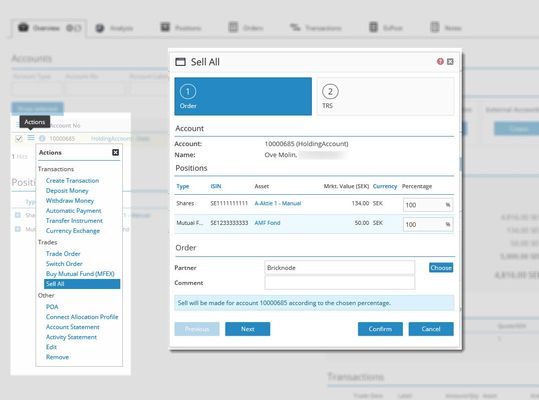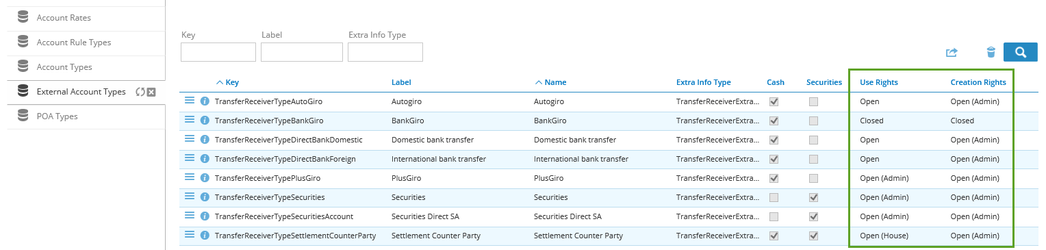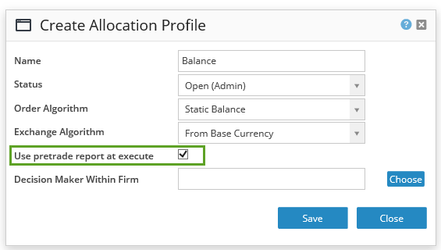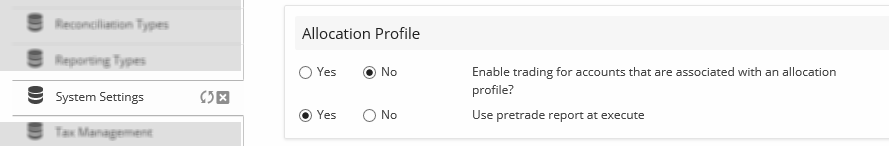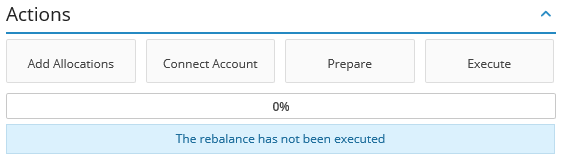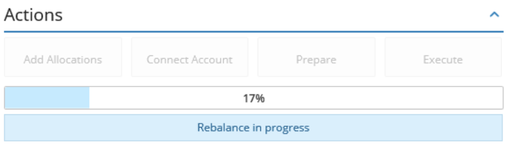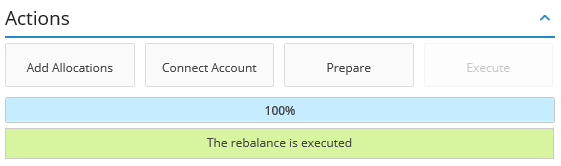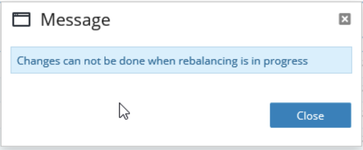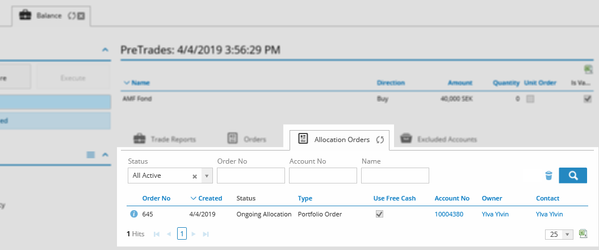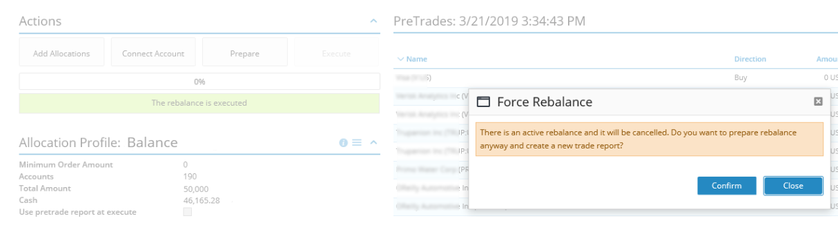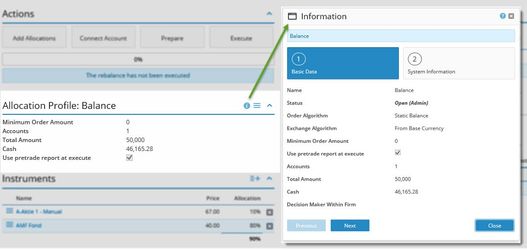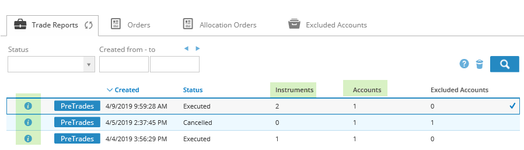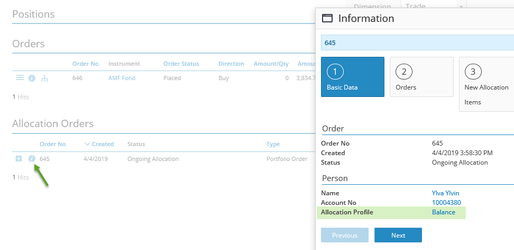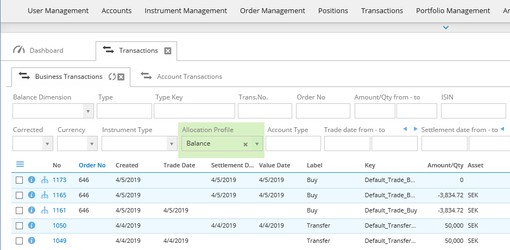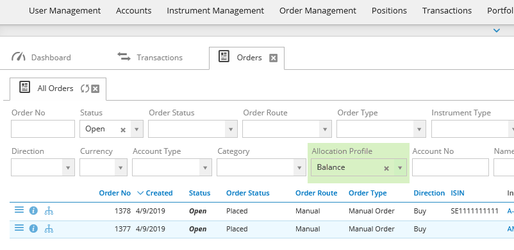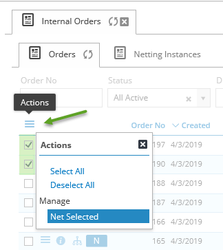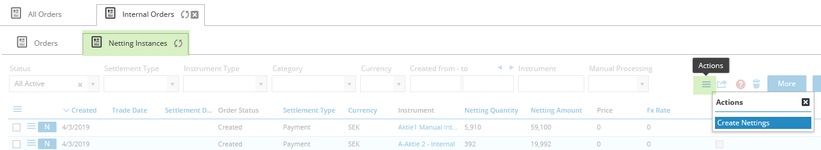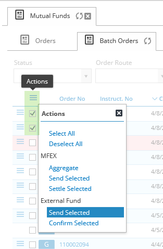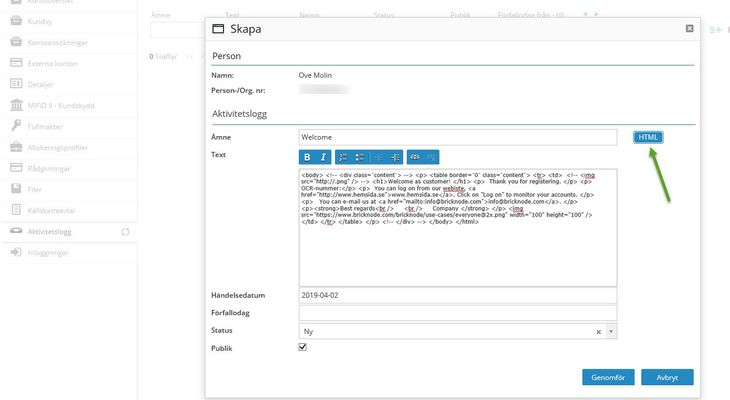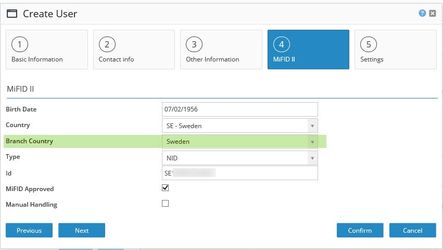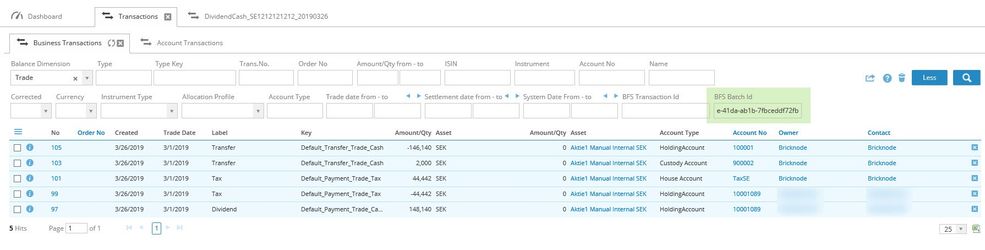Release Notes - 2.19
These release notes contain functional changes, improvements and solved issues in 2.19
Release date: 2019-04-10
New Features
This section describes new functionality.
Sell All on an account
Many have requested to be able to sell all positions in an account and it is now possible. The action menu on the account now has an option to sell all.
Sell All
Har kunden fler än 10 positioner/instrument på kontot så säljs endast 10. Denna bugg är åtgärdad och kommer att komma i release 2.20
New settings for External Account Types
In the previous release, we added functionality for who external accounts should be visible for. Now we have added settings so admin can select who should be able to create and use external accounts. (By default there will be no settings on creation rights, which means you will have to select which settings it should be)
Improvement
Changes in existing functionality.
Improvements in Allocation Profile
We have made several improvements in the allocation profile to make it more user-friendly.
New setting - Use the pretrade report
When we have selected the setting "Use the pretrade report on execution" the system will use what´s in the trade report when the portfolio is executed.
If a change has been made, for example, if the price of an instrument has changed between the portfolio being prepared and executed, it will affects which orders are created and then it will differ from the trade report, but if we use this setting this scenario will not be possible.
You will find the setting in System Data > System Settings > Other. (This setting will not affect already existing allocation profiles, you will have to set this manually on the allocation profile)
Progress bar and locked during rebalance.
We have added a progress bar that will show the process of the rebalance.
The allocation profile will be locked when a rebalance is in process. For example, if we try to connect a new account we will receive a message: changes cannot be done when rebalancing is in progress.
A new tab - Allocation Orders
The new tab shows which allocation orders are created in a trading report.
Only one pretrade report
In order to make it more clear, it is now only possible to have one active trading report. The user will also receive a warning message about it.
New interface for an easier overview
We have removed some of the information and put it under ![]() so that there will not be so much unnecessary information for the user. It creates a better overview.
so that there will not be so much unnecessary information for the user. It creates a better overview.
More information on the trade reports, two new columns instruments, and accounts.
More information on the customer overview
When clicking on ![]() on the allocation order at the customer overview, you will now see information about portfolio the allocation order belongs to.
on the allocation order at the customer overview, you will now see information about portfolio the allocation order belongs to.
Search on allocation profile in the list of transactions and orders
Easy to find which transactions or orders that belong to a certain allocation profile with the new filter option.
Nett a selection of orders
The action menu for Create Nettings has also been moved to the tab Netting Instances.
Mark several group orders (external fund) set them in state send and confirmed
Select several batch orders to send or confirm.
Create an activity log in HTML
Now we have the possibility to create an activity log directly in HTML. Simply click the button HTML to create your activity log in HTML.
Branch country (MiFID ll)
We have added branch country on the section MiFID ll when creating a new user (will only be visible if you have the add-on MiFID ll activated).
When creating a user branch country is by default set to the same as selected MiFID ll country. It is always possible to change, both when creating the user and on the detail tab under Legal information.
Search on Batch id in the Transaction list
It is now possible to filter on batch id on the list of Transaction. The batch id keeps all transactions together. If you, for example, would like to cancel all transactions made in a dividend you can simply use the batch id to receive all transactions and then remove them.
New release for the tax reporting app
Drawn taxes are now included in the tax reports KU21 and KU31. Read more here: Release 1.4 - Tax Reporting Application
API
This release involves changes in the API, make sure to inform your external developers and update your service reference.
Please read our changelog to get all the information about which API-methods that are affected.
Other improvements
- Improvements in the internal order list added a possibility to search for an order number and removed a column about order route.
- BFSV2-7430 - Changed the name from DatasheetURL to Datasheet and Faktablad. (Support-3935)
- BFSV2-7420 - For withdrawal orders to an external account of the type "Autogiro", only SEK positions are shown and only positions larger than 0 are displayed in the dropdown.(Support-3887)
Fixed issues
Issues resolved in this release.
BFSV2-7451 - Remove dimensions that not being used. (Support-3966)
BFSV2-7339 - Wrong spelling and missing translation of MiFID ll
BFSV2-7453 - Not possible to activate MiFID Customer Protection or to select how to display the knowledge test (Support-3967)
© 2009 - 2023 Huddlestock Technologies AB All rights reserved | Huddlestock Terms of use | Support portal