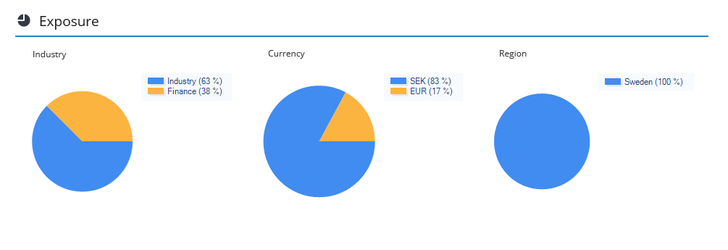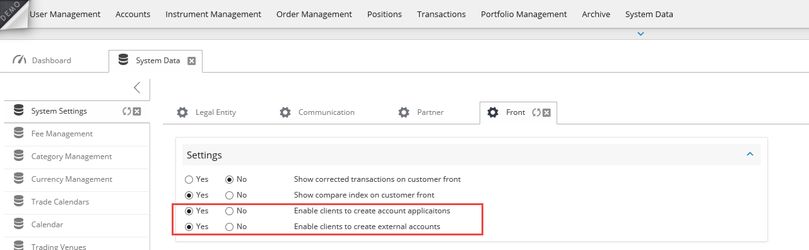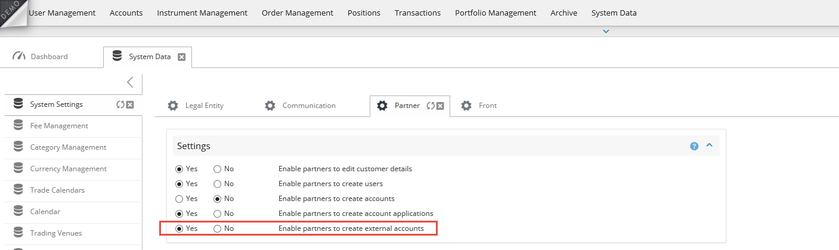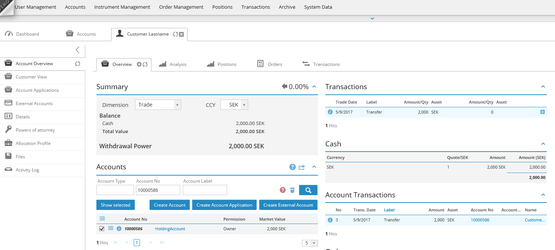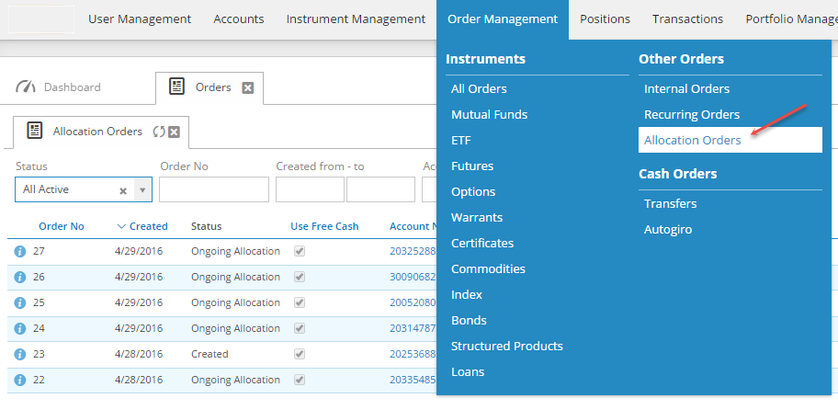Release Notes - 2.08
These release notes contain improvements and solved issues in Bricknode Broker v 2.08
Improvement
Changes of existing functionality.
Working with pie charts is now more user-friendly and intuitive
We have improved the functionality to make it more user-friendly and intuitive when working with pie charts in Bricknode Broker. Previously, you had to write complex text strings. These are now replaced with simple drop down menus.
Please read our Knowledgebase article about how to use Pie Charts: Pie charts exposure
Extended System Settings for partner and end-customers
We added settings to make Bricknode Broker more configurable for Admin. We have added settings so back office can decide if end-customer should be able to create account application and create external accounts.
We also added settings so back office can decide if partner should be able to create external accounts.
Improved search function when a user has several accounts
We have made an improvement so that only the account that back office is searching for will be visible in Account Overview. Previously all accounts were shown and it was unclear which account was marked.
General usability improvements
BFSV2-6437 - Name change in the drop down menu, Corrected, from True and False to Yes and No.
BFSV2-6480 - Name change in ticket Importera (Autogiro) from Felkonto to Avvikelsekonto
BFSV2-6454 - Display a message when the user has been created in Partner GUI.
Performance improvements
We have continued to make general performance improvements in BFS to reduce the workload on the database. This makes the system work more efficiently and gives a smoother experience.
New Features
This section describes brand new functionality.
New menu - Allocation Orders
New menu option called allocation orders.
Navigate to Order Management > Allocation Orders
Fixed issues
Issues resolved in this release.
BFSV2-6505 - Account application button missing in customer front.
BFSV2-6542 - POA on account gave access to ExternalAccounts.
BFSV2-6467 - Change name from Localy to Locally
BFSV2-6377 - Page does not reload when executing group order
BFSV2-6552 - Activity Log - write activity log (not public) it is visible on Customer Front.
BFSV2-6552 - Action list is not visible for HouseCustodyAccounts in Account Rule Types
Related content
© 2009 - 2023 Huddlestock Technologies AB All rights reserved | Huddlestock Terms of use | Support portal