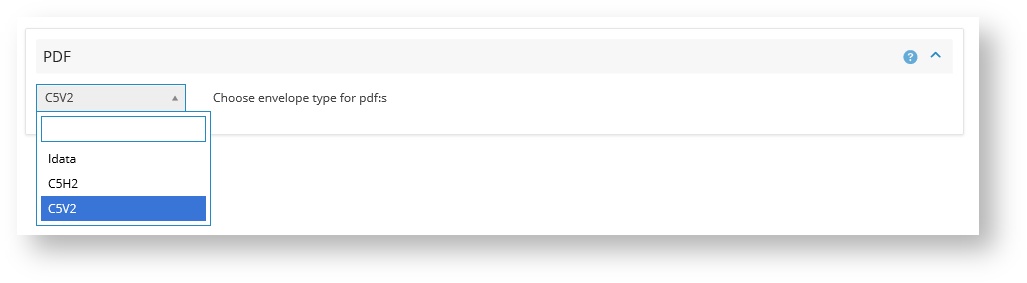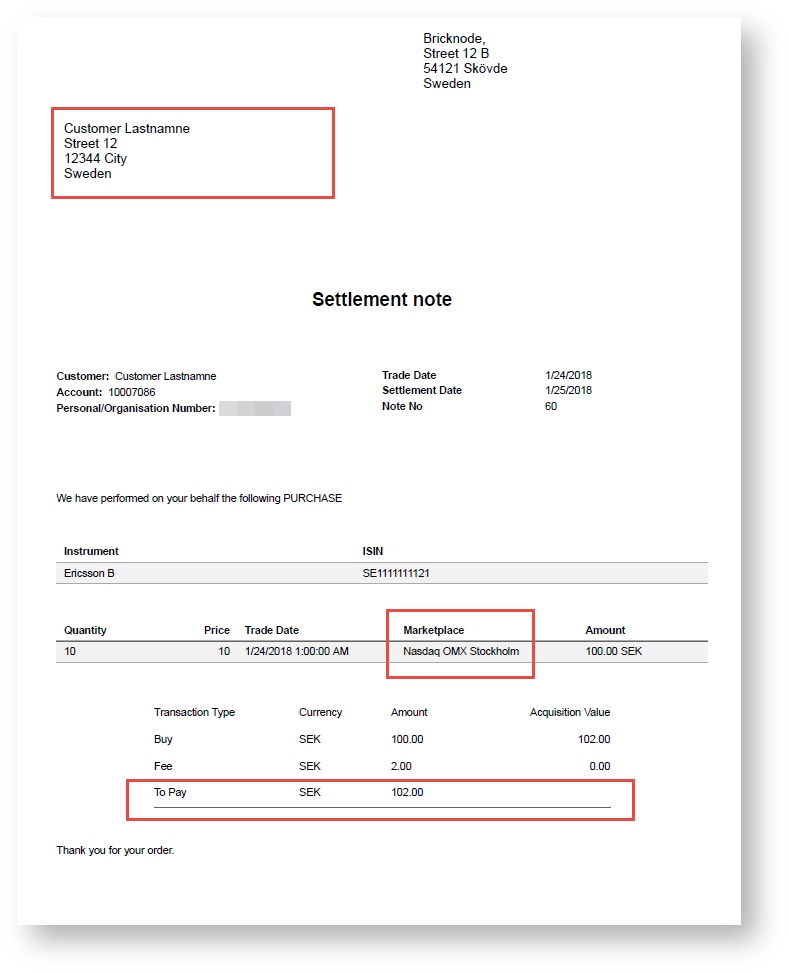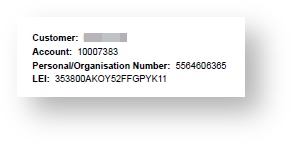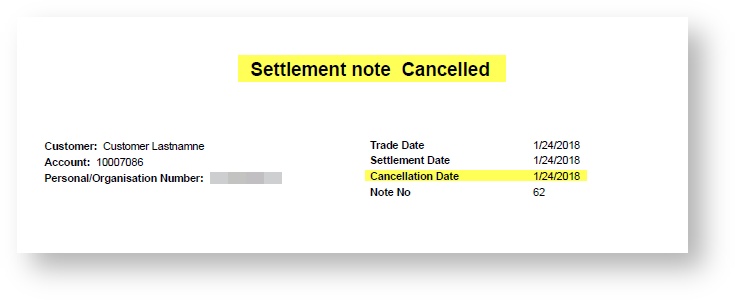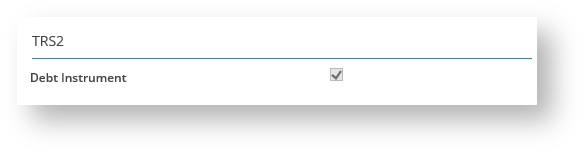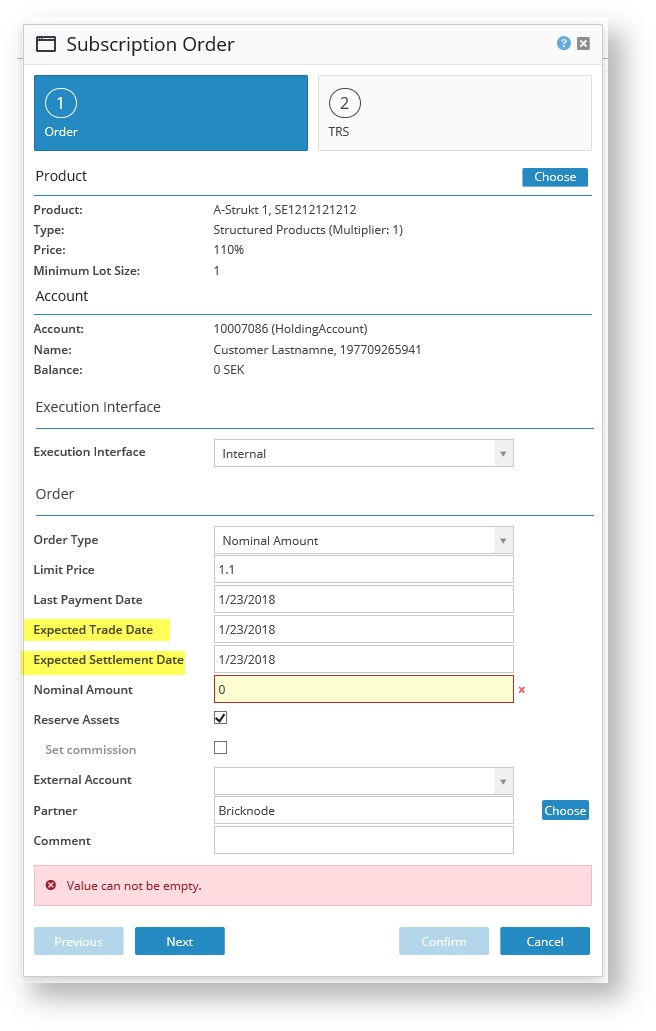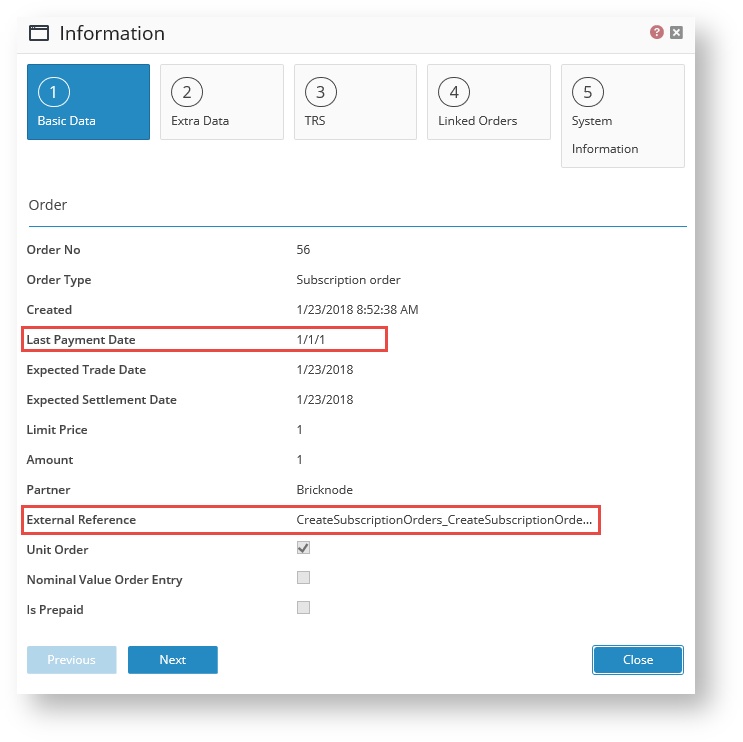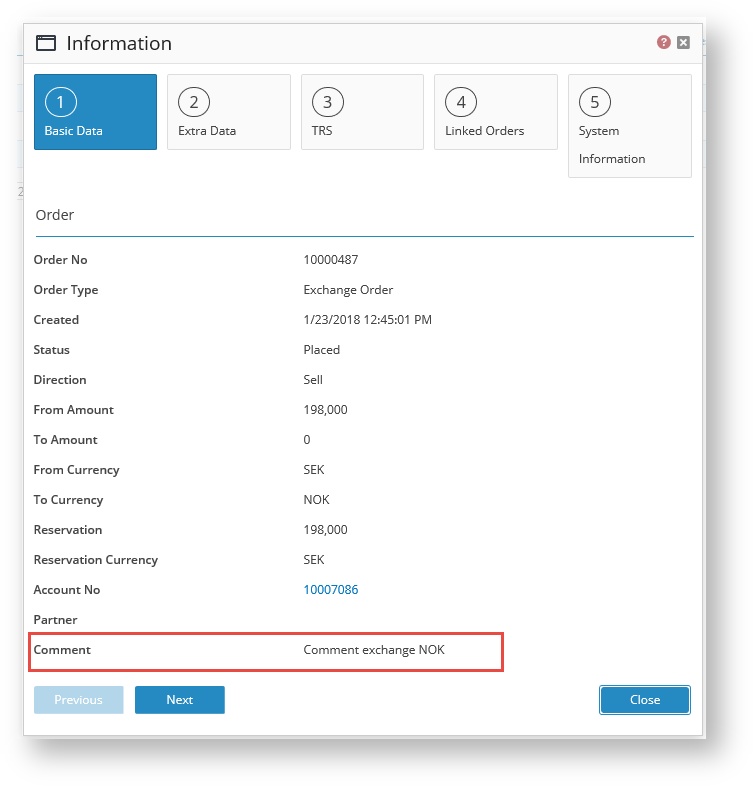Release Notes - 2.13
These release notes contain functional changes and solved issues in Bricknode Broker 2.13
Data Export
Data exports are made every night to an FTP. Contact us if you need access to FTP.
New Features
This section describes a brand new functionality.
Notes
We have added a setting in Bricknode Broker which makes it possible to select envelope type for settlement notes, which means that we can choose if the address should be on the right or left side on the note. (System Data > System Settings > Other)
Marketplace is also printed out if it´s set on the instrument. We have also added a row, To Pay, that sums up what the total will be including the fee (commission).
If the account owner is a company, LEI will be printed out on the note.
If an order is canceled, this will be visible on the note.
Debt Instrument - TRS2
A new TRS2 property on the instrument has been added. Instruments that are traded with nominal values gets Net Amount in the TRS2 App. Some instruments should accordingly to ESMA have Net Amount even though they are traded in unit or monetary value in Bricknode Broker, therefore, we can use this setting, and the instrument will get Net Amount in the TRS2 app.
API
This release involves changes in the API, make sure to inform your external developers and update your service reference.
Please read our change log to get all information about which API-methods that are affected.
Methods | Change |
|---|---|
| CreateTransferReceivers | New method |
| UpdateTransferReceivers | New method |
| GetInstruments | New property DebtInstrument |
| CreateInstruments | New property DebtInstrument |
| SetInstrumentValues | New property DebtInstrument |
| CreateSubscriptionOrders | New property ExpectedTradeDate |
| CreateSubscriptionOrders | New property ExpectedSettlementDate |
| GetSubscriptionOrders | New property ExpectedTradeDate |
| GetSubscriptionOrders | New property ExpectedSettlementDate |
| UpdateSubscriptionOrders | New property ExpectedTradeDate |
| UpdateSubscriptionOrders | New property ExpectedSettlementDate |
| UsernamePasswordAuthentication | New property AccessLevel |
| GetPersons | New property AccessLevel |
Improvements
Changes of existing functionality.
Two new dates for Subscription orders
We have added two new dates for subscription orders called "Expected Trade Date" and "Expected Settlement Date". When executing an order Trade Date will automatically get Expected Trade Date, and Value Date will get Expected Settlement Date. The dates can of course can be changed.
These new properties is also available in our API: 2.13
These can also be used in the Subscription Manager app, which is used to create and send out order confirmation, for subscription orders.
External reference and Last payment date on subscription orders.
External reference and Last payment date are now visible when clicking ![]() on a subscription order in GUI.
on a subscription order in GUI.
Show comment on currency exchange orders
Comment is now visible when clicking ![]() on a currency exchange order in GUI.
on a currency exchange order in GUI.
Fixed issues
Issues resolved in this release.
BFSV2-7099 - Display currency does not reflect Base currency on the House (Support-2902)
BFSV2-7104 - When logging in on Customer Front and Partner the login settings is collected from the admin setting (System Data > System Settings). (Support-2984, Support-2921)
BFSV2-7127 - Customer front is empty when logging in with bankid. (Support-2967)
BFSV2-7129 - Only allow four numbers as clearing number when registering an AG, if we use five digits in the clearing number we get an error when exporting the file to BGC (Support-2991)
BFSV2-7126 - TRS2 App - Formerly duplicates where created when they had the same transaction type. Now we have switched the transaction type for the transactions that are created on custody, so that we can see a difference. New transaction types: "Default_Transfer_ManualTransfer_Trade_Instrument_Custody" & "Default_Transfer_Settle_Instrument_Custody". The TRS2-app only includes those to be reported (i.e., not those on custody).
© 2009 - 2023 Huddlestock Technologies AB All rights reserved | Huddlestock Terms of use | Support portal