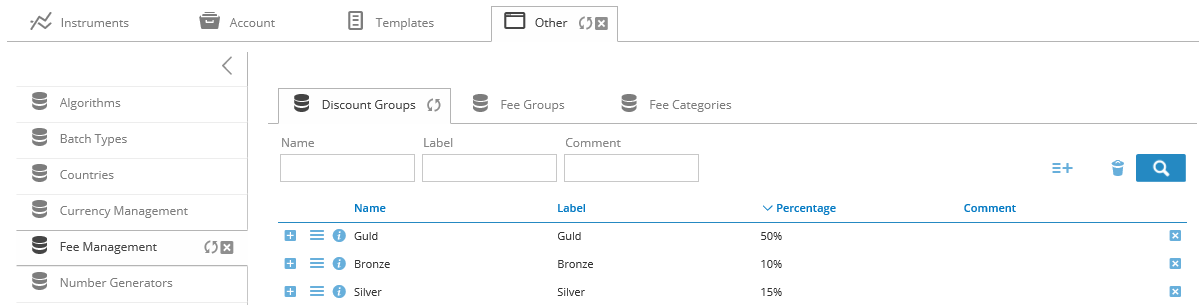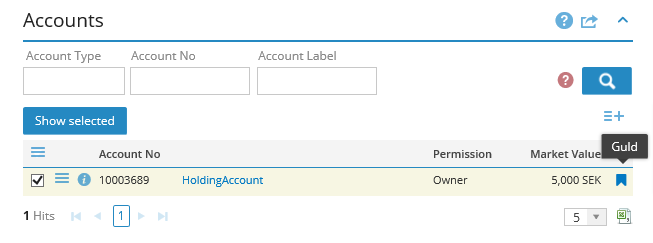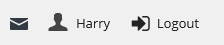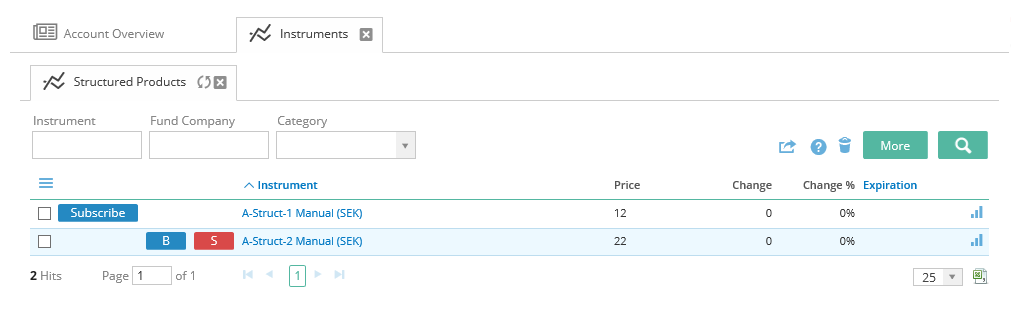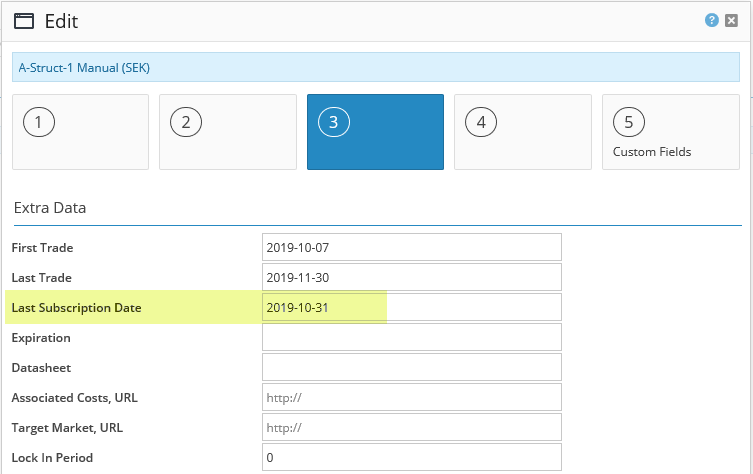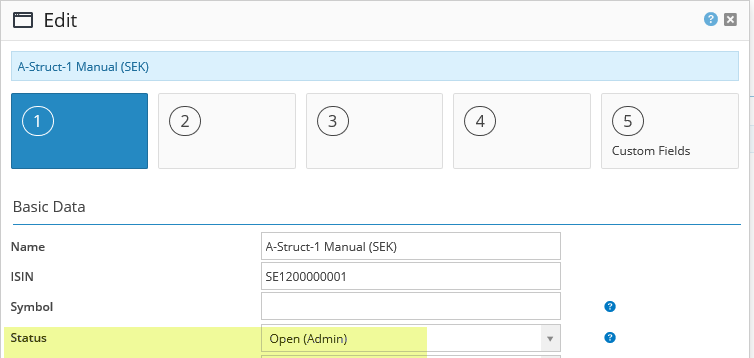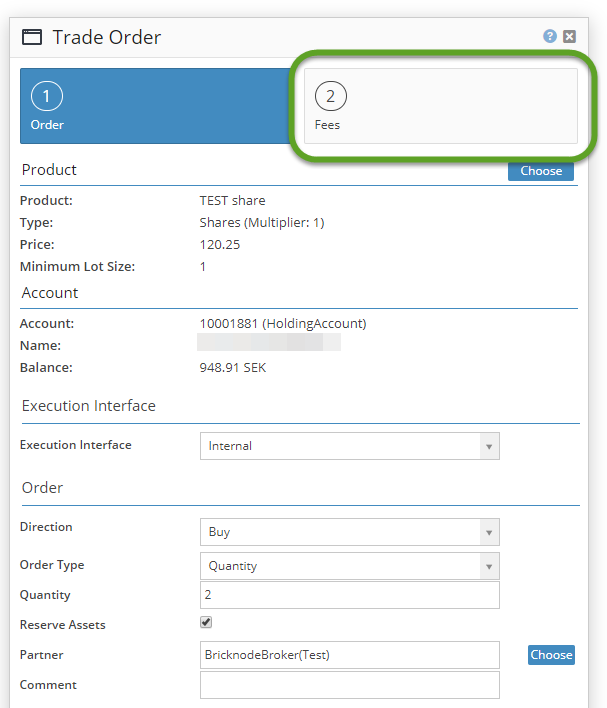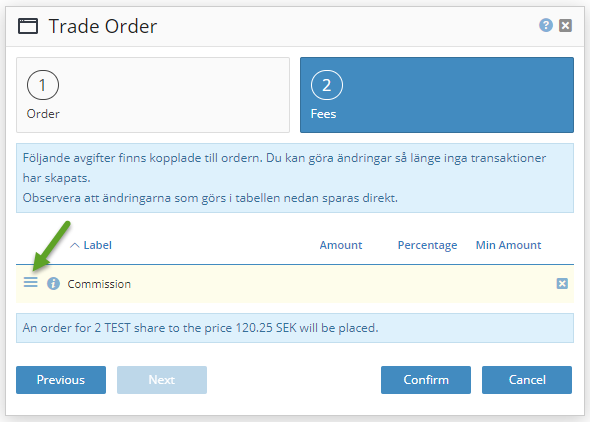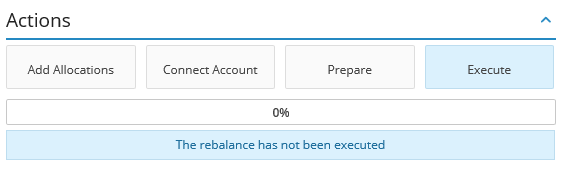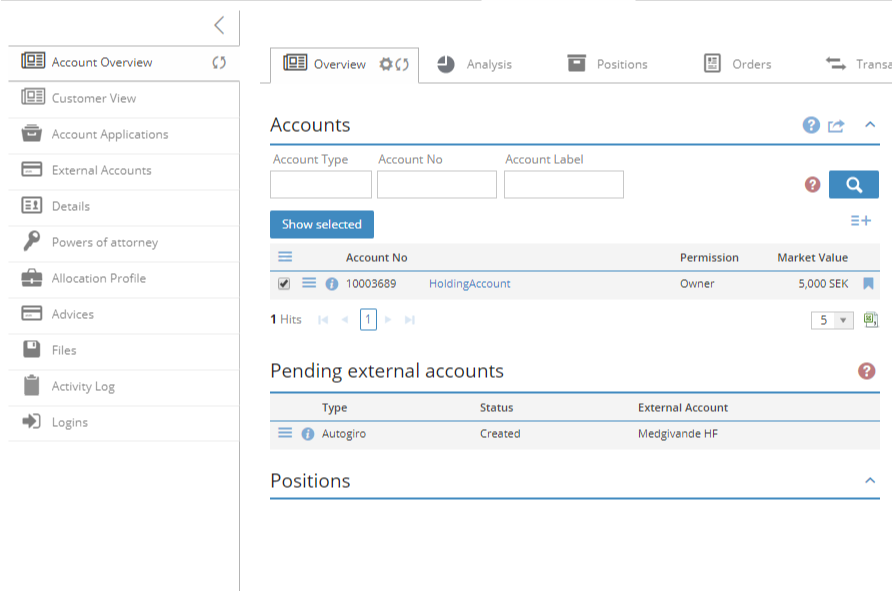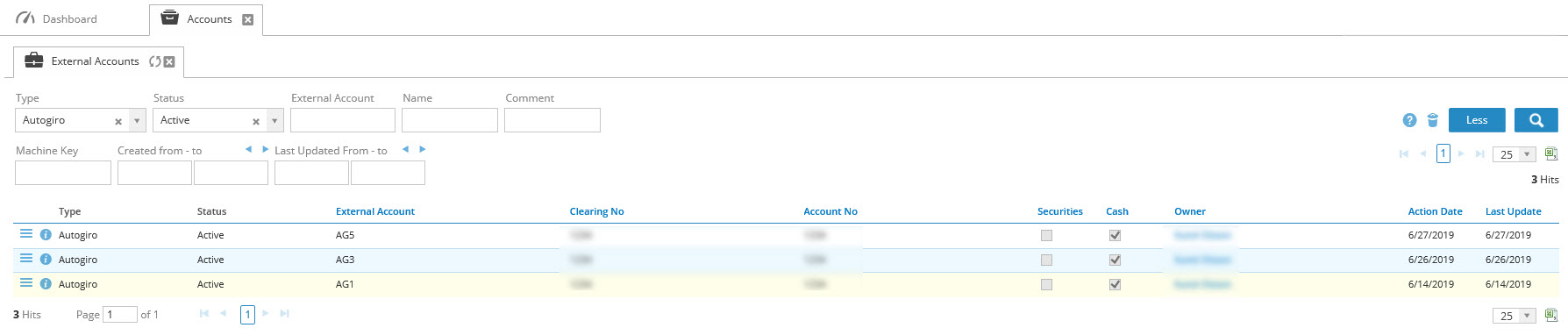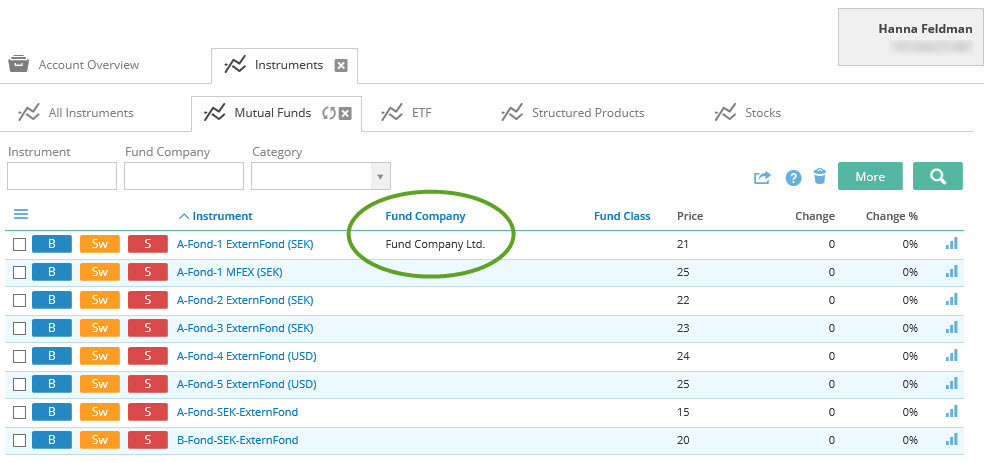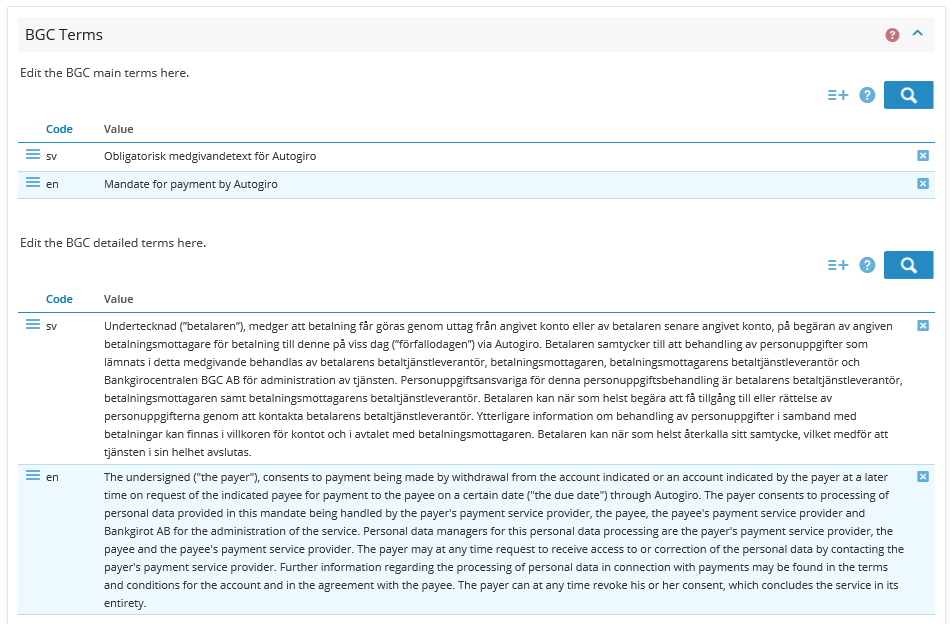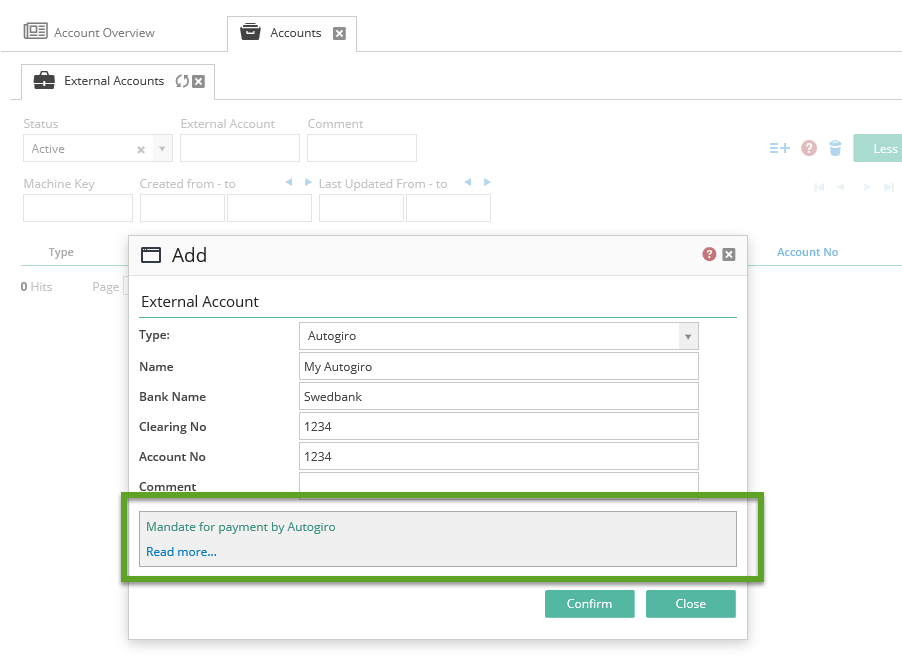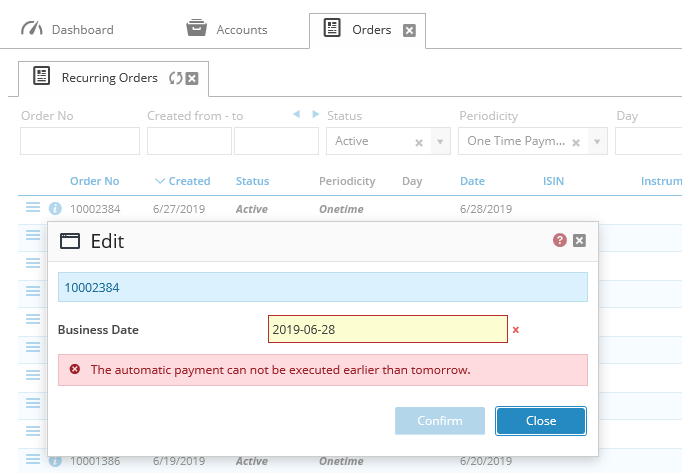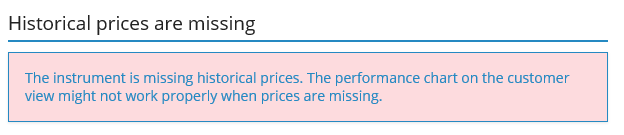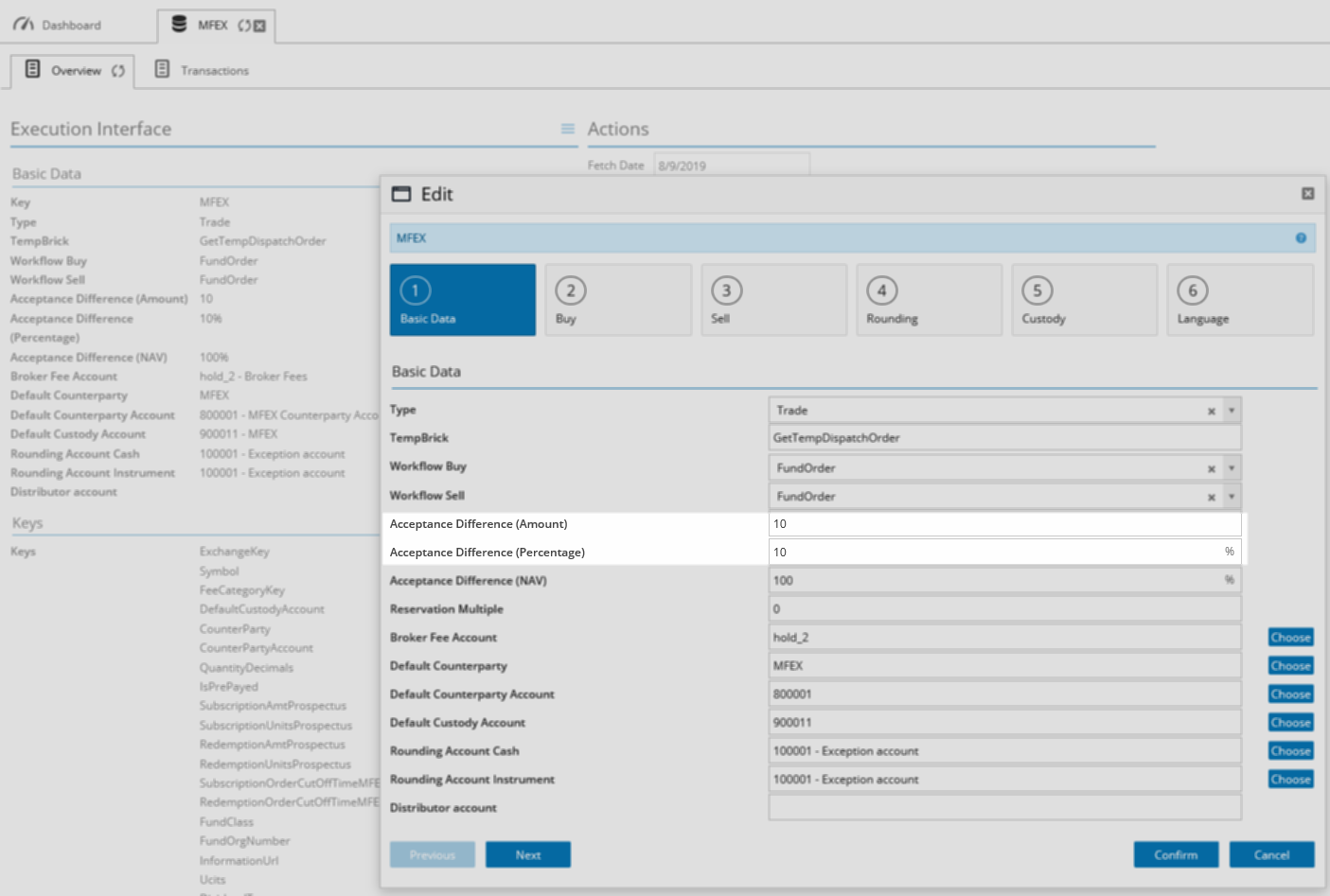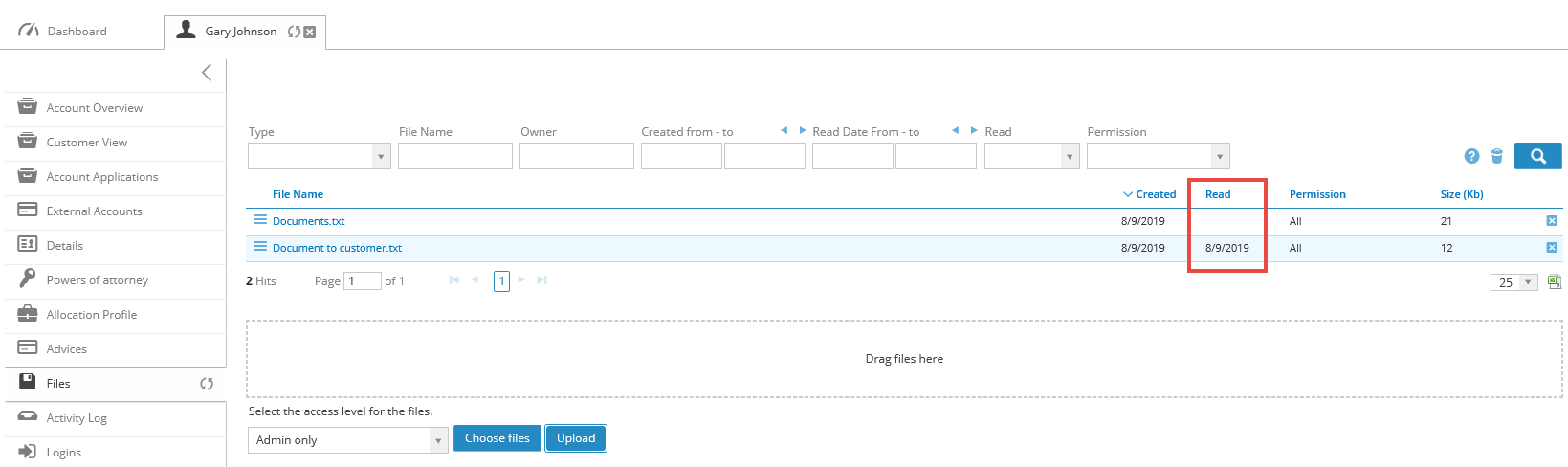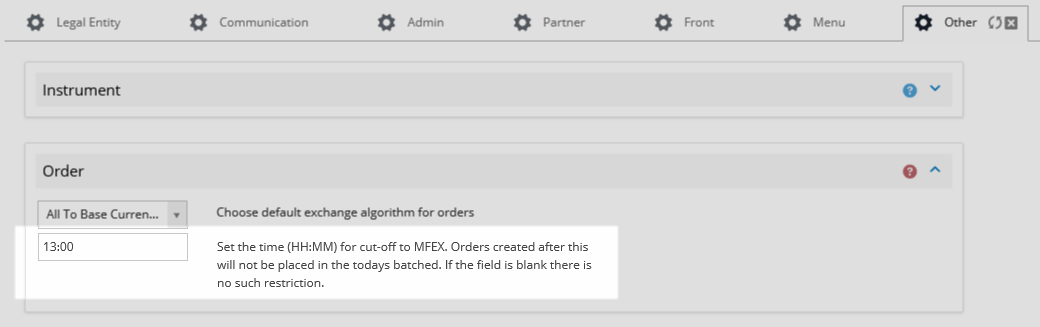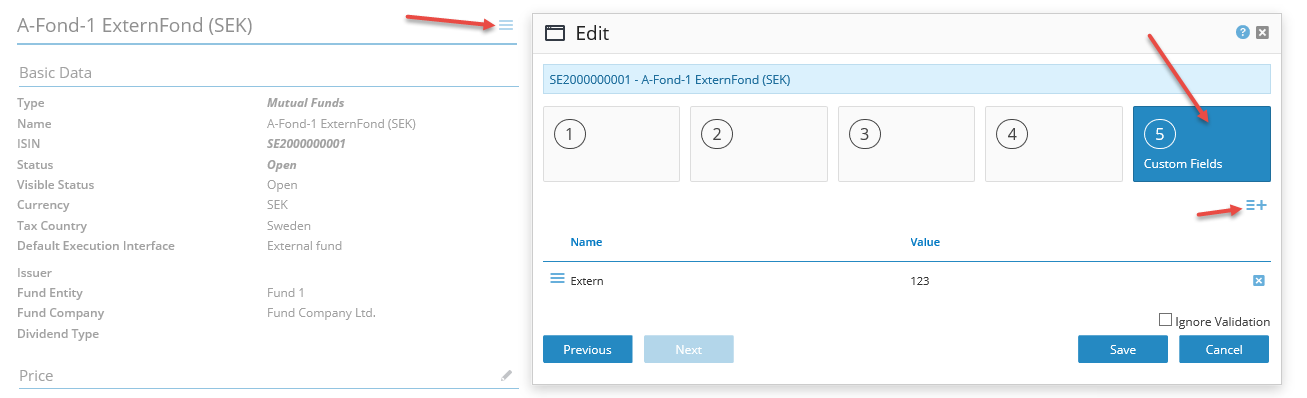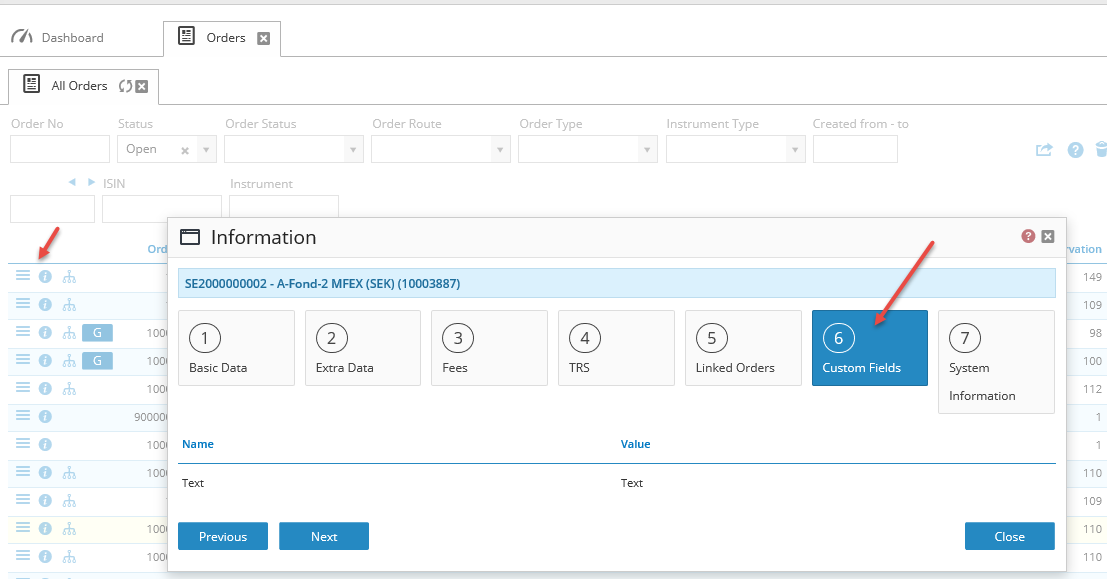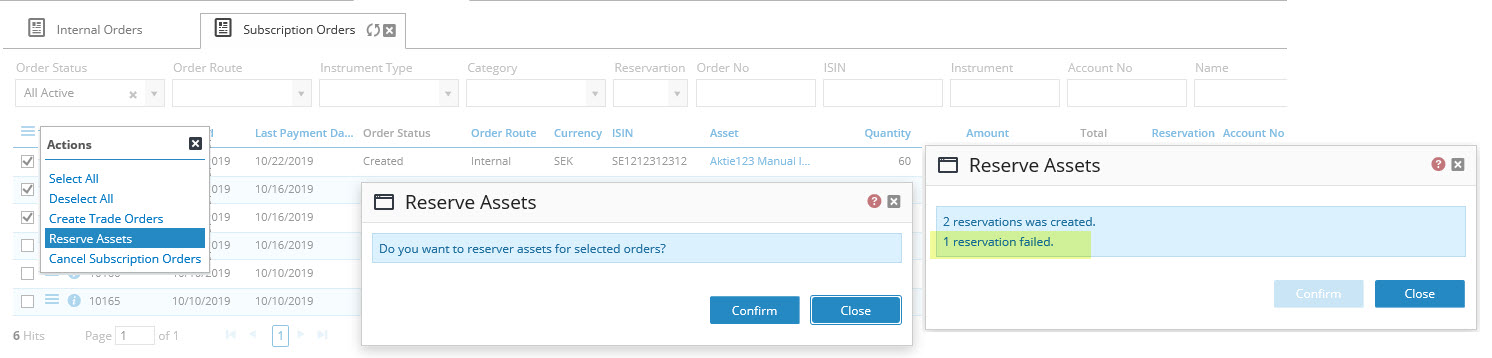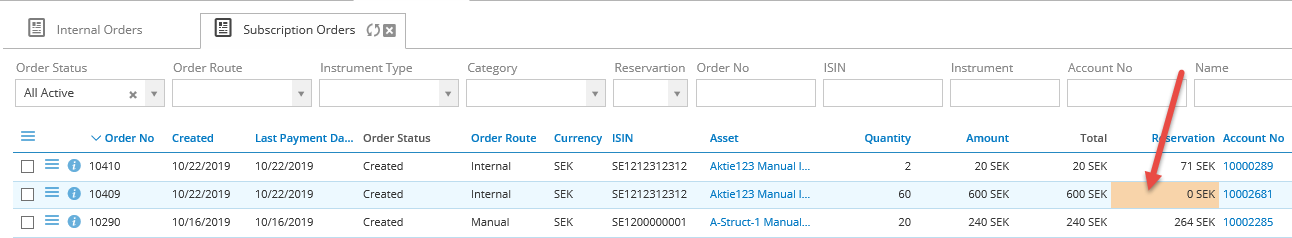Release Notes - 2.21
These release notes contain functional changes, improvements and solved issues in Bricknode Broker 2.21e
New Features
This section describes new functionality.
New add-on - Fee Management
This add-on makes it possible to manage different types of fees and to manage discounts on specific accounts. The add-on comes with two different types of fees as default - Broker fee and Commission, and three Discount groups - Gold, Silver, and Bronze.
Logout button
We added a logout button in Admin, Front, and Partner to facilitate logout of from a mobile or iPad.
Place a subscription order on customer front
It has only been possible to place subscription orders via API and in the back office admin, and now we have made it possible to place a subscription order for an instrument from the instrument list in the same way as you can enter a buy or sell order. We have a new button called Subscribe on the customer front.
The subscription button is visible if the current date is smaller than Last subscription date. If Last subscription date is empty the button is hidden or if instrument status is set to Open Admin. Click Edit on the action menu at the instrument to edit this.
Buy and Sell button is visible if the current date is between First trade date and Last trade date or if the LastTradeDate is empty. The buttons are hidden if First trade date is empty.
Improvements
Changes in existing functionality.
Commission/Courtage
There is always possible to set commission on the orders in Bricknode Broker even if you don´t have the add-on Fee Management. We can now set commission on instruments in all execution interfaces and not just manual and internal.
Allocation profiles - Improved performance
We have improved the performance (speed) when executing a portfolio and these improvements will make the process faster.
Possibility to create autogiro payment without having an active permission
We have now added functionality so that you can create an automatic payment via autogiro even though the permission is not active yet.
Added columns about payment information
We added information in the External Account list about payment information like clearing and account number. We have also added action date and last update. This information is also added to the CSV-export.
Fund company on Customer Front
Fund company is now visible in the list of funds on the customer front.
Add information about Autogiro Mandate on Customer Front
The mandate text is a text that describes the conditions and rules for Direct Debit (Autogiro). The mandate text must always be included in the mandate form, regardless of whether the mandate is signed on paper, via the Internet or via a webpage. More information and the text can be found here on Bankgirot.
To add information about the autogiro mandate navigate to System Data > System Settings > Legal Entity > BGC Terms. When an end customer applies for an external account of the type Autogiro an information bar will be visible with information about the condition and rules.
Change date on recurring orders in GUI
If something goes wrong with the job that creates the autogiro orders from recurring order templates, the template is left active but with an old date and the job will never pick up the template.
We have made it possible for an admin to edit the business date (which is the date that the job reads) in Bricknode Broker. Before this change, we had to change the date in the database.
Alert on the instrument if historical prices are missing
If an instrument is missing historical prices the performance chart on the customer view till not work properly, we have added an information alert in Admin on the instrument if the prices are missing.
Possible to change acceptance difference
Sometimes the customers must fill a small order, and then the limit is breached. Now it is possible in the GUI to change this setting temporarily. System Data > Execution Interface > MFEX > Select Edit in the action menu.
See if the customer has received communication
We added information so that back-office can see when a document has been read by the end customer.
Set cut-off time to MFEX in GUI
We have added a setting so admin users can set the cut-off time to MFEX in GUI.
System Data > System Settings > Other > Order
Custom Fields in GUI
Possible to view, add and edit custom fields in Bricknode Broker for instruments, trade orders, accounts and legal entities. It has been possible to use custom fields in our API but they haven´t been possible to view in the GUI.
Subscription orders
We have added a system message/notification when back-office tries to conduct a reservation and the customer doesn´t have enough cash. (Support-2747)
We have added an extra mark (orange) for orders that don't have a reservation in the subscription order list, so it will be extra clear which orders that are missing reservations. You can also use the drop-down menu to filter on reservations.
Changed icon
We have changed icon on the overview tab on the account overview so it will be the same.
API
This release involves changes in the API, make sure to inform your external developers and update your service reference.
Please read our changelog to get all the information about which API-methods that are affected.
Other improvements
BFSV2-7651 - From a security perspective, we have blocked the possibility to edit external account if the account has active (placed orders). Clearing number, account number, and bank name can not be edited if there are active orders.
BFSV2-7694 - Changed name on the menu from Monthly deposits to Deposits, since it contains both monthly deposits and one-time payments. (Support-4262)
BFSV2-7676 - Added a link symbol at the customer overview for linked orders (withdrawal orders).
BFSV2-7721 - Change name on the alternatives in the drop-down menu Reservation in the list of subscription orders, from true or false to yes or no.
Fixed issues
Issues resolved in this release.
BFSV2-7012 - When viewing accounts (Accounts->Active Accounts) POA information is missing in the information window.
BFSV2-7699 - Not possible to edit custom fields at accounts of account type capital insurance and insurance account
BFSV2-7706 - Update custom fields with UpdateAccounts was not possible (Support-4271)
BFSV2-7577 - Subscription order was available in some places without having the add-on activated.
BFSV2-7534 - There where no information under the Product section in the info ticket of subscription orders in Customer Front
BFSV2-7704 - Possibility to correct external fund batch orders where no transaction exists. (Support-4281)
BFSV2-7700 - Problem with select all in switch ticket (Select All didn't select positions on page 2)
BFSV2-7687 - Buttons are moving when clicking on them (Graph > Analysis tab) when using Chrome. (Support-4251)
Related content
© 2009 - 2023 Huddlestock Technologies AB All rights reserved | Huddlestock Terms of use | Support portal