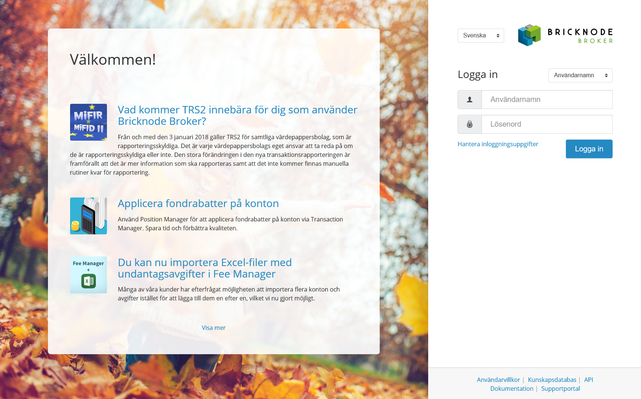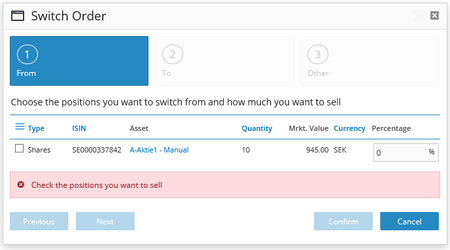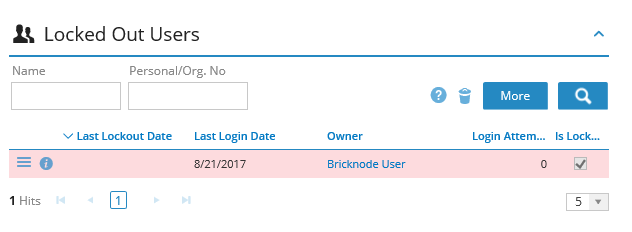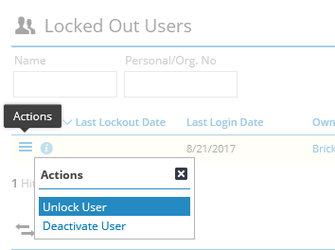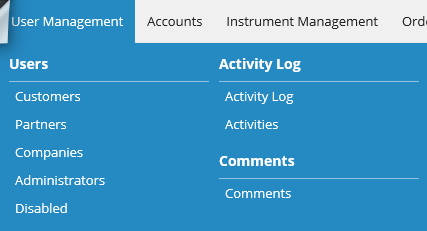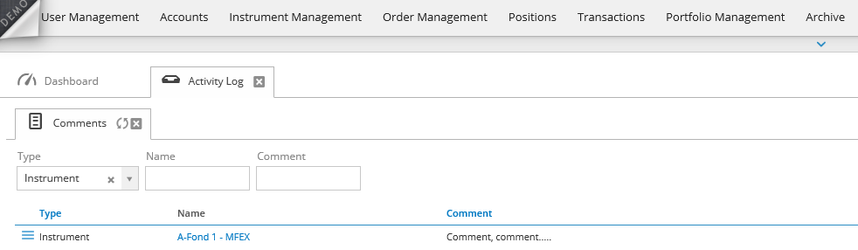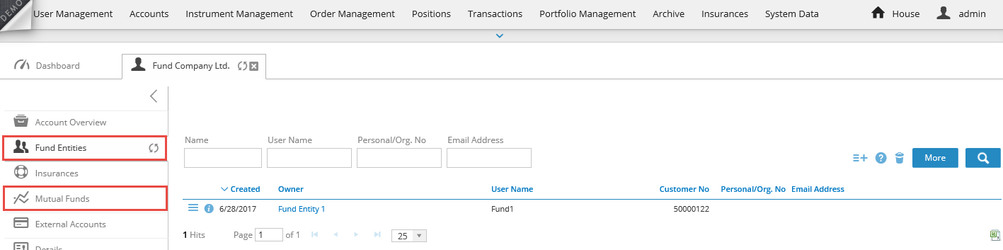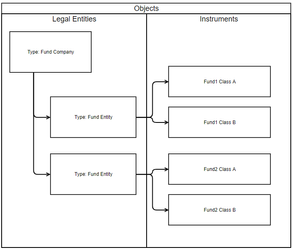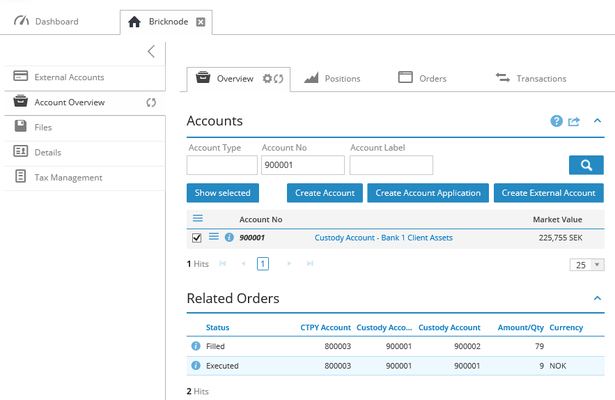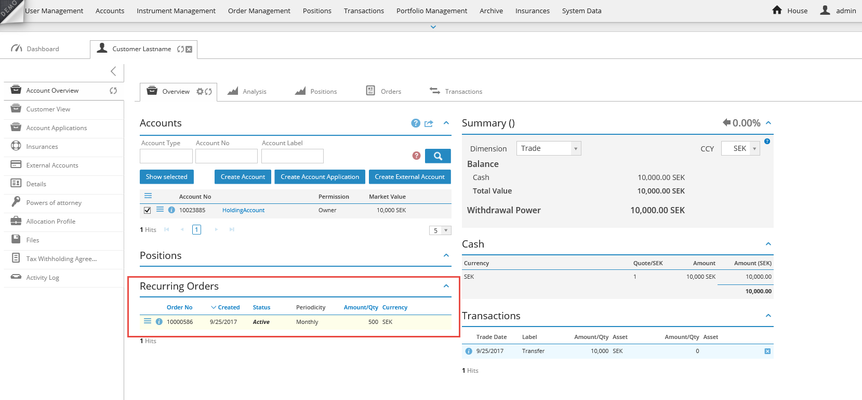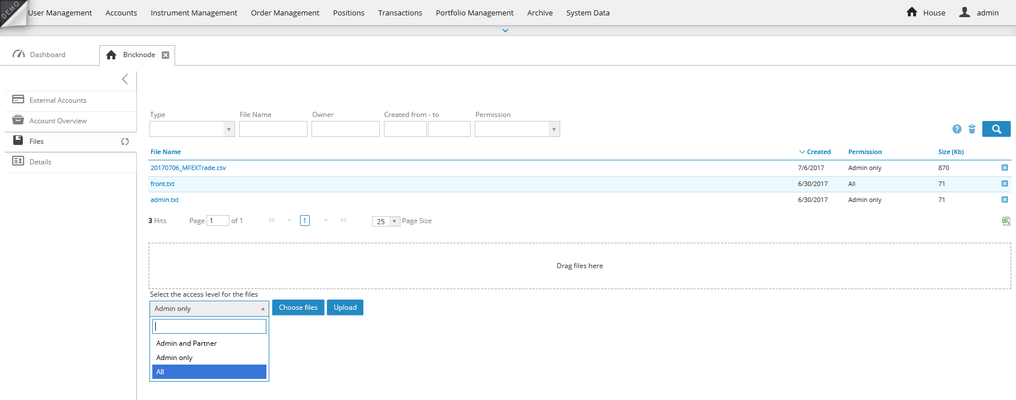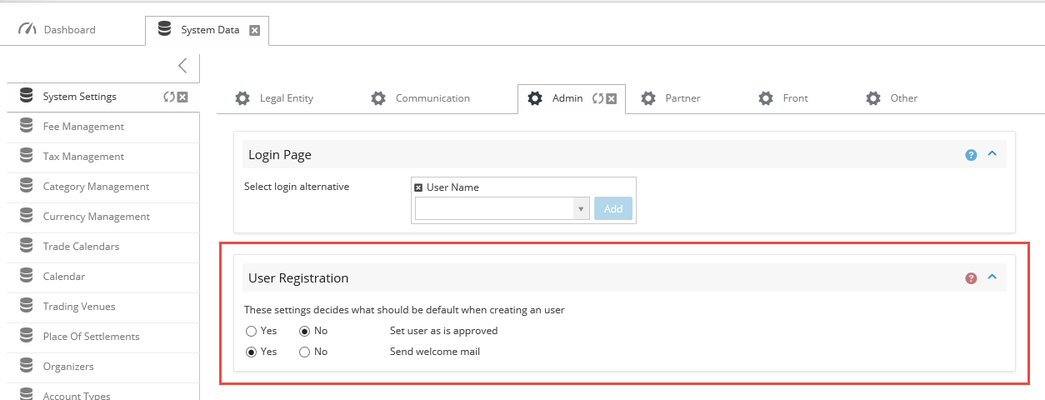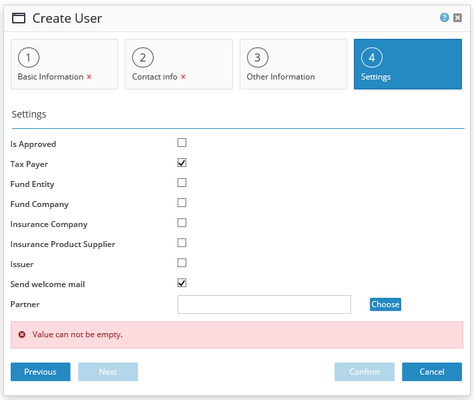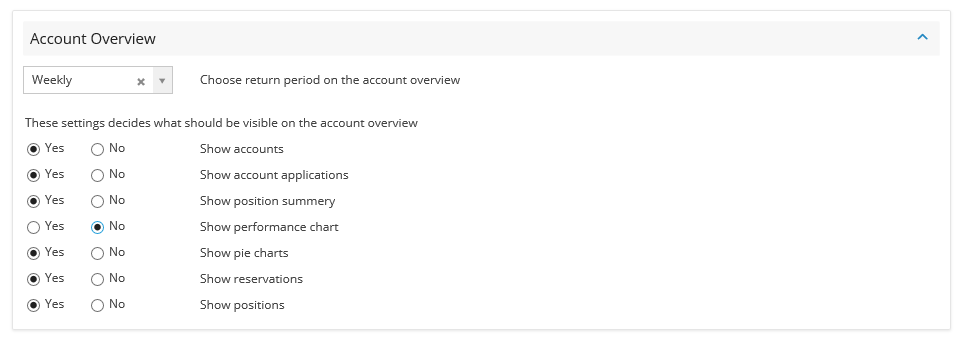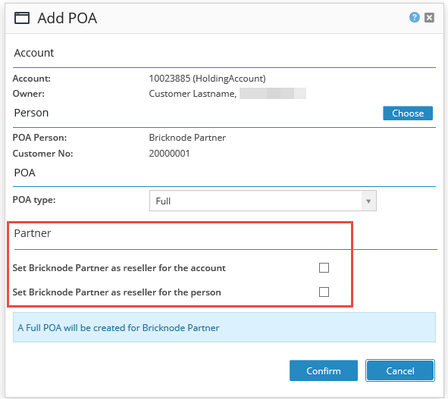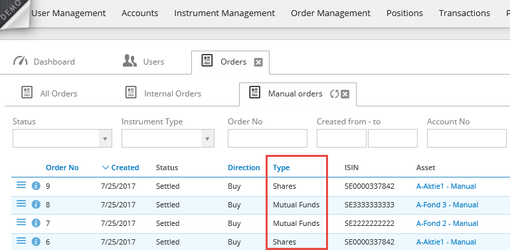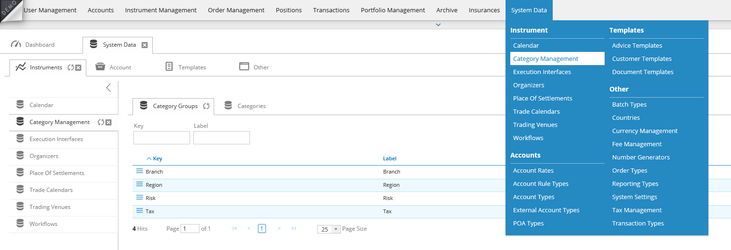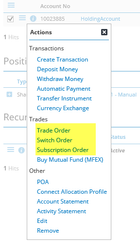Release Notes - 2.10
These release notes contain functional changes, improvements and solved issues in Bricknode Broker v 2.10
This release involves changes in the API, make sure to inform your external developers and update your service reference.
To test new features or changes, you can connect to this test/stage API: https://stage.bricknode.com/preview1/api/bfsapi.asmx
Username: apiuser
Password: apiuser
Identifier: LBTkclvXqRsERLEqKg
Note! This is public, so don´t enter any confidential data.
Read our change log to get all information about which API-methods that are affected.
New Features
This section describes a brand new functionality.
New Login page for Bricknode Broker Admin
We have created a new design on the login page of Bricknode Broker Admin. On this page we will continuously update you with news, good to have information etc.
New Add-on - Switch orders
Many of our customers have requested the possibility to handle switch orders. With this add-on can you conduct switches of instruments like funds, stocks, etc. It gives you the ability to directly switch all or part of a holding in one instrument, to another instrument.
Switch Orders is an add-on available in the Bricknode Marketplace.
Locked out users on Dashboard
If there are users that are locked out from Bricknode Broker a group box will be visible on the Dashboard, where back office administrators can unlock or terminate the user. These are shortcuts for the status boxes in the details tab on the user.
The group box is also visible for partners if the setting is enabled that allows partners to edit customer details (System Data > System Settings).
Comments
We have made it possible to view and search for comments that are submitted in Bricknode Broker, navigate to User Management > Comments.
New tabs in the overview for Fund Company
To get a good summary of which fund entities and funds as a fund company has, we have created two new tabs, where you can get a good overview.
The legal structure could look like the chart below. A Fund Entity is a Legal Entity that represents a fund like an investment fund and is tied to a Fund company that manages the funds.
Related orders
We have created a new group box that shows if there are related orders on custody and counterparty accounts. The group box will only be visible if there are related orders.
You will get a complete picture of what's active on the current account.
Recurring Orders
We have added a new group box in the customer account overview called recurring orders. This box will only be visible if the customer has recurring orders like Autogiro.
Section on customer front that shows forms
A section on the customer front that displays forms that are uploaded on the house with access right "All".
New settings to control what should be default when creating a new user
Many of our customers have requested the possibility to control what should be the default when creating a new user. We have now added settings so back office administrators can control it.
New settings to control what should be visible on the account overview
These settings decides what should be visible on the account overview in Front and Admin. You also decide return period, weekly, monthly, yearly or year to date.
System Data > System Settings > Front
API
Read our change log to get all information about which API-methods that are affected. Presented below are some of the changes that have been made:
Subscription Orders
Updated API method:
New API methods:
SubscriptionOrder Workflow Transitions
GetBusinessTransactions
Filter on TransactionReference in GetBusinessTransactions. It's a new filter, you can submit transaction reference and receive the transactions that have that reference.
Updated API method: GetBusinessTransactions
UpdatePerson
We have added properties to UpdatePerson-method.
Improvement
Changes of existing functionality.
Improved POA ticket
When adding a Power of Attorney to an account you can in the same ticket set an partner as reseller for the account and as a reseller for the person.
New column in Manual and Internal order list
Rearrange tabs in System Data
We have rearranged the tabs in System Data and aslo sorted it alphabetically.
Name changes in menus
We have changed the name from Add-on to Marketplace in Bricknode Broker, we offer both add-ons and external apps.
Added order to the names in the action menu for Trades.
Other improvements
BFSV2-5976 - Added Subscription Orders tab for all instrument types
BFSV2-6748 - Add Market value to Account lists. We have added Market value to Active Accounts, Locked Accounts and Terminated Account lists.
BFSV2-6822 - In system data when creating, for example, a category we will be able to add Label in the same ticket. Before you hade to open a new ticket to create the label, so this new improvement will save time.
Fixed issues
Issues resolved in this release.
BFSV2-4896 - Was not possible to search in the search fields in the section Issued Powers of Attorney
BFSV2-6710 - Hide checkboxes on create user if an addon is disabled
BFSV2-6484 - Transaction list remembers search, on type key, but doesnt show it.
BFSV2-6629 - Logo for Customer Front does not appear in browser tab.
BFSV2-6744 - Transactions did not show when filtering on settlement date, trade date and system date in the business transactions.
BFSV2-6771 - Could not export account transactions.
BFSV2-6782 - The calculation of the development in precentage is not valid when the starting value is zero or less. The calculation was also wrong since it used the end-value as reference instead of the starting value.
BFSV2-6796 - Some sell orders that is generated from allocation templates does not follow the specified number of decimals on their respective instrument.
BFSV2-6779 - Cannot update CustomFields in API
BFSV2-6781 - Y axis labels not shown in percentage
BFSV2-6782 - Development in percentage is wrong
BFSV2-6837 - The fund diagram is not displayed if you click the fund through the account.
BFSV2-6739 - No option in drop down menu "No series key" when creating a new Account Type.
Related content
© 2009 - 2023 Huddlestock Technologies AB All rights reserved | Huddlestock Terms of use | Support portal