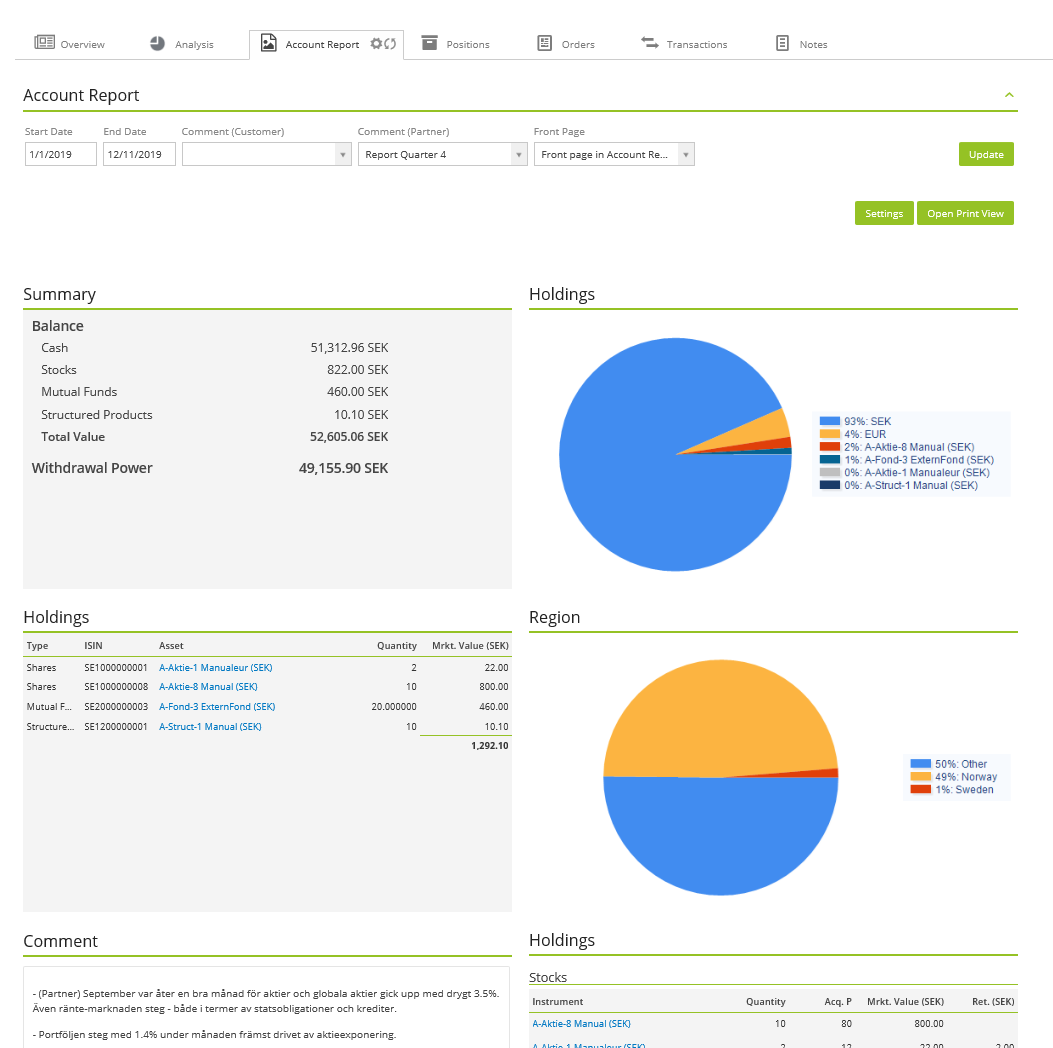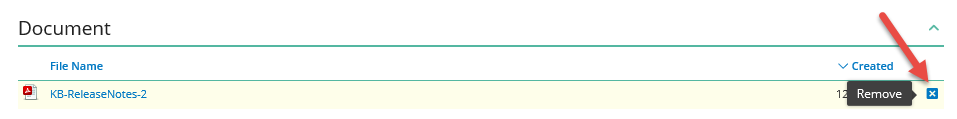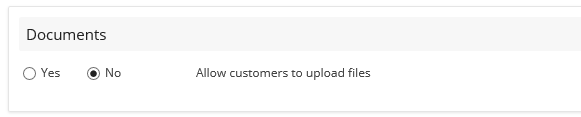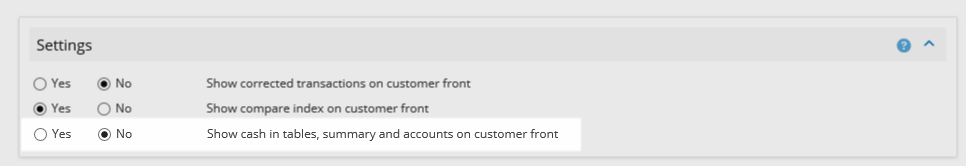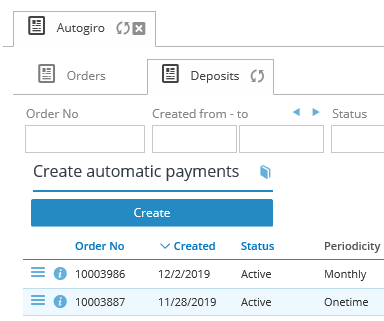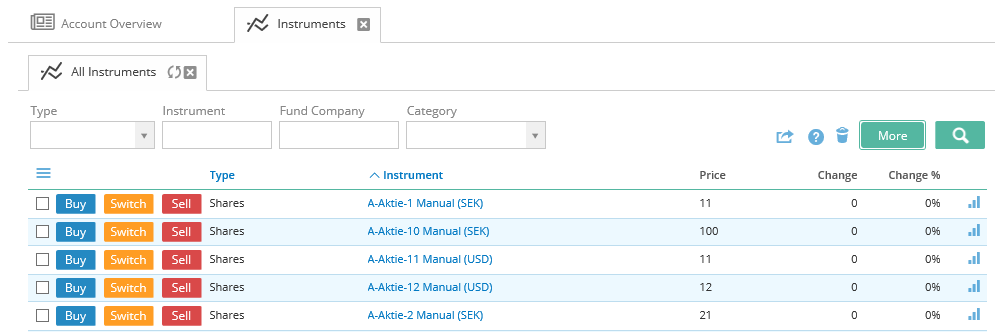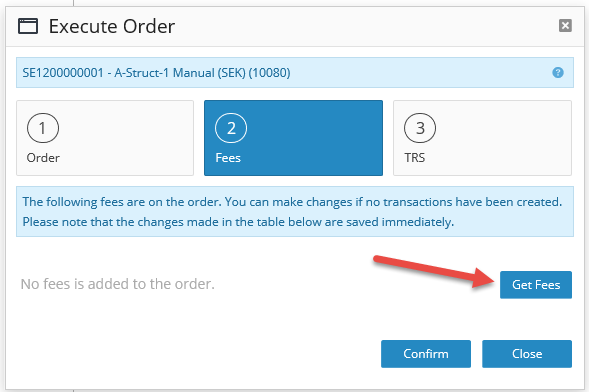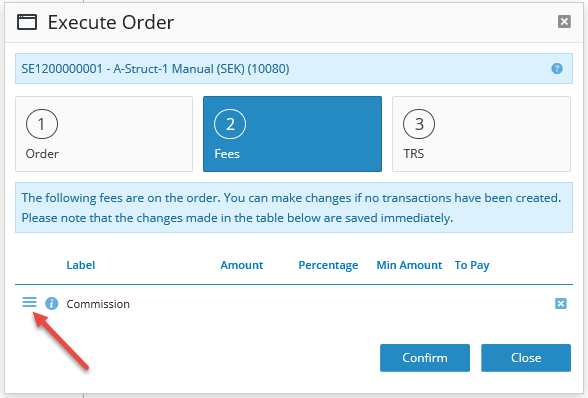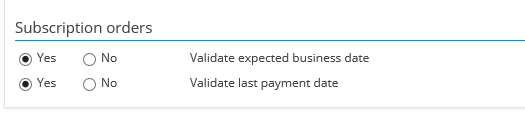Release Notes - 2.22
These release notes contain functional changes, improvements, and solved issues in Bricknode Broker.
Release date: 2019-12-11 20-22
New Features and Improvements
This section describes new functionality and changes in existing functionality
Account Report
Now you can put together reports for your end customers. We have added a tab on the account overview in Admin and Partner where you can create reports, that contains summary, performance chart, holdings, comments, etc.
The report collects information from different parts of the system and put them together in a report. The report can easily be printed out.
Documents on the Customer front
It is now possible for end customers to remove files under Documents on Customer Front. They can of course only remove files that were uploaded by themselves.
We have added a new setting so you can decide if you want to allow customers to upload files. Navigate to System Data > System Settings > Front to find the new setting.
Hide cash position on the customer front
We added a new setting for hiding cash on the customer front, which means that market value and balance will not be visible for the customer in tables, the summary, etc. System Data > System Settings > Front.
Create autogiro orders manually
In Bricknode Broker we have an automatic batch job that creates autogiro payments. The job is scheduled in the morning but some of our customers would like to run the job at other times. We have therefore added the possibility for back-office administrators to trigger this job manually via the back office interface.
Navigate to Order > Autogiro > Deposits to run the job via a button.
Clear and user-friendly buttons
To make it more clear and user-friendly for the end-customer we have now printed the entire text on the buttons.
Missing fee on an order
It is now possible to add a fee category to an order that doesn't have a fee. The fee can be added when the order is in status Placed and should be executed (fill).
Click the button Get Fees to add the fee category to the order, then click the action menu to add a fee amount.
API
This release involves changes in the API, make sure to inform your external developers and update your service reference.
Please read our changelog to get all the information about which API-methods that are affected.
Fixed issues
Issues resolved in this release.
BFSV2-7777 - Load the first account on House view, to make the overview load faster. This also applies to insurance companies like Danica who also have a lot of accounts. (Support-4450)
BFSV2-7778 - Filter on currency gets more result than it should (Support-4376)
BFSV2-7762 - Summary was missing in trading ticket - when traded an instrument with a nominal amount (Support-4347)
BFSV2-7758 - House view - Only show active orders, show the correct orders on the order tab and note symbol on transaction lists. (Support-4346)
BFSV2-7782 - Canceled Autogiro (External Account) was visible in the drop-down menu on Customer Front. (Support-4403)
BFSV2-7780 - Currency Exchange Orders remained in the system even after it was canceled. (Support-4364)
BFSV2-7774 - Show "old fees" on the customer front again. (Support-4395)
BFSV2-7789 - There was a possibility to remove an account when there was an active subscription order. (Support-4407, Support-4348)
BFSV2-7756 - Date validation when placing a subscription Order. Added a setting so our customers can choose if they want to validate on trade date or payment date. Navigate to System Data > System Settings > Other (Support-4330)
© 2009 - 2023 Huddlestock Technologies AB All rights reserved | Huddlestock Terms of use | Support portal