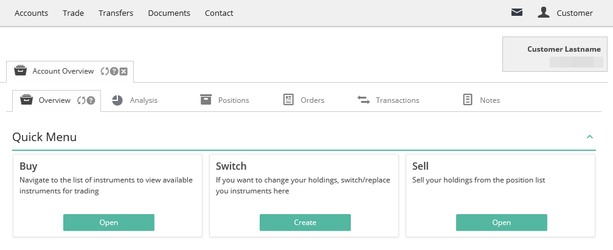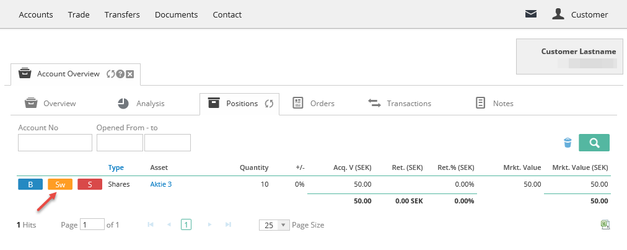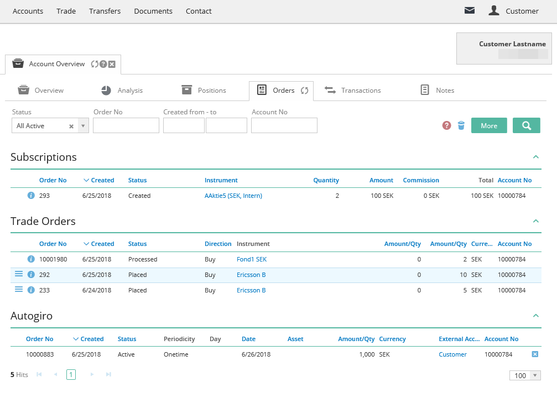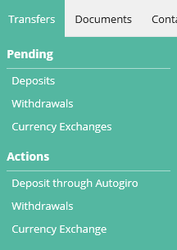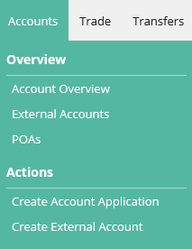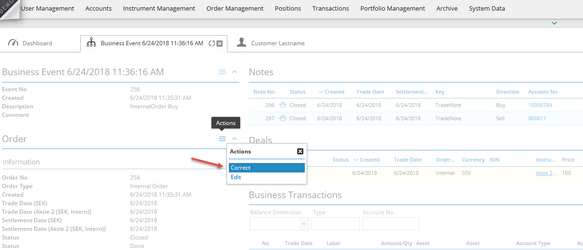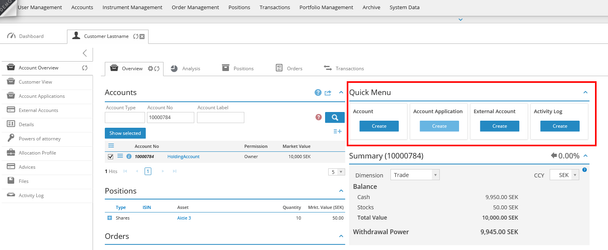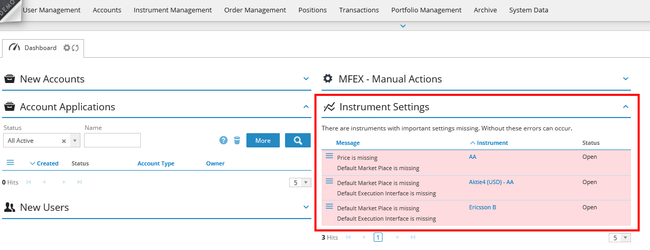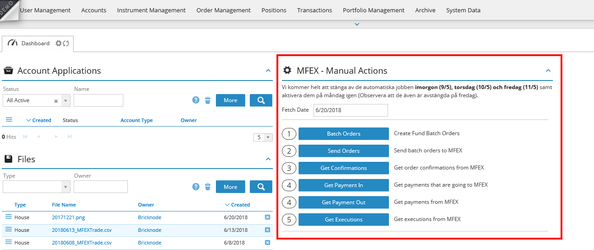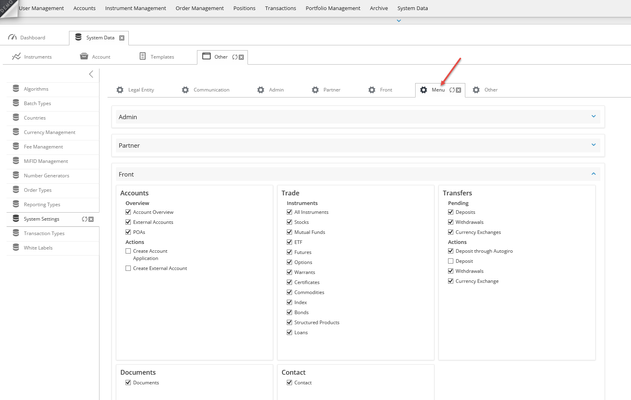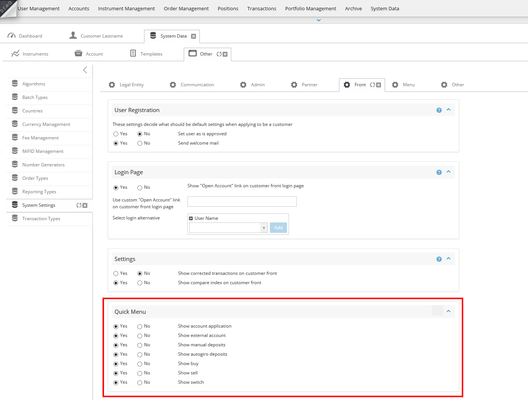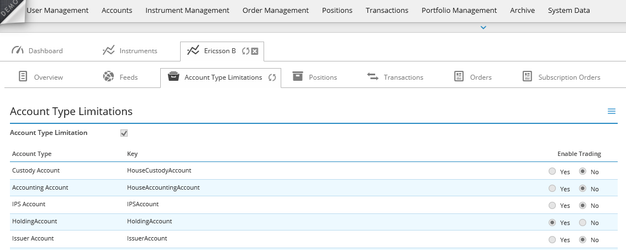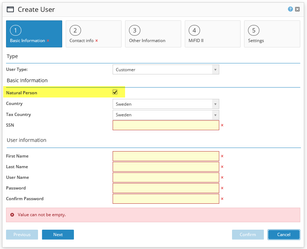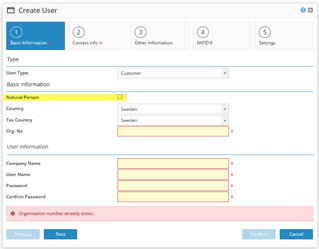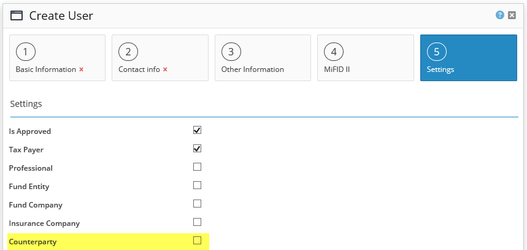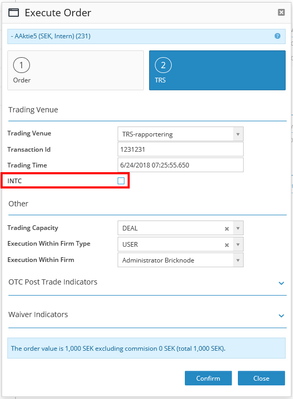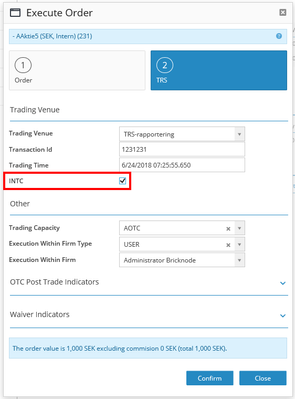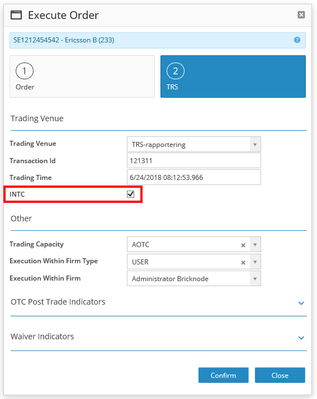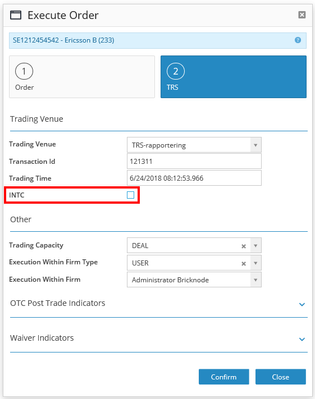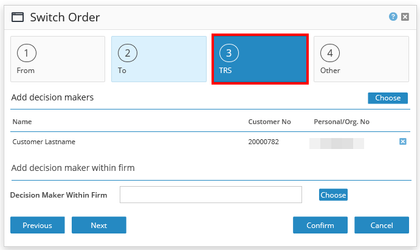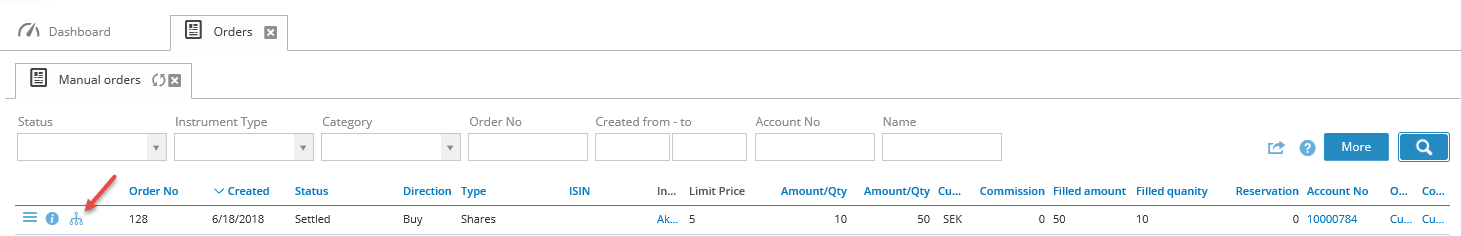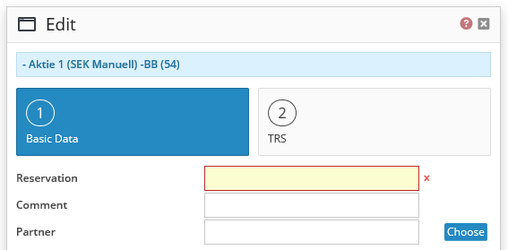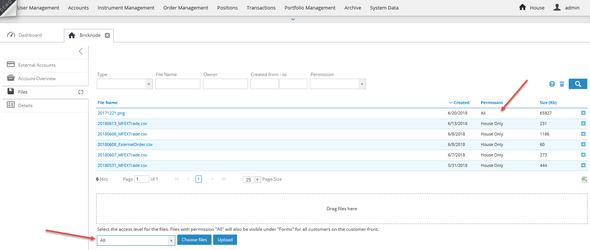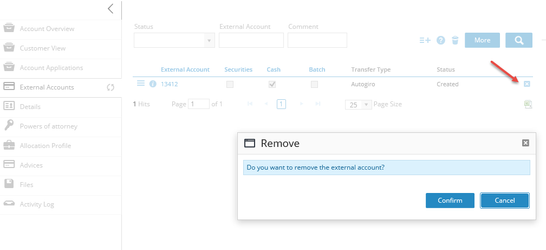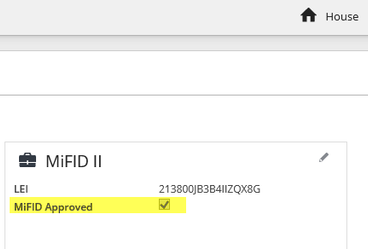Release Notes - 2.14
These release notes contain functional changes, improvements and solved issues in Bricknode Broker 2.14
New Features
This section describes a brand new functionality.
New features on Customer Front
- New quick menu
A new quick menu that will make it easier for the customer to navigate the page and to perform actions that end customers often do like trading.
- Two new tabs in the Account Overview: Positions and Notes
- Switch order button
If you have the add-on Switch order activated a new button is visible in the position list and in the instrument lists, where your customers can replace instruments.
- Order tab in sections
We have divided the orders into groups.
- Menu changes - Transfers and Accounts
Divided the menu into sections for easier navigation
New features in Admin (Back Office)
Cancel Internal Orders
We have got a lot of support case about cancel internal orders because it has not been possible to perform this action from the GUI, but now it is finally possible!
A new quick menu on the customer account overview
Buttons for making different actions like creating a new account are gathered in one place.
Dashboard news in Admin
Instrument Settings
The group box "Instrument Settings" will be visible when an instrument is missing important properties, for example, price or execution interface. You will get information about what's missing and can easily edit the instrument from the action menu.
New group box for MFEX
This group box will only be visible when our customers have to run the jobs required for MFEX manually on for example full or half-day off.
An Information text will be shown with information about when the jobs have to be manually run by the user. The numbers next to the buttons indicate the order in which the job is to run.
New settings in System Data
Review the settings so the right menus and buttons are displayed on Customer Front and Partner.
We have added new settings in System Data so you can control which menus to display in Admin, Partner, and Customer Front.
Settings to control what should be visible in the Quick Menu on Customer Front.
Account Type Limitations
Use account type limitations if you just want to trade an instrument on specific accounts.
New workflow - Manual execution interface as resulting order route for internal orders
We have created a new workflow where we use the manual execution interface as a resulting order route for internal orders.
Improvement
Changes in existing functionality.
Creating a new user
Removed gender and title - GDPR compliance
We have removed gender and title in the creation of new users. You will now instead select if the user is a natural person or not.
Counterparty when creating a new company user
If a company should be counterparty it is now possible to set that when creating the user.
TRS
INTC
We have added the possibility to set INTC on internal and manual orders.
INTC is a technical account that allows the house to trade securities and then distribute them to customers accounts and still report them as AOTC and not DEAL, which would have been the case if trading over a house account.
INTC can, for example, be used when issuing structured products that were first booked into a house account and then booked at the customer account.
| Internal | Manual |
|---|---|
Switch order
We have added the possibility to add TRS information when placing a switch order.
Business event on manual orders
We have added the business event to manual orders. The business event object binds, orders, transactions, notes, and deals, together to an event, that will give you a complete overview.
Reserved amount on orders
We have added the possibility to edit reserved amount on orders.
When an order is filled the price might be something else than what the instrument price was at the time the order was placed. This makes the reserved amount deviate from the actual amount of the order and this is a reason to edit the reserved amount on an order.
House Files
Possibility to upload attachments with permission "All", which means that the attachments are visible on Customer Front under Forms. If you, for example, if you want to add general terms that all customers should be able to view.
We have also renamed Admin Only to House Only.
Remove external account
Possibility to remove an external account if it has n´t been used.
Changes in Account Statement
We have added ISIN in Instrument and added Nominell to Amount.
API
This release involves changes in the API, make sure to inform your external developers and update your service reference.
Please read our change log to get all information about which API-methods that are affected.
| Methods | Change |
|---|---|
| new method | |
| CreateAllocationProfiles | Added Properties: OrderAlgorithmKey, ExchangeAlgorithmKey, StatusKey, MinOrderAmount & DecisionMakerWithinFirm |
| UpdateAllocationProfiles | Added Properties: OrderAlgorithmKey, ExchangeAlgorithmKey, StatusKey, MinOrderAmount & DecisionMakerWithinFirm |
| GetAllocationProfiles | Added pluralized filters Added response properties for OrderAlgorithmKey, ExchangeAlgorithmKey, StatusKey, MinOrderAmount & DecisionMakerWithinFirm |
| CreateAccounts | Added Property: ResellerNo |
| UpdateAccounts | Added Property: ResellerNo |
| UpdatePersons | Added Property: ResellerNo |
| CreateSubscriptionOrders | Added Property: Comment |
| UpdateSubscriptionOrders | Added Property: Comment |
| GetSubscriptionOrders | Added Property: CustomFields |
| CreateBusinessTransactions | The number of decimals allowed is controlled by the number of decimals defined on the Cash object, although minimum 2 and maximum six decimals. |
| CorrectBusinessTransactions | New method |
| GetBusinessTransactions | Added filter: SuperTransactionIds |
Fixed issues
Issues resolved in this release.
BFSV2-7153 - Categorization made by the customer disappeared when web service job from MFEX was running. (Support-3033)
BFSV2-7141 - Wrong drop-down menu in All positions (Support-3035)
BFSV2-7142 - Instrument > Positioner, just the trade positions were visible in the list, now we can also view the settlement positions. (Support-3035)
BFSV2-7152 - Removed dashes in NIDN when creating a new customer with Business check. (Support-7152)
BFSV2-7187 - Removed dysfunctional add-ons TRS1 and Yahoo feed from Marketplace.
BFSV2-7190 - More than two line breaks in free text field created an error message when printing an advice. (Support-3265)
BFSV2-7143 - Ability to MiFID approve the House (Support-3037)
Related content
© 2009 - 2023 Huddlestock Technologies AB All rights reserved | Huddlestock Terms of use | Support portal