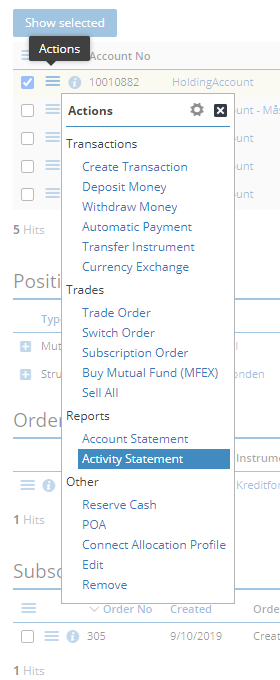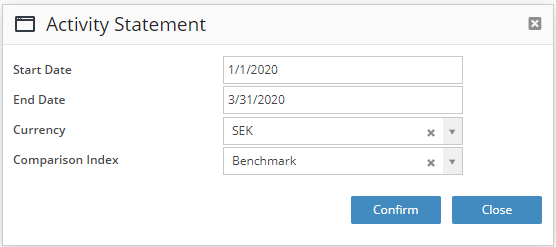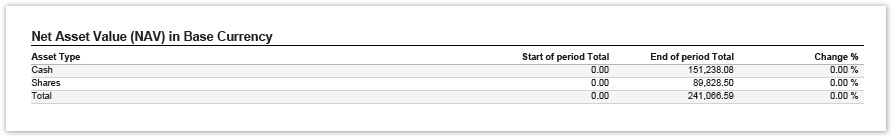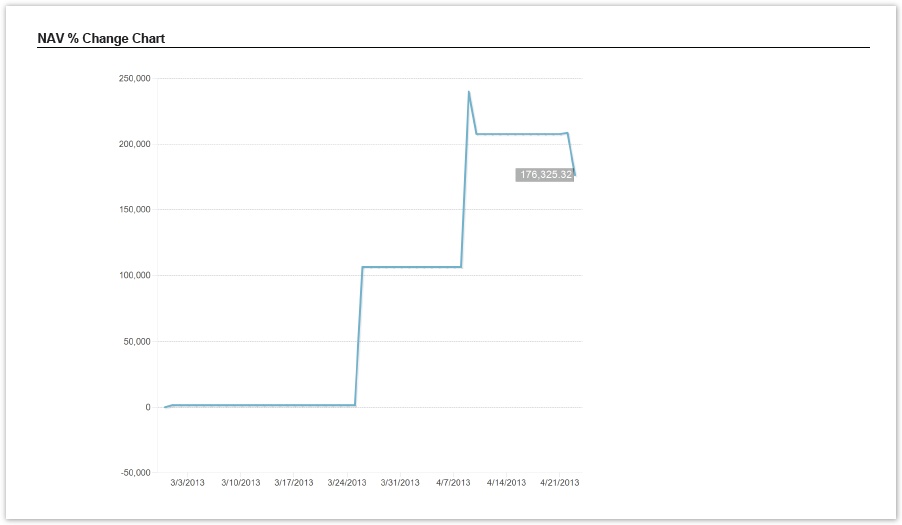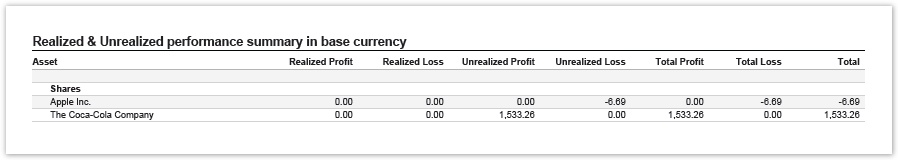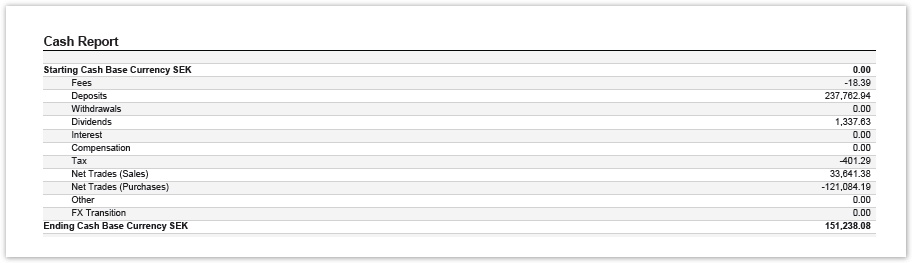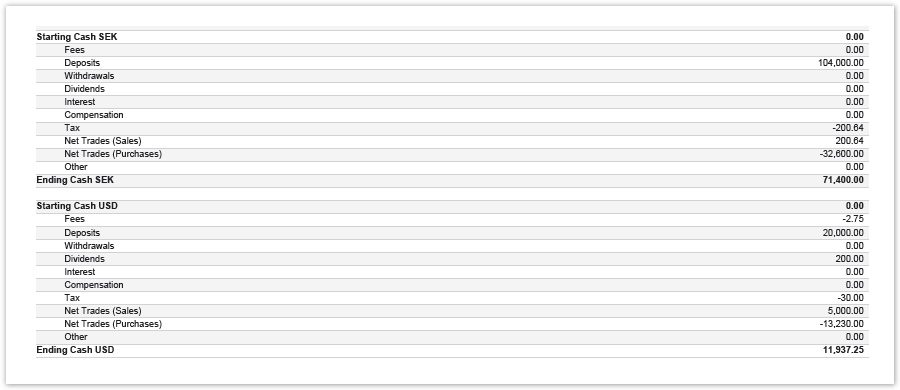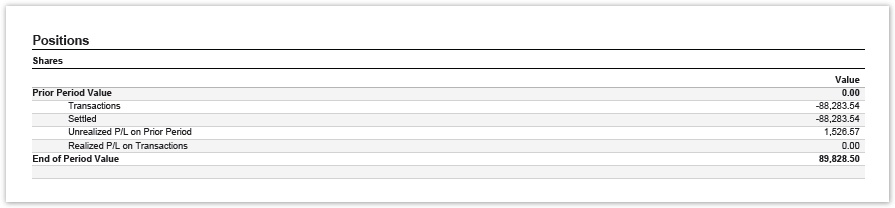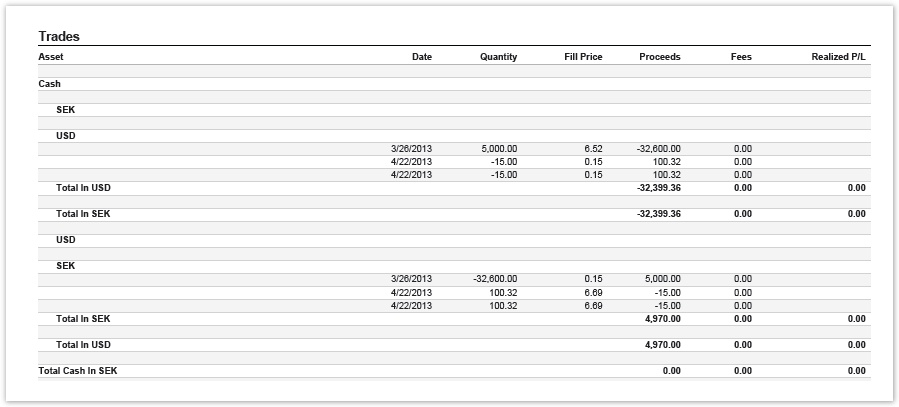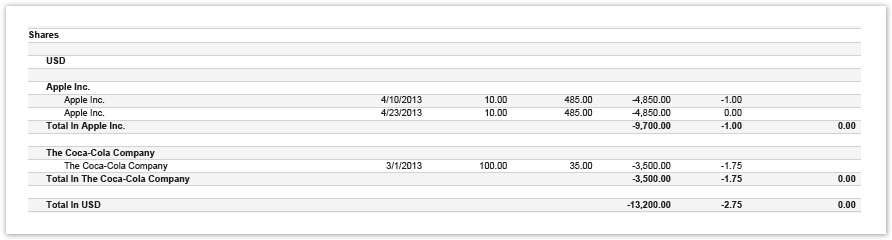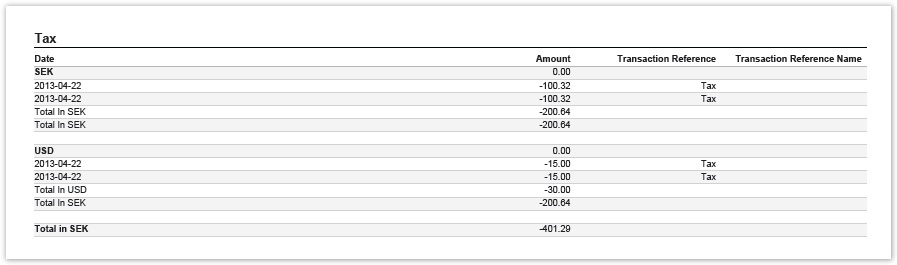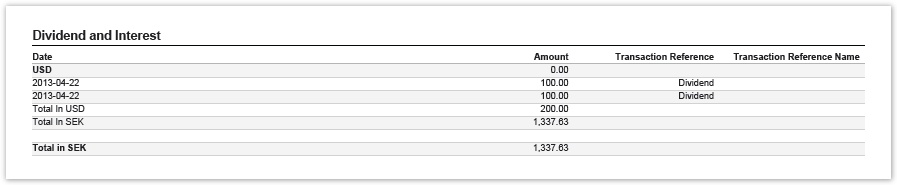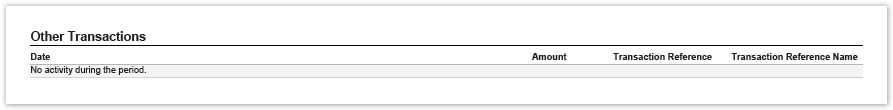Activity statement
Bricknode Broker supports two types of account statements, one is called Account Statment and contains basic information regarding the account. The other type is called Activity Statement and represents a more comprehensive report of the account activity.
The report can be opened by navigating to the relevant account and click the account menu (both in the admin and client front end).
The resulting dialogue lets the user define the activity range.
A PDF-file is generated which contains the following sections.
Net Asset Value (NAV) in Base Currency
This section lists the total value of each asset type that exists in the account.
| Column | Description |
|---|---|
| Start of period Total | The total value of the asset types on the starting date of the statement in the base currency of the account. |
| End of period Total | The total value of the asset types on the end date of the statement in the base currency of the account. |
| Change % | The percentage change between the start period and the end period. If the Start period Total is 0 the Change % will show 0.00 %. |
NAV % Change Chart
This section shows a chart representing the total value of the account at any given time during the start and end period.
Realized & Unrealized performance summary in base currency
This section displays the total realized and unrealized profit and loss for each of the positions which were active at some time during the start and end period.
| Column | Description |
|---|---|
| Asset | The name of the financial instrument. |
| Realized Profit | This is the total amount of realized profit for the asset during the period. The profit is calculated by comparing the price of each closing trade during the period with the average acquisition value of that position inclusive of any commissions. If the value is positive then it will be shown below Realized Profit. |
| Realized Loss | This number is calculated in the same way as Realized Profit but will only show a value if any closing trades generated a loss compared to its average acquisition price. |
| Unrealized Profit | This number compares the current price of the asset to its average acquisition price inclusive of commissions and displays a value if the resulting number is positive. |
| Unrealized Loss | This number compares the current price of the asset to its average acquisition price inclusive of commissions and displays a value if the resulting number is negative. |
| Total profit | This is the total aggregated profits from both realized and unrealized during the period. |
| Total loss | This is the total aggregated losses from both realized and unrealized during the period. |
| Total | This is the total net sum of Total profit minus Total loss during the period. |
Cash Report
This section presents a detailed overview of all cash movements that have taken place in the account during the period.
The first section summarized everything into the base currency of the account.
| Row | Description |
|---|---|
| Fees | All the fees (commissions, management fees etc.) which has been paid during the period. |
| Deposits | Total value of deposits made into the account during the period. |
| Withdrawals | Total value of withdrawals made from the account during the period. |
| Dividends | Total value of dividends received into the account during the period. |
| Interest | Total value of interests received into the account during the period. |
| Compensation | Reflects any compensations booked into the account during the period. |
| Tax | Total value of taxes paid out from the account. |
| Net Trades (Sales) | Total amount received from sales of assets during the period. |
| Net Trades (Purchases) | Total amount paid for purchasing assets during the period. |
| Other | This includes any type of transaction not present in the rows above. |
| FX Transition | Since the values are calculated using the base currency there can be differences in exchange rate between the start of period and the end of period which is reflected in this row. |
| Ending Cash Base Currency SEK | The total amount of cash available in the account as of the end period date. |
Below the base currency summary, the same rows are present again for each individual currency.
Positions
The first section for positions shows a summary of each asset class in the base currency.
The image above shows the summary of shares.
| Row | Description |
|---|---|
| Transactions | Total net value of transactions during the period, income from sales minus costs for buys. |
| Settled | The total transaction value is settled. |
| Unrealized P/L on Period period | Total net unrealized result of the positions during the period compared to the starting period. |
| Realized P/L on Transactions | Total realized net profit or loss on any trades during the period. |
The second section for positions shows each and every one of them.
| Column | Description |
|---|---|
| Quantity | Total size of the position in the asset. |
| Multiplier | Typically the multiplier for a stock is 1. In the event of a futures contract or bond, this value will reflect the total contract size. |
| AAV | Average Acquisition Value inclusive of commissions. |
| Cost Basis | Total acquisition price of the position. |
| Price | Last price in BFS for the financial instrument on the end period date. |
| Value | Total value of the position on the end period date. |
| Unrealized | Unrealized profit or loss inclusive of commissions. |
| Unrealized % | Unrealized profit or loss in percentage terms in relation to the cost basis of the position. |
| % of NAV | The percent of assets in the current asset class, in this instance Shares. |
Trades
The trades section lists all the transactions which occurred during the period organized by asset class.
Description of the attached example.
Cash
The trades section about cash contains currency exchange trades. In the image above the first trade was made on the 26th of March 2013 where 5,000 USD was bought by paying 32,600 SEK at the Fill Price 6.52. In the SEK section below the other end of the trade is shown where 32,600 SEK was sold.
Shares
The image above shows a similar setup for shares where the trades are organized by each share which was traded.
Tax
The section containing tax is organized by tax currency and shows each total in the base currency of the account which in this case is SEK.
Dividend and Interest
Dividends and interests are shown in the same way as taxes.
Other Transactions
All other transactions are listed in the last section.
Related pages
© 2009 - 2023 Huddlestock Technologies AB All rights reserved | Huddlestock Terms of use | Support portal