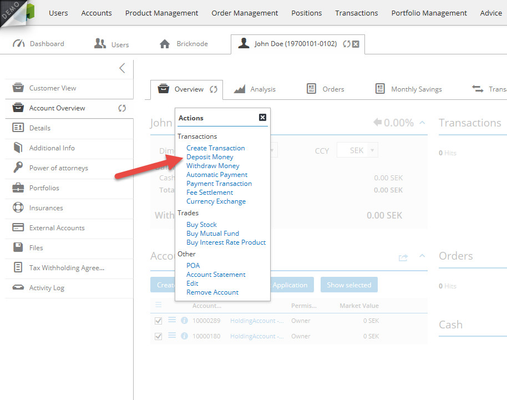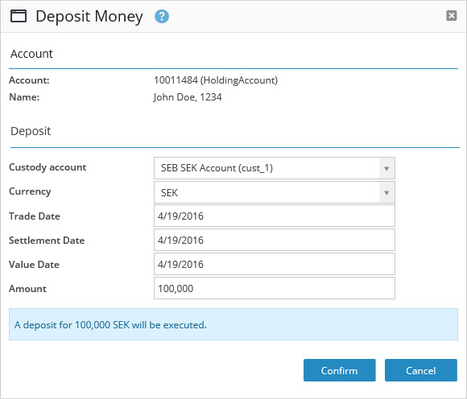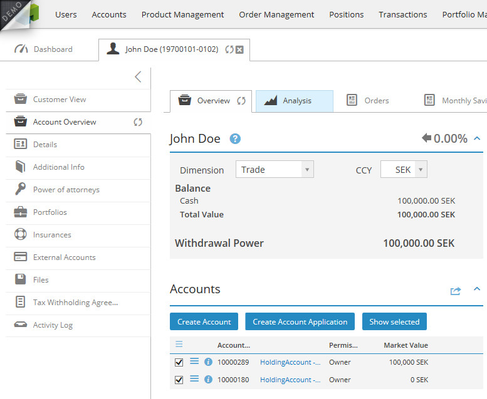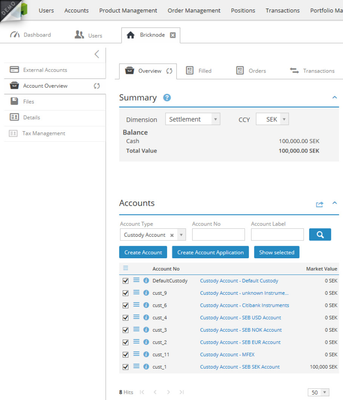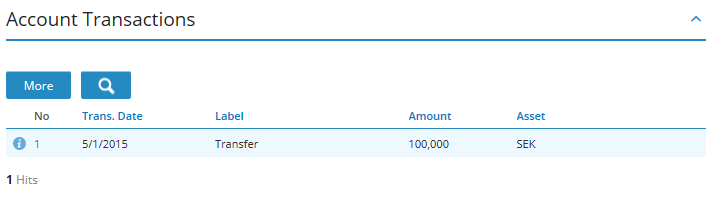How to deposit and apply cash to a customer
BFS Version: 2.X
There are a number of ways for a customer to receive money within Bricknode Financial Systems ("BFS") as described below.
Direct bank deposit
The most straight forward way is through a direct bank deposit which shows up on the bank account at the custodian. Your BFS system has to be configured to reflect the custody accounts at your bank.
If you have received a direct bank deposit into one of your custody accounts simply navigate to the customer and click the action menu icon for the account where the deposit should be applied.
This will open the Deposit Money dialogue.
Custody account
All accounts of the type Custody account which are owned by the "House" will be listed in the drop down and it is important that the correct account at the custodian is selected.
Currency
Here are the available currencies listed which have one of the following statuses:
- Open
- Open (Admin)
- Open (Partner)
Currencies can be managed by navigating to System Data -> Currencies.
Trade Date and Settlement Date
Next you have to define the trade and settlement date for the transaction and in most cases when it comes to cash transactions these are the same dates. If you separate the two it will mean that the customer can use the cash to invest as of the trade date but will not be able to request a withdrawal of the cash until the settlement date has occurred.
Amount
Finally you should enter the amount of the deposit, only positive numbers can be used.
Transaction flow
The end result of the transaction is a positive balance for the customer of 100,000 SEK and a positive balance at the custodian within the selected custody account as shown below.
Same balance in the custody account.
By clicking on the transaction number in Account Transactions it is possible to see all associated transactions which were created.
Related content
© 2009 - 2023 Huddlestock Technologies AB All rights reserved | Huddlestock Terms of use | Support portal