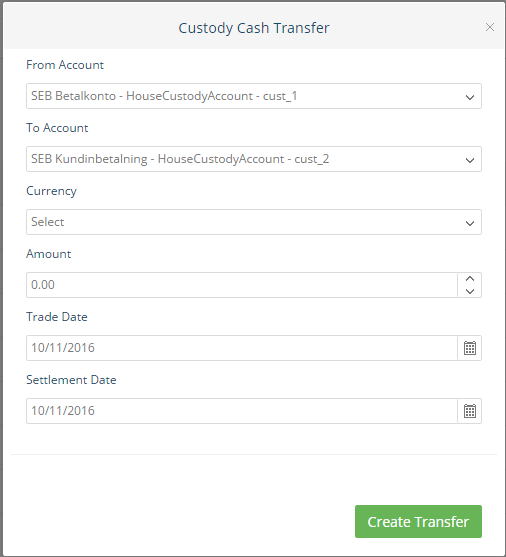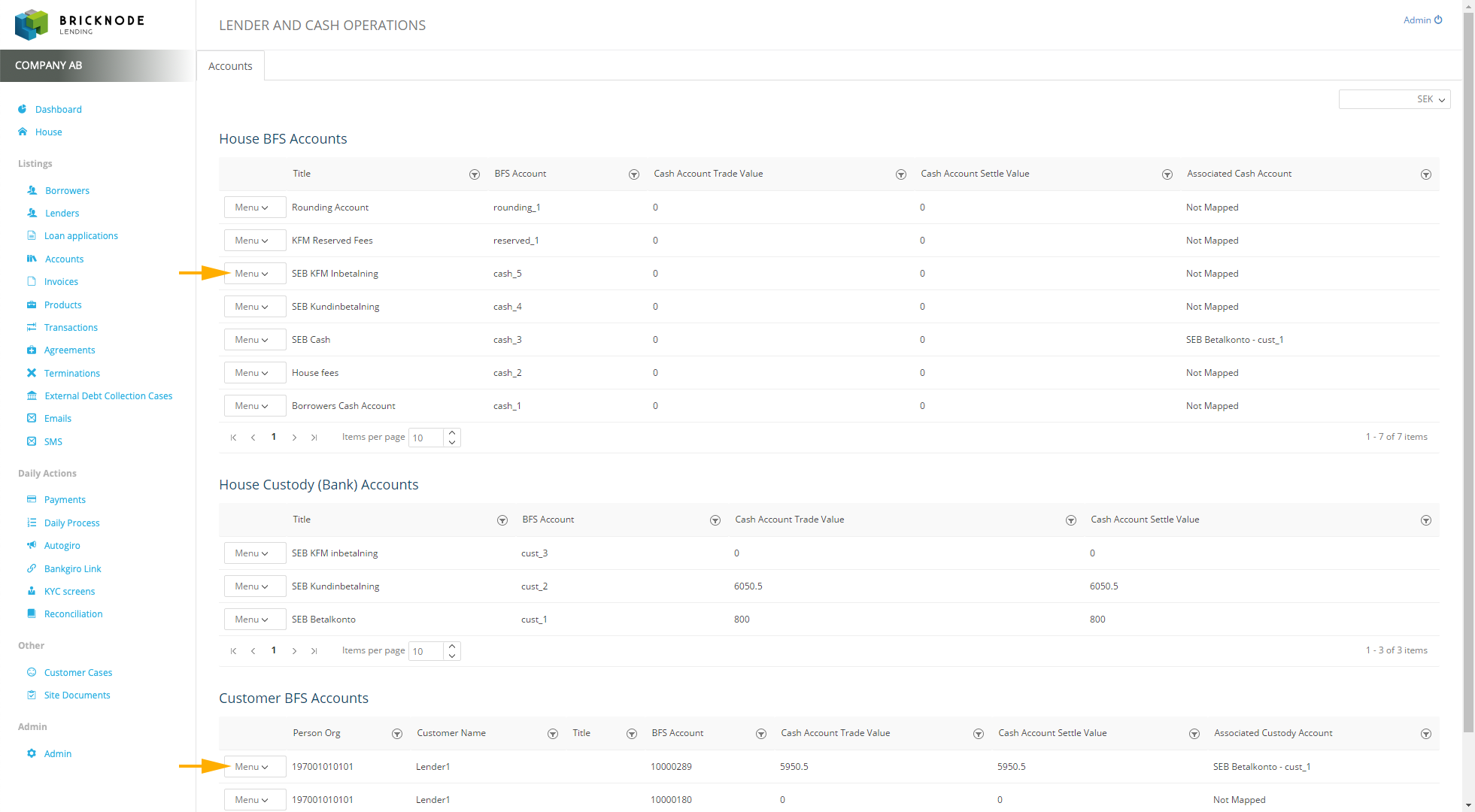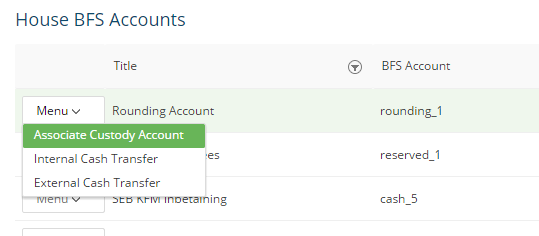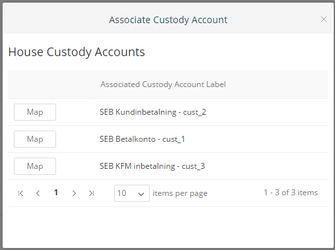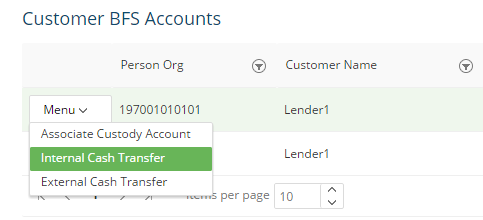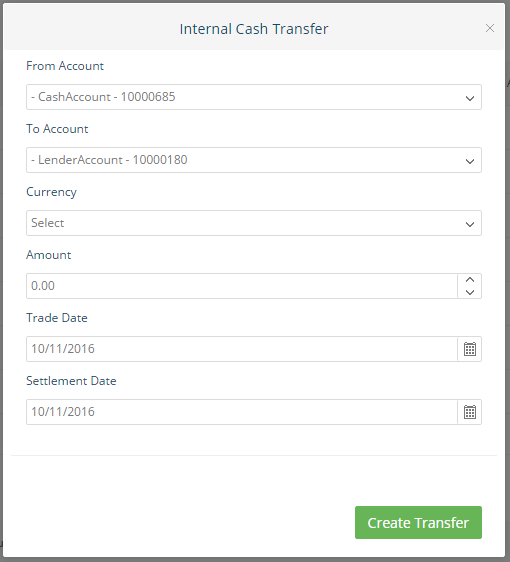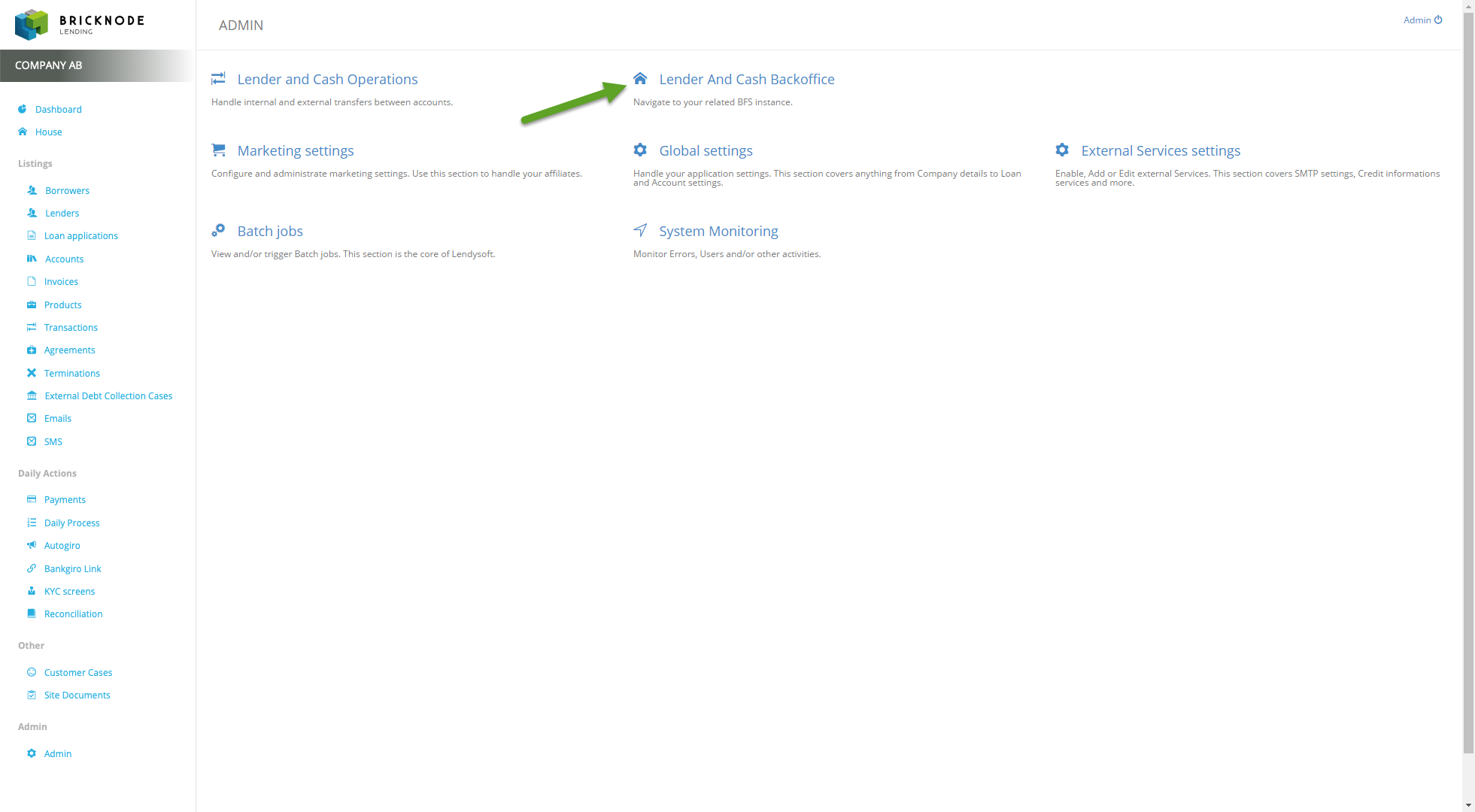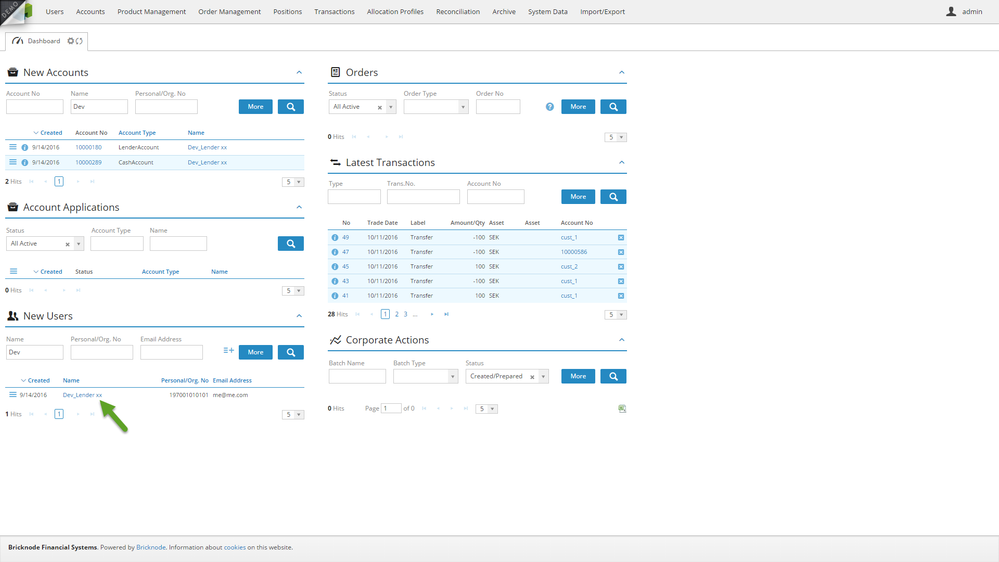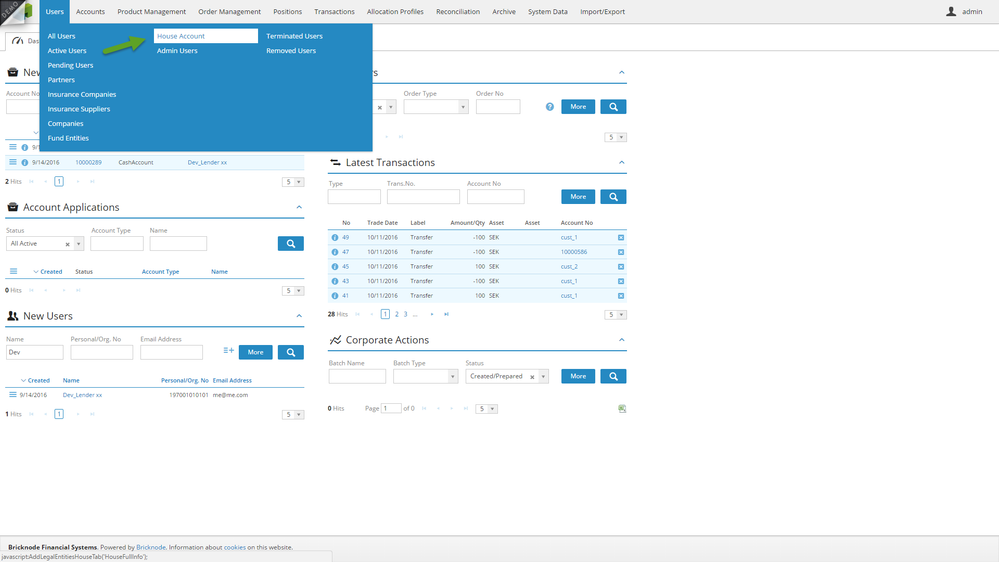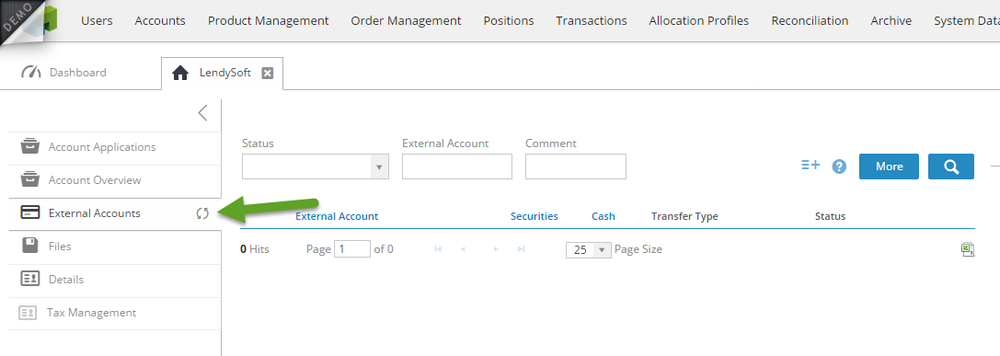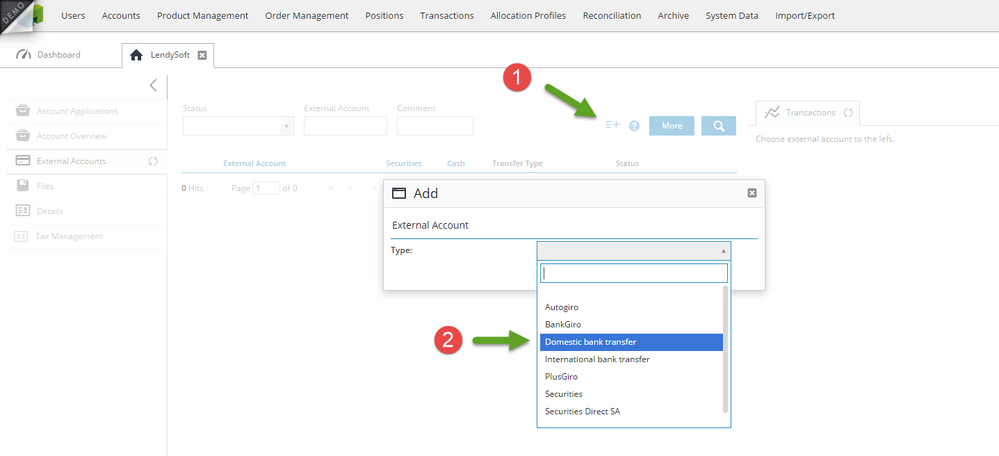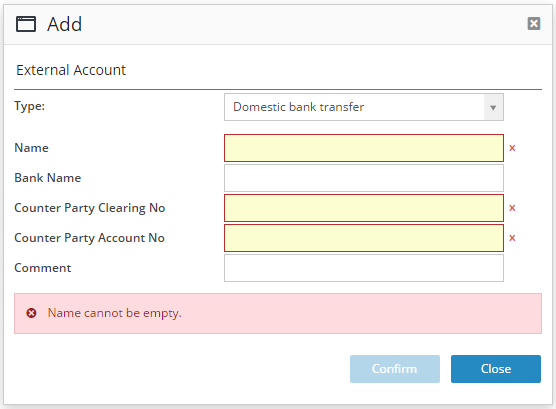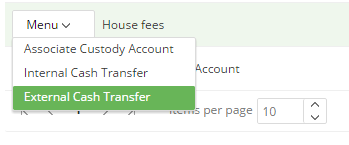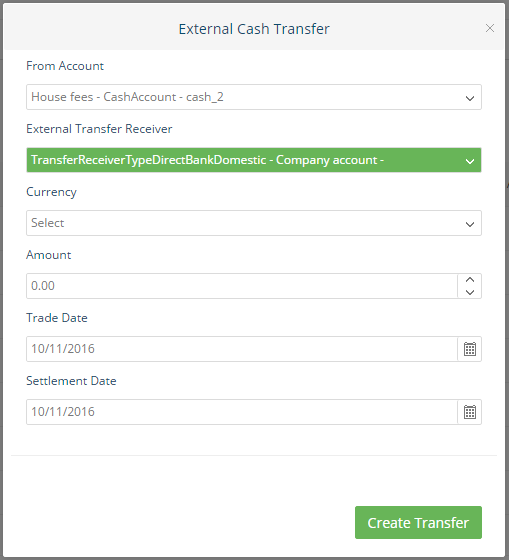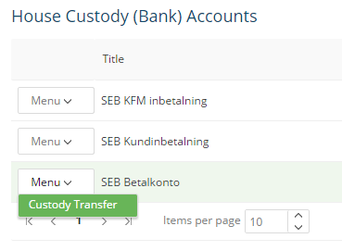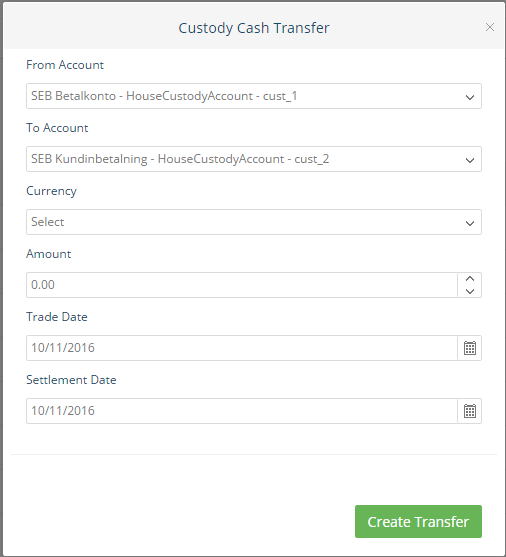The section about Lender and Cash Operations exists in order to manage the following tasks:
- Associate BFS-accounts (accounts that exists only in this system) with custody accounts (bank accounts that are mirrored in this system
- Make internal transfers between BFS-accounts
- Make internal transfers between custody (bank) accounts
- Make external transfers from BFS-accounts
Associate BFS-accounts with custody accounts
The meaning of BFS-accounts and custody accounts was described in the article about Bricknode Lending Reconciliation. One of the most important tasks of the Bricknode Lending back end is to keep track of the cash and assets that are reflected in the system and in order to do that we need to associate BFS-accounts with custody accounts. By doing this we are able to know where, externally, the assets of an account is kept. In other words, at what bank are the money currently located.
When creating a new lender account, as described in Create lenders we will have to select an associated custody account. If for some reason a custody account is not mapped to a BFS account it is possible to change this mapping by navigating to a House BFS Account or a Customer BFS Account on the page for Lender and Cash Operations.
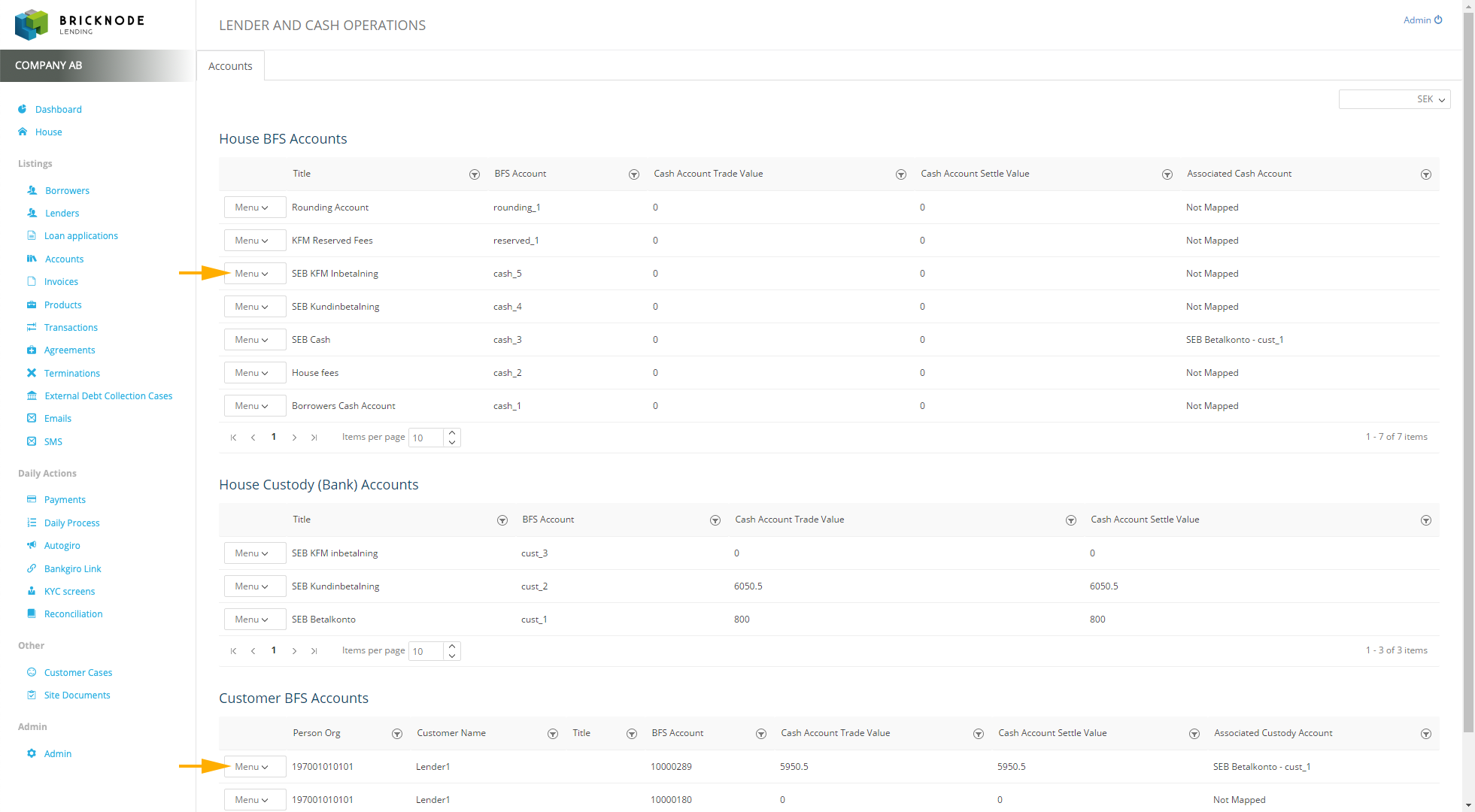
In the menu we can select Associate Custody Account:
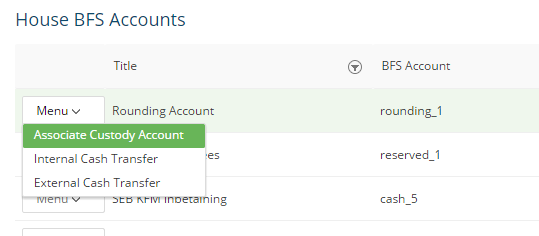
This will open a list of custody accounts that can be mapped to the BFS account and we can do this by simply clicking on one accounts:
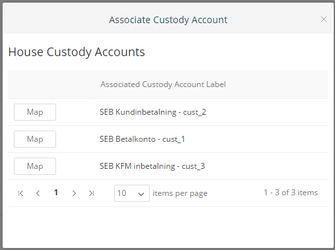
Make internal transfers between BFS accounts
Transfers internally between BFS-accounts can be managed by navigating to Internal Cash Transfer for an account:
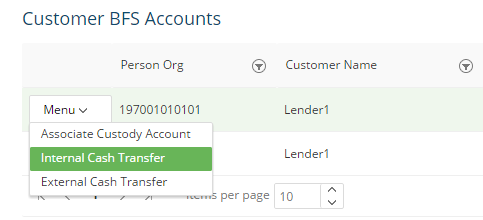
The following dialogue will open:
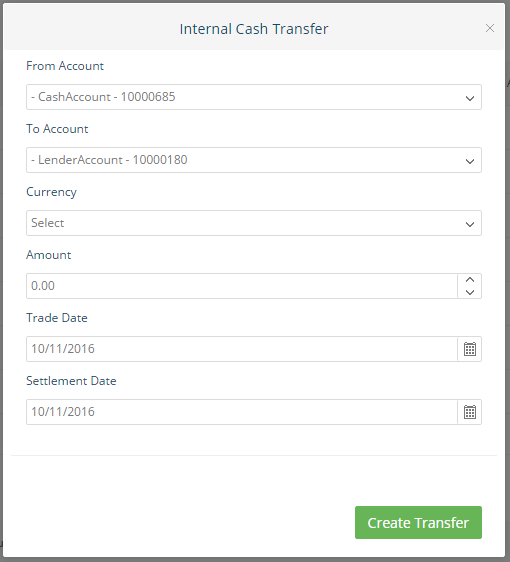
We can define the accounts and the currency to transfer and then the amount together with the trade date (the business date of the transaction) and the settlement date. Usually these dates are set to the same since the transaction should be made at the bank at the same time that it is booked into the system.
Make external transfers from BFS accounts
If we would like to book a transfer that we have made from a BFS account into an external bank account it is possible to book this by navigating to External Cash Transfer. Here it is important that the BFS account is mapped to a custody account because the custody account transaction will be created automatically. When can this occur? If a lender is requesting a withdrawal or if we would like to move money from our House fee account into our company account at our bank.
In order to conduct an external transfer the lender or the house must have at least one external account created in the BFS system. In a future release we are going to be able to do this from the Bricknode Lending back end but for now we have to navigate to Lender and Cash Backoffice from the Admin section:
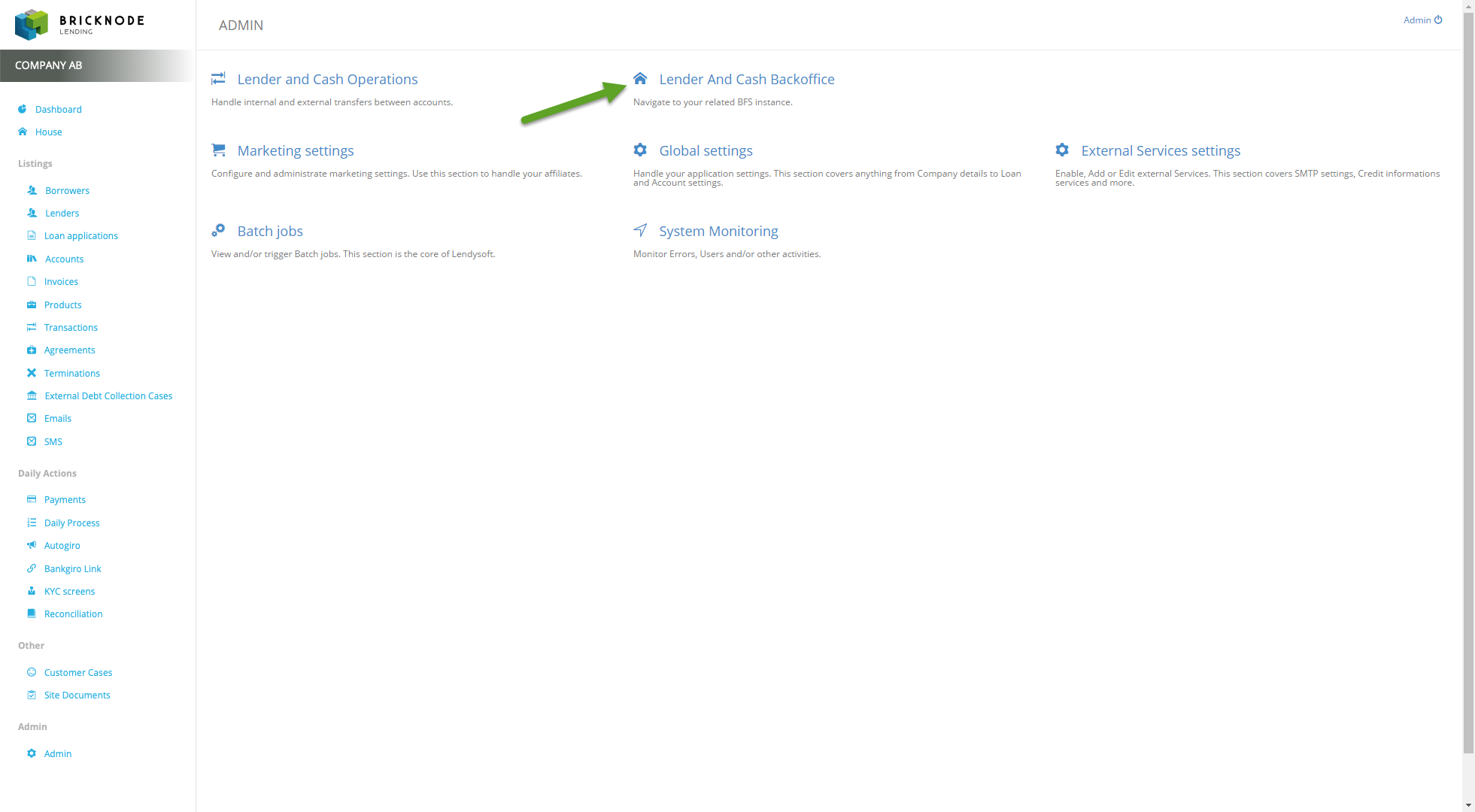
Search for the lender from the dashboard as shown below:
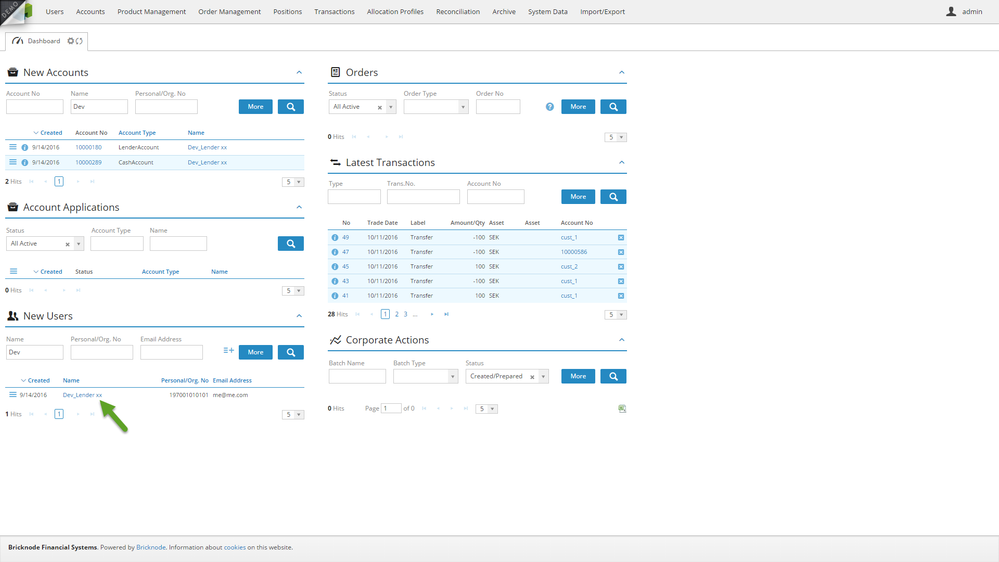
Or navigate to the house:
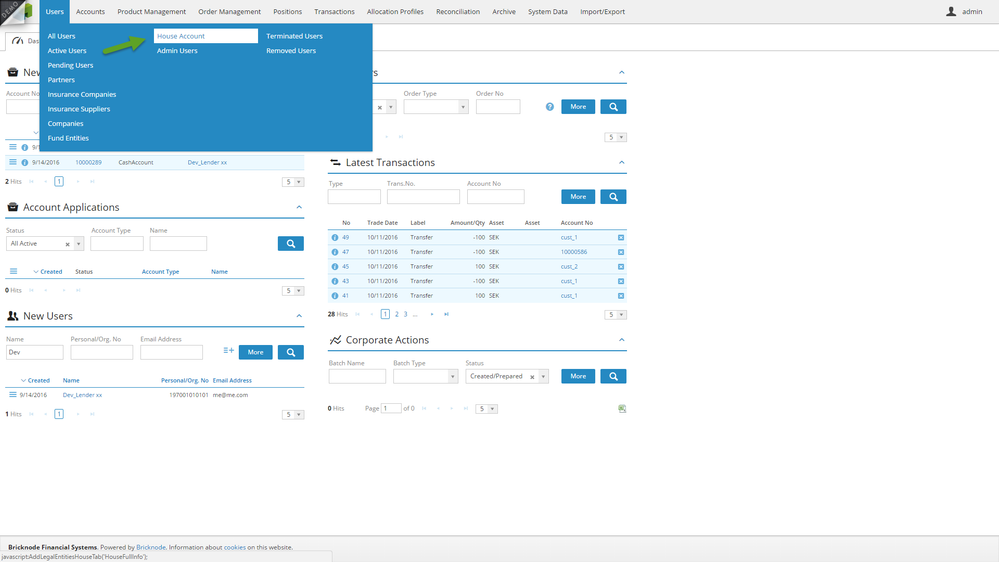
Then click on External Accounts:
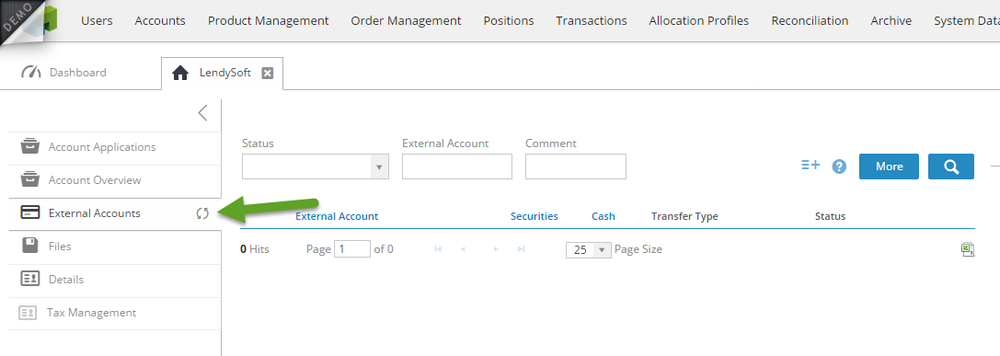
- Click on the creation button and then
- Select the correct account type, Domestic bank transfer for national account transfers
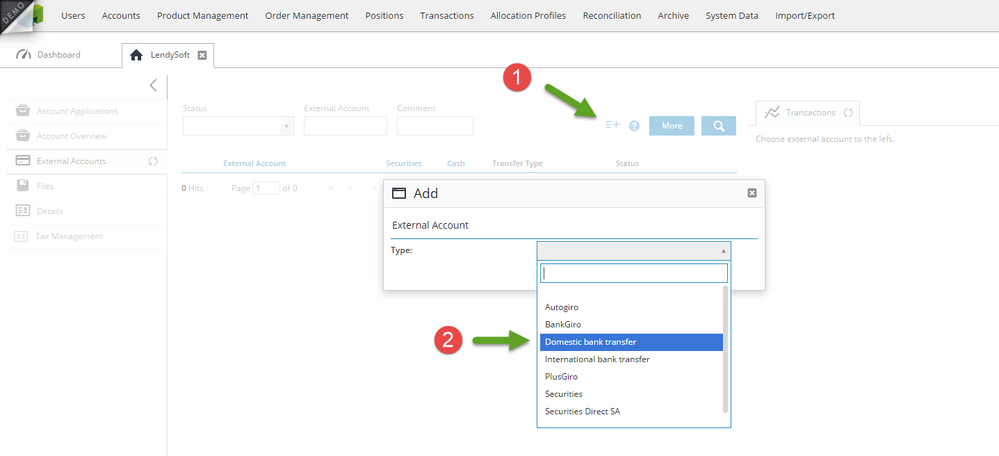
Enter the required information to create the external account:
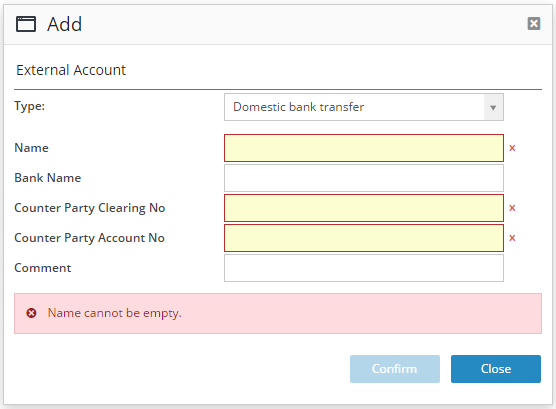
Now select External Cash Transfer in Bricknode Lending back end:
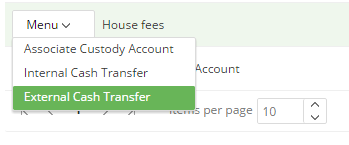
Select the correct external account and enter the currency and amount:
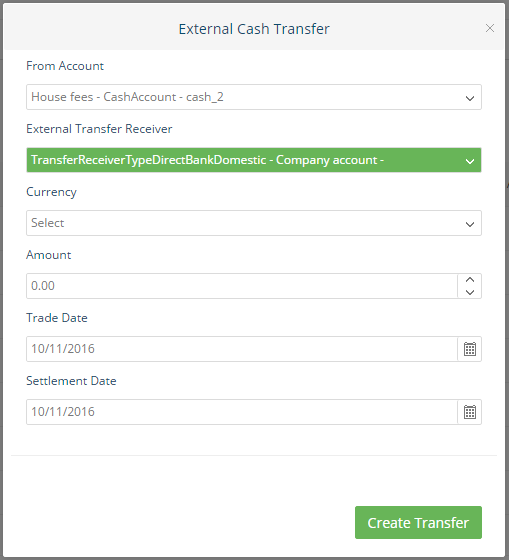
Make transfers between custody (bank) accounts
Finally there is a function to transfer money between custody accounts in order to reflect transfers that has been made between our bank accounts.
Navigate to the custody accounts section and select Custody Transfer:
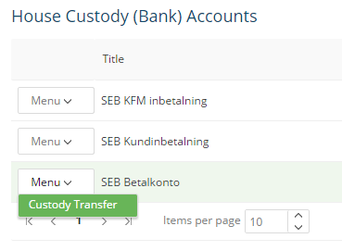
Again, select the accounts, currency, amount and dates and finalize the transaction: