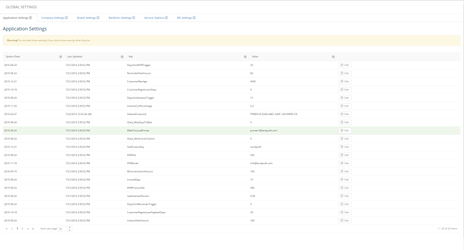/
Global settings
Global settings
To manage settings and configurations of a Bricknode Lending instance one navigates to Global Settings (Menu → Global Settings)
Take Notice: This section of Bricknode Lending Back End is only reachable if the user is assigned to the Super Admin role.
Initially the user is shown the following view:
The Global Settings are structured int to six different categories:
| Category | Description |
|---|---|
| Application Settings | The Application Settings tab/section contains settings mainy for Invoices and Products. But also common settings as CustomerMaxAge and InterestCutPercentage for the House |
| Company Settings | The Company Settings tab/section contains settings/information regarding the Bricknode Lending Licencee. These settings are used when creating Invoices and displaying contact information among other things. |
| Brand Settings | The Brand Settings tab/section contains settings/information regardning the licencee´s Brand. |
| BankGiro Settings | The BankGiro Settings tab/section contains settings/information regardning the licencee´s BankGiro Accounts |
| Service Options | The BankGiro Settings tab/section contains settings/information regardning the activation status on external services like Bisnode Address Lookup, Credit Check services among others. |
| BFS Settings | The BFS Settings tab/section contains settings/information regardning the associated BFS instance. A Bricknode Lending instance will always have a BFS instance related to it. |
, multiple selections available,
Related content
Settings and Permission
Settings and Permission
More like this
Users
Users
More like this
System Data
System Data
More like this
API
More like this
Navigate Back Office Interface
Navigate Back Office Interface
More like this
Lender and Cash Operations
Lender and Cash Operations
More like this
© 2009 - 2023 Huddlestock Technologies AB All rights reserved | Huddlestock Terms of use | Support portal