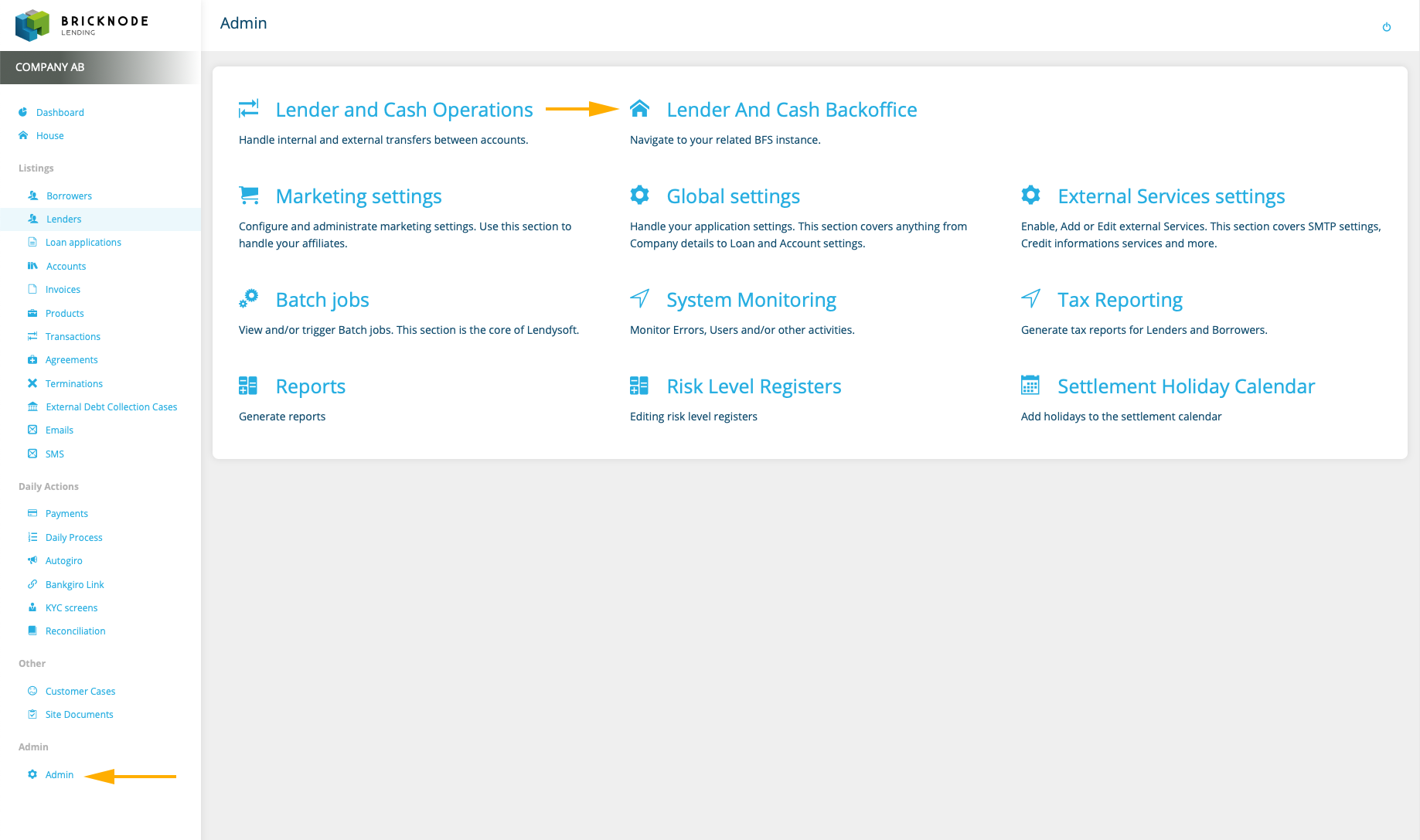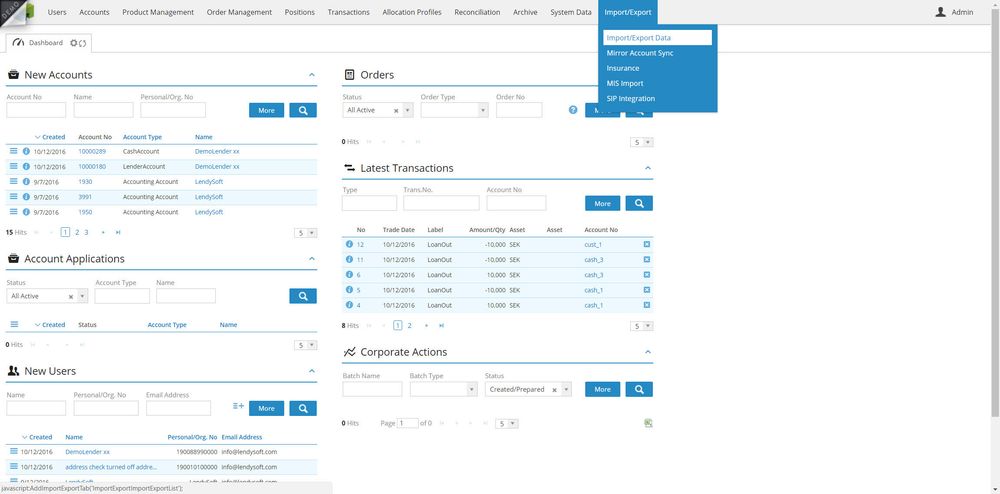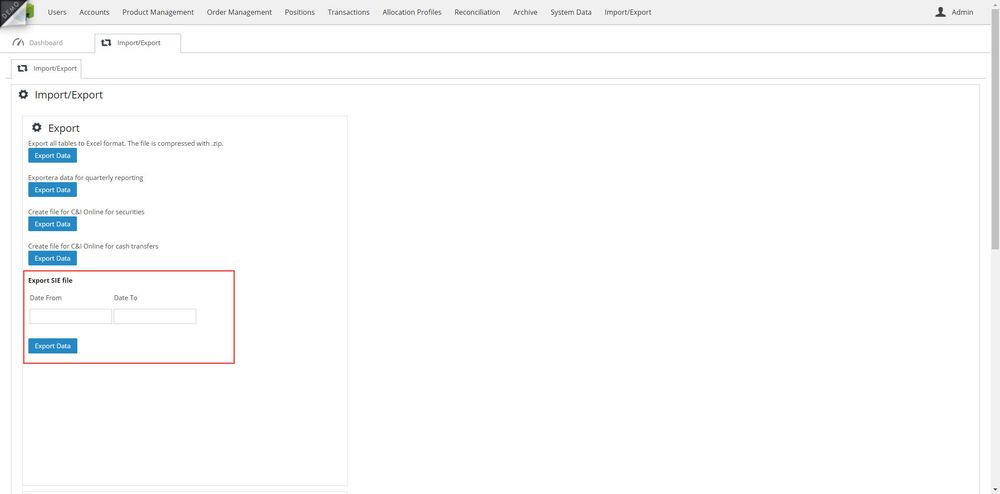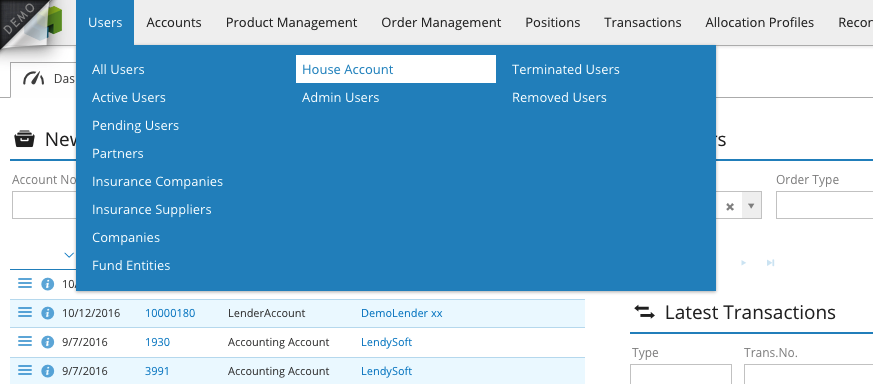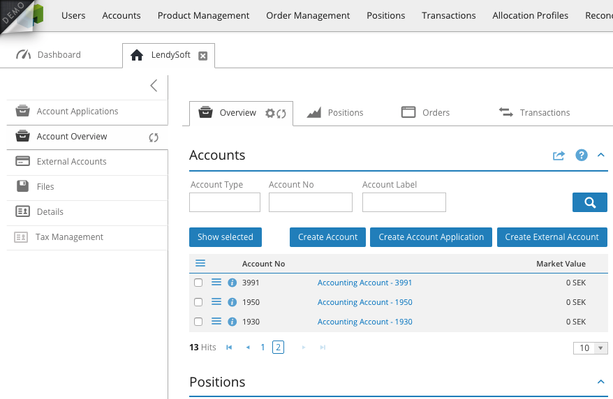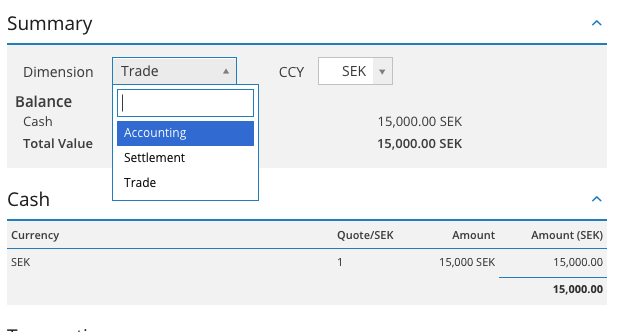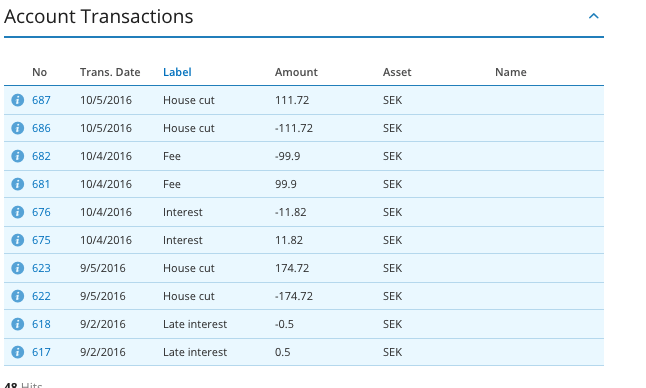Bricknode Lending Accounting export
This guide will show you how to export files (SIE) that you can import into your accounting system.
BFS uses the following accounting accounts:
1930 - Company account
1950 - Accounting account in which the house's cut is booked in during the day, then the money is transferred to 1930, the company's account
3991 - Interest/fee income
This has to be set up in your accounting system before you can import the file from BFS.
Start by clicking Admin in the menu to the left and then Lender and Cash Backoffice. This will open a new window in which you can access BFS by entering your login details.
In BFS you have the menu on top, click Import/Export and choose Import/Export Data in the drop down menu that shows.
Now you can enter the dates that you want to export and then click Export Data. The SIE-file will be created automatically and can be imported into your accounting system.
It is also possible to check in BFS what accounting transactions that have been created by navigating to the house accounts.
Then select the accounting accounts.
Then select the accounting dimension to view the transactions.
Related content
© 2009 - 2023 Huddlestock Technologies AB All rights reserved | Huddlestock Terms of use | Support portal