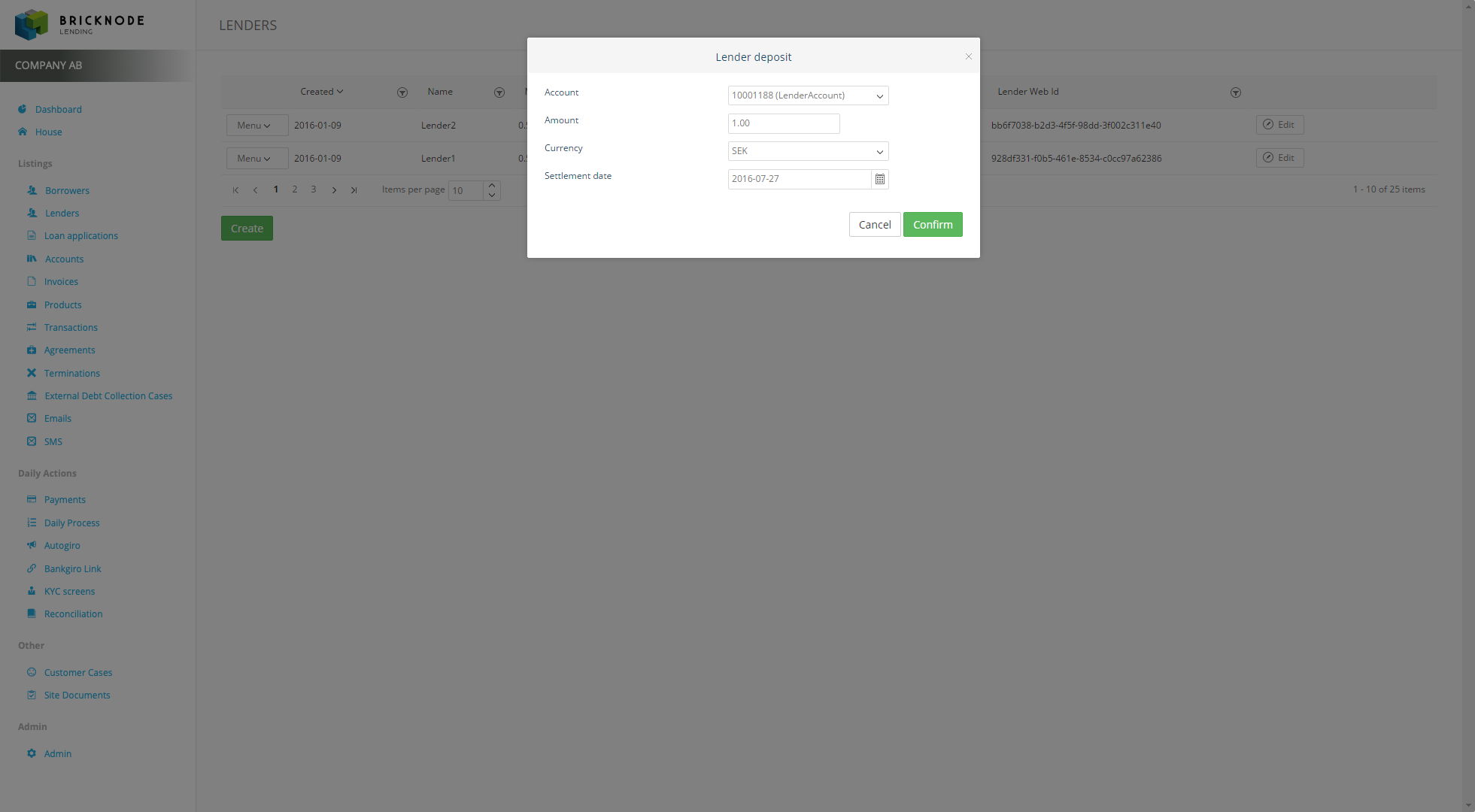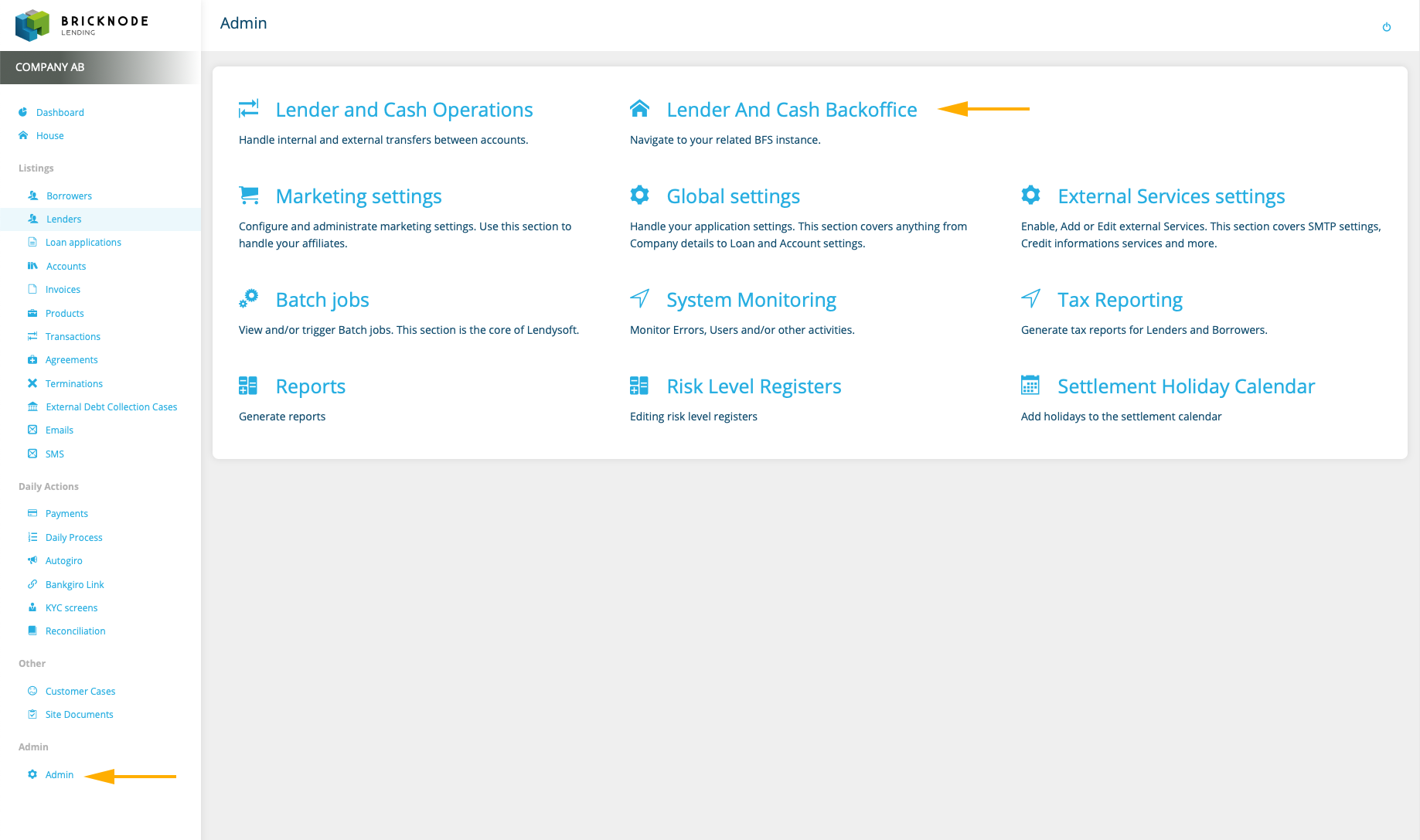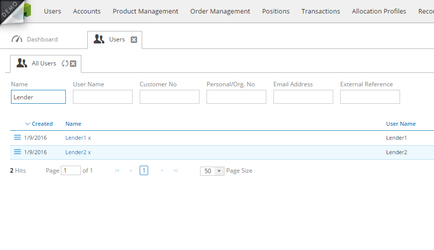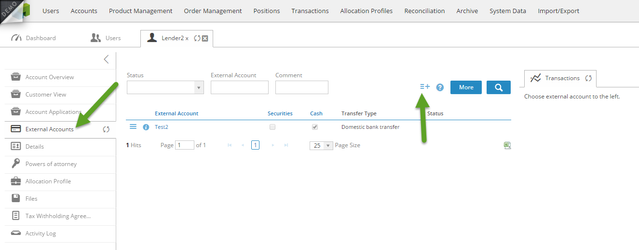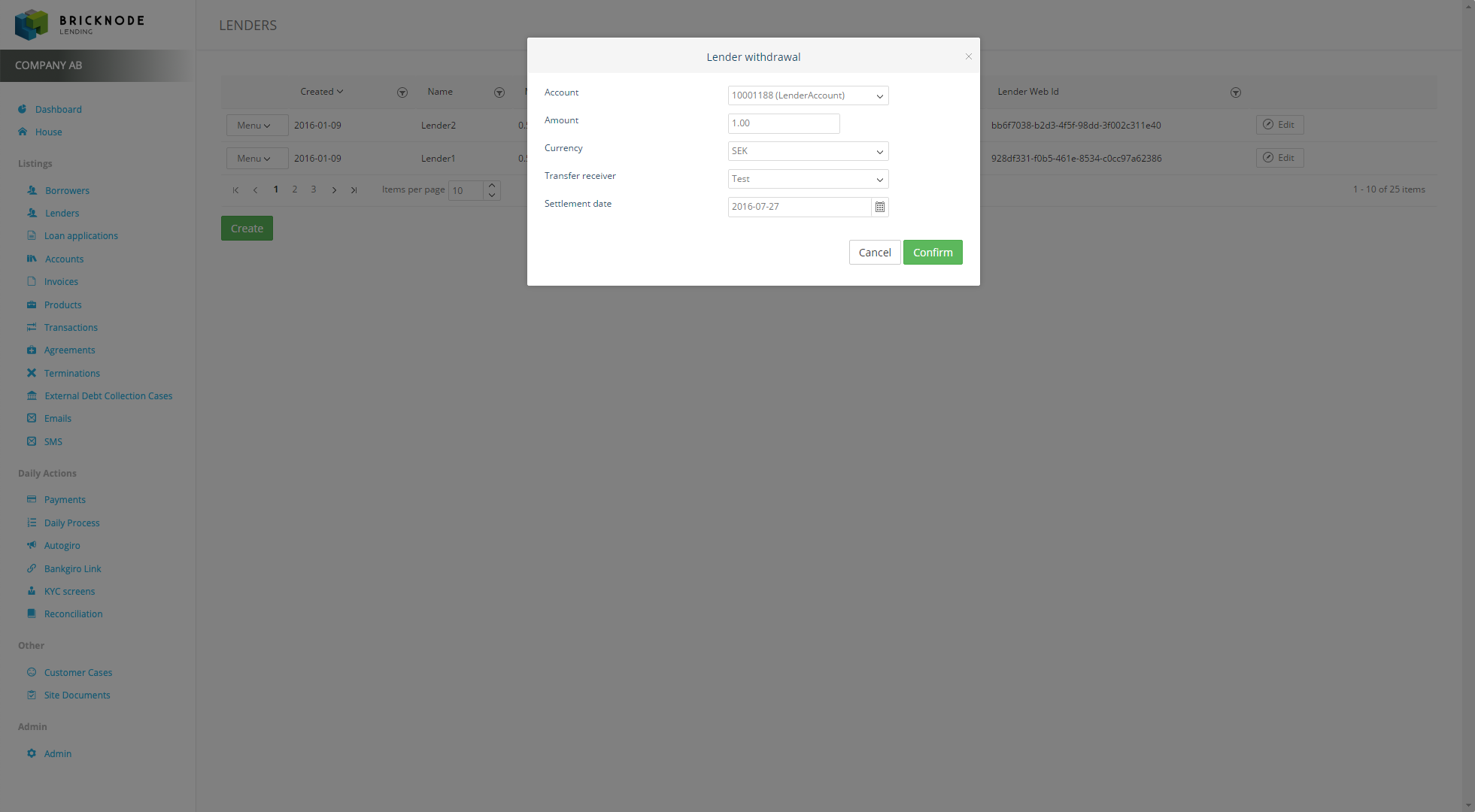Deposits and withdrawals for lenders are booked within the Bricknode Lending Back End while the actual transfer should be completed manually at the bank.
Deposit money
Once a deposit has been received from a lender in the bank it should be booked manually in the Bricknode Lending Back End.
*Note: automation with file import from BankGirot for Lenders will be implemented shortly
Navigate to Lenders and click deposit in the action menu for the relevant lender. The deposit dialogue will open where the lender account can be selected, the amount entered and the date of the deposit.
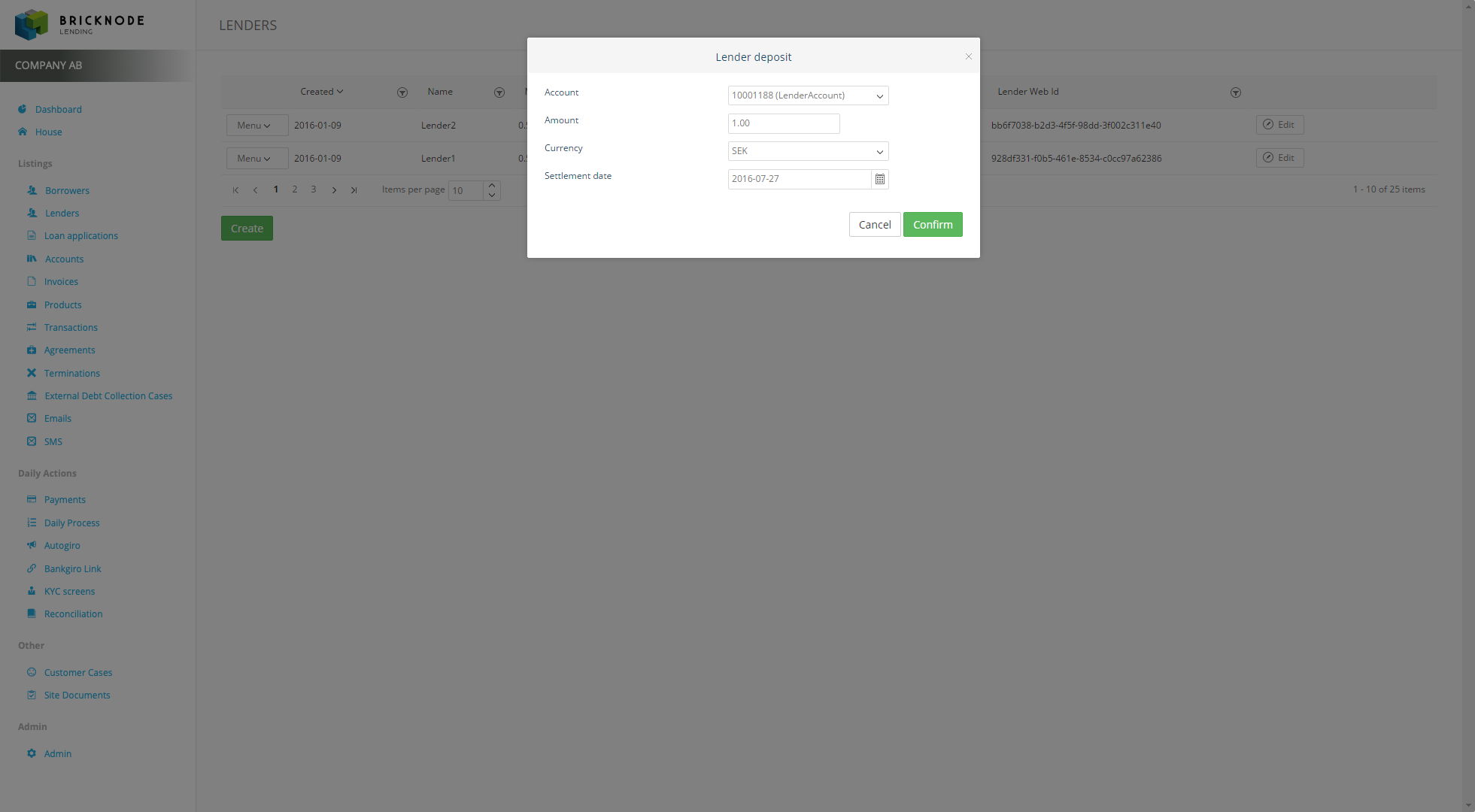
Click confirm in order to book the deposit into the lender account.
Withdraw money
To make a withdrawal we must have created an external transfer receiver in BFS.
*Note: functionality to complete this via the Bricknode Lending Back End will be added shortly.
Click the Lender And Cash Backoffice link in the Admin section.
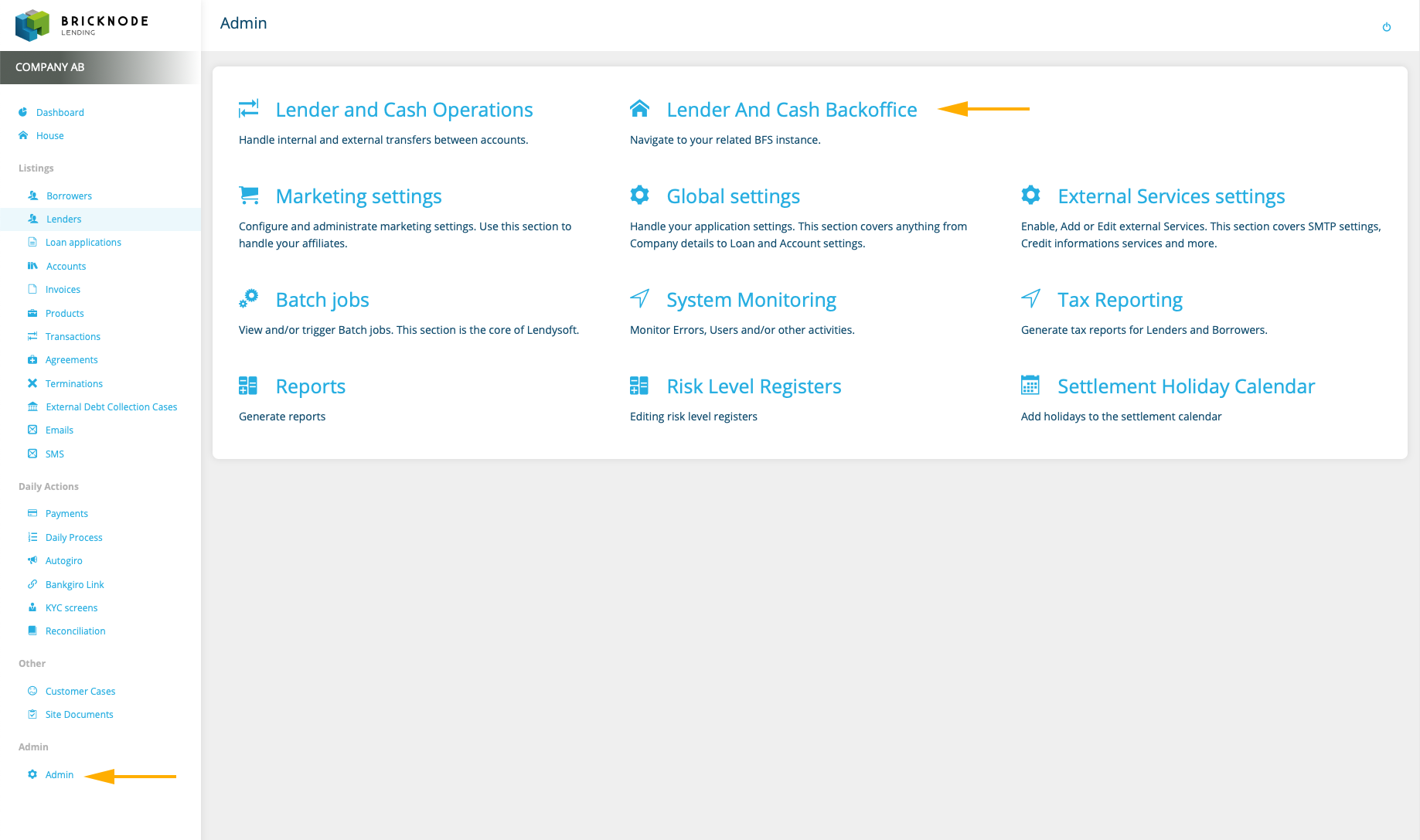
Log in to BFS and navigate to the relevant lender.
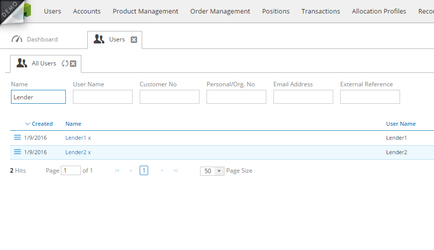
Click on External Accounts and then add a new account if needed.
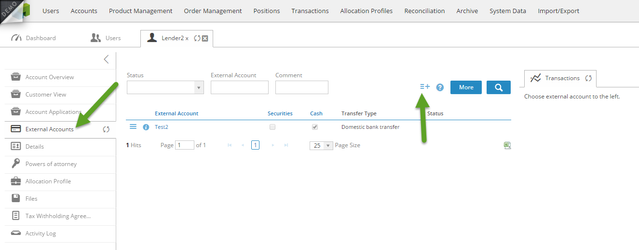
This is the account where money will be sent to the lender.
Now go back to Bricknode Lending Back End and click Withdraw in the lender menu to open the withdrawal dialogue.
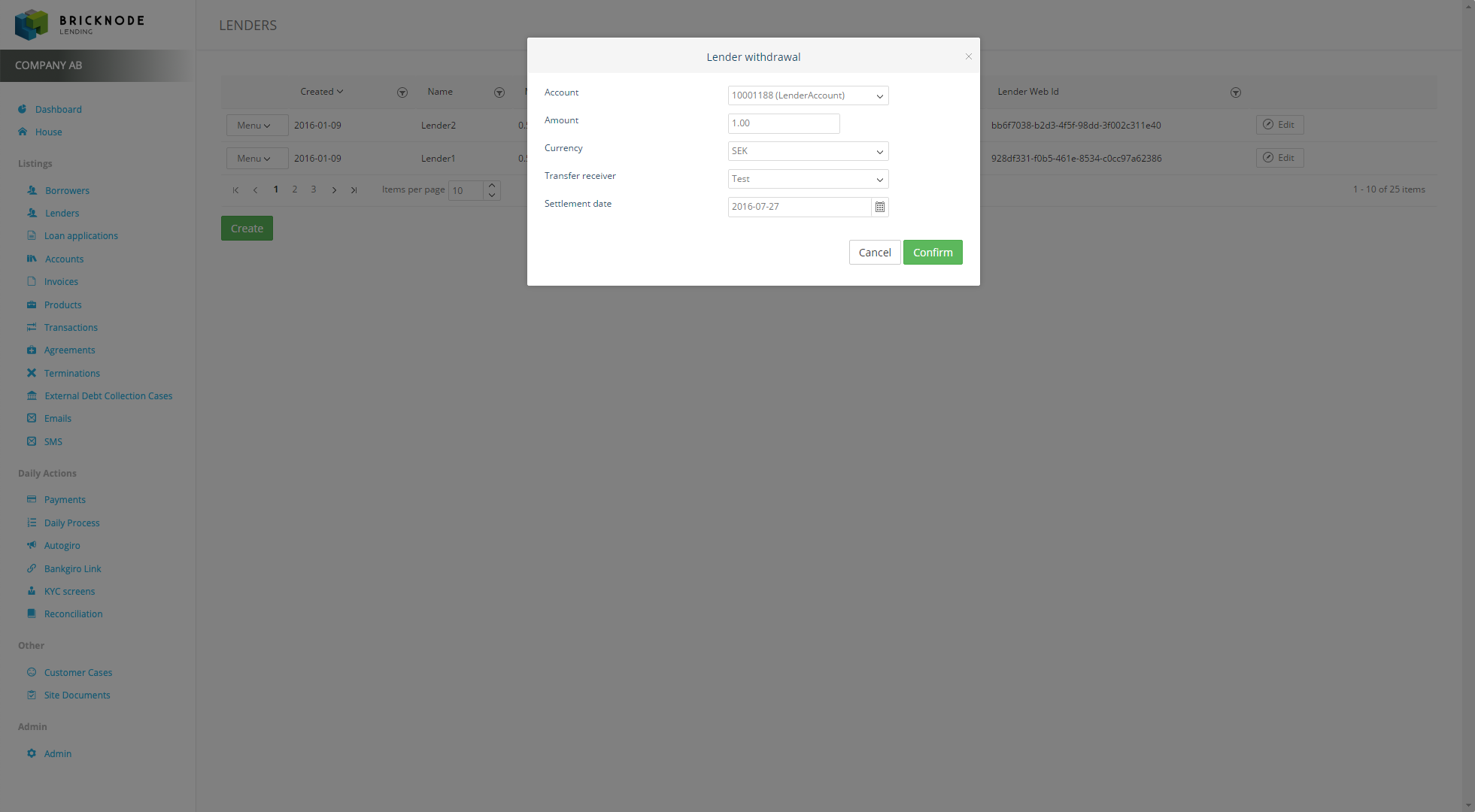
Select the lender account, enter the amount, currency and the external transfer receiver as well as the settlement date.
Click confirm to complete the booking.