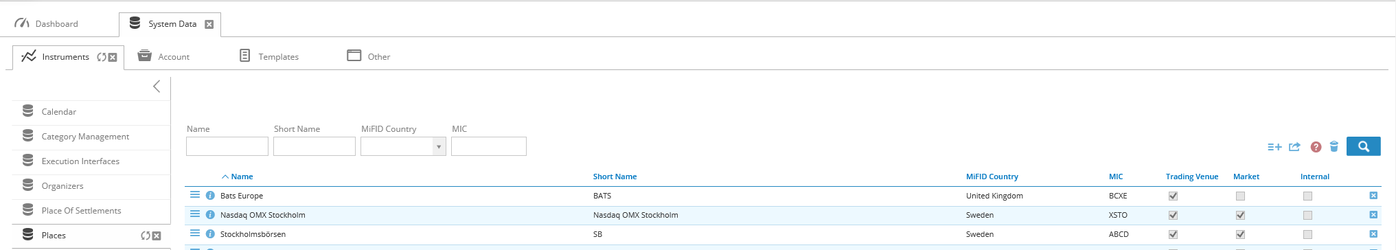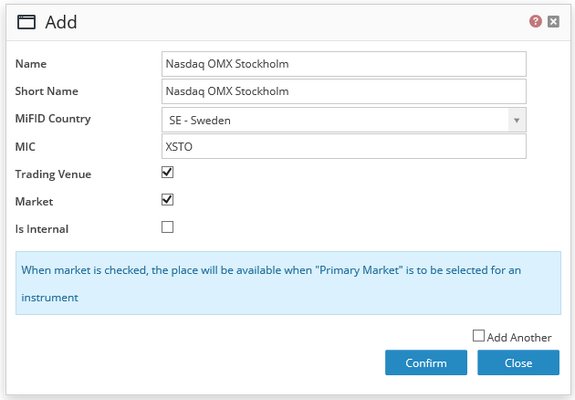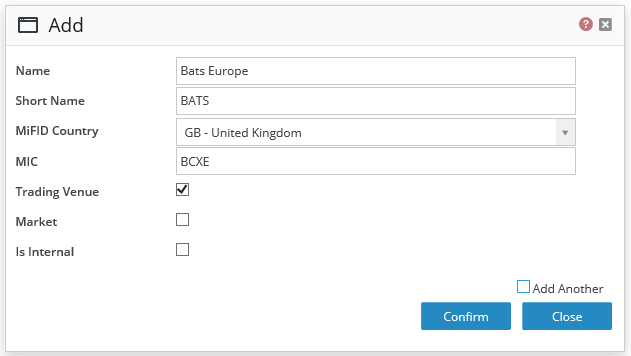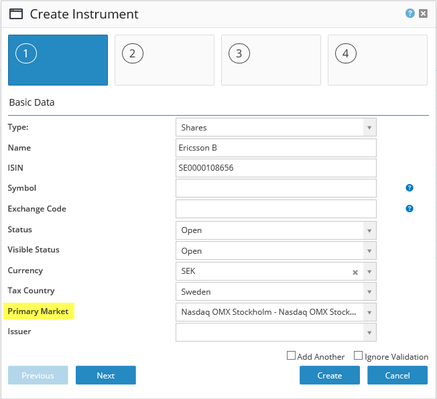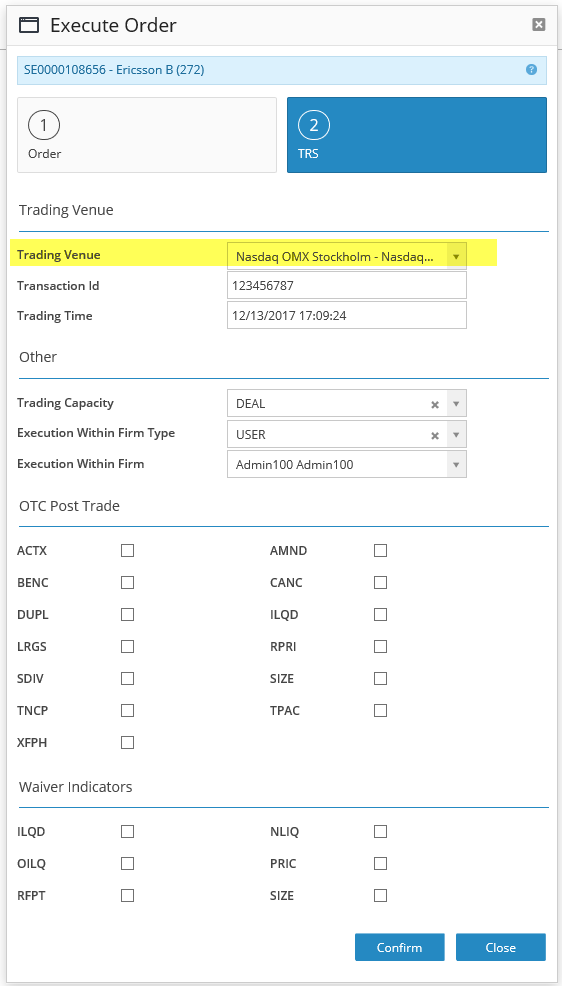/
Places
Places
, multiple selections available,
Related content
Important settings in Bricknode for TRS2 reporting
Important settings in Bricknode for TRS2 reporting
Read with this
System Data settings for MiFID II
System Data settings for MiFID II
More like this
Execution Interface External Fund
Execution Interface External Fund
More like this
TRS2 in Bricknode Broker
TRS2 in Bricknode Broker
More like this
Instrument Status
Instrument Status
More like this
TrsInternalInformation
TrsInternalInformation
More like this
© 2009 - 2023 Huddlestock Technologies AB All rights reserved | Huddlestock Terms of use | Support portal