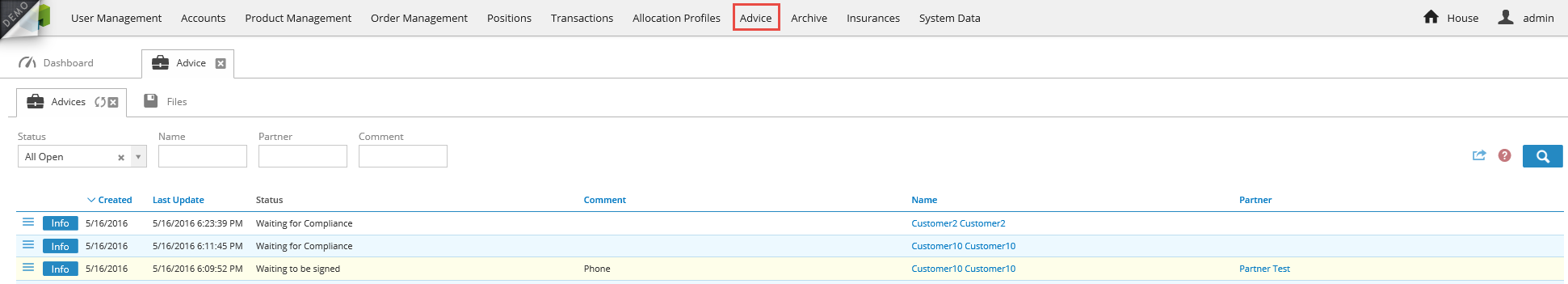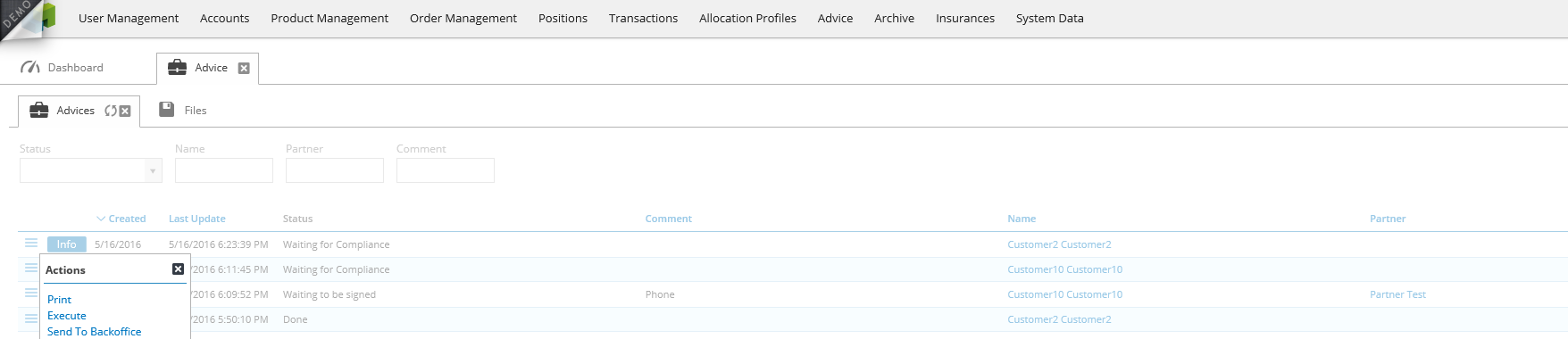The Advice menu
BFS Version: 2.X
From the Advice top menu selection in the back office interface the user can view a list of all advisory forms in the system.
There are several filtering and search options:
Status: a drop down menu where you can select differnt stauses of the advisory forms, for example waiting for backoffice, done, rejected
Name: the name of a specific customer
Partner: the name of a specific partner
Comment: comments
The back office user can access all the action menu options of the advisory from in this view as well as from the customer view. The different statuses are described in this article. Pressing the button (Info) we will be moved to the advice in the customer view.
Related pages
© 2009 - 2023 Huddlestock Technologies AB All rights reserved | Huddlestock Terms of use | Support portal