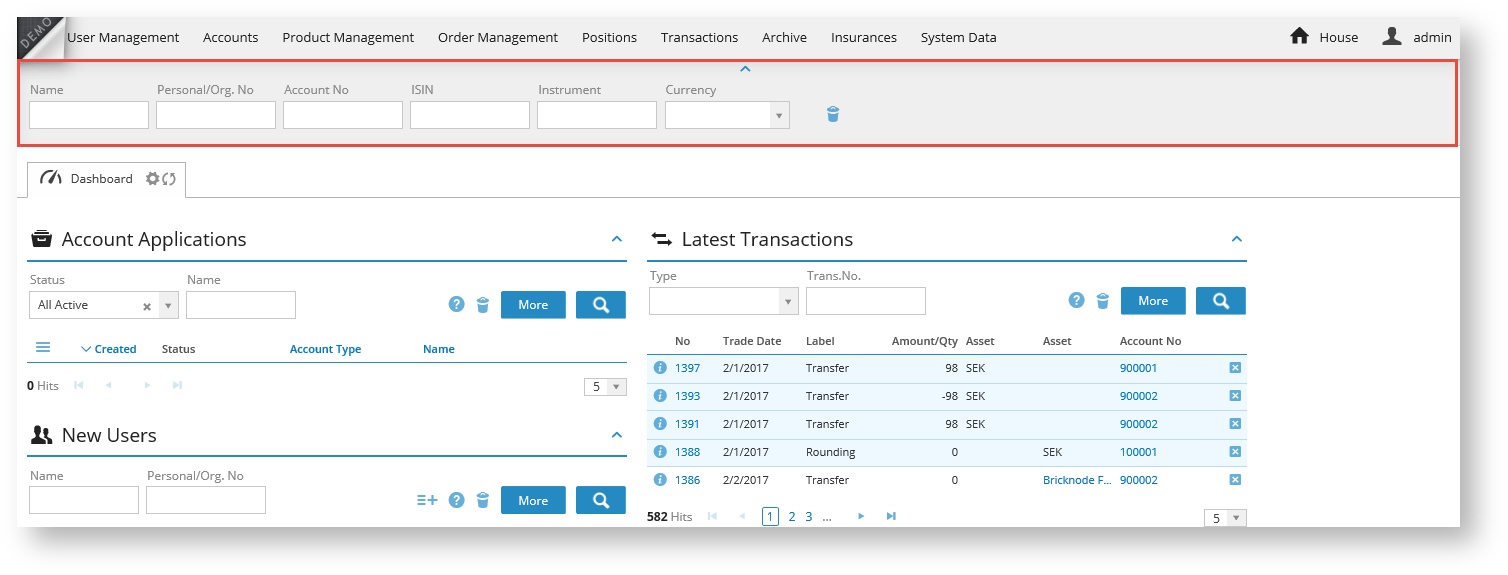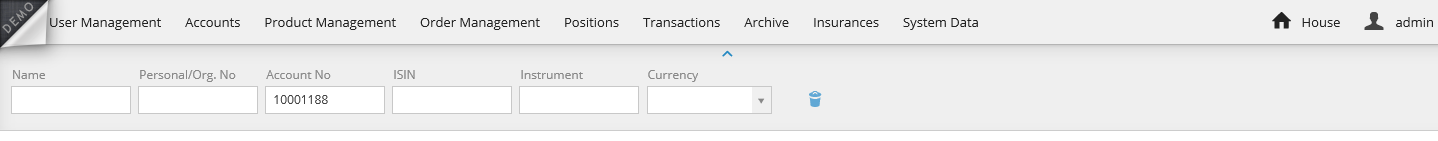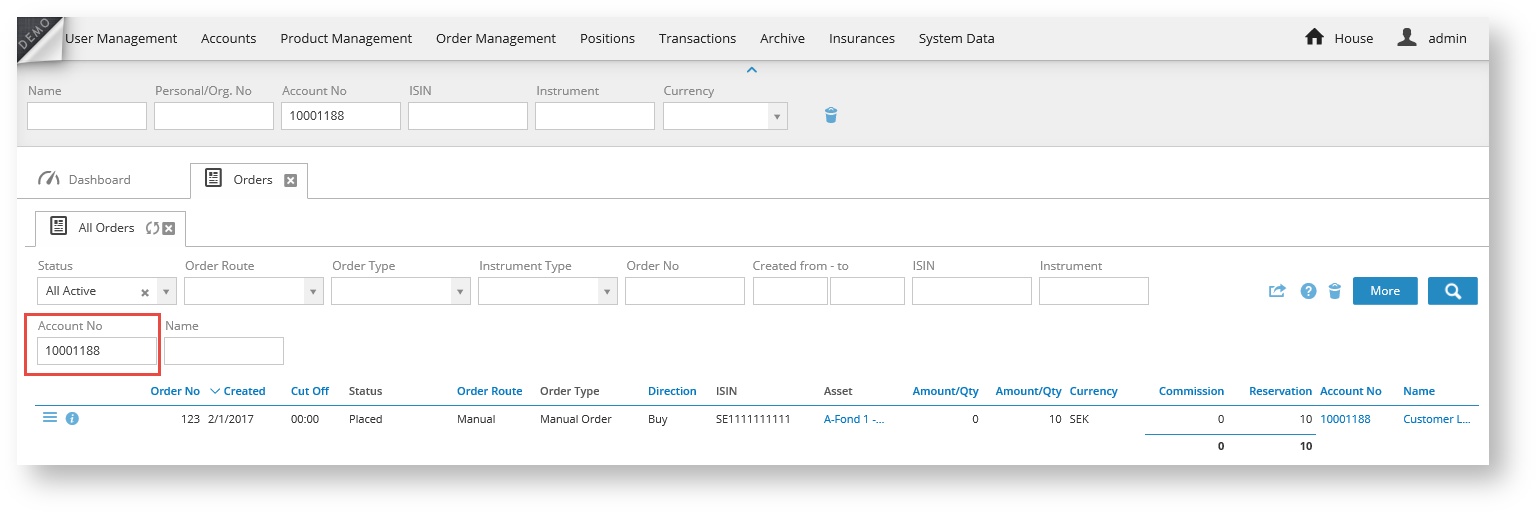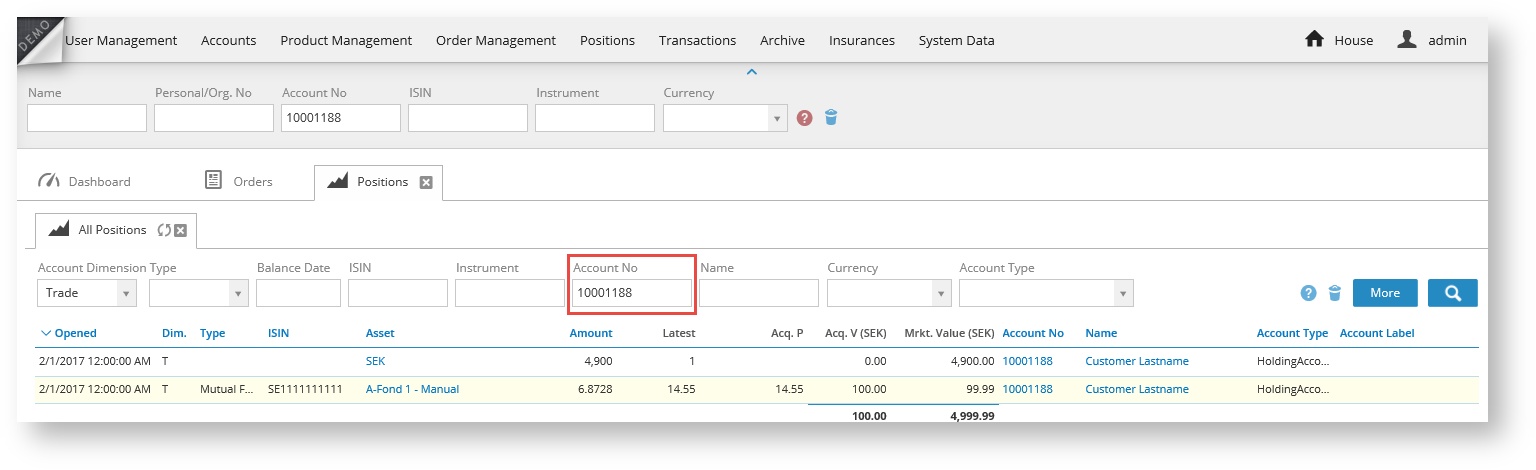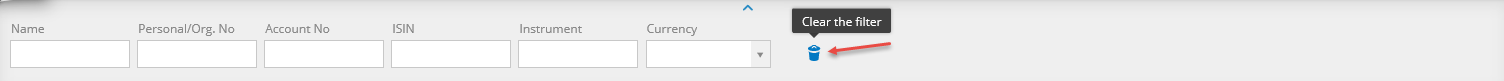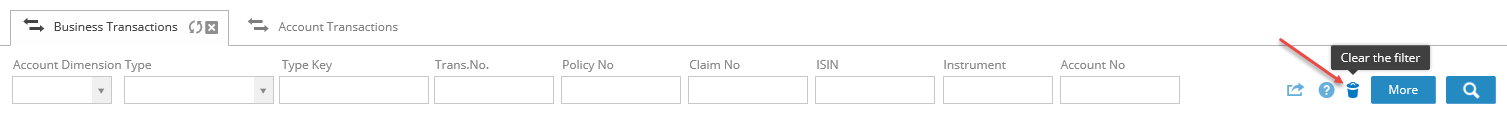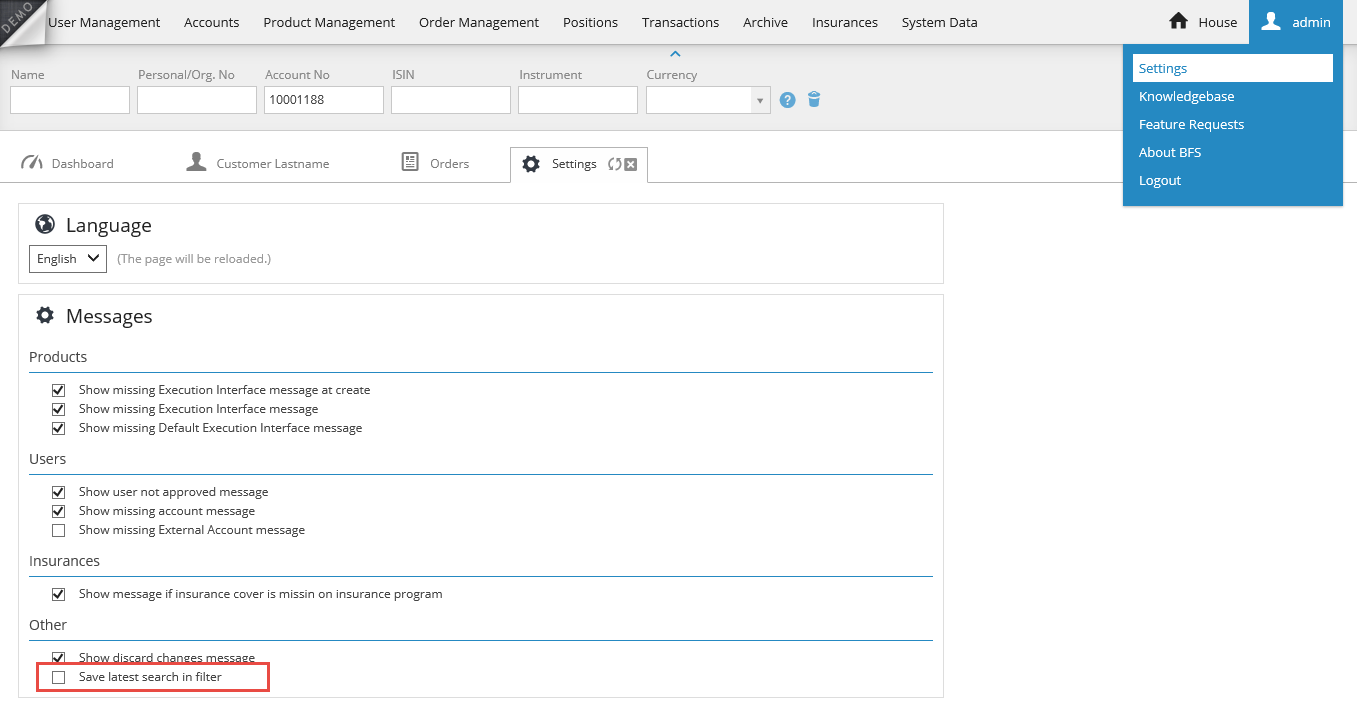Global filter
BFS Version: 2.04
The global filter is a new feature in BFS which makes it possible to search for a value in many places at the same time. The advantage with using the filter option is that you as a user do not have to search again on the next tab you are using.
The filter is placed in a drop down menu below the main menu.
In the example below we will search for Account No. Enter the Account No in the global filter and navigate to the menus that you are interested in.
The Account No is already prefilled in the different tabs, see movie and pictures below.
If we want to clear the filter we can:
- click on the recycle bin in the global filter and click reload content .
- click on the recycle bin on the specific tab. Important to remember, if we choose to clear the filter on the tab, it will clear all prefilled filters for example the filter in the Account Dimension (trade). Click reload to get the prefilled values again.
In the Settings menu there is an option called Save latest search in filter.
This is used in order to always be able to have a prefilled value as a filter setting. Even if the filter is cleared the latest search is still valid. The checkbox needs to be unchecked in order to be able to clear the global filter.
Related content
© 2009 - 2023 Huddlestock Technologies AB All rights reserved | Huddlestock Terms of use | Support portal