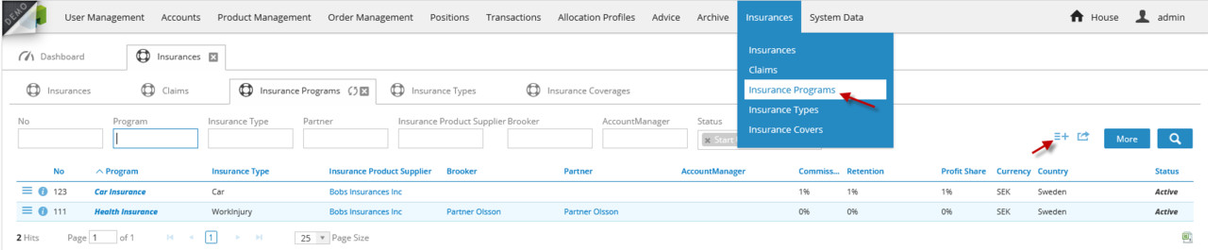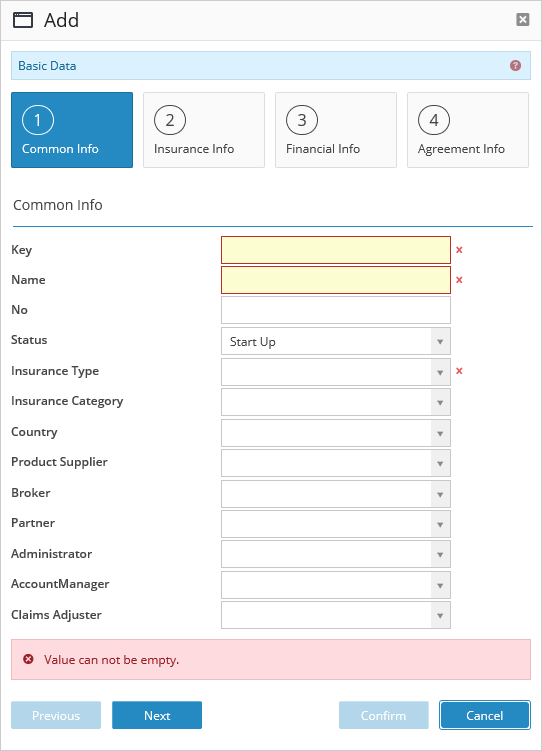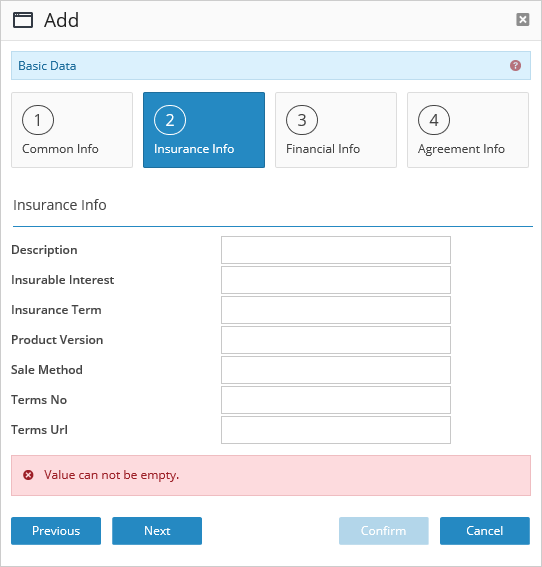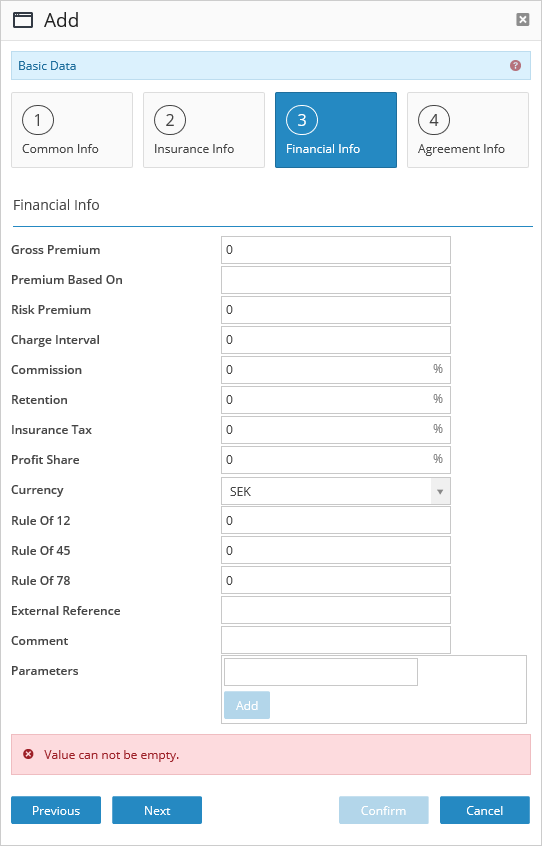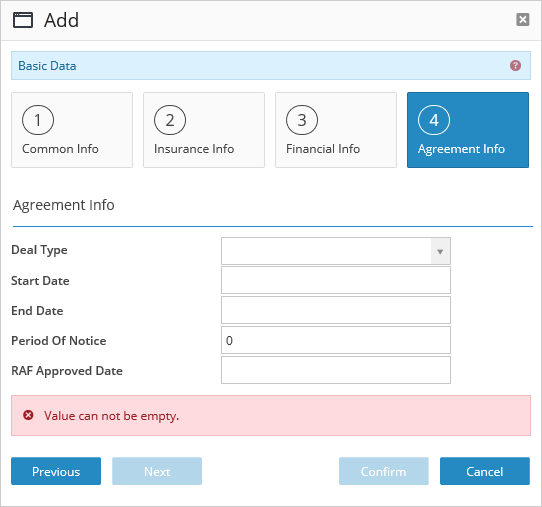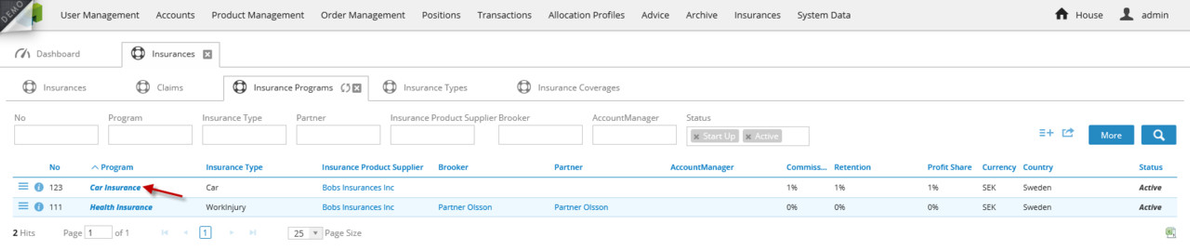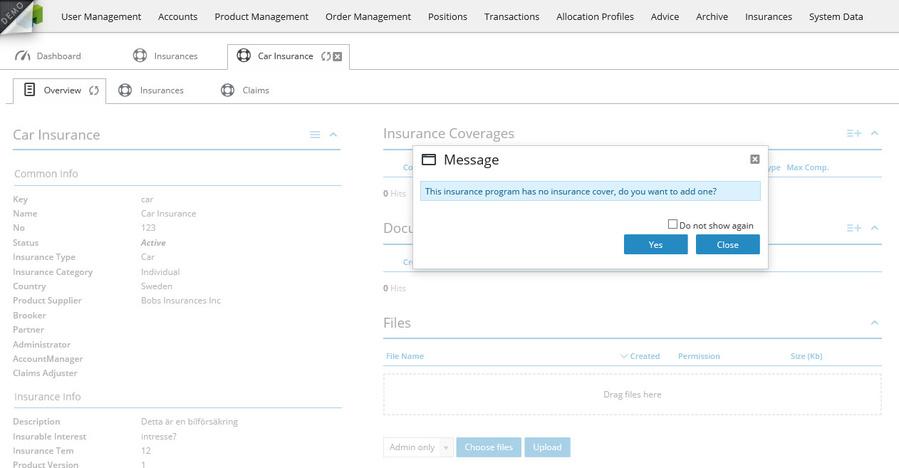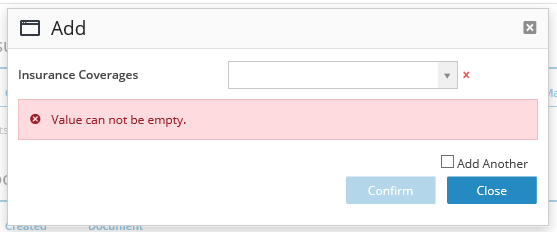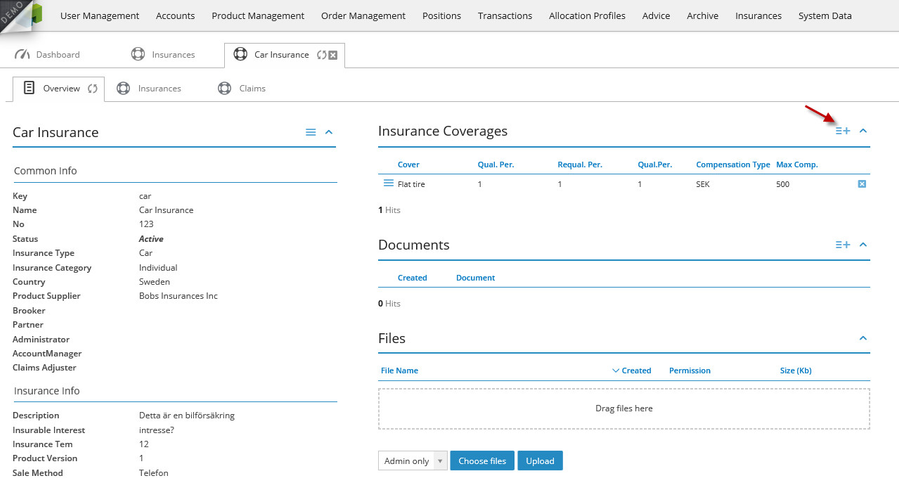/
Create Insurance Programs
Create Insurance Programs
BFS Version: 2.02
To create an insurance program navigate to Insurance in the top menu and then select Insurance Programs.
Create Insurance Program
To be able to create an insurance program there has to be an insurance type in the system with the status Open.
- Click on the create icon
. Fill out the form.
The various values are described in the table below.Property Description Key Used to uniquely identify this product. Name Display name for product. No The product number Status Status Description Start Up The product is currently being started. Active The product is active and open for insurance policy creation. Discontinued The product is discontinued and no new insurance policies can be created for the program. Terminated The product is terminated with no active associated insurance policies. Insurance Type The type of insurance (Create Insurance Types) Insurance Category The insurance category Product supplier The Legal Entity that is the insurance supplier Broker The Legal Entity that is the broker of the product Partner The associated reseller Administrator The appointed administrator of the insurance product Account Manager the appointed account manager of the product Claims Adjuster The appointed claims adjuster of the product Property Description Description Description of the insurance product. Insurable Interest The interest amount in a given month expressed in currency value. Insurance Term The max term of the underlying loan e.g. a consumer loan with max 144 months. Product Version The version of the product Sale Method Also called Point of Sale (POS) and is e.g. DM, TM, inbound, shop etc. Terms No Term number for insurance product. The number that the terms and conditions document has (often ”Year+X). Terms Url URL to terms for insurance product. Property Description Gross Premium The price that the consumer pays. Premium Based On The variable that the price of the insurance is calculated on e.g. % of monthly installment or % of the outstanding balance etc. Risk Premium The premium kept by the product supplier Charge Interval The payment interval Commission The percentage value offered in commission for resellers. Retention The retention percentage Insurance Tax The percentage value for tax Profit Share The percentage for profit share Currency The currency of the insurance product External Reference A value that can identify the insurance product for an external system. Comment A free text comment Parameters Custom parameters. For example if a car insurance policy is created and the brand of the car should be stored and the production year the contents of this property could be "brand: Ford" and "Year: 2016". Property Description Deal Type This value can be either "Direct" or "Third Part" Start Date Start date for the insurance product. End Date End date for the insurance product. Period Of Notice Period of notice for the insurance product. Periods until termination.
Associate Insurance Cover
To be able to associate an insurance cover there has to be an insurance cover in the system with the status Open.
- Click on the program in the list.
- A new tab opens up containing information about the insurance program. Click on Yes in the dialog box.
- Select an insurance coverage.
- To add another coverage, click on the create icon
, multiple selections available,
Related content
Create Insurance Policy
Create Insurance Policy
More like this
Create Insurance Types
Create Insurance Types
More like this
Create Claim
Create Claim
More like this
Create transaction for a policy or claim
Create transaction for a policy or claim
More like this
Add activity entry to policy or claim
Add activity entry to policy or claim
More like this
Insurance Accounts
Insurance Accounts
More like this
© 2009 - 2023 Huddlestock Technologies AB All rights reserved | Huddlestock Terms of use | Support portal