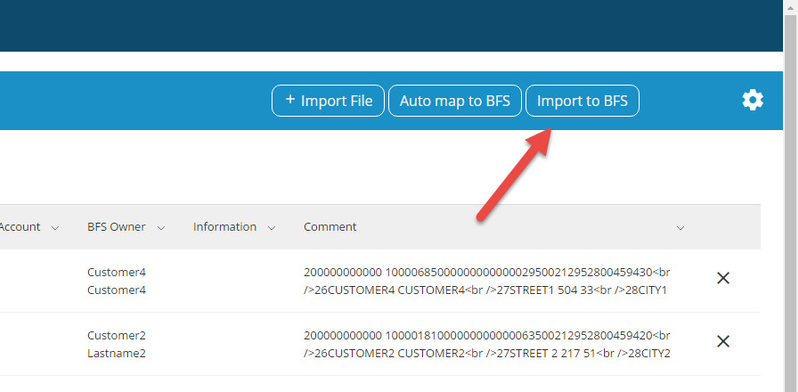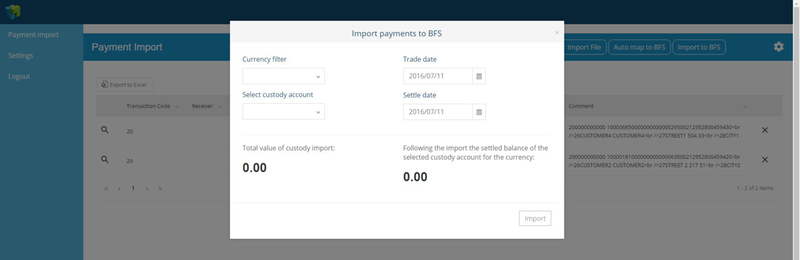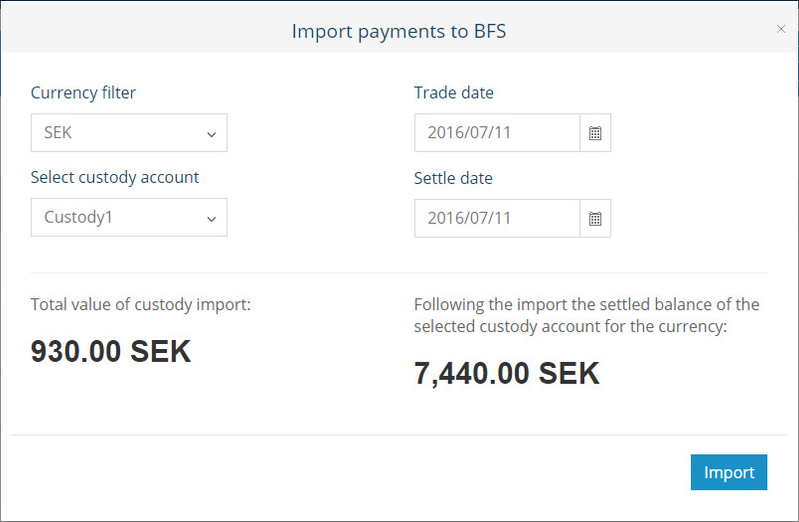/
5 Import payments to BFS
5 Import payments to BFS
, multiple selections available,
Related content
Release 1.12 - Tax Reporting Application
Release 1.12 - Tax Reporting Application
Read with this
3 Importing BankGiro payment files
3 Importing BankGiro payment files
More like this
2 Transaction settings
2 Transaction settings
More like this
File transfer - Autogiro
File transfer - Autogiro
More like this
Import payments from Bankgiro
Import payments from Bankgiro
More like this
4 Map payments to BFS
4 Map payments to BFS
More like this
© 2009 - 2023 Huddlestock Technologies AB All rights reserved | Huddlestock Terms of use | Support portal