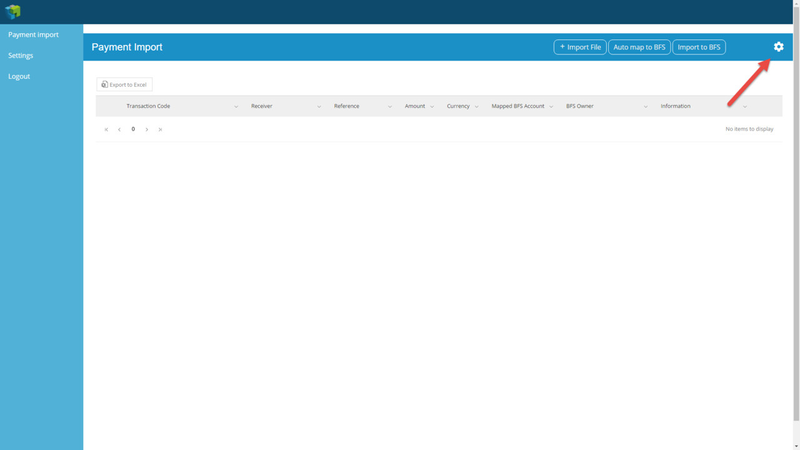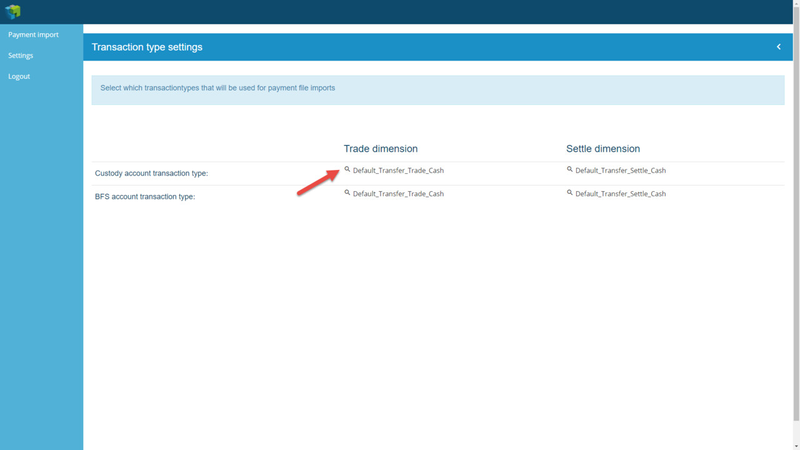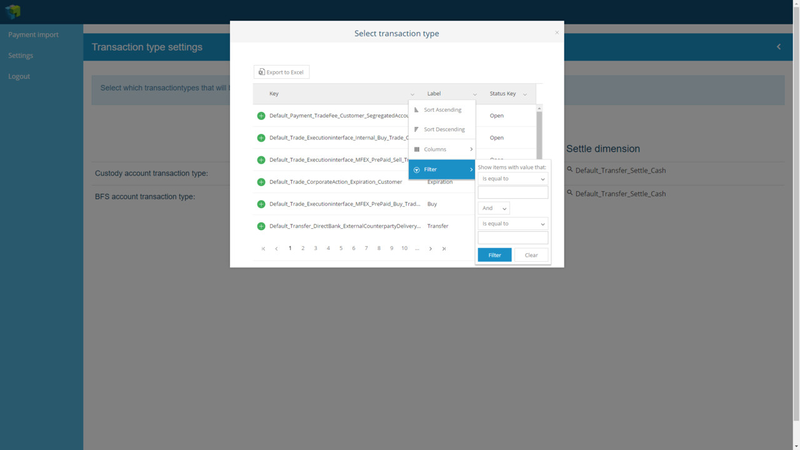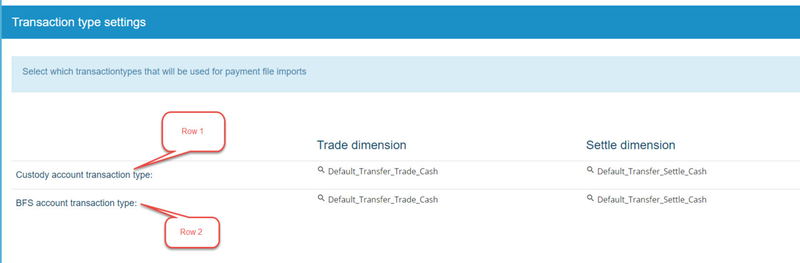Before conducting the first payment import we have to configure which transaction types to use in BFS for the created transactions. Navigate to Payment import and click the settings icon:
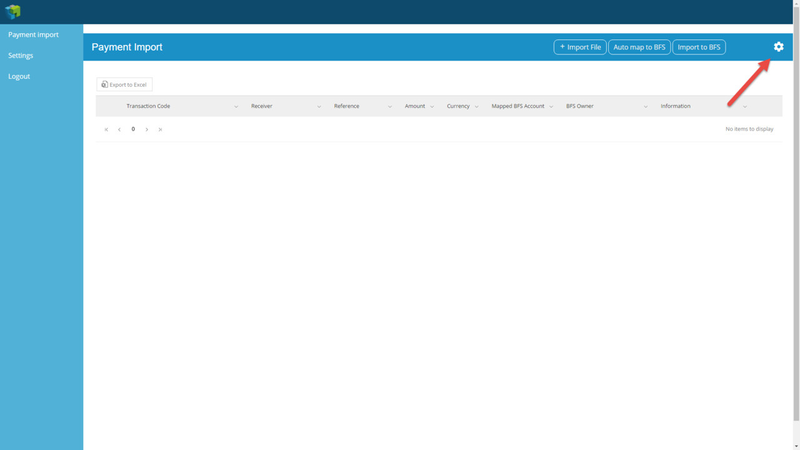
The search icon can then be clicked for each transaction type that we would like to change and all transaction types from BFS will be shown:
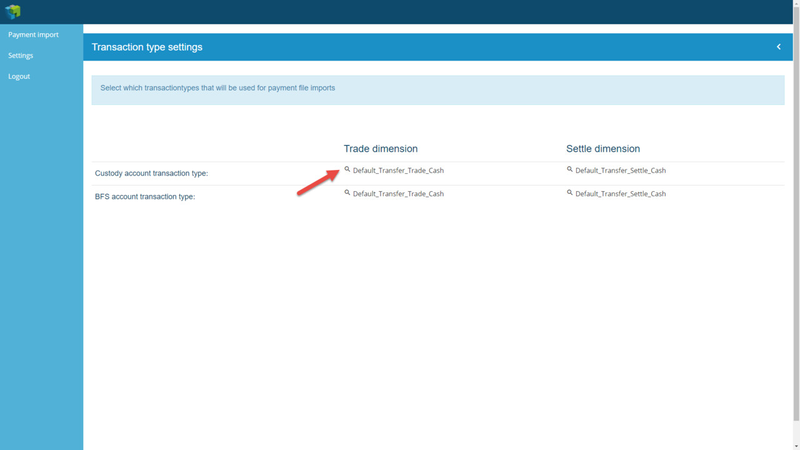
The transaction types can be filtered and sorted anyway we like:
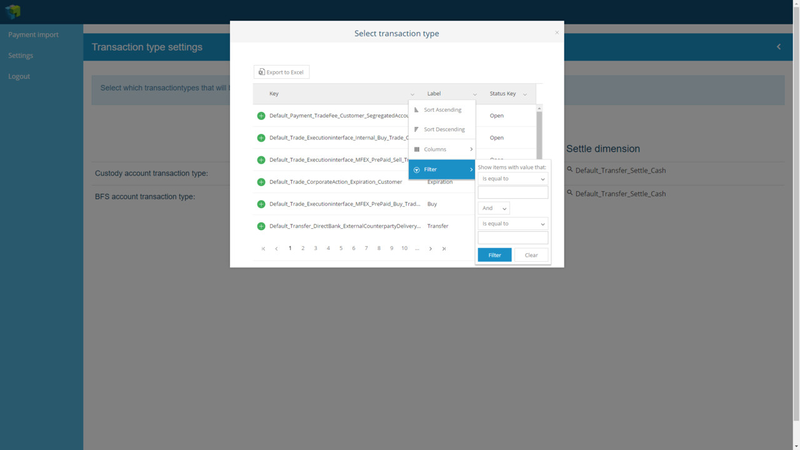
The meaning of the transaction types
When we conduct an import to BFS of payments from BankGirot of say 10 payments of 1,000 SEK each BFS will create one transaction in the custody account, which mirrors the account at the bank, of 10,000 SEK. There will then be transactions created in each customer account of 1,000 SEK each.
The custody account transaction types are defined on the first row and the customer BFS account transaction types are defined on the second row.
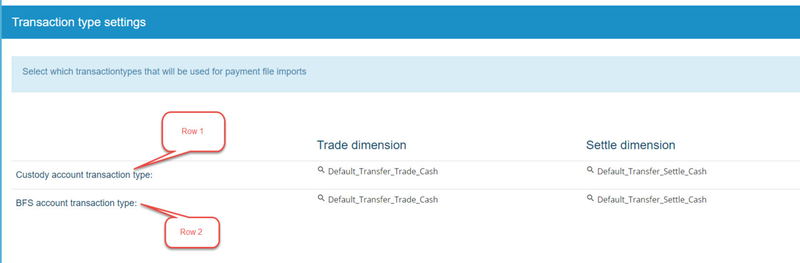
There will be transactions created in both the Trade and Settle dimensions so we need to configure both. The default transaction types used for this application are pre-configured as Default_Transfer_Trade_Cash and Default_Transfer_Settle_Cash and should generally not be changed.