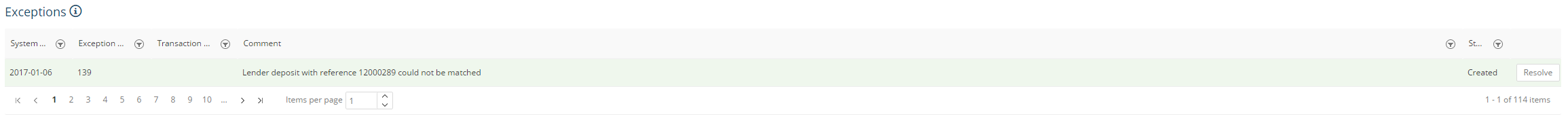Exceptions
An Exception in Bricknode Lending Back-End is a notification regarding an automapping failure.
For example. A Payment towards a Loan (Account) was made. During the Customer Payments import Bricknode Lending tried to match and apply this payment rowards a Borrower Transaction Account.
The Payment row in the File didnt contain the right reference (a Correct OCR or equivalent) so Bricknode Lending couldn't automap the Payment. The Payment ends up on the House Exception Account and needs some manual attention thus a row in the Exception grid is created.
Exceptions notify the Back-End user that a manuall action and attention is needed.
Exception Types:
| Type | Text | Comment |
|---|---|---|
| Lender Deposit | Lender deposit with reference [Reference] could not be matched | This Exception indicated that a Lender deposit was made but couldnt be matched. |
| Invoice Payment | Payment for the invoice with OCR: [OCRRef] was reviceved with more money than the actual invoice for Account Number:[Account Number] | This Exception indicates that a Payment towards an invoice was made with more money then the action Invoice amount. |
| Payment | No matching OCR on customer payment | This Exception indicates that a Payment towards an Invoice or BorrowerAccountwas made but Bricknode Lending couldnt match the payment to a specific Invoice or BorrowerAccount. |
| Payment | The paid amount was higher than outstanding capital amount | This Exception indicates that a Payment towards an BorrowerAccount and that the sum of the Payment was higer than the outstanding capital amount of a BorrowerAccount. |
| KFM Payment | Not possible to identify receiver of payment from KFM | This Exception indicates that a Payment from KFM was made but coulnt be matched to a Cusotmer or BorrowerAccount |
| Payment origin | Could not verify origin of payment transaction [TransactionNumber] on account [AccountNumber] | This Exception indicates that the payer of a Payment towards an Invoice or Account does not match the account owner in Bricknode Lending. |
Exceptions grid:
Field specifiaction
Column | Comment |
|---|---|
| System Date | As for all entities in Bricknode Lending a Exception have a field called System Date. This date propery reflect the date the row was insterted to the database. |
| Exception Number | The Id / serial number of an exception |
| Transaction Number | If a exception has a transaction reference the referenced transaction number will show here. |
| Comment | The Exception message |
| Status | The Status of the exception Created / Closed |
| Resolve button | When the exception has been handled one clicks the button and mark the Exception as resolved. Important No action nor process will be triggered when clicking the "Resolve" button. This will simply set the status on the Exception to Closed. |
Related content
© 2009 - 2023 Huddlestock Technologies AB All rights reserved | Huddlestock Terms of use | Support portal