Version 1.8
Veronika Bergström
Lena Birath
Release Notes - Subscription Manager - Version 1.8 (2020-04-17)
Fees in Subscription Manager
Now it is possible to add fee information to templates. We have added two new properties that contain fee information.
- OrderFeeAmount
- OrderFee objects
OrderFeeAmount
This property contains the total fee amount of the order. If there is more than one type of fee on the order, this value contains the sum of all these fees.
OrderFees
This property consists of a list of all fees that exist on an order. Every OrderFee object contains three values, the fee name in Swedish (FeeNameSv), the fee name in English (FeeNameEn) and the fee value (CalculatedFee, i.e. the actual fee that the customer has paid).
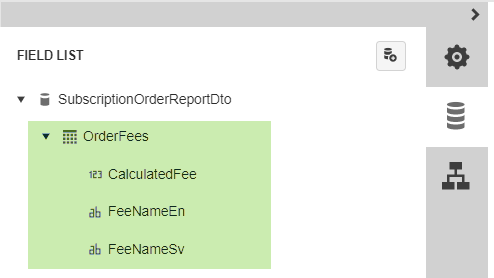
It is very simple to add the new properties to your template in the subscription manager.
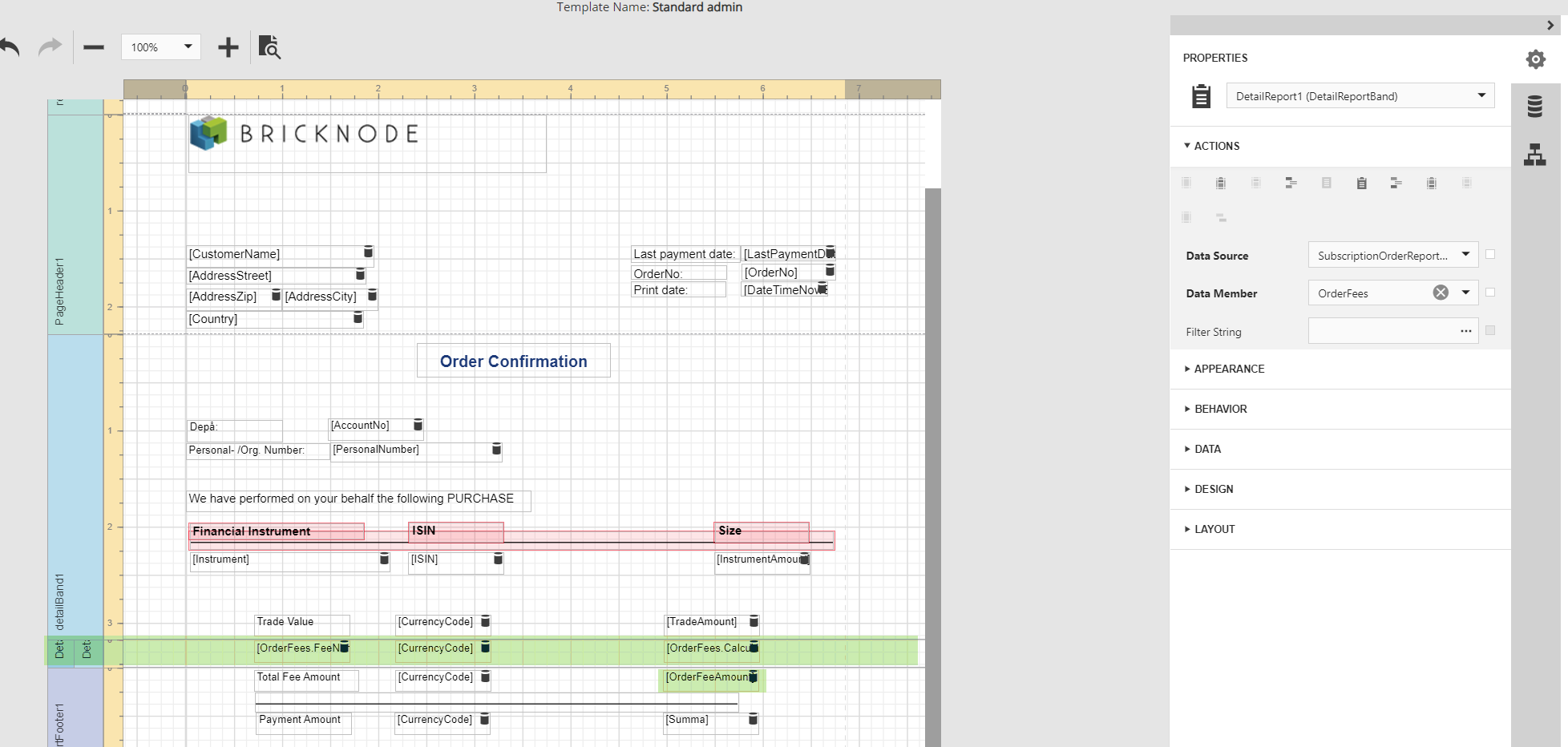
All fees that exist on the order is now shown as an automatically growing list in the subscription note. In this example, the instrument has two fees that now is specified on the order confirmation.
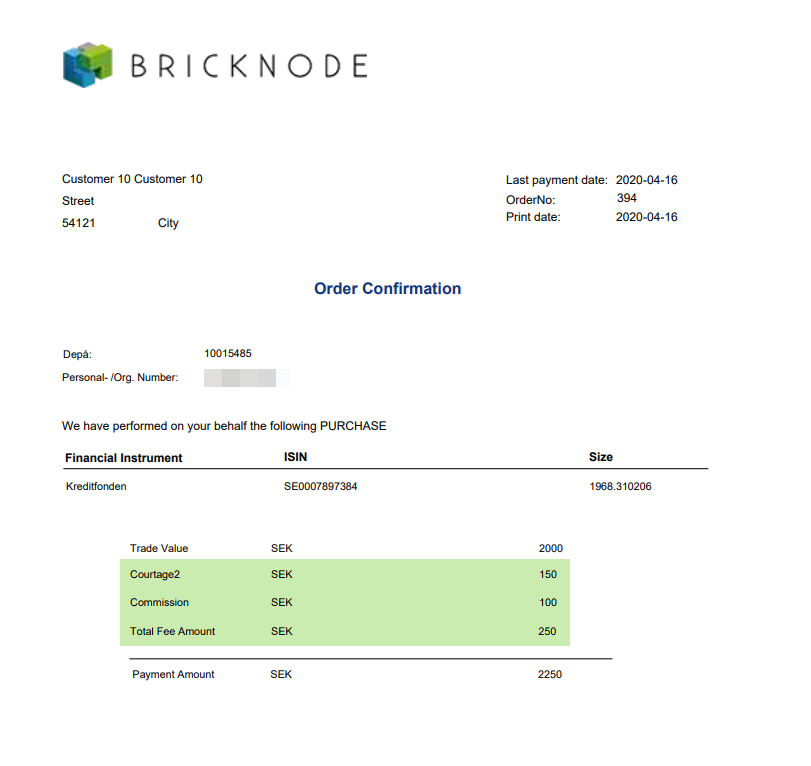
Read this article to learn more about how you add this fee list to a template: Providing Data (Bind report to a collection of data - Add Fee list to a template)
Rename template
It is now possible to rename templates. You can rename templates that you have created yourself and it is also possible to rename templates that are set as shared and editable. The pen will only appear on those templates that you can rename.
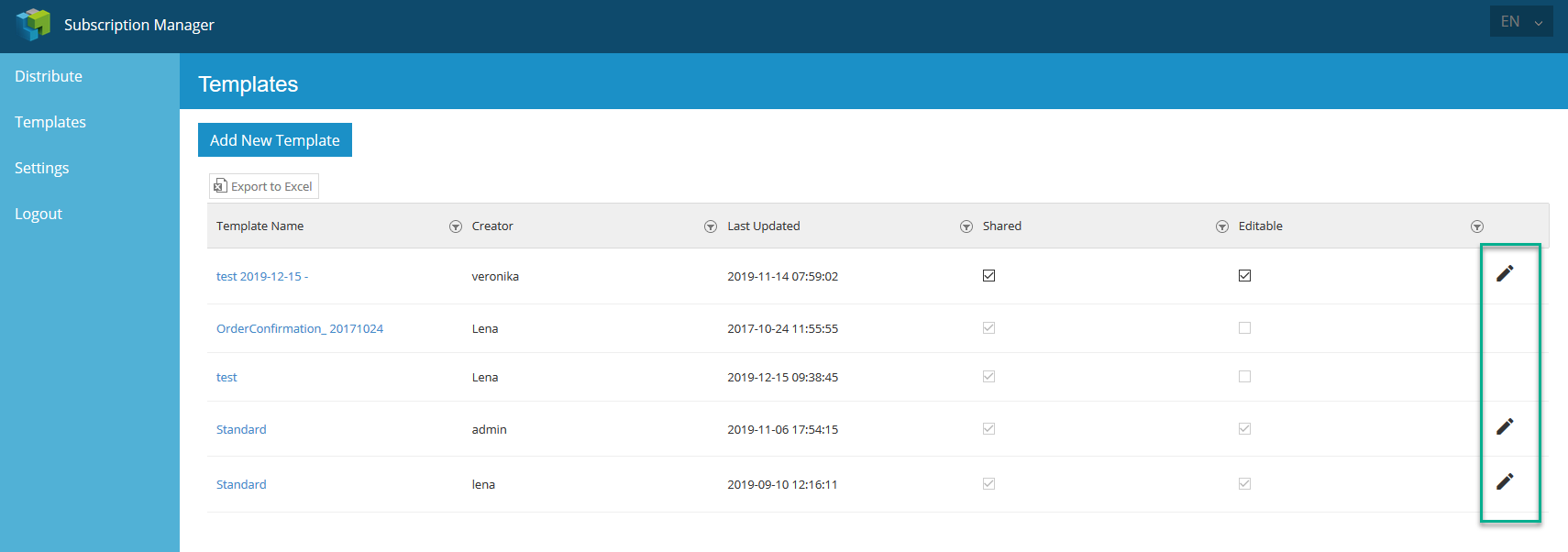
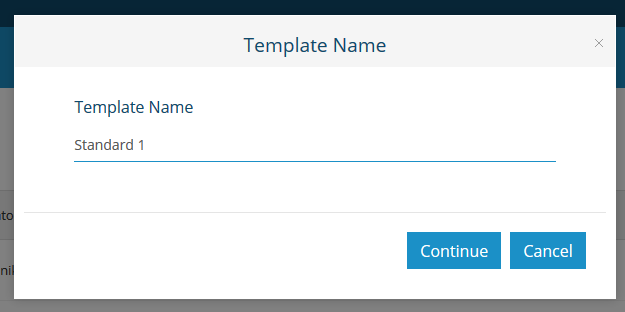
Account owner
We have added the possibility to add name, address and personal number of the owner of the account. New properties that has been added are: OwnerAddressStreet, OwnerCity, OwnerCountry, OwnerEmail, OwnerName, OwnerPersonalNumber and OwnerZip.

© 2009 - 2023 Huddlestock Technologies AB All rights reserved | Huddlestock Terms of use | Support portal