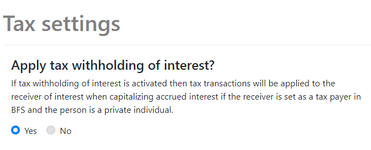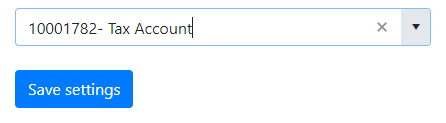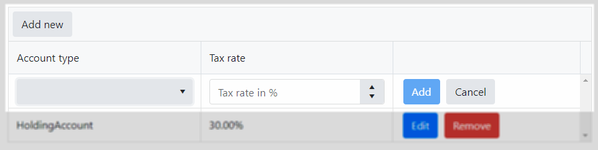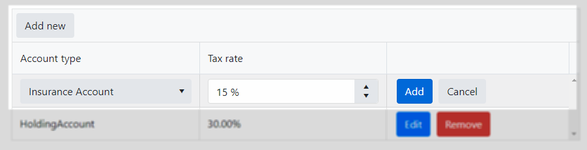/
Tax Settings
Tax Settings
, multiple selections available,
Related content
Apply Amortization
Apply Amortization
Read with this
Get started with tax management in Bricknode
Get started with tax management in Bricknode
More like this
Positions
Positions
Read with this
Tax Management
Tax Management
More like this
Manage Corporate Actions
Manage Corporate Actions
Read with this
Important settings in Bricknode Broker for ISO 20022
Important settings in Bricknode Broker for ISO 20022
More like this
© 2009 - 2023 Huddlestock Technologies AB All rights reserved | Huddlestock Terms of use | Support portal