KYC Screens
Former user (Deleted)
Mattias Brian
Stefan Willebrand
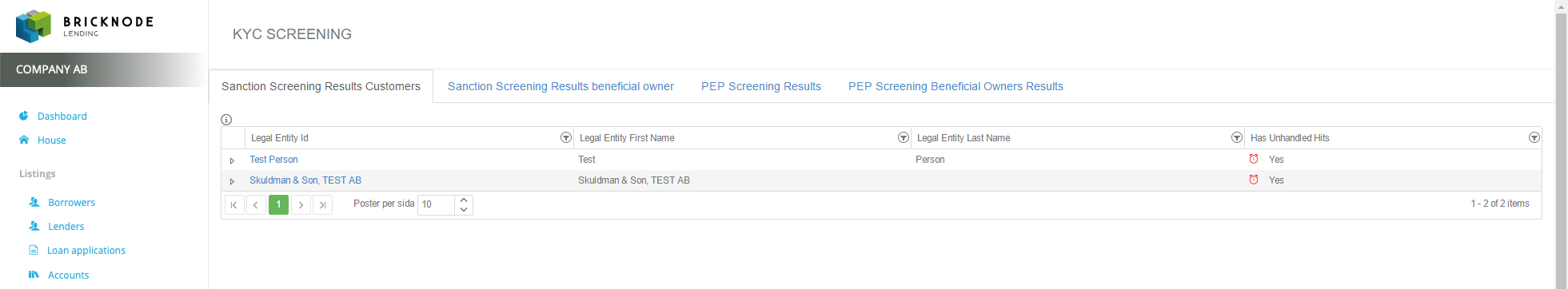
The KYC (Know Your Customer) Screening section includes data for sanction screening results for the customers, beneficial owners of companies as well as PEP (Politically Exposed Persons) screening where we can manage any hits against these lists for compliance purposes.
Explore this section further by reading articles below.
Filter by label
There are no items with the selected labels at this time.
Reviewing KYC screens
Every night it goes a job that check all the Legal Entities in Bricknode Lending against Trapets’s Politically Exposed Person (PEP) register and Sanction register. If the system gets a hit from Trapets, it stores them into the system as screening results. Those screens need to be manually reviewed to make sure if the hit match with the Legal Entity. A result from Trapets is a person that is PEP or Sanction, but that does not mean the Legal entity that system checked must be that person. That’s why a Bricknode Lending user needs to do a manually check to see if the result match with the Legal Entity.
When the Bricknode Lending user have done a manually check, the user needs to change status from not reviewed to reviewed in the system. By doing that the user goes into either person’s table with PEP or sanction, depending what screen it is. Inside the table, the user can select which screen results is matching with the Legal Entity and which screen results does not match. After the user have selected which screens that should be reviewed, the user clicks on the Menu button and click Dismiss PEP/Sanction or Confirm PEP/Sanction.
- Dismiss PEP/Sanction if the result does not match with the Legal Entity. Will set status No in column Is Confirmed Politically Exposed Person
- Confirm PEP/Sanction if the result match with the Legal Entity. Will set status Yes in column Is Confirmed Politically Exposed Person
With this results the system can see if the person is PEP or Sanction and it’s useful for Risk Level for an example.
If a screen is reviewed and the same result comes next day it will be reviewed as well and set IsConfirmed to Yes or No depending on the last result.
If Trapets’s registers does not change, the result Bricknode Lending gets will be the same every day from Trapets. That means the same kind of results adds to the system and the yesterday results will be old. The system only cares about the latest results of the screening to tell if the Legal Entity is PEP or Sanction. But the system will still look at screens if they are older than one day if they are the latest result.
Example 1, Person is PEP cause one of the latest result is confirmed:
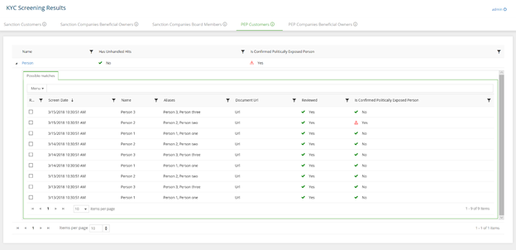
Example 2, Person is not PEP cause the latest result of the screen with the Name Person 2 is not confirmed as PEP:
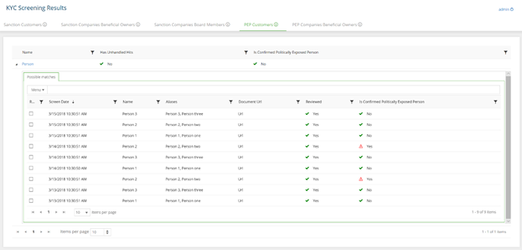
© 2009 - 2023 Huddlestock Technologies AB All rights reserved | Huddlestock Terms of use | Support portal