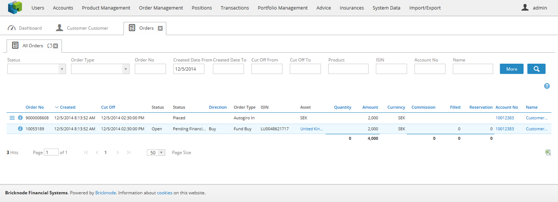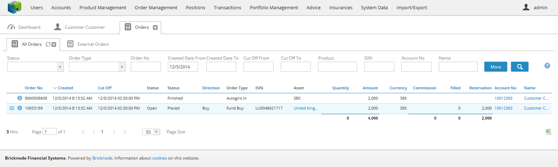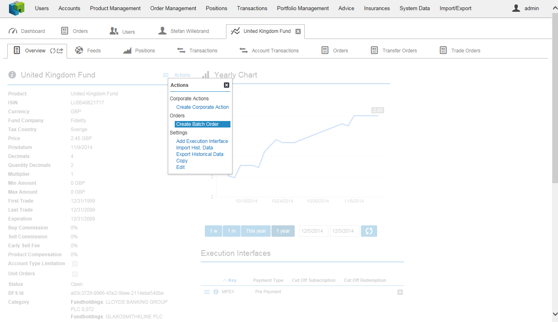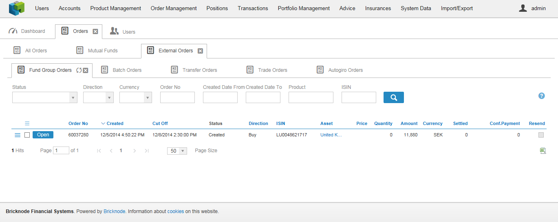Step 2 - Order management
BFS Version: 1.X
Linked orders
When a customer order has been placed it appears in the order management view of the back office application. If the order is associated with an order for external cash collection (like autogiro) there will be two orders shown that are linked.
The first order is of the type "Autogiro In", this order will collect cash from the external account and once settled the "Fund Buy" order will trigger as is illustrated below.
The Fund Buy order will be included in the batch order that is created at cut-off time.
Batch orders
At cut-off time of a fund there is going to be a batch order created automatically, this can also be created by navigating to the fund and select "Create Batch Order" in the action menu.
The batch orders can be viewed by navigating to Order Management -> External Orders.
The batch orders are automatically sent to the fund marketplace defined in the Execution Interface for the financial product. What occurs next has to do with the particulars of the selected execution interface.
Confirmation is received from the marketplace and the status of the batch order changes to Confirmed.
The next step is the Step 3 - Execution and Settlement.
Related content
© 2009 - 2023 Huddlestock Technologies AB All rights reserved | Huddlestock Terms of use | Support portal