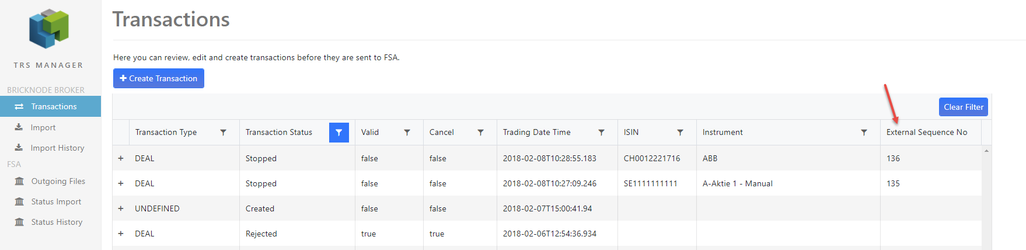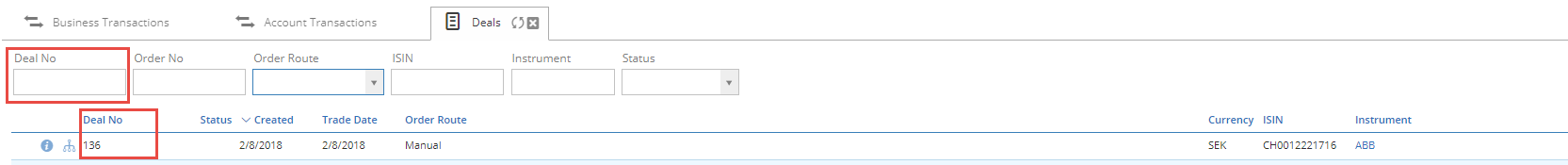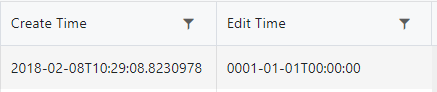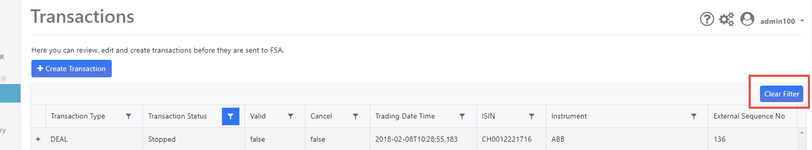Automatic updates from FSA
The app will automatically check for status updates from FSA and import and process these in the application. The automatic job goes once every hour, and you will receive an email when it´s finished. We can of course still check and import response files from FSA manually.
Transactions
Added extra fields in the Transaction view
We have added a three new fields in the transaction view, external sequence no, create time and edit time.
External Sequence No: Sequence number from Bricknode Broker which means that we can search for a transaction/deal in Bricknode Broker.
Create time: When a transaction is created in the app
Edit Time: When a transaction is updated in the app.
Remove transactions that are deleted
We have set up an automatic job, which clears transactions that has status "Deleted". The job is done once a week.
Cancelled transactions
Transaction with status Cancelled are filtered out in the default filter, so they will not be visible in the transaction view. We will only view the transactions that we should handle.
Clear Filter
The button "Clear Filter" will clear the default filter.