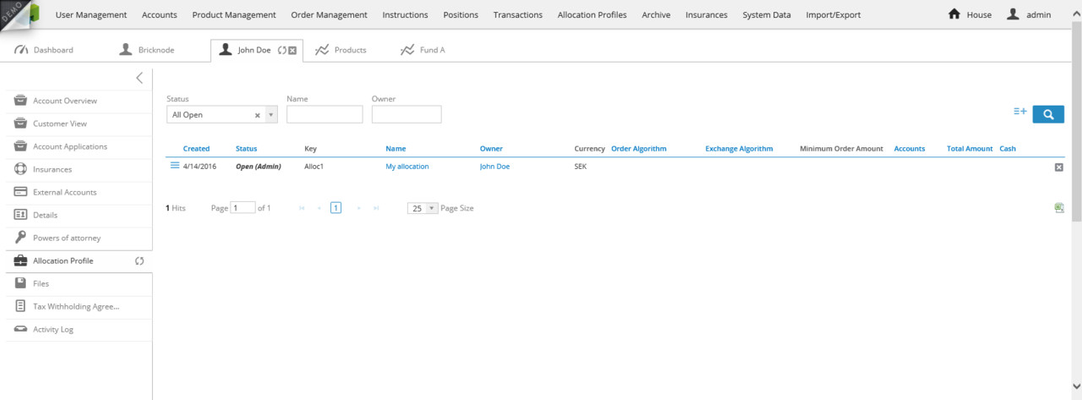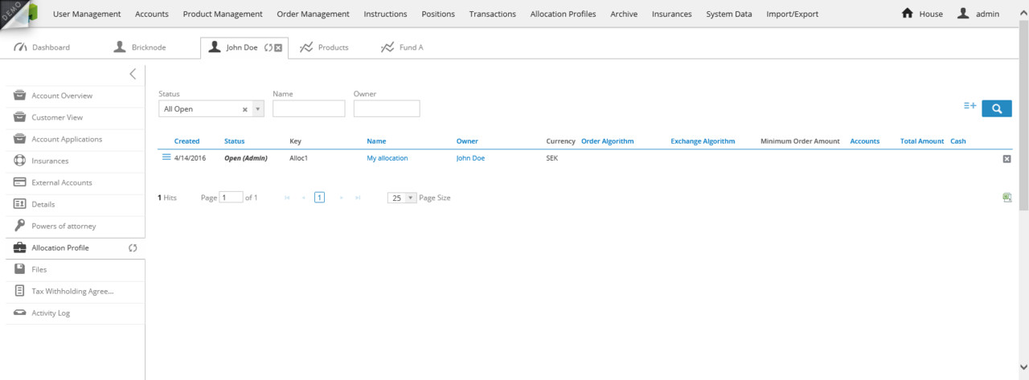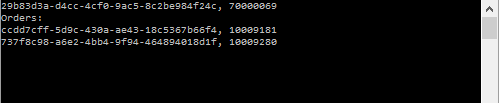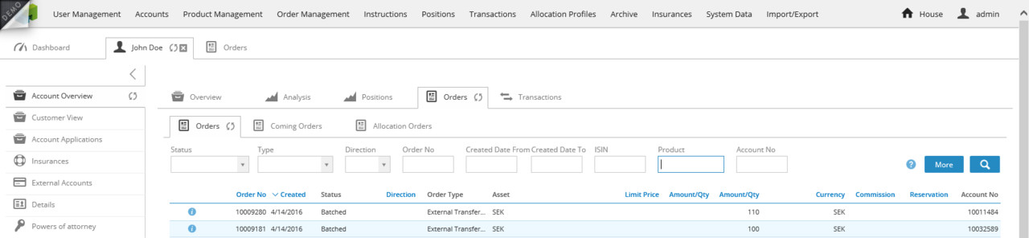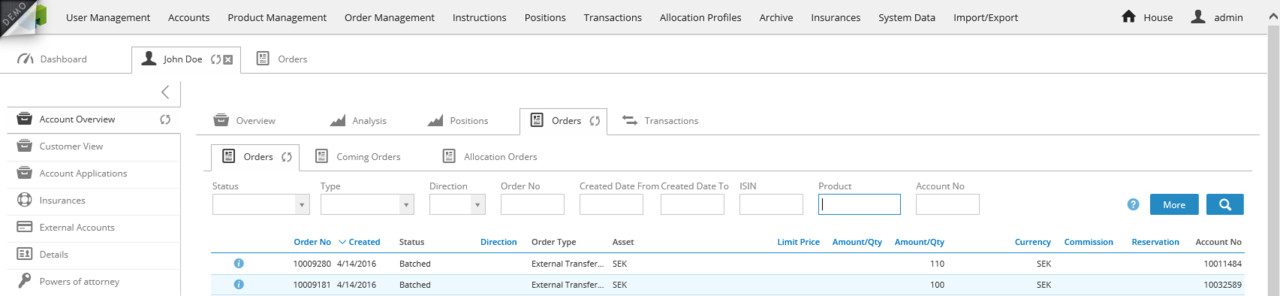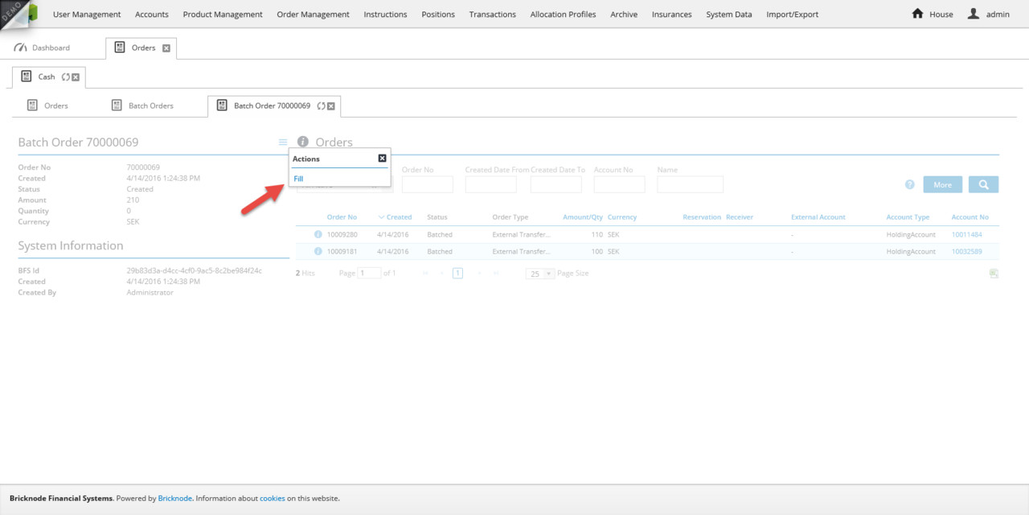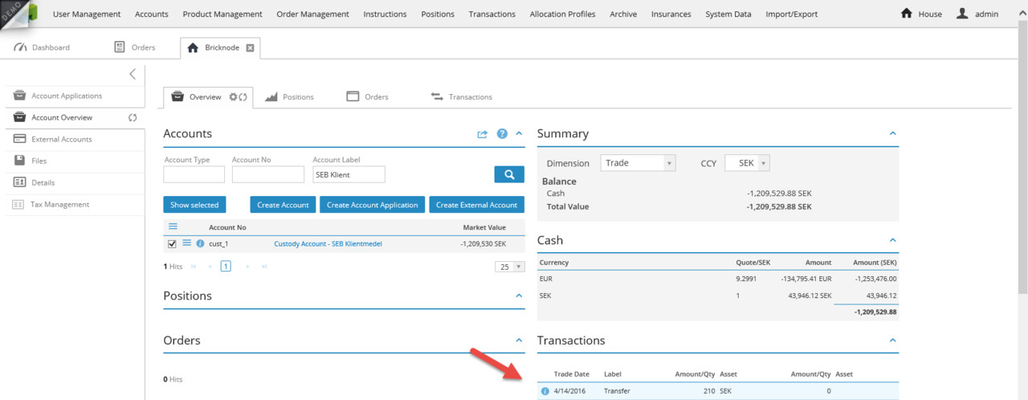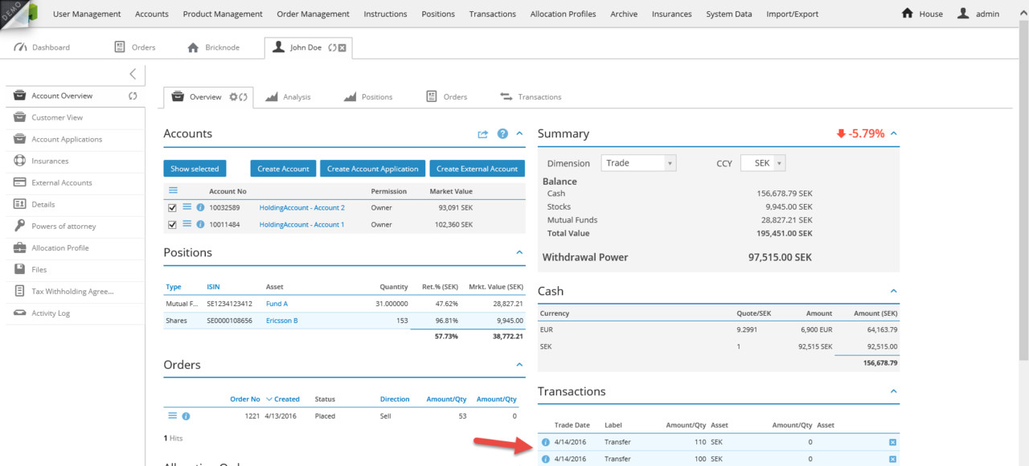...
The allocation profile shows up in the GUI according to the image below:
The next step is for the external system to use CreateDepositCashOrder in to send a number of deposits to BFS where the deposits can be associated with Allocation Profiles and then orders to buy the products in the allocation profile will be created.
...
The results below show the created batch order first and then the individual orders that were created.
The GUI looks like this:
The next step is to process the batch order which would be automatically executed when the matching bank transfer file is imported.
For this :article we can do this manually by navigating to the batch order and trigger the next workflow transition.
In the resulting ticket we will write the settlement date, value date and the custody account to use for the deposit.
The custody account now shows the aggregated deposit of 210 SEK while the individual deposits show on the BFS-accounts of the customer:
Customer BFS-account: