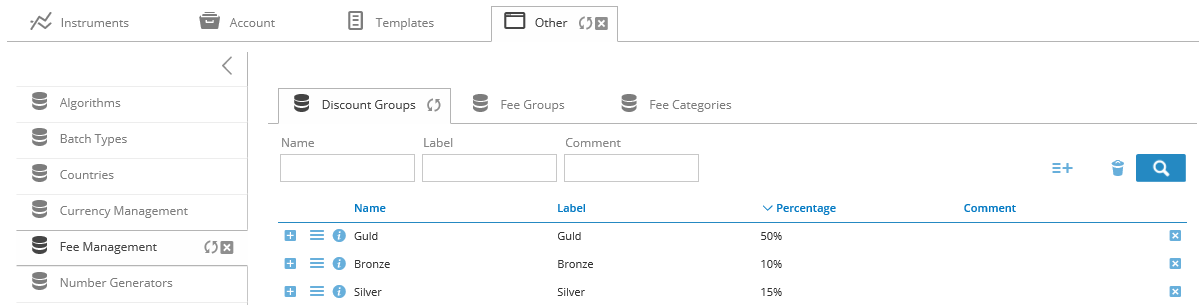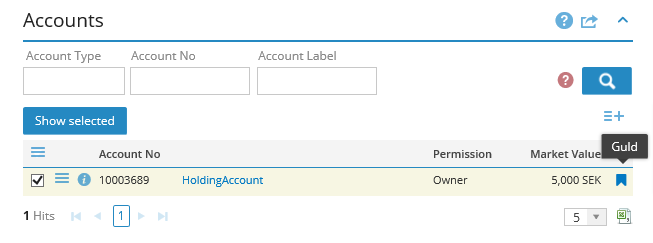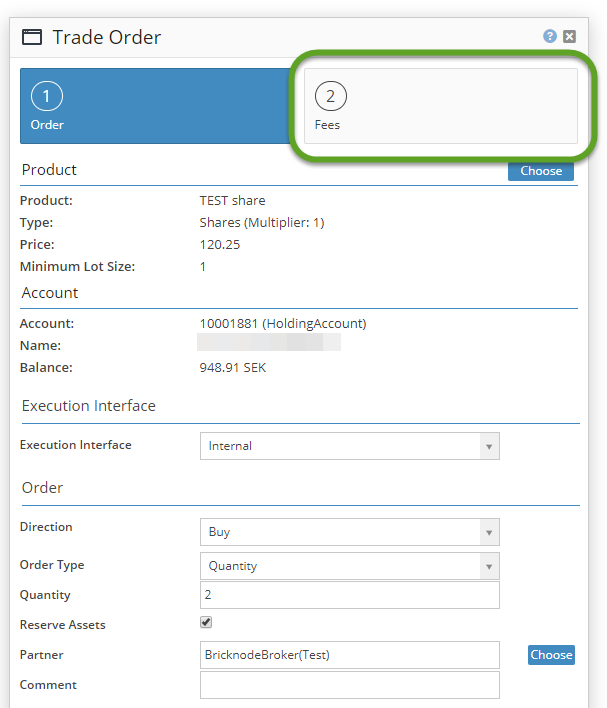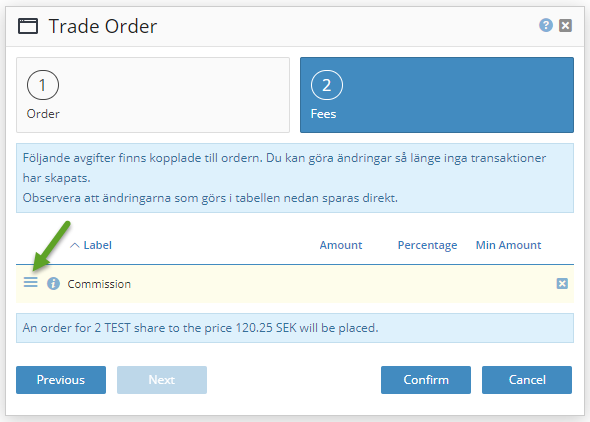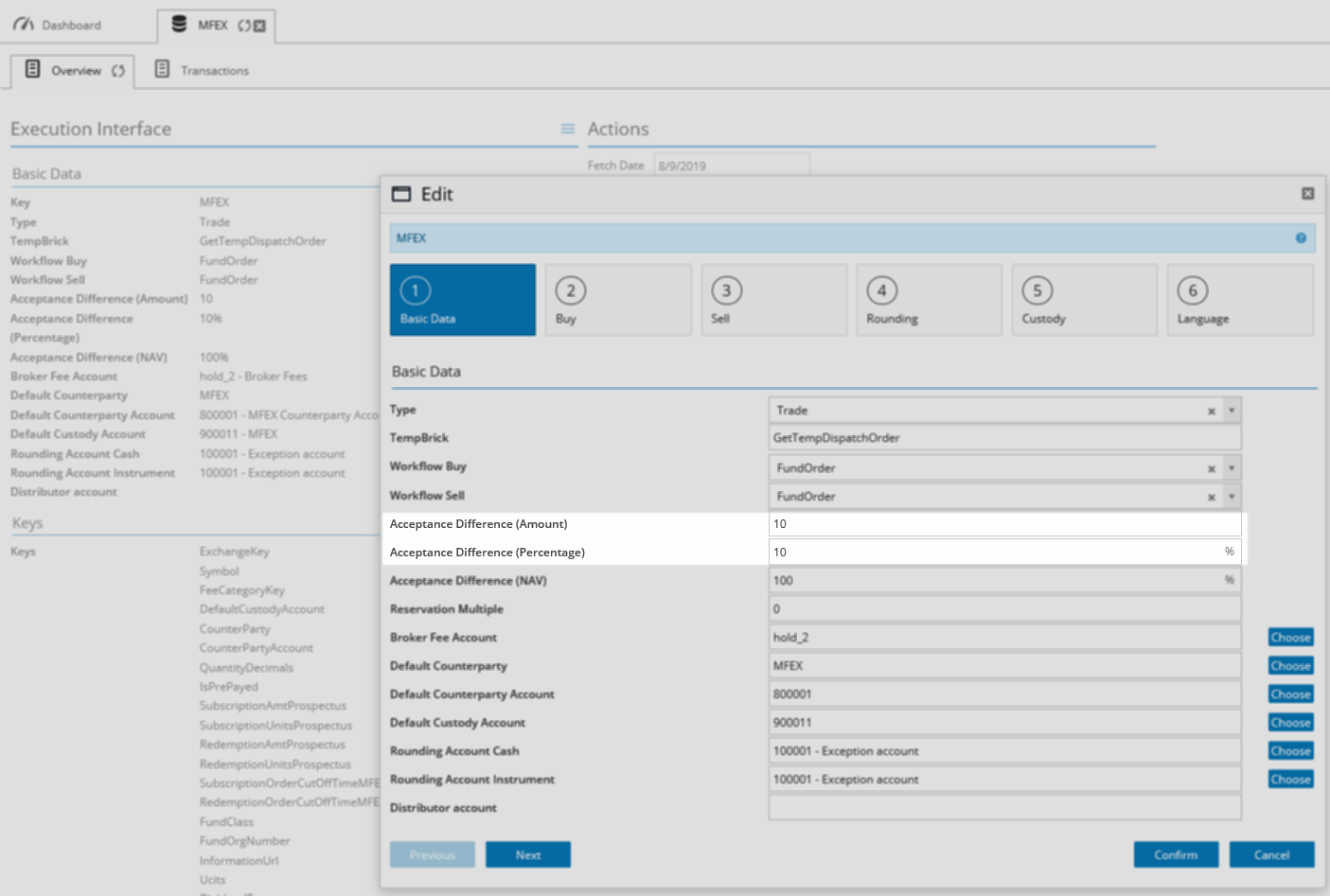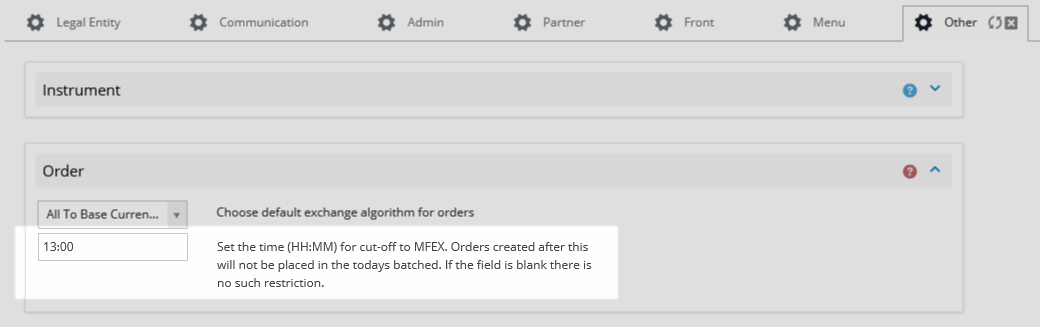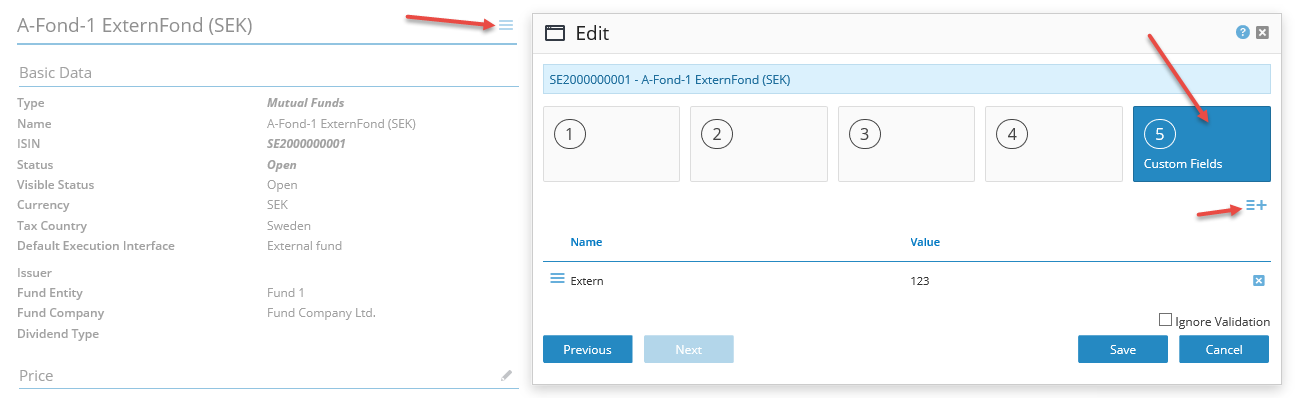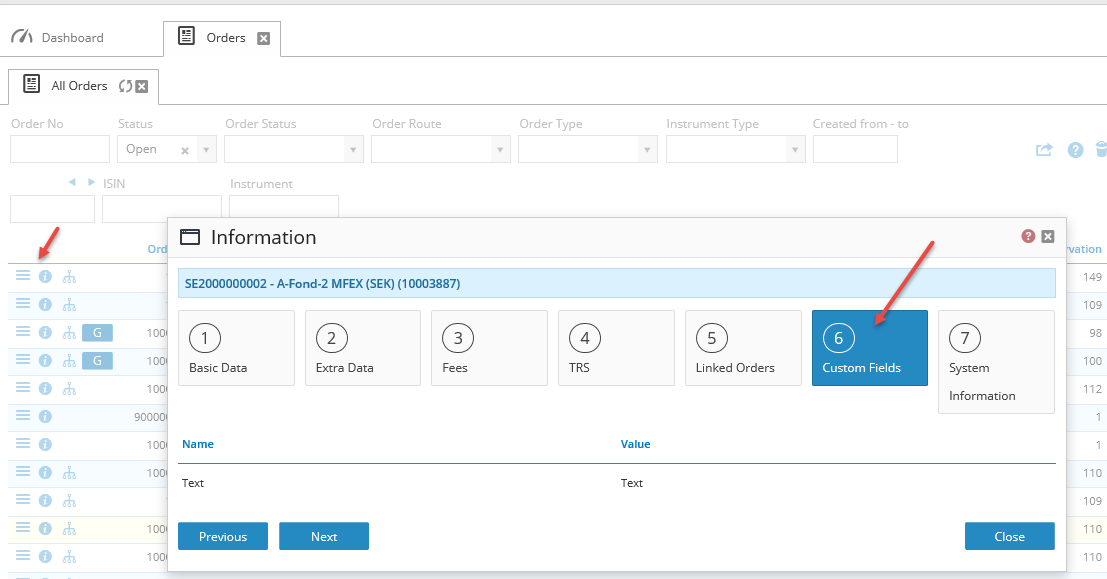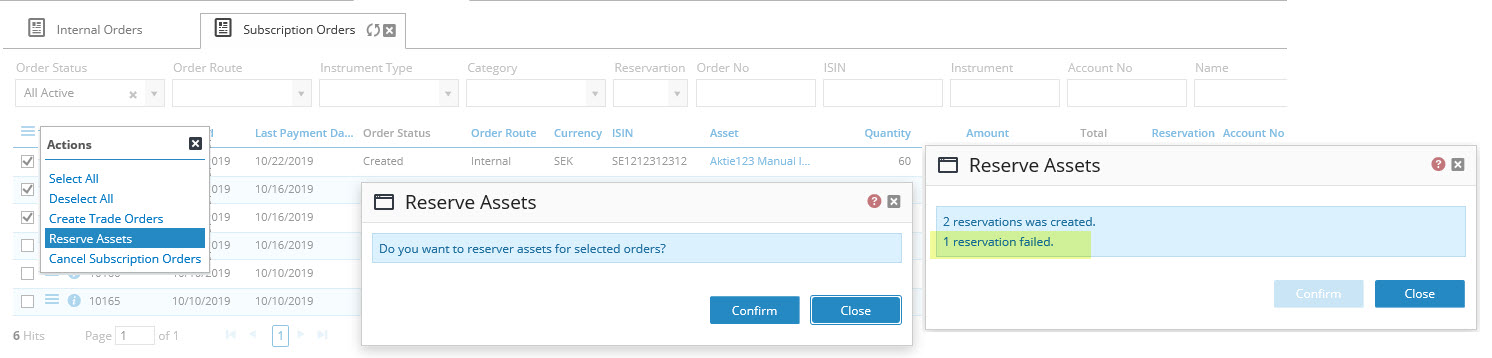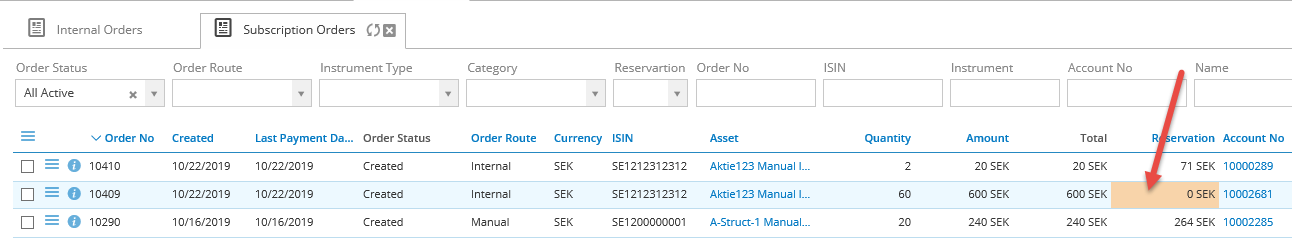These release notes contain functional changes, improvements and solved issues in Bricknode Broker 2.21e
New Features
This section describes new functionality.
New add-on - Fee Management
This add-on makes it possible to manage different types of fees and to manage discounts on specific accounts. The add-on comes with two different types of fees as default - Broker fee and Commission, and three Discount groups - Gold, Silver, and Bronze.
Logout button
...
Changes in existing functionality.
Commission/Courtage
There is always possible to set commission on the orders in Bricknode Broker even if you don´t have the add-on Fee Management. We can now set commission on instruments in all execution interfaces and not just manual and internal.
Allocation profiles - Improved performance
...
Sometimes the customers must fill a small order, and then the limit is breached. Now it is possible in the GUI to change this setting temporarily. System Data > Execution Interface > MFEX > Select Edit in the action menu.
See if the customer has received communication
We added information so that back-office can see when a document has been read by the end customer.
...
We have added a setting so admin users can set the cut-off time to MFEX in GUI.
System Data > System Settings > Other > Order
Custom Fields in GUI
Possible to view, add and edit custom fields in Bricknode Broker for instruments, trade orders, accounts and legal entities. It has been possible to use custom fields in our API but they haven´t been possible to view in the GUI.
Subscription orders
We have added a system message/notification when back-office tries to conduct a reservation and the customer doesn´t have enough cash. (Support-2747)
We have added an extra mark (orange) for orders that don't have a reservation in the subscription order list, so it will be extra clear which orders that are missing reservations. You can also use the drop-down menu to filter on reservations.
Changed icon
We have changed icon on the overview tab on the account overview so it will be the same.
API
This release involves changes in the API, make sure to inform your external developers and update your service reference.
...