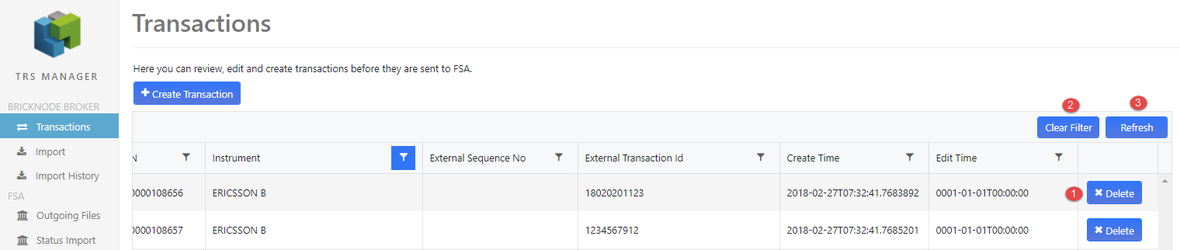These release notes contain improvements in TRS Manager 1.2
...
New buttons
We have added a button, Deleted Delete (1), which can be used to delete a transaction. The transaction will get status "Deleted". The functionality is the same as when you click edit at the transaction and change status to "Deleted". We can delete a transaction that has status: The app will recognize if a transaction can be deleted and the button will be disabled if the transaction not can be deleted.
Clear filter (2) has been added in all lists in TRS Manager and will be grayed disabled if we have used it. We have also added a Refresh button (3) in to all lists in TRS Manager, which can be used if we want to refresh a view where we have filtered and made changes.
Cancellation
We have rebuilt the canceling process to make it easier and reduce the risk of mistakes.
We have created a new button called "Create Cancel" which should be used if we want to make a cancellation cancel to FSA. The app will automatically create a cancelling canceling transaction with all the information needed. This transaction can then be batched and sent to FSA.
Read this article about how to make a cancellation.
...