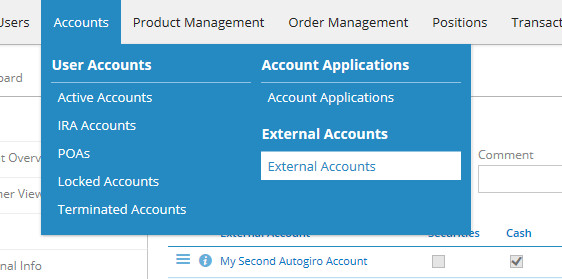An Autogiro admission (medgivande) is created on behalf of a customer from the back-office application. First, navigate to the customer and click on External Accounts.
Click on Add External Account and Select "Autogiro" as the type.
Enter a name for the external account and then the bank account information and click Confirm to create the external account.
You will receive a pop-up ticket with information that the admission must be activated before it can be used. The autogiro admission request will now be a part of the next file to be sent to the BankGiro Central ("BGC").
The admission (external account) now has the status Created.
To export the Autogiro file navigate to Payments > Autogiro.
Note that the Permissions will not show up in the list.
Click the Export button.
Save the exported file and import into BGC.
The status is now changed to "Pending".
The next step is to import the Autogiro permission files from BGC which is done in the same dialogue (Order Management->External Orders->Autogiro Orders) as the Export function explained previously but the Import button is clicked instead to open the import ticket.
Select Autogiro permissions and then find the file and click Upload a file.
The status is now set to Active and the External Account and the Autogiro permission can now be used.
What happens if the permission request fails?
Lets create another one and then import a file which says that the request failed.
This permission is called "My Second Autogiro Account" and is now set to Rejected.
To view a list of all external accounts and their status simply navigate to Accounts->External Accounts.