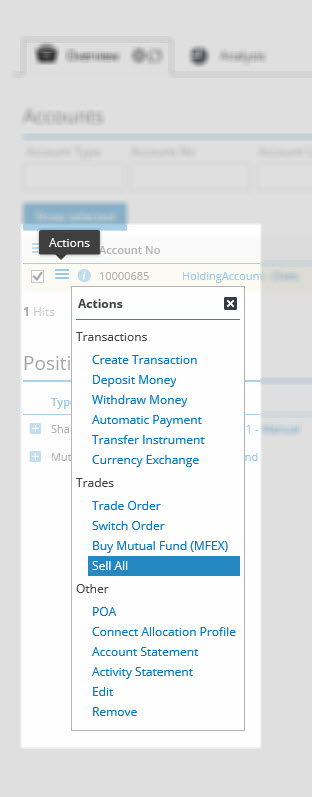Now it´s possible to sell all positions on an account. For example, if a customer against all odds would like to sell everything or close their account. Navigate to the action menu on the account and select Sell All. A pop-up ticket will appear where you can select how much you want to sell. |
A pop-up ticket will appear with information about how many orders were created.
The orders are now created and you can handle them accordingly to their order route (execution interface).