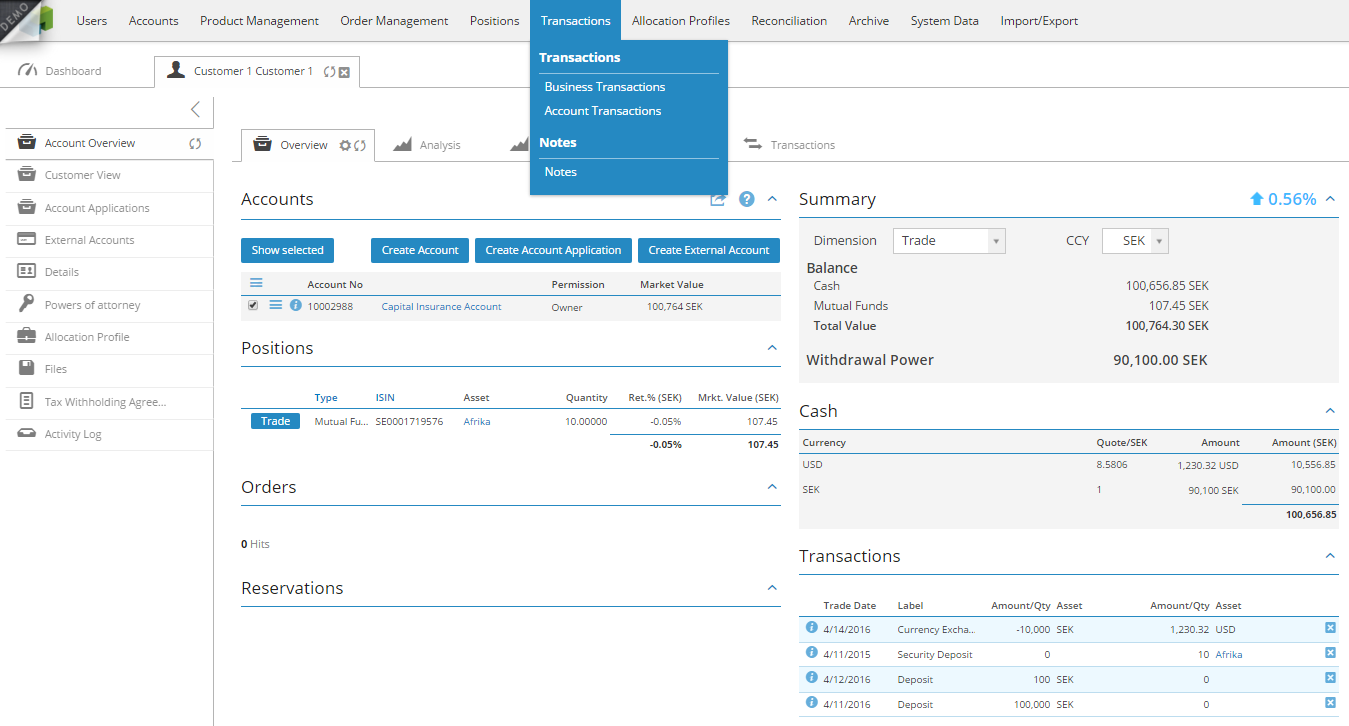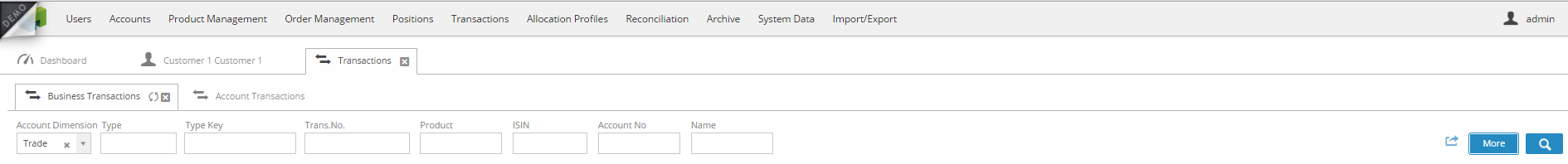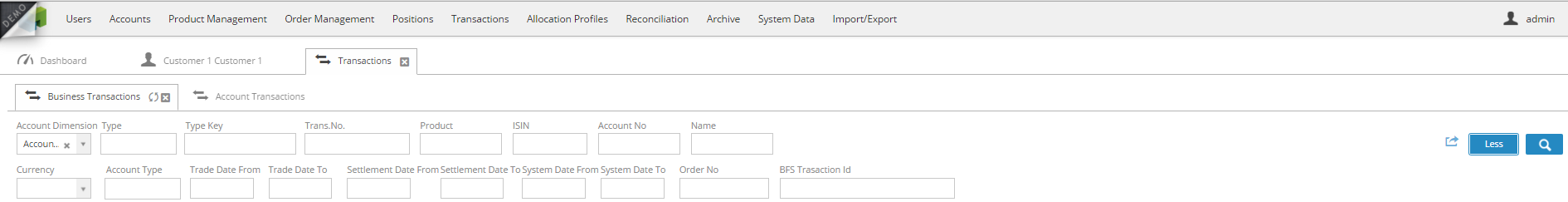BFS Version: 2.X
In this article we explain how to list and filter transactions. Transactions can be filtered on Business and Account transactions.
1. Business transactions
a. Reconciliation - Trade and Transfer transactions
2. Account transactions (used for technical purposes and audit trail, a general user should focus only on Business transactions)
Business transactions
- Go to the top section and choose Transactions
- Choose Business Transactions
There are several filtering options for Business Transactions;
Account Dimension - Filter options are Settlement and Trade.
Settlement = filtered transactions for settled orders
Trade = filtered transactions for traded orders
Note: Accounting is being replaced in version 2.05 by an export function and will not exist as transactions.
Type - type of transaction, for example Currency Exchange
Type Key - type of transaction, specified by each customer to keep track on the monetary processes
Trans No - searching for a specific transaction number
Product - searching for a specific instrument
ISIN - searching for the instruments ID number
Account No - filter by account number to list all transactions connected to a certain account
Name - filtering by the name on the account
To show more filtering options;
- Press the button More, to show more filtering options.
Currency - searching for transactions in a certain currency
Account Type - filter by account type to list all transactions connected to a certain account type, for example an account created in BFS like a Custody account
Trade Date From - searching a certain date from when the trade was made and transactions created
Trade Date To - searching a certain date when the trade was made and transactions created
Settlement Date From - searching a certain date from when the order was settled and the transactions were created
Settlement Date To - searching a certain date when the order was settled and the transactions were created
System Date To - searching a certain date when the transaction was physically created
Order No - filter by order number
BFS Transaction Id - filter by the globally unique indentifying number (GUID) created by BFS. This number is found in the System Information window.
Enter the filter option and press the Search button to show the filtered list.
Reconciliation - Trade and Transfer transactions
We can easily find trade transactions in the settlement dimension, by filtering on Sell and Buy, to be able to perform reconciliation on custody accounts. See example below.
When filtering on Transfer, we only will receive general transfer transactions like cash deposit and withdrawal and also instrument transfer.
Account transactions
- Go to the top section and choose Transactions
- Choose Account Transactions
There are several filtering options for Account Transactions;
Account Dimension - Filter options are Settlement and Trade.
Settlement = filtered transactions for settled orders
Trade = filtered transactions for traded orders
Note: Accounting is being replaced in version 2.05 by an export function and will not exist as transactions.
Type - type of transaction, for example Currency Exchange
Type Key - type of transaction, specified by each customer to keep track on the monetary processes
Trans No - searching for a specific transaction number
Product - searching for a specific instrument
ISIN - searching for the instruments ID number
Account No - filter by account number to list all transactions connected to a certain account
Name - filtering by the name on the account
To show more filtering options;
- Press the button More, to show more filtering options.
Currency - searching for transactions in a certain currency
Account Type - filter by account type to list all transactions connected to a certain account type, for example an account created in BFS like a Custody account
Trade Date From - searching a certain date from when the trade was made and transactions created
Trade Date To - searching a certain date when the trade was made and transactions created
Settlement Date From - searching a certain date from when the order was settled and the transactions were created
Settlement Date To - searching a certain date when the order was settled and the transactions were created
System Date To - searching a certain date when the transaction was physically created
Order No - filter by order number
BFS Transaction Id - filter by the globally unique indentifying number (GUID) created by BFS. This number is found in the System Information window.
Enter the filter option and press the Search button to show the filtered list.