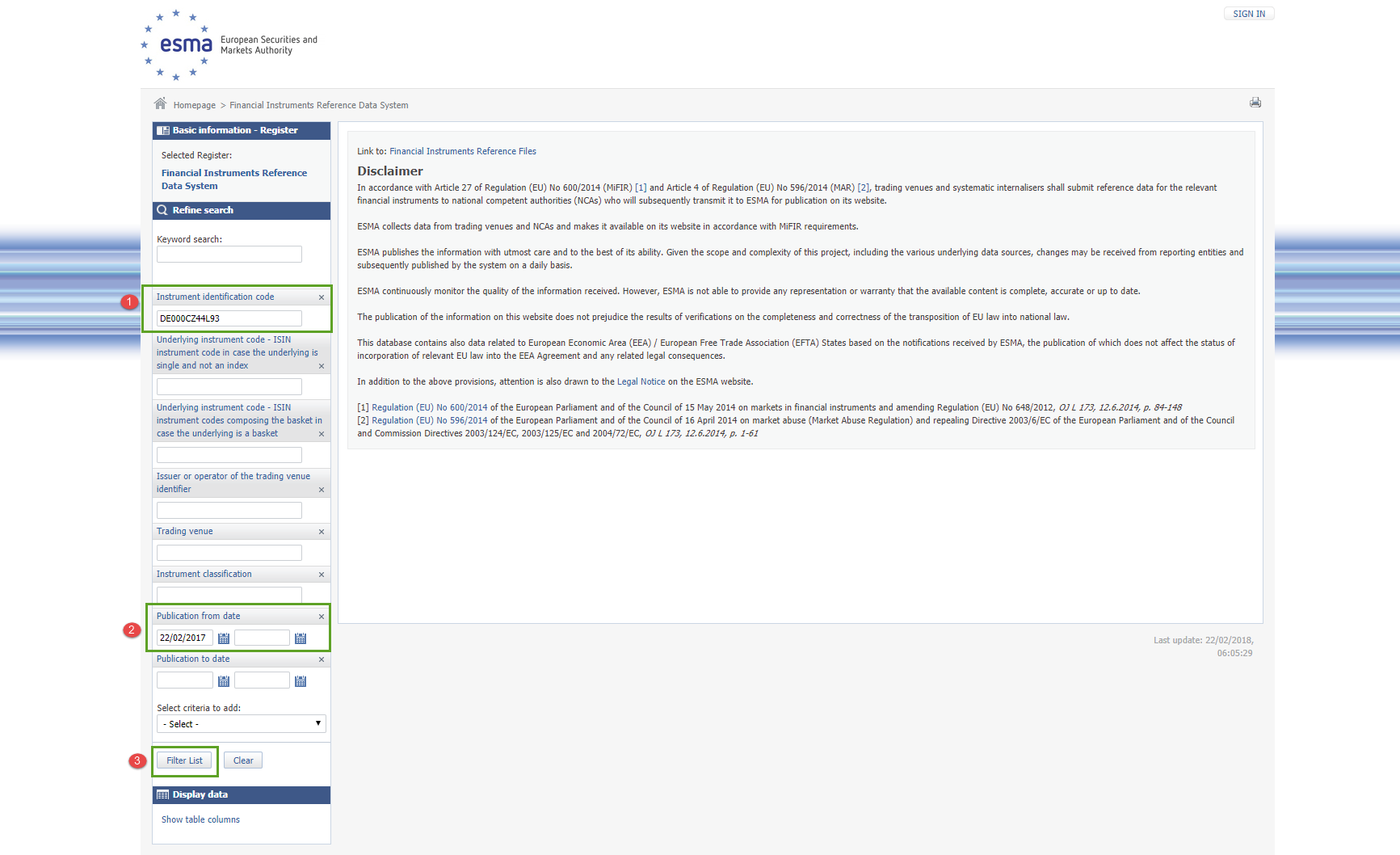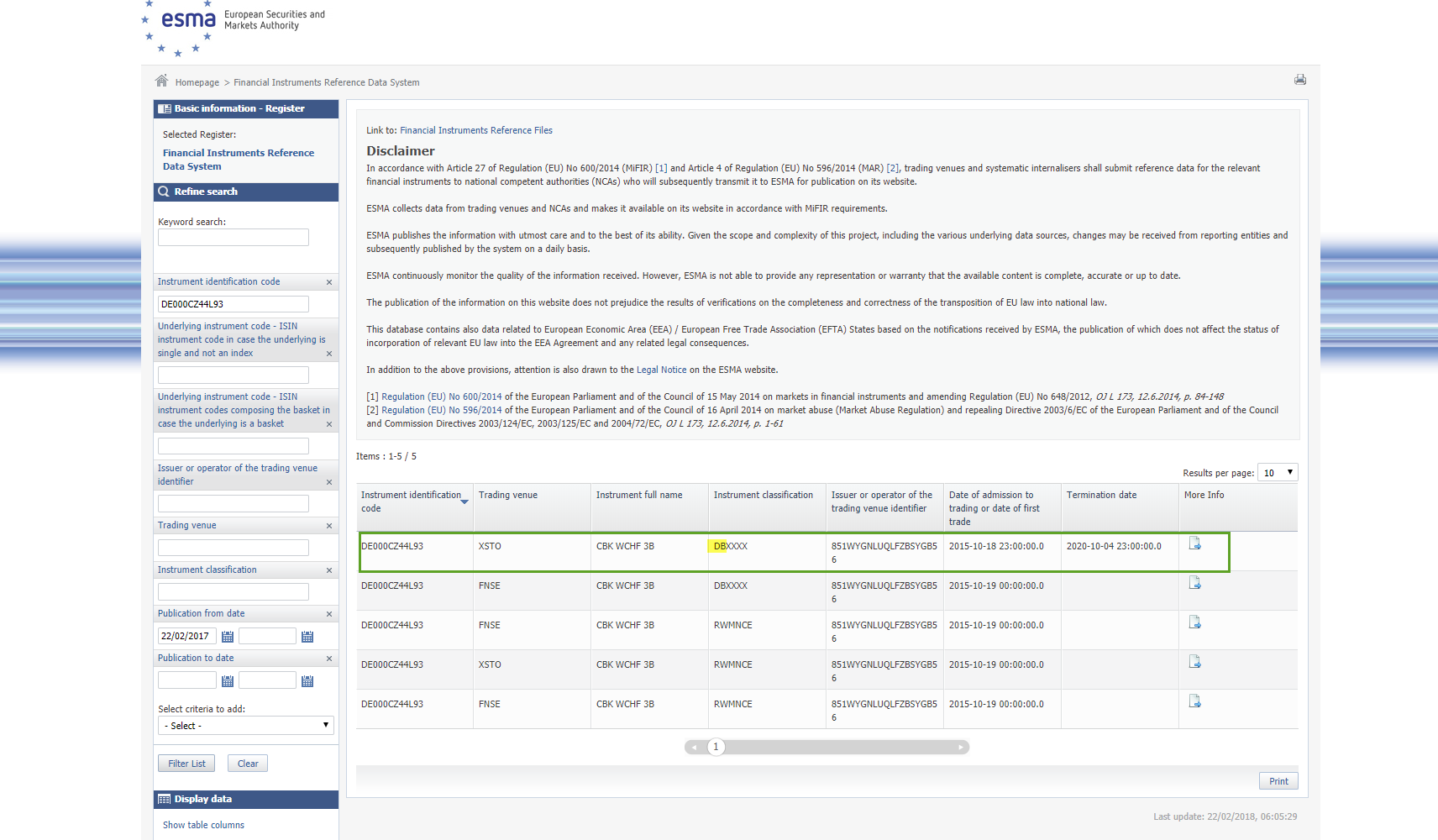- Write instrument identification code, for example ISIN
- Change the year to 2017.
- Click Filter List
We will now receive a list of information about the instrument.
If an instrument has instrument classification code: DB it means that it is a debt instrument and should be classified with that property in Bricknode Broker. Instruments that are traded with nominal values gets Net Amount in the TRS2 App. Some instruments should accordingly to ESMA have Net Amount even though they are traded in unit or monetary value in Bricknode Broker, therefore, we can use the setting debt instrument, and the instrument will get Net Amount in the TRS2 app.