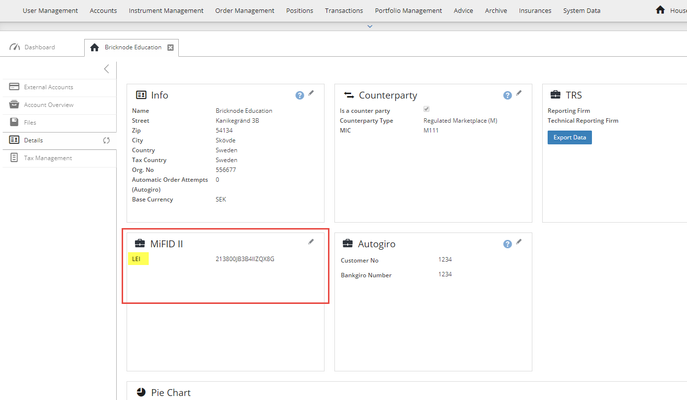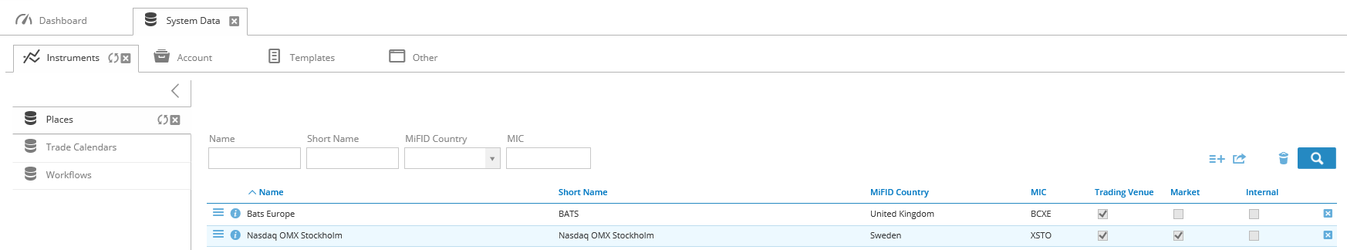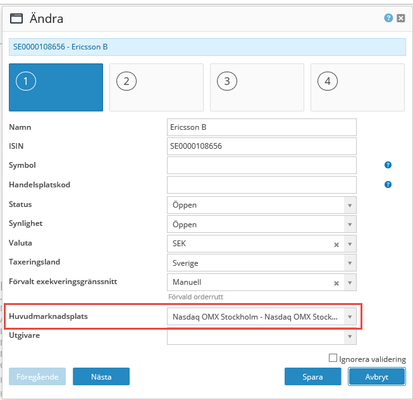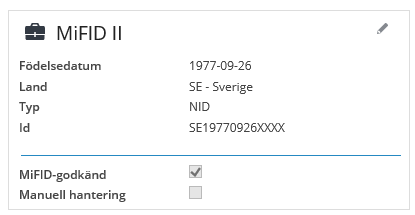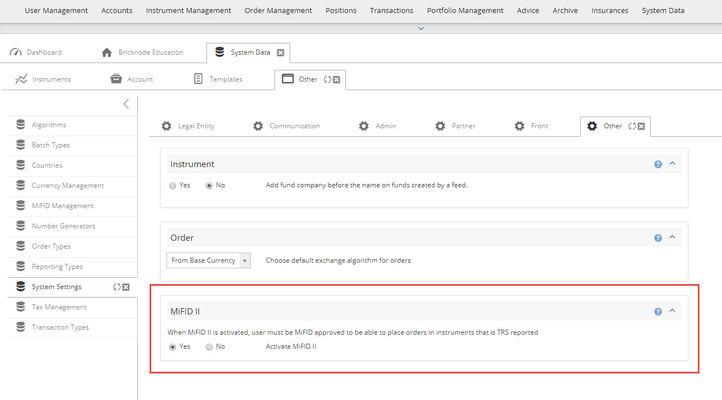There are some settings in Bricknode Broker that are particularly important to consider before TRS2 reporting.
LEI on the house
LEI number on the house needs to be set. Navigate to House> Details> MiFID ll
Primary market
Navigate to Places in System Data to register Primary market for all instruments that should be TRS-reported.
List of valid MICs is available here: https://www.iso20022.org/10383/iso-10383-market-identifier-codes
Important to remember:
- Enter MiFID Country
- Enter a place for unlisted securities not to be reported
- Enter a place for OTC to be reported, will be used for execution.
Set Primary Market on Instruments
For the instruments to be TRS-reported, we need to enter Primary market.
MiFID ll on customers
Customers need to be updated with MiFID ll information. Customer> Details> MiFID ll.
Activate MiFID ll in Bricknode Broker
Setting to enable MiFID ll, which means that only users who are MiFID-approved can place orders to instruments that should be TRS-reported.