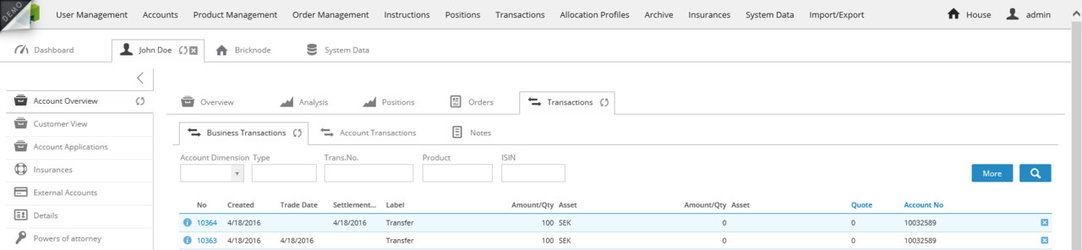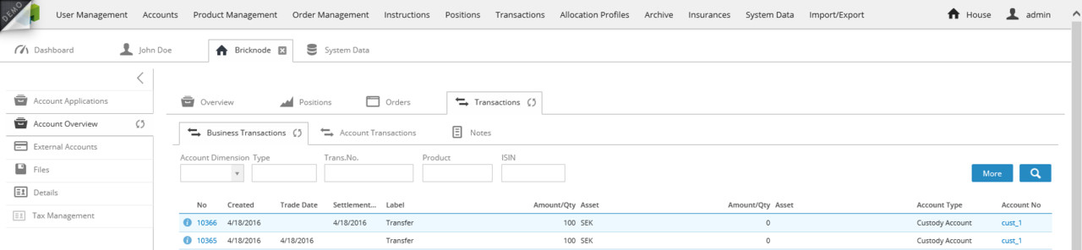...
| Code Block | ||||||||
|---|---|---|---|---|---|---|---|---|
| ||||||||
//Create a business event for a deposit with four business transactions using the CreateBusinessTransaction method
var client = new BFSServiceReference.bfsapiSoapClient();
var credentials = new BFSServiceReference.Credentials()
{
UserName = bfsusername, //Username of administrative user in your instance of BFS
Password = bfspassword, //Password of the administrative user in your instance of BFS
};
var response = client.CreateBusinessTransactions(new BFSServiceReference.CreateBusinessTransactionRequest()
{
Credentials = credentials,
identify = bfsidentifier, //Identifier is a unique token for your instance of BFS
Entities = new[]
{
new SuperTransaction()
{
BusinessTransactions = new BusinessTransaction[]
{
//Transaction for customer BFS-account
new BusinessTransaction()
{
Account = new Guid("cbfe4a0d-bf05-4a7e-bdc8-1ee809817bee"),
BusinessTransactionType = "Default_Transfer_Trade_Cash",
TransactionReference = "Test",
Asset1 = new Guid("21b0718c-bce9-4c6b-b1c9-520b65121ff6"),
AmountAsset1 = 100M,
//Since the transaction type is for only the Trade dimension as suggested by the transaction name
TradeDate = DateTime.Parse("2016-04-18")
},
//Transaction for customer BFS-account
new BusinessTransaction()
{
Account = new Guid("cbfe4a0d-bf05-4a7e-bdc8-1ee809817bee"),
BusinessTransactionType = "Default_Transfer_Settle_Cash",
TransactionReference = "Test",
Asset1 = new Guid("21b0718c-bce9-4c6b-b1c9-520b65121ff6"),
AmountAsset1 = 100M,
//Since the transaction type is for only the Settle dimension as suggested by the transaction name
SettlementDate = DateTime.Parse("2016-04-18"),
ValueDate = DateTime.Parse("2016-04-18")
},
//Transaction for house Custody account
new BusinessTransaction()
{
Account = new Guid("25c7b534-c2b6-47a9-a3df-1dcc88b1f49c"),
BusinessTransactionType = "Default_Transfer_Trade_Cash",
TransactionReference = "Test",
Asset1 = new Guid("21b0718c-bce9-4c6b-b1c9-520b65121ff6"),
AmountAsset1 = 100M,
//Since the transaction type is for only the Trade dimension as suggested by the transaction name
TradeDate = DateTime.Parse("2016-04-18")
},
//Transaction for house Custody account
new BusinessTransaction()
{
Account = new Guid("25c7b534-c2b6-47a9-a3df-1dcc88b1f49c"),
BusinessTransactionType = "Default_Transfer_Settle_Cash",
TransactionReference = "Test",
Asset1 = new Guid("21b0718c-bce9-4c6b-b1c9-520b65121ff6"),
AmountAsset1 = 100M,
//Since the transaction type is for only the Settle dimension as suggested by the transaction name
SettlementDate = DateTime.Parse("2016-04-18"),
ValueDate = DateTime.Parse("2016-04-18")
},
},
},
}
});
foreach (var c in response.Entities)
{
Console.WriteLine(c.BrickId + ", " + c.TransactionReference);
} |
We have used the Asset ID of SEK and we retrieved the BrickId by using GetCash with the following code as well as the BrickId of the default Custody Account to use:
| Code Block | ||||||||
|---|---|---|---|---|---|---|---|---|
| ||||||||
//Use the GetCash method to retreive information about the asset class cash
var client = new BFSServiceReference.bfsapiSoapClient();
var credentials = new BFSServiceReference.Credentials()
{
UserName = bfsusername, //Username of administrative user in your instance of BFS
Password = bfspassword, //Password of the administrative user in your instance of BFS
};
var cash = client.GetCash(new BFSServiceReference.GetCashRequest()
{
Credentials = credentials,
identify = bfsidentifier, //Identifier is a unique token for your instance of BFS
Args = new GetCashArgs()
{
Keys = new[]
{
"SEK"
}
},
Fields = new BFSServiceReference.GetCashFields()
{
BrickId = true,
Name = true,
Currency = true,
DefaultCustodyAccount = true,
DecimalPlaces = true,
InstrumentStatus = true
},
});
foreach (var c in cash.Result)
{
Console.WriteLine(c.BrickId + ";" + c.Name + ";" + c.Currency + ";" + c.DefaultCustodyAccount + ";" + c.DecimalPlaces);
} |
In the GUI we can see the following for the customer:
And for the Custody Account the following is shown: