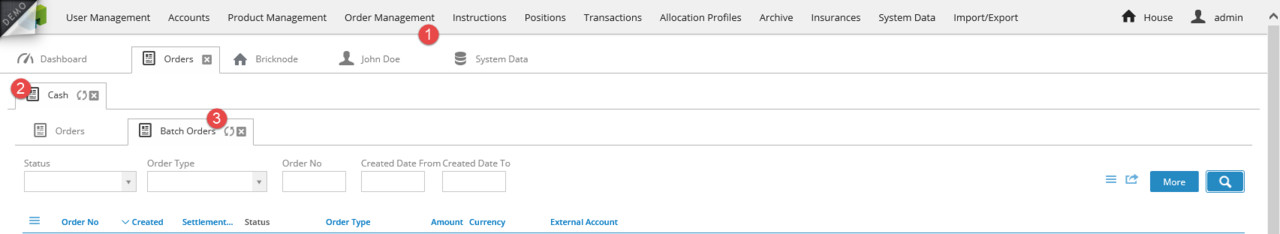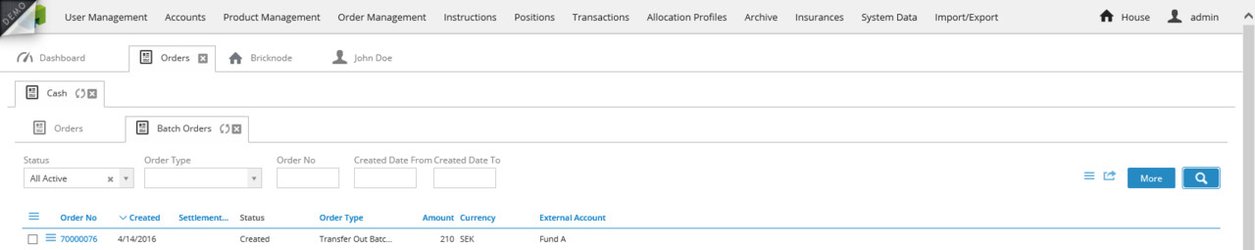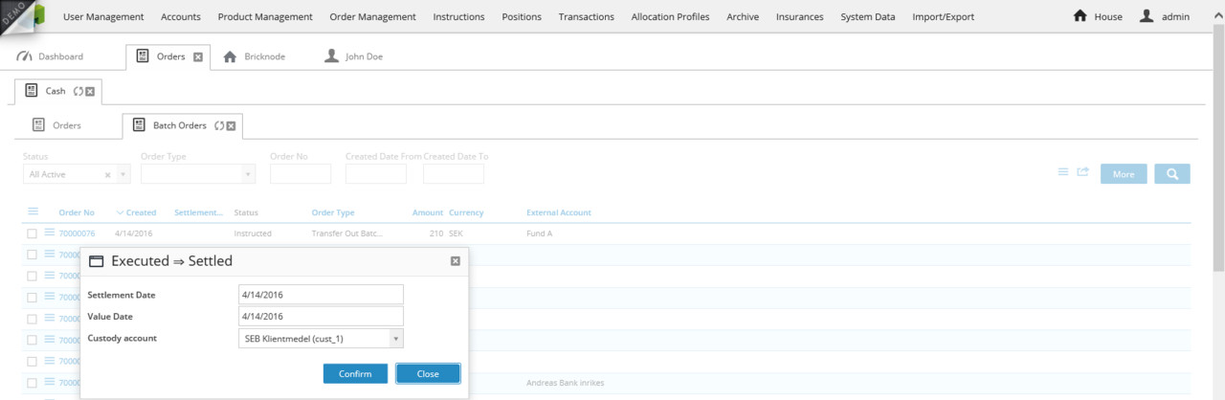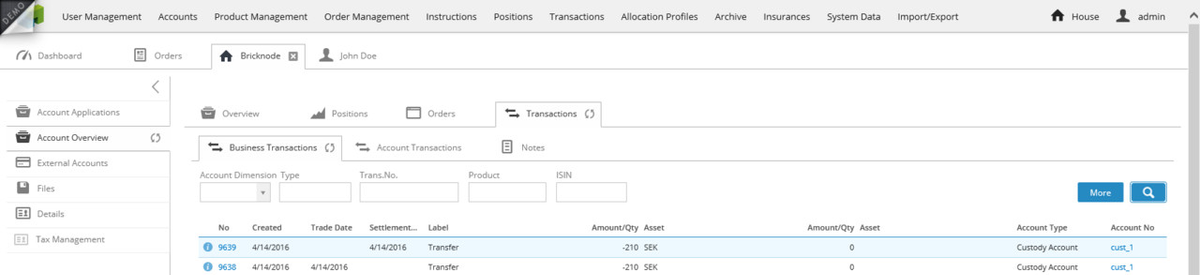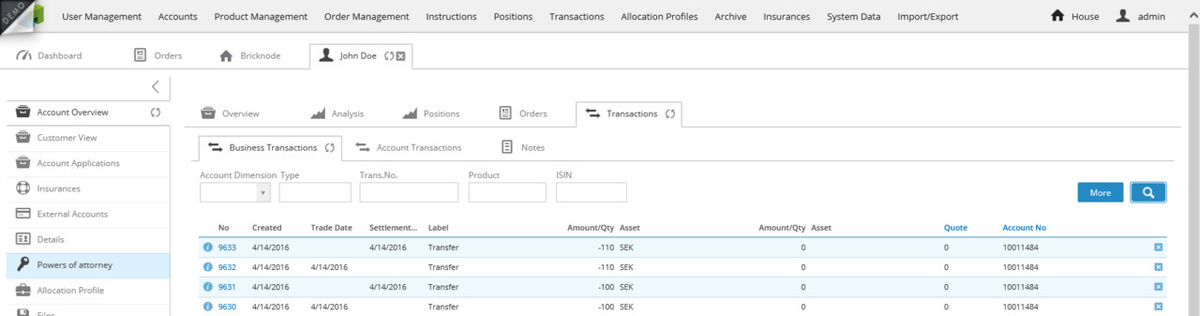...
Once the individual withdrawal orders are batched, which can be accomplished manually or through an automated process in BFS, the batch order number can be used on the bank transfer instruction. Once the external system reads the bank instruction and the reference number it can then request the underlying individual orders via the function GetTransferOrdersGetWithdrawalTransferOrders.
If the batch order number is used as an input to GetTransferOrders GetWithdrawalTransferOrders the method will return an array of each individual withdrawal order that is included in the batch transaction. By using the External Reference on those individual withdrawal orders the external system will get the reference that it used to create those withdrawal orders in the first place.
...
- Navigate to Order Management
- Select Cash Orders
- Click on the Batch Orders tab
Next we will click on create batch orders in the action menu:
The batch order is now created and appears in the list:
The batch order number 70000076 could now be used with GetWithdrawalTransferOrders to collect the underlying orders.
The next step is to send the instruction to the bank, in this article we will do this manually to change the state of the order to Instructed.
Following this we will enter the execution step where we will enter the settlement date, value date and custody account for the withdrawal.
Looking at the custody account the transactions were made as an aggregate amount, in the same way it was booked in the bank, both in the trade and settlement dimension:
In the customer BFS-account the transactions were booked individually: