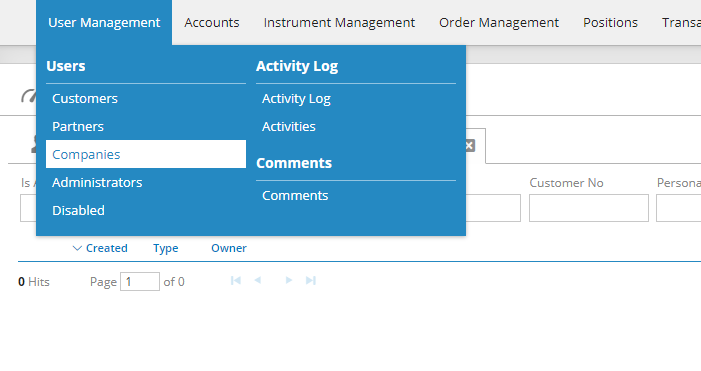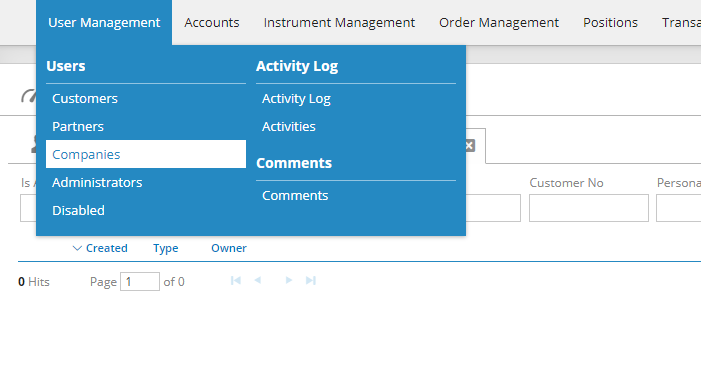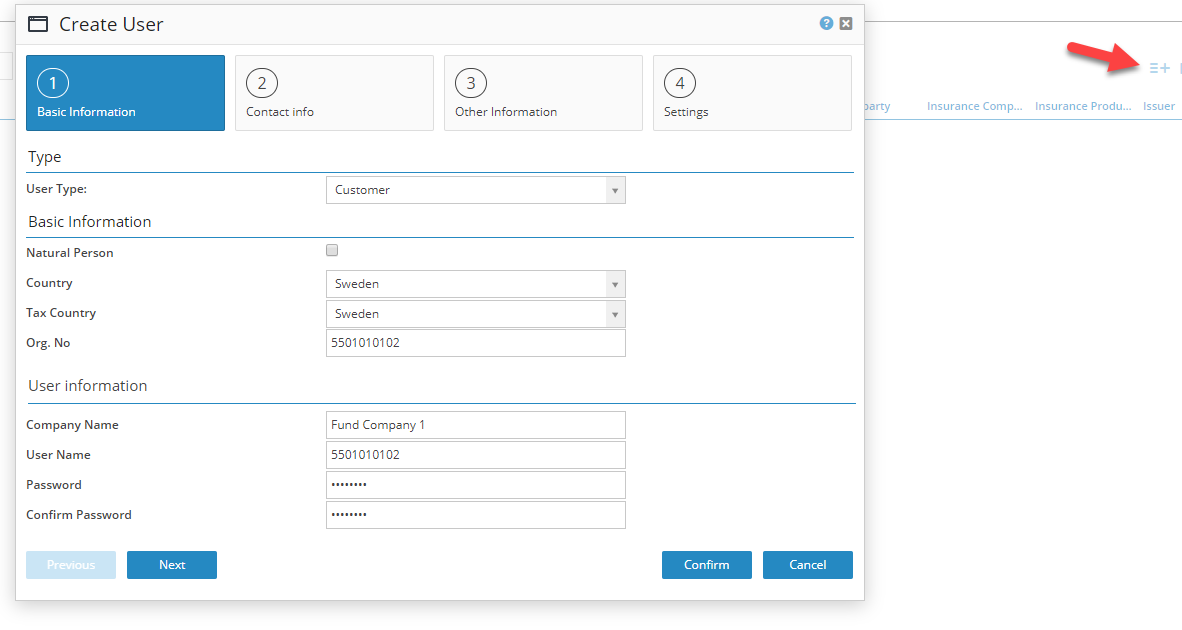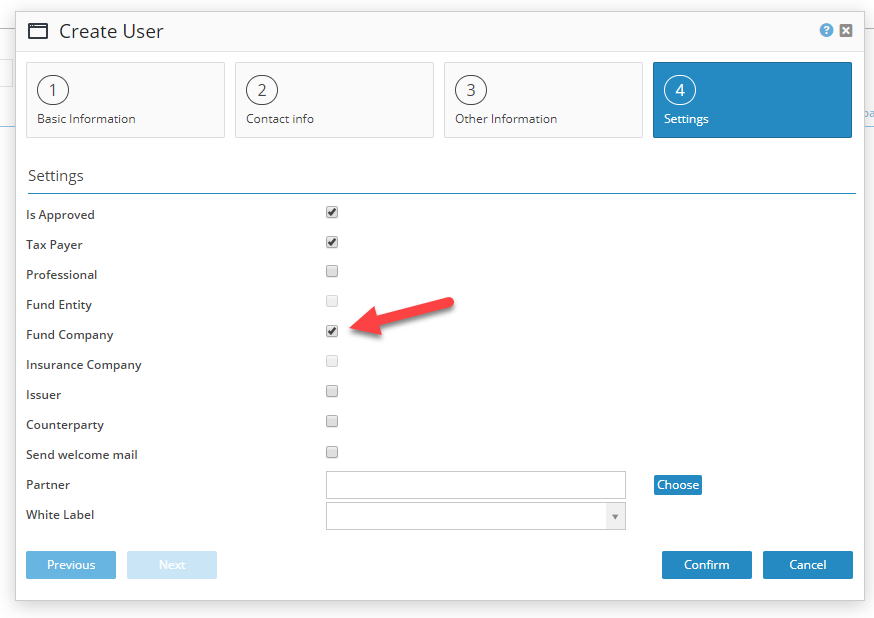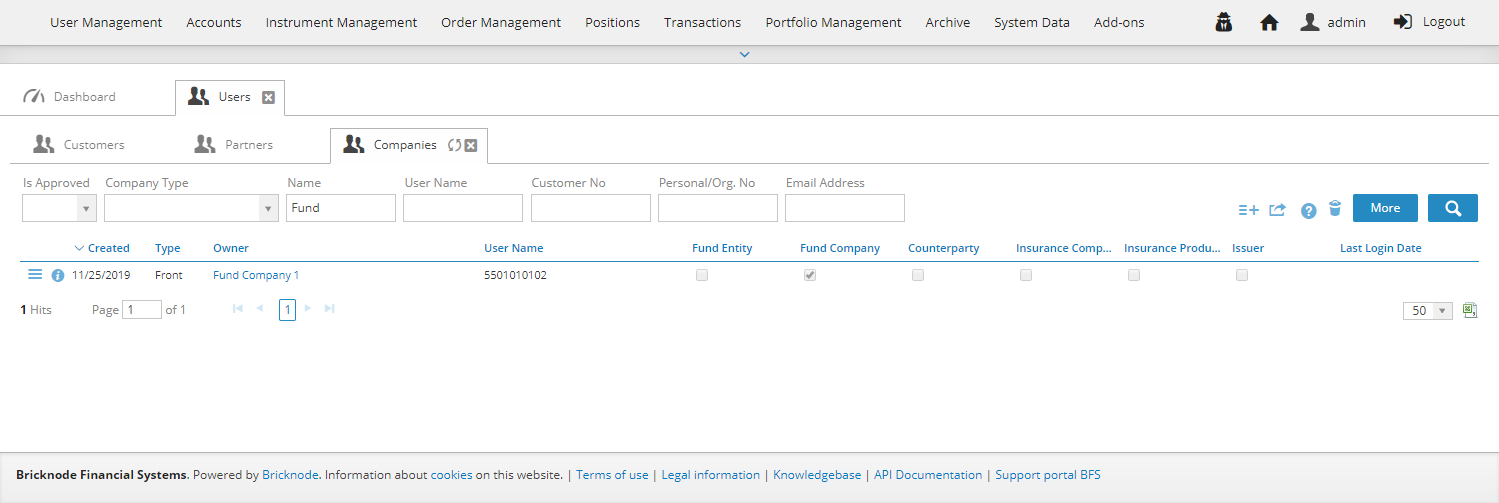The first step is to create the fund company in BFS and this is done through the following steps.
Navigate to User Management → Companies.
Select to create a new company.
On the fourth tab check the box where it says Fund Company to label the company like this.
Now you will see the created fund company in the list of companies.