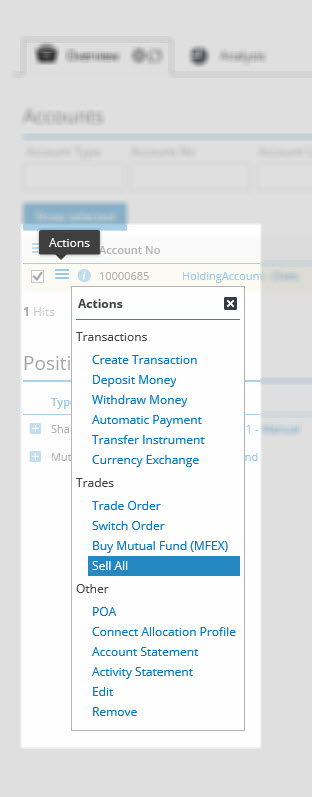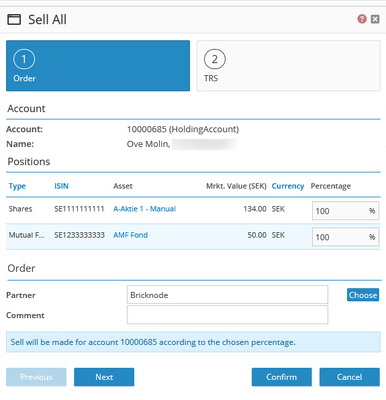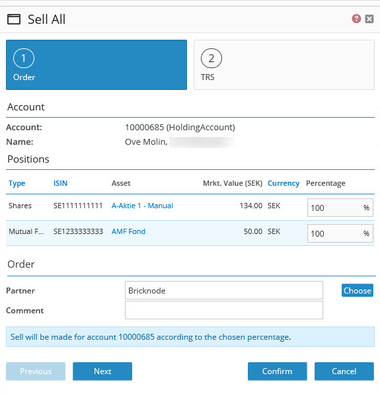Now it´s possible to sell all positions on an account. For example, if a customer against all odds would like to sell everything or close their account or sell part of the position. Navigate to the action menu on the account and select Sell All. A pop-up ticket will appear where you can select how much you want to sell. |
A pop-up ticket will appear with information about how many orders were created.
...
The orders are now created and you can handle them accordingly according to their order route (execution interface).
...