Versions Compared
Key
- This line was added.
- This line was removed.
- Formatting was changed.
 Image Removed
Image Removed Image Added
Image Added
With this add-on can you conduct switches of instruments like funds, stocks etcof the type of Mutual Funds. Ability to directly switch all or part of a holding in one instrument, to another instrument.
| Anchor | ||||
|---|---|---|---|---|
|
When the add-on is activated, we will have to decide from which account types we should be able to make switch orders.
Navigate to System Data > Account Rule Types
Select with which Account Rule Type you want to activate switch orders for and click Confirm to save. 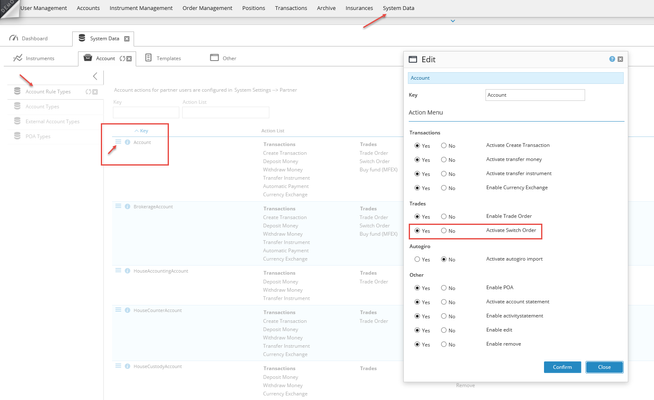 Image Removed
Image Removed
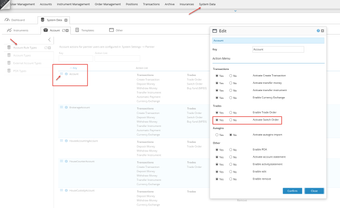 Image Added
Image AddedAccount Rule Types exists in order exist for us to enable certain actions for various types of account accounts and in this example, we have activated switch orders for the account type: holding accounts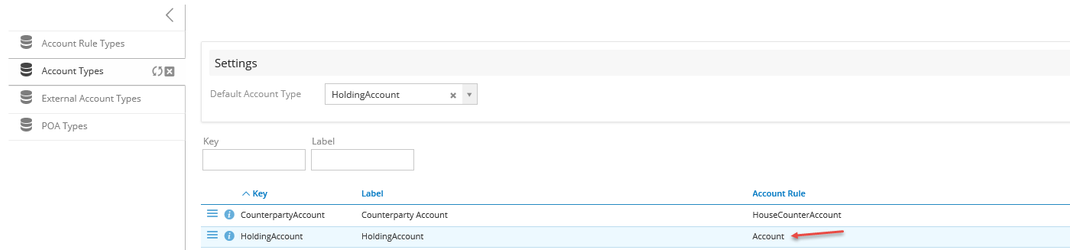 Image Removed
Image Removed
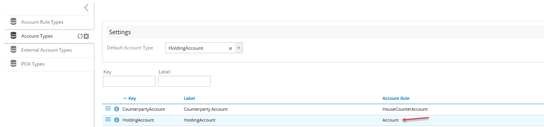 Image Added
Image AddedThe alternative "Swith Order" is now activated in the action menu for holding accounts. 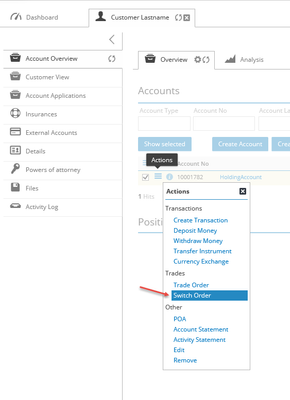 Image Removed
Image Removed
 Image Added
Image Added| Anchor | ||||
|---|---|---|---|---|
|
Navigate to System Data > System Settings > Front to enable the setting which that makes it possible to make switch orders from Customer Front. 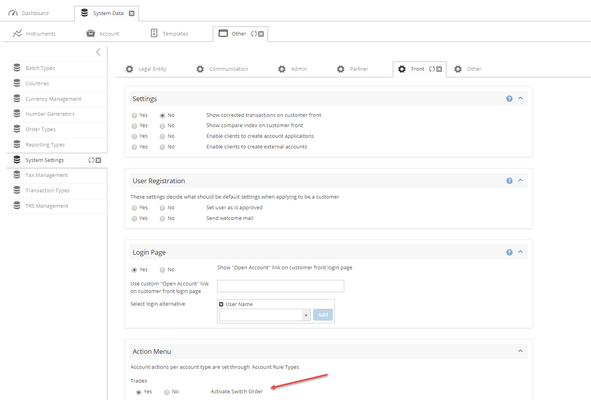 Image Removed
Image Removed
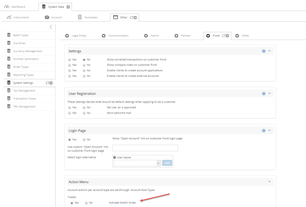 Image Added
Image Added| Anchor | ||||
|---|---|---|---|---|
|
Navigate to the action menu on the account and select "Switch Order."
A Switch Order ticket will be opened that will show the positions of an account. Check the positions and select how much that should be sold. 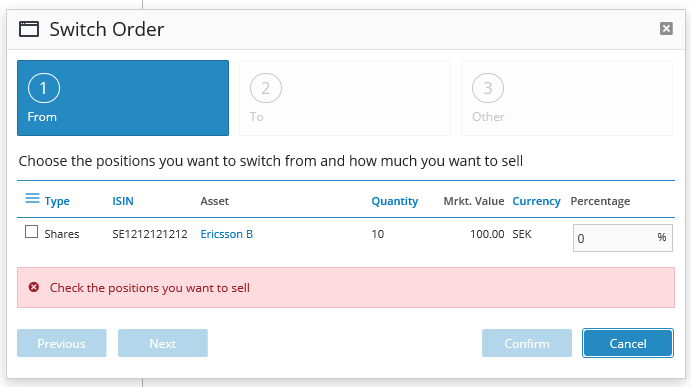 Image Removed
Image Removed
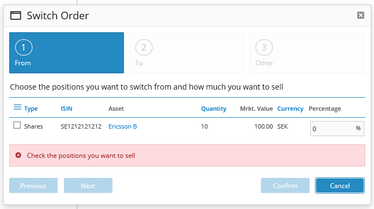 Image Added
Image AddedBy default, 100 % is selected, but this could easily be changed. 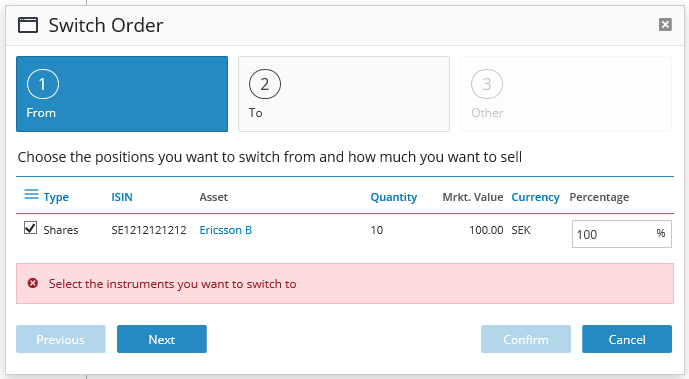 Image Removed
Image Removed
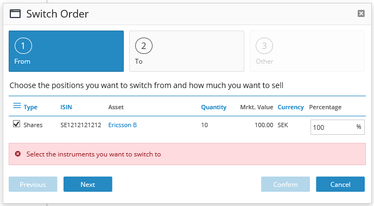 Image Added
Image AddedThe next step is to select the instruments we want to switch to and specify allocation. We can also choose several instruments.
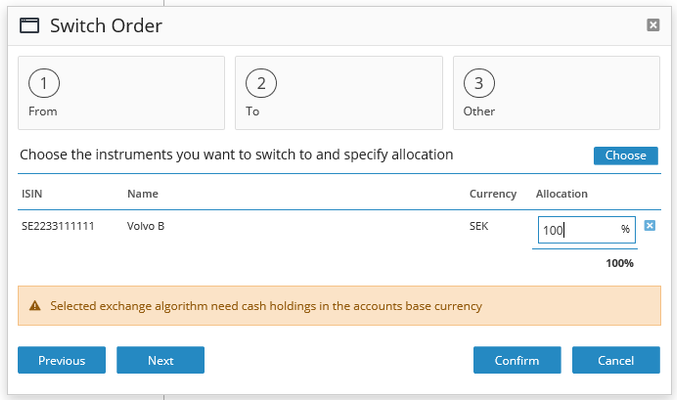 Image Modified
Image Modified 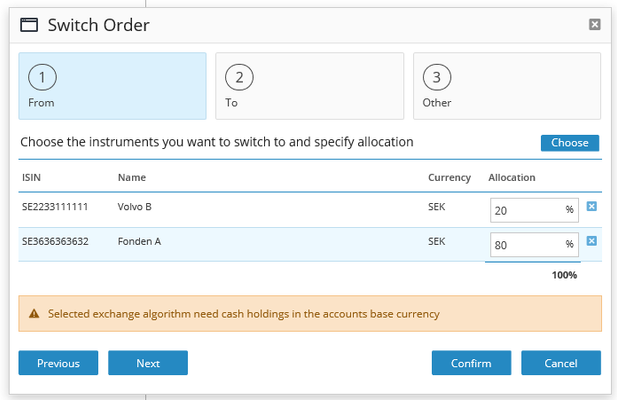 Image Modified
Image Modified
The last step is to choose Exchange Algorithm, Partner, and Comment. Note! The Exchange Algorithm is only used if there is a need to do a currency exchange if we, for example, have an instrument in SEK and want to buy an instrument in USD. If we use From Base Currency, we also get an extra warning, that we need cash holdings in the accounts base currency.
Exchange Algorithm:
- From Base Currency, from SEK to USD
- All To Base Currency, växlar alla positiva saldon till basvaluta samt växlar basvaluta till negativa saldon.
- Highest to lowest, Växlar från största positionen till lägsta positionen och gör detta tills det inte finns något negativ saldo.
Click Confirm to proceed. 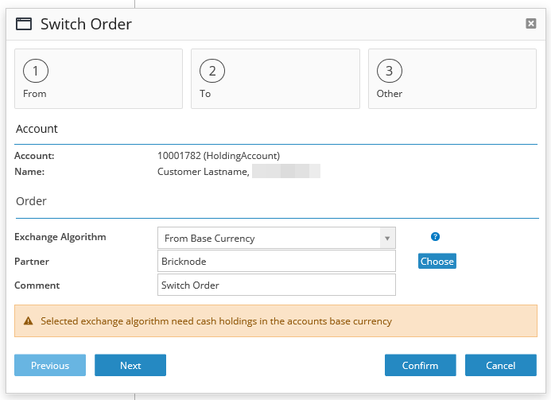 Image Removed
Image Removed
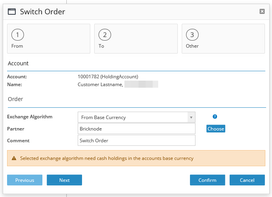 Image Added
Image AddedWe have now created a switch order , and a sell order. The sell order is handled accordingly according to the execution interface of the specific instrument. 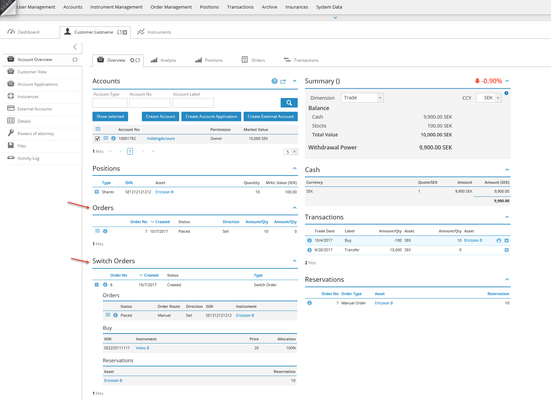 Image Removed
Image Removed
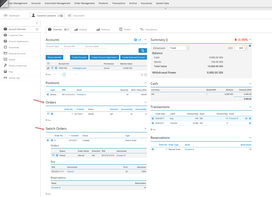 Image Added
Image AddedWhen the sell - orders are finished, the buy orders will automatically be placed/created. They are aslo handled accordingly also handled according to the execution interface of the specific instrument. 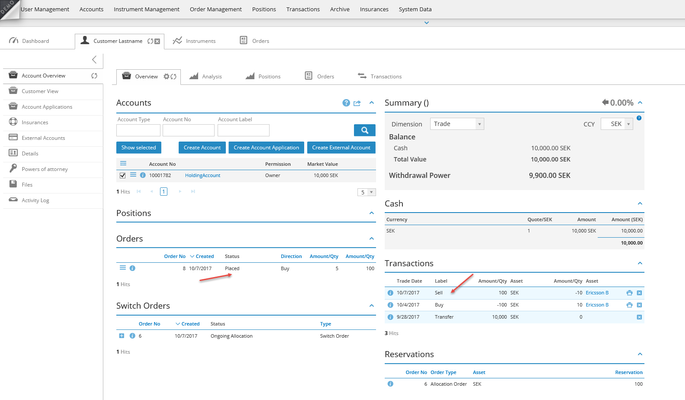 Image Removed
Image Removed
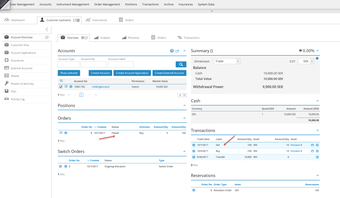 Image Added
Image AddedWhen we have finished the bought, the switch order and reservations will disappear. 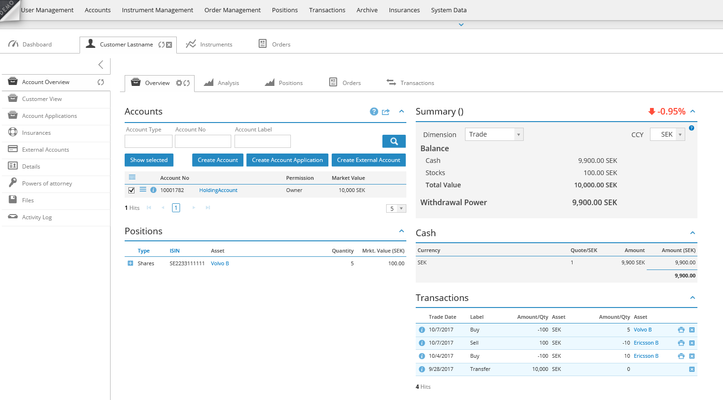 Image Removed
Image Removed
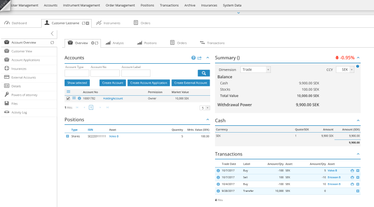 Image Added
Image AddedAll switch orders can be viewed in Order Management > Switch Order
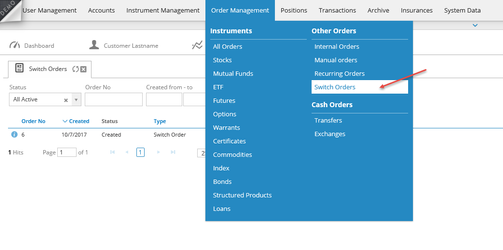 Image Removed
Image Removed
 Image Added
Image Added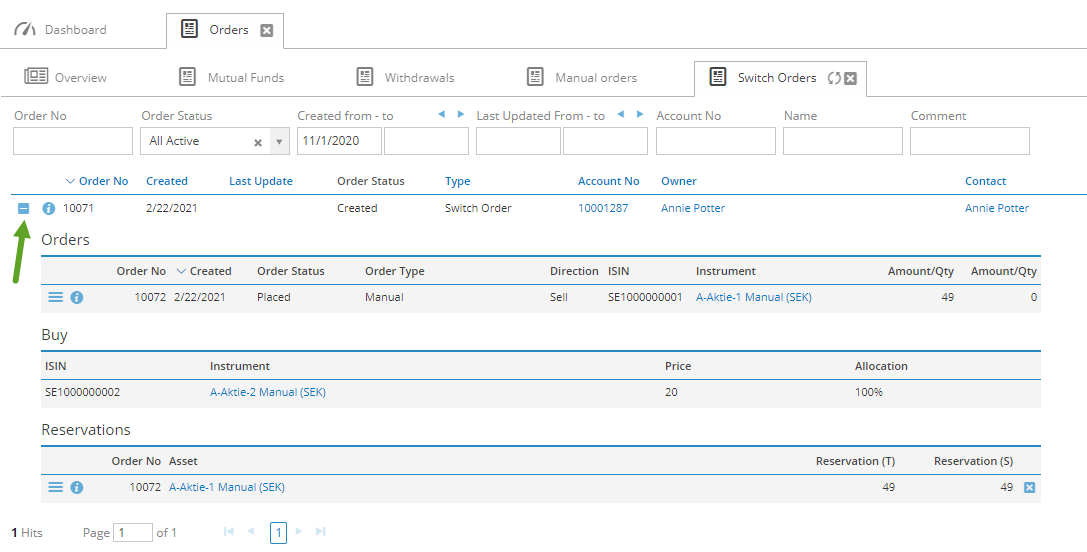 Image Modified
Image Modified| Anchor | ||||
|---|---|---|---|---|
|
Navigate to the action menu on the account to conduct a switch order. 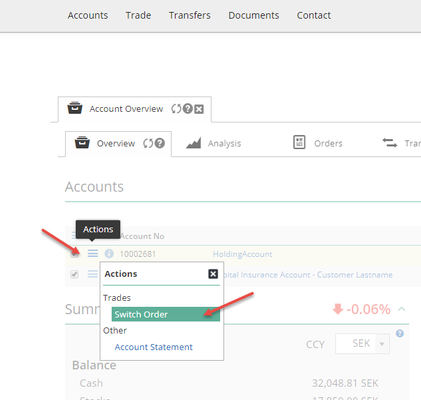 Image Removed
Image Removed
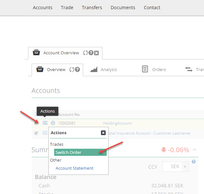 Image Added
Image AddedA Switch Order ticket will be opened that will show the positions of an account. Check the positions and select how much that should be sold. By default, 100 % is selected, but this could easily be changed. 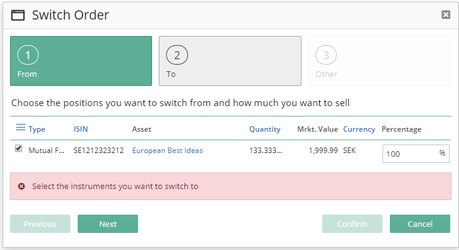 Image Removed
Image Removed
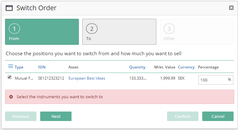 Image Added
Image AddedThe next step is to select the instrument/instruments the customer want wants to switch to and specify allocation. Choosing several instruments is possible.
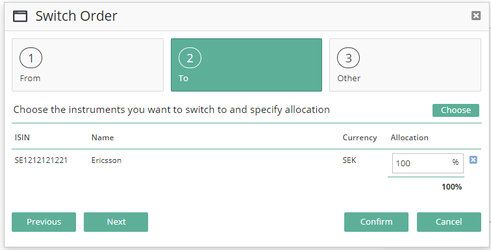 Image Modified
Image Modified
Click Confirm.
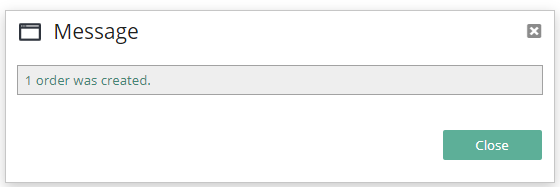 Image Modified
Image ModifiedAn order is placed, and a reservation is created. 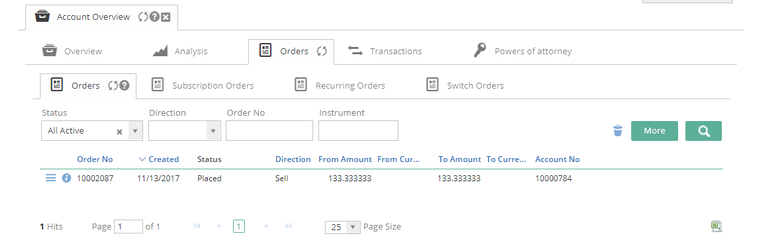 Image Removed
Image Removed
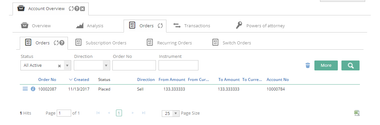 Image Added
Image AddedThe order will now be handled by Back office. 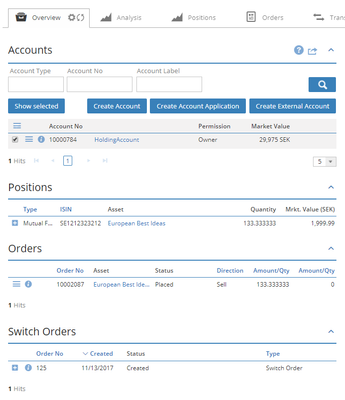 Image Removed
Image Removed
 Image Added
Image AddedExchange Algorithm on Customer Front
If the customer chooses to trade an instrument in SEK to an instrument in another currency for example USD, the system will choose the default exchange algorithm. Back Office -office administrators can select and change the default exchange algorithm. Navigate to System Data > System Settings > Other in the Back Office interface. 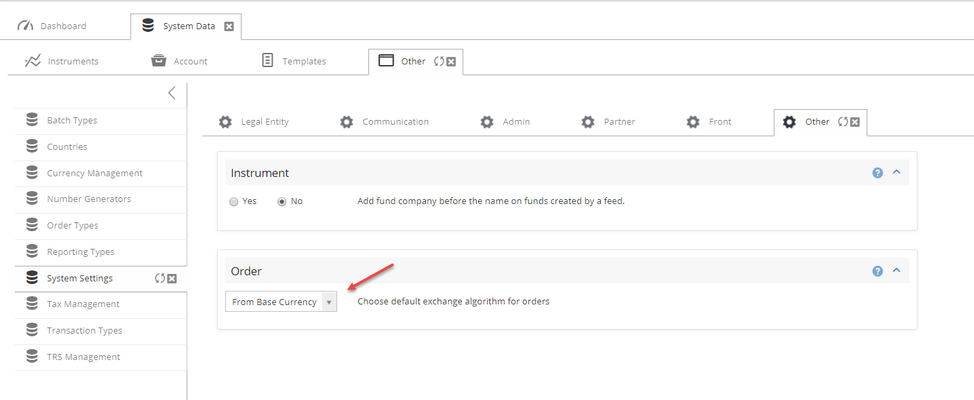 Image Removed
Image Removed
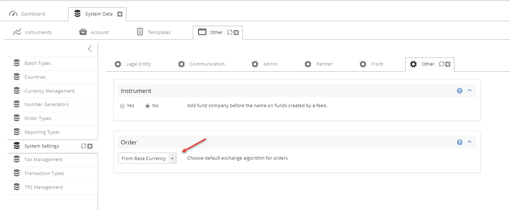 Image Added
Image Added