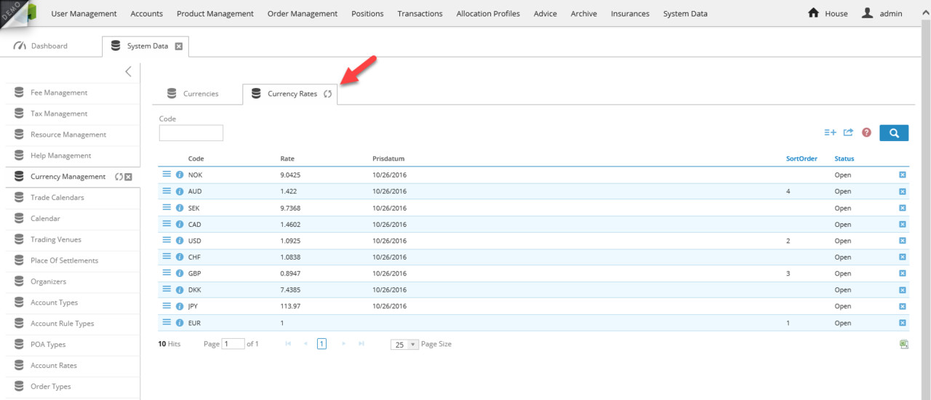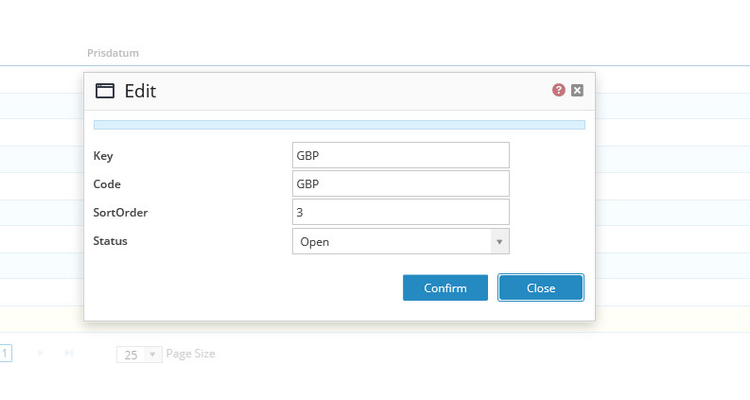...
The properties that can be set are the following.
| Property | Description | ||||||||||||
|---|---|---|---|---|---|---|---|---|---|---|---|---|---|
| Decimals | These are the number of decimals that will be used as the maximum currency units. For example, if the value is 2 the minimum unit for USD will be 0.01 (1 cent), if the value would be 1 the minimum unit would be 0.1 USD (10 cents). | ||||||||||||
| Default Execution Interface | This is the default selected trade route (Execution Interface) for currency exchange where the selected currency is involved. | ||||||||||||
| Custody account | This is the default custody account used for storing the currency positions. | ||||||||||||
| Status | The status sets the availability of the currency according to the table below.
| ||||||||||||
| Acc. Type Limit. |
The second tab in Currency Management is called Currency Rates and here the quotes for the currencies in relation to the system base currency is managed.
In the example above the system currency is set to EUR.
The spot quotes are collected automatically each night from here: http://www.riksbank.se/en/Interest-and-exchange-rates/search-interest-rates-exchange-rates/
Currency rates can be added or edited with the following properties.
| Property | Description | ||||||||||||
|---|---|---|---|---|---|---|---|---|---|---|---|---|---|
| Key | Enter the same value as the related currency short name | ||||||||||||
| Code | Enter the same value as the related currency short name | ||||||||||||
| SortOrder | |||||||||||||
| Status | The status can be set to any of the following values.
|