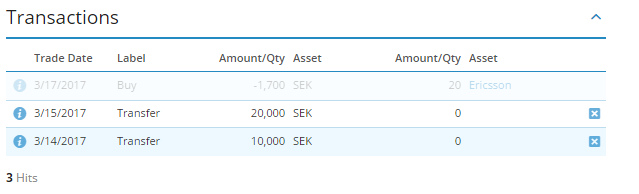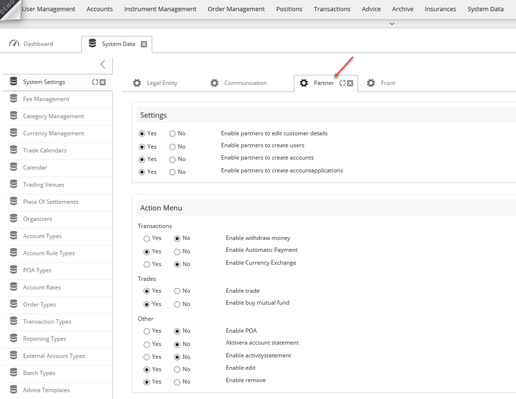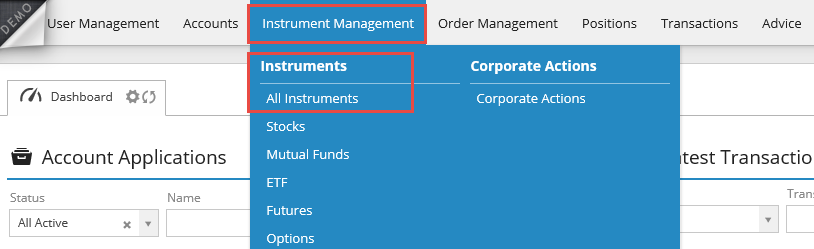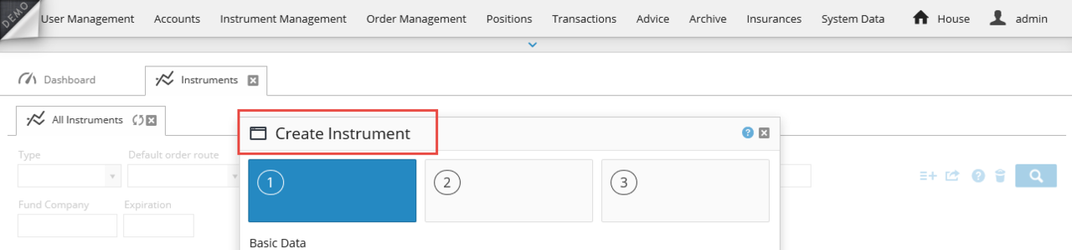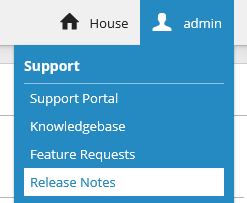Release Notes - 2.06
These release notes contain functional changes, improvements and solved issues in BFS v 2.06.
New Features
This section describes a brand new functionality.
Hide corrected transactions for end customer
Several of our customers have requested the ability to hide corrected transactions for end customer and now we have made it possible. The setting is by default that corrected transactions are hidden for the end customers. Please contact us if you want to change the setting. In future releases, it will be possible for back office administrators to change this setting in the BFS GUI. Please read more about corrected transactions in our Knowledgebase.
Extended functionality to control what a partner can do in the partner GUI
We have added functionality for controlling what a partner can do in the partner GUI. Navigate to System Data > System Settings > Partner to be able to view and change the global settings.
With these settings back office administrators can for example disable the possibility for partners to create users or disable the possibility to remove accounts.
Improvement
Changes of existing functionality.
Standardized name to create a more user friendly interface
To make BFS more standardized, we have chosen to change Product Management to Instrument Management and also in other places in BFS where assets are referred to as Products.
Performance improvements
We have made general performance improvements in BFS to reduce the workload on the database. This makes the system work more efficiently and gives a smoother experience.
Easy access to Release Notes
In the menu Admin we added a link to our Release Notes.
Fixed issues
Issues resolved in this release.
BFSV2-6297 - Server error in '/' application when exporting data from BFS.
BFSV2-6103 - Removing a corporate action with status Created, the user will get an error message and BFS is locked.
© 2009 - 2023 Huddlestock Technologies AB All rights reserved | Huddlestock Terms of use | Support portal