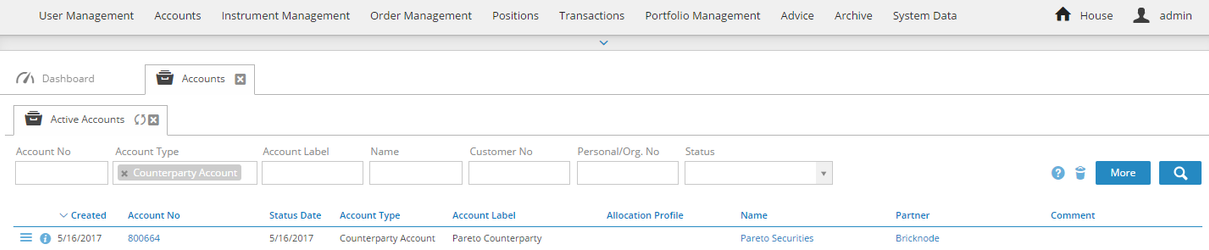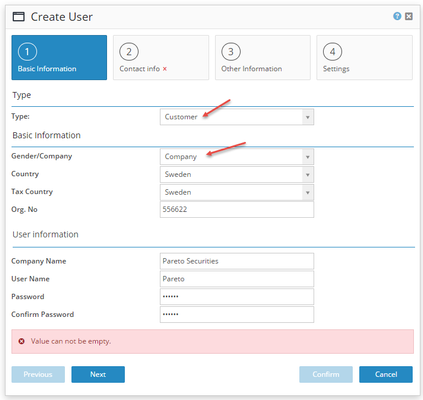
Bricknode Broker version 2.X
To be able to create a counterparty account we first need to create a user of the type Customer and Company.
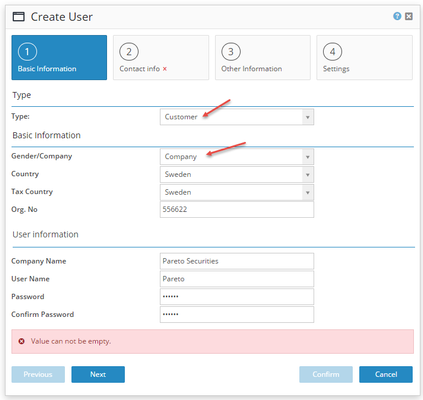
Next, create a counterparty account. Select Counterparty account in the drop down menu.
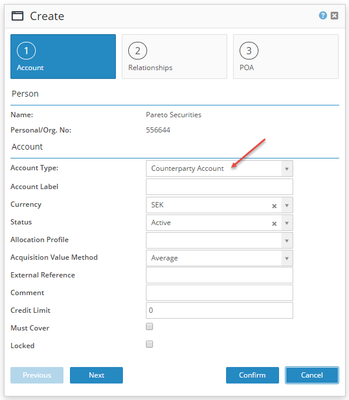
Navigate to the Details tab where we can specify that the user is a Counterparty. Clickto edit.
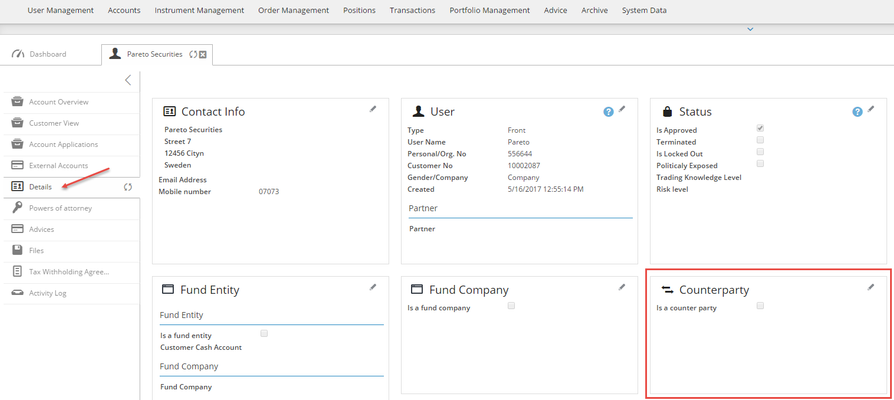
There will be different fields depending on what we choose in the drop down menu "Counterparty type". Click Confirm to Save.

Now we have created a counterparty account which can be specified when executing an order and can also be used when configuring an Execution Interface on an instrument