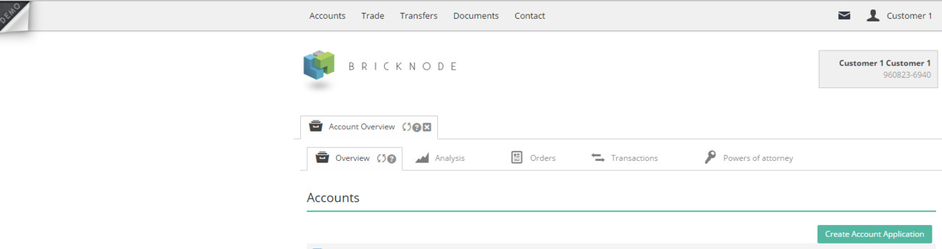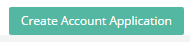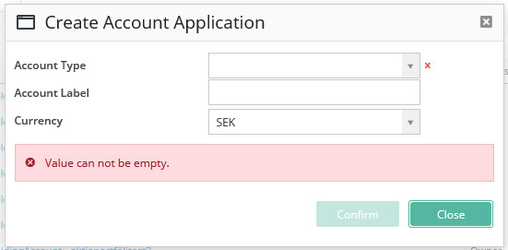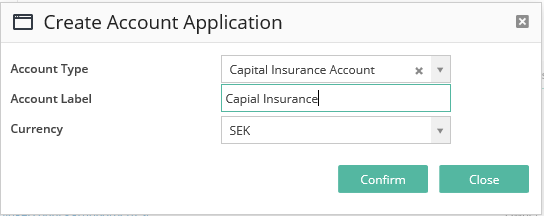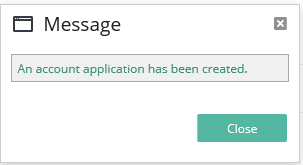BFS Version: 2.X
In this article we explain how an end customer makes an account application. The application is sent to an admin personal that handles the application.
- Go to the top section and choose Accounts
- Click on the button
- A Create Account Application pop-up ticket appears on the screen.
This ticket contains information about;
Account Type - the customer account is referring to which type of account the application is applied for.
Account Label - this field is an optional field where the customer can choose a suitable name for the account.
Currency - what currency the account is traded in.
- Fill in the information needed in the pop-up ticket.
- Confirm the application by clicking the Confirm button.
- A pop up message appears on the screen.
After the application has been approved the account can be used for trading.