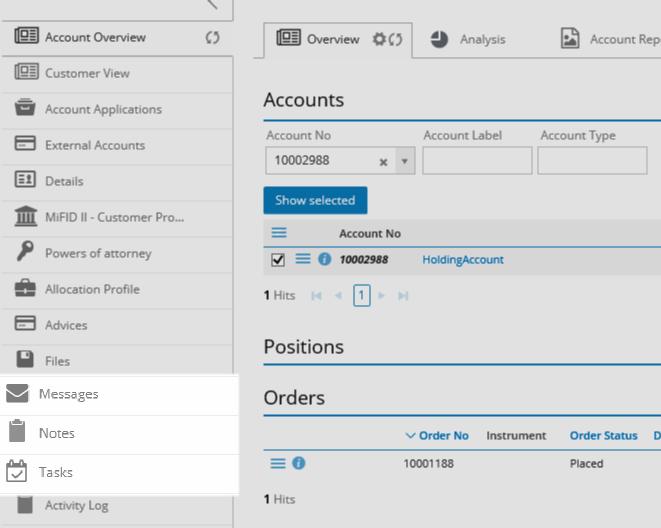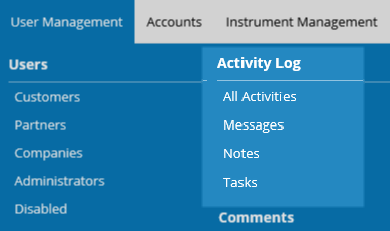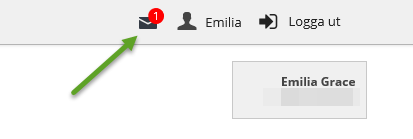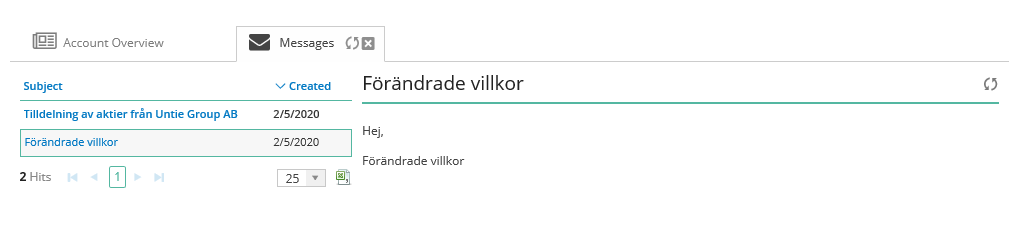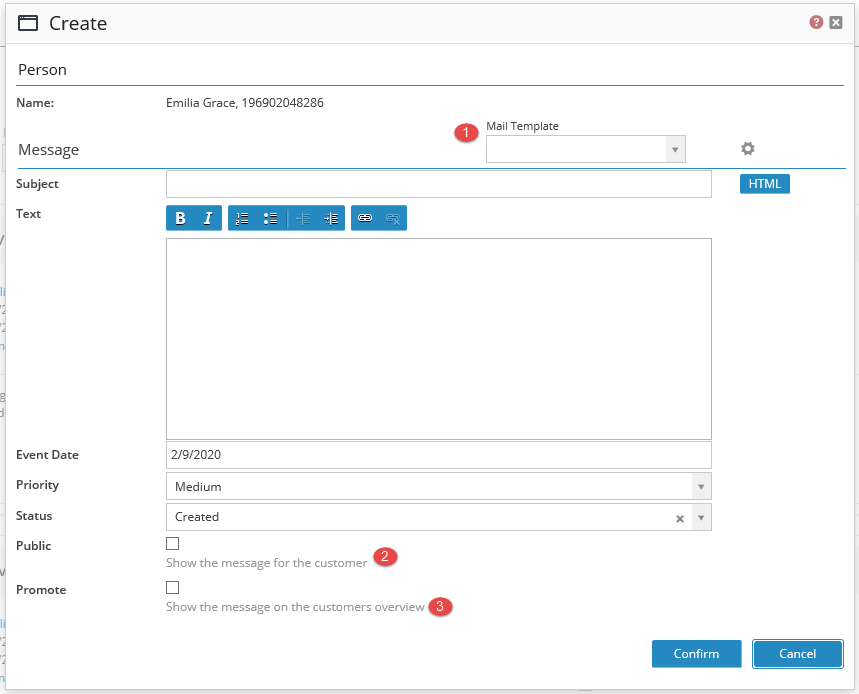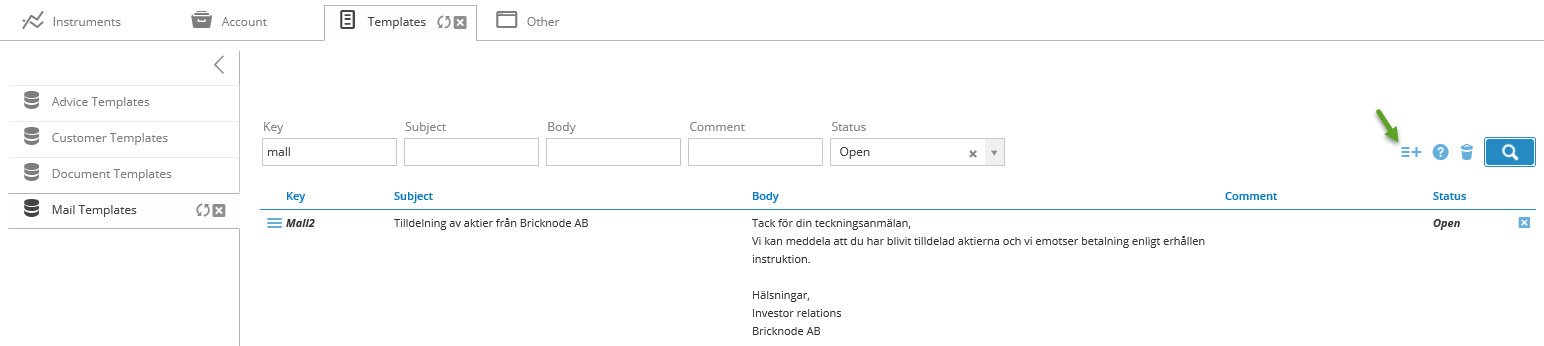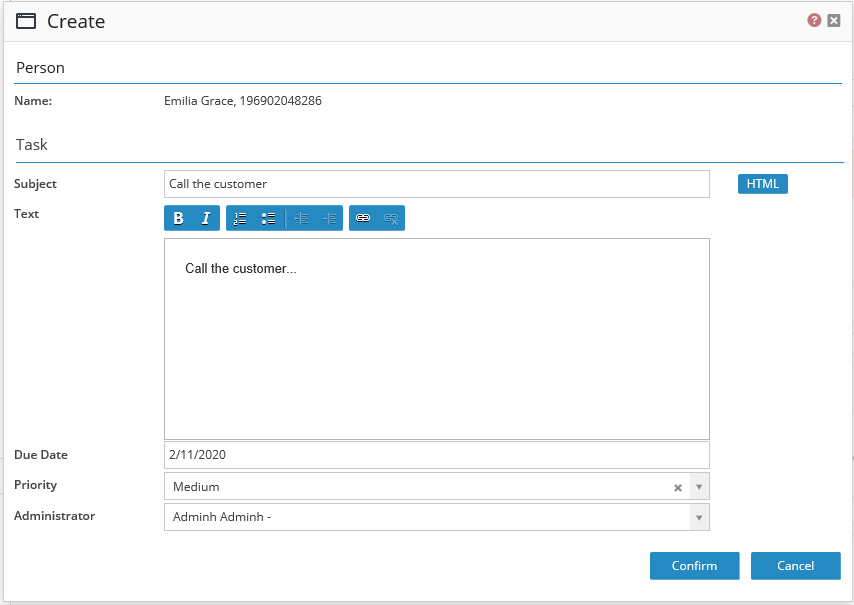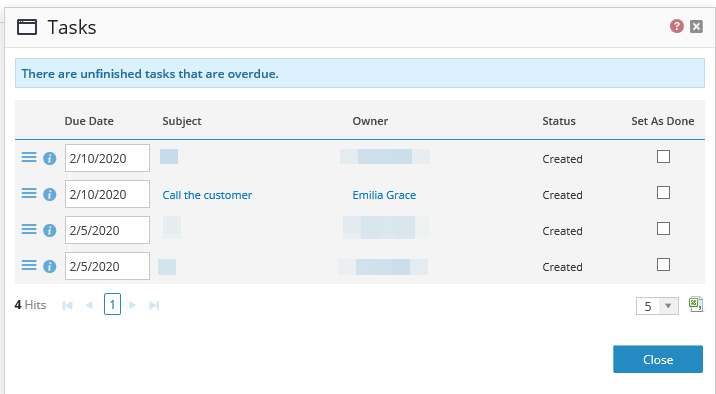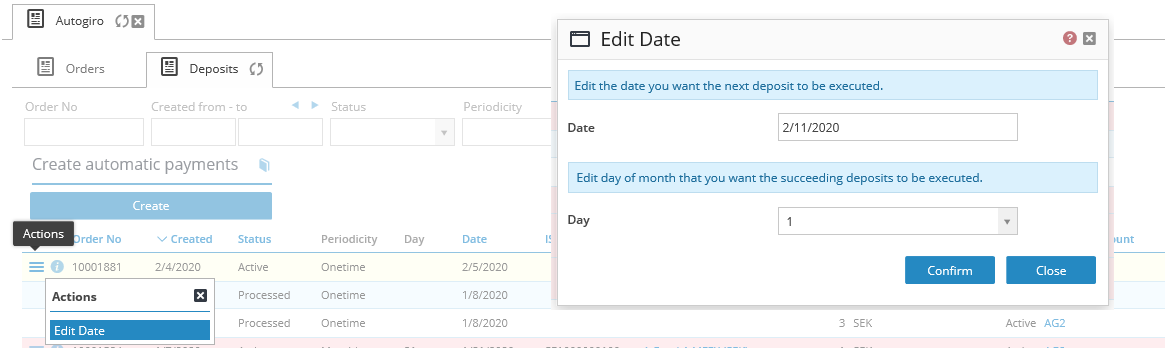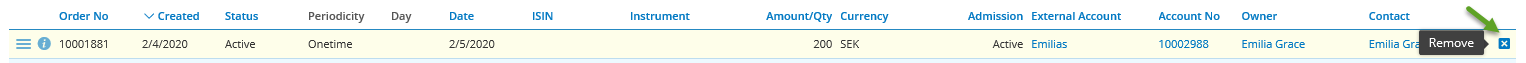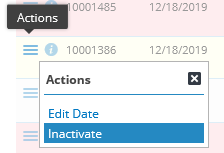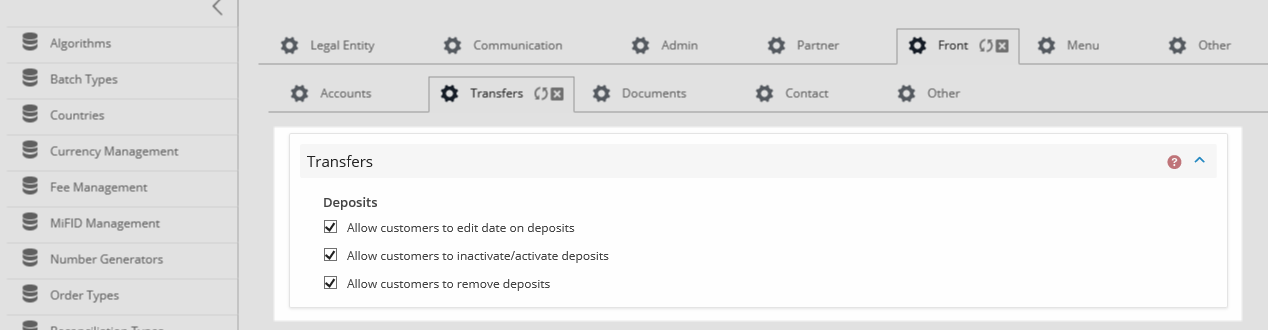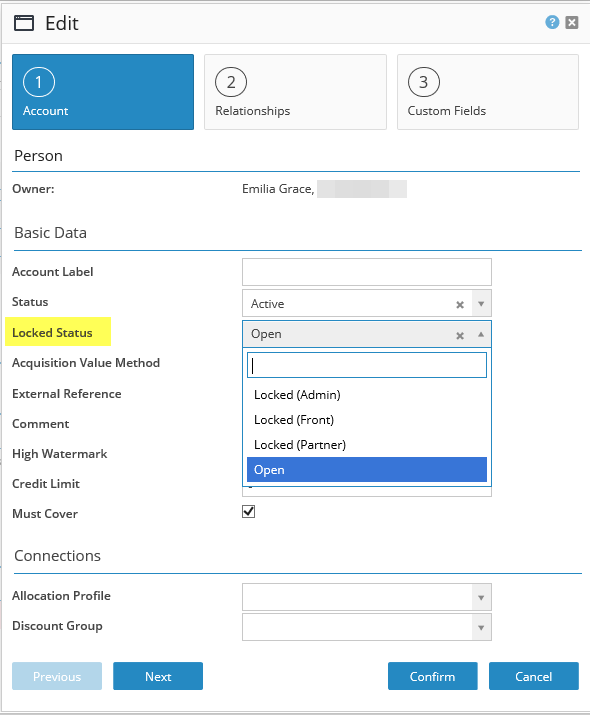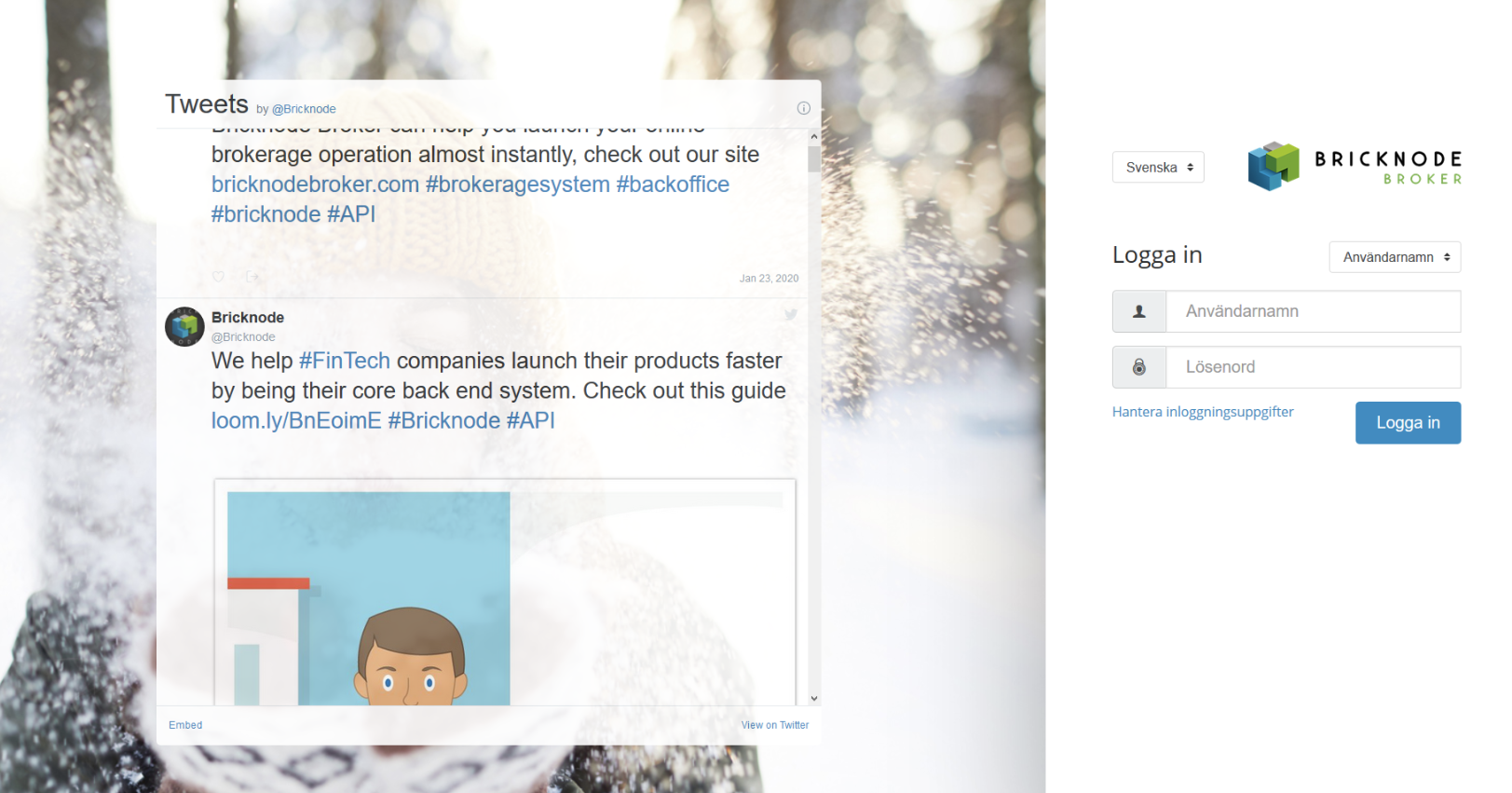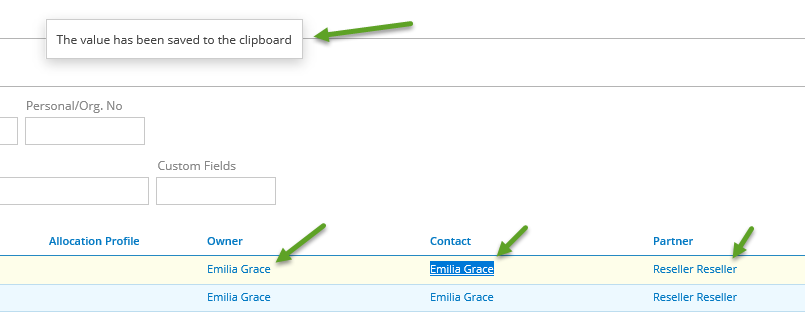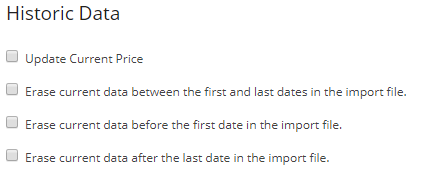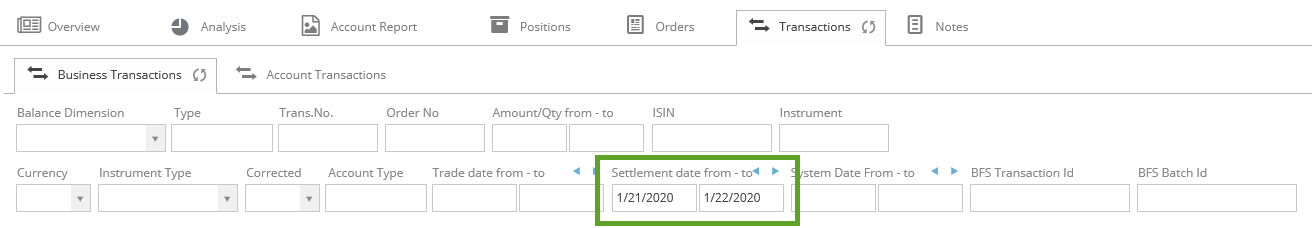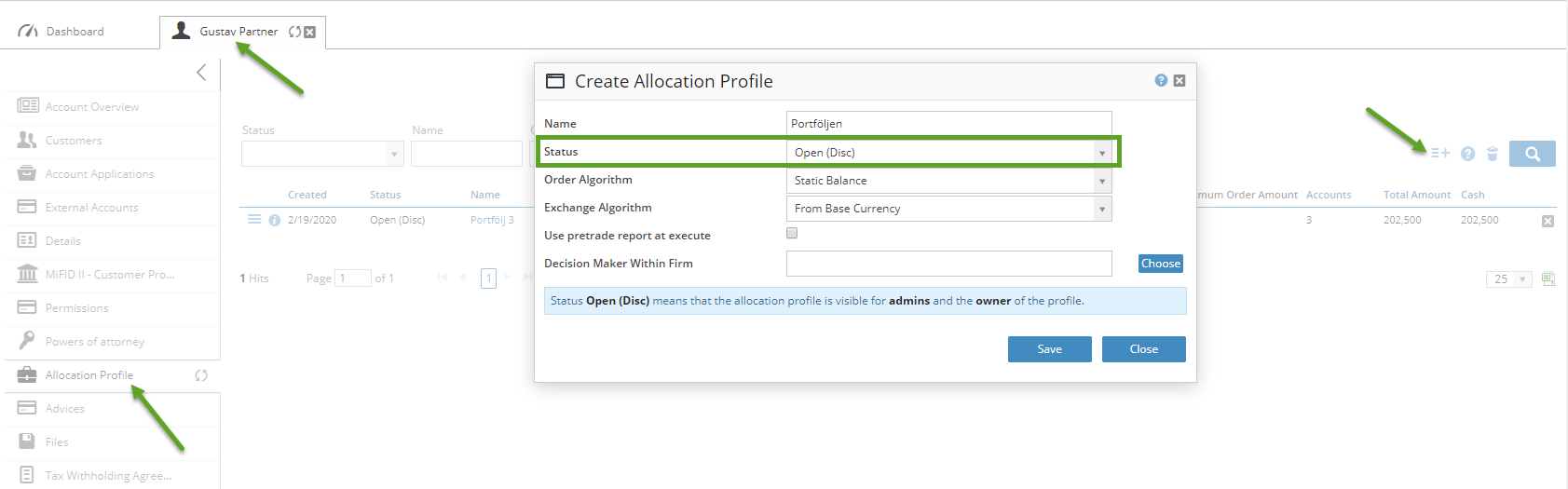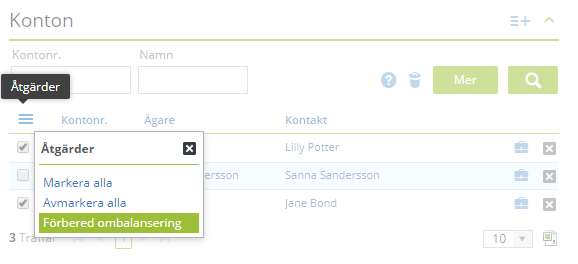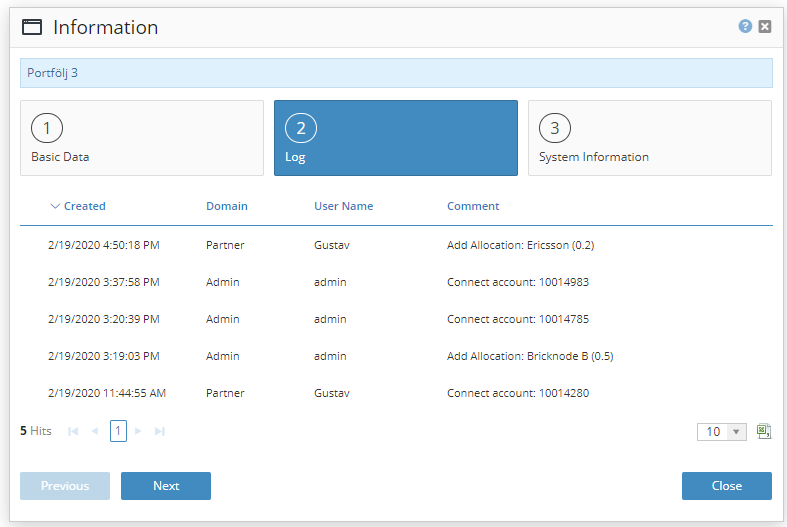These release notes contain functional changes, improvements, and solved issues in Bricknode broker 2.23
Release date: 2020-02-12 20:00-22:00
New Features and Improvements
This section describes new functionality and changes in existing functionality.
New Activity Log
There are three types of activity logs:
Messages
Notes
Tasks
Note! The old tab activity log will be removed in a future release.
Messages
Use Messages to send notifications/messages to your end customers. The end customer will be able to view the message on the customer front and also be notified when they received the message.
Create the mail to the customer on the tab Messages. 1. Mail Template: You can create general email templates in system data and select them in the drop-down menu. 2. Click the checkbox Public to send the message to the end customer. 3. Select Promote if you want the message to be visible on the customer dashboard.
Click the gearwheel or navigate to System Data > Mail Templates to create a new template that can be used by all back-office administrators.
Notes
Write internal comments on your customers.
Tasks
If you have a task, for example, calling the customer, selling an instrument that should be performed on a different day. You could create a task and you will get reminded the day it should be completed.
You will get a reminder on the dashboard if there are unfinished tasks. You can set the task as done by checking the checkbox or using the action menu to edit the task.
Pause, deactivate and remove autogiro deposits/payments
There is now possible to pause, inactivate and remove autogiro deposits/payments from admin.
Click Edit Date to pause and change the date and day on the active autogiro payment.
To remove an autogiro payment click on the x.
To inactivate a monthly autogiro payment select inactivate in the action menu.
There are new settings in admin so you can decide if you want your end customers to be able to perform these actions as well.
You will find the new settings for the customer front under System Data > System Settings > Front > Transfers.
Locked Account
We have changed the functionality of a locked account. There are three new statuses that you can choose from. For example, you can now select if you want to lock the account just for the end customer on the customer front and still have it opened for Admin. When opening a new account default status will be opened.
- Locked (Front): locked for the end customer front
- Locked (Partner): locked for partner and customer front
- Locked (Admin): locked for admin, partner, and customer front.
Twitter flow on the admin login page
To create a more active and updated news feed, we have chosen to change the news section with our twitter feed, where updates on news, changes and tips & tricks are updated more frequently.
CTRL-click
It has been difficult to copy links in the system, to make this easier you can now click the CTRL-button and click on a link, like a contact, account number, etc. The value is copied to the clipboard and can be pasted into an appropriate field.
API changes
This release involves changes in the API, make sure to inform your external developers and update your service reference. If you are using our NuGet package you simply have to update the package to the latest version https://www.nuget.org/packages/Bricknode.Soap.Sdk/. We have added new properties for fees when making subscription orders via API.
BFSV2-7829 - We have updated the handling of historical prices in API. This means we have the same possibility to update historical prices as we have in the GUI. (Support-4453)
Please read our changelog to get all the information about which API-methods that are affected.
More search alternatives
We have added a possibility to search on the settlement date in the transaction list on the customer overview in both Admin and Front. (Support-4283)
New transaction types
We added two new transaction types in our default setting. The transaction types can be used for partial redemption, which means the possibility to sell zero (0) shares/units in a particular holding but should generate cash to the customers. The transaction types can be used by the Transaction manager, API or Create Transaction. (Support-4432, Support-4168)
- Default_Transfer_Settle_PartialRedemption
- Default_Transfer_Trade_PartialRedemption
New features and improvements in Portfolio Management
Create an allocation profile where a partner is an owner
There is now possible to add an allocation profile that is owned by the partner. This means that the partner can manage his own portfolio with customers that he has POA for.
We have added a new status, called Open (Disc) that should be used for these profiles. Important! The profile must be created from the tab Allocation Profile at the partner to get the partner as the owner because right now it´s not possible to set owner when creating an allocation profile from the regular menu.
Prepare (force) rebalance for selected accounts in Partner
You can now choose which accounts to use when rebalancing an allocation profile, this has only been possible in the admin interface before.
More logs
When clicking (information) on an allocation profile, we have added a section with logs, so you can see what changes have been made and by who.
Fixed issues
Issues resolved in this release.
BFSV2-7843 - The account report only showed 10 positions in the Holding section even though the user hade more positions. (Support-4527)
BFSV2-7834 - Locked out users and Logs on the dashboard is visible and red even when there are no locked out users
BFSV2-7795 - Same name (status) in drop-down menu.There were two drop-down menus with the same name. Orders > Withdrawals (Support-4423)
BFSV2-7793 - Ends up in account overview when handling orders (in orders tab) on the customer.
BFSV2-7837 - Wrong owner when created an account. (Support-4424)
BFSV2-7848 - Problem with last trade date on an instrument (Support-4537)
BFSV2-7854 - Old TRS1 properties on EI was used instead of DefaultMarketPlace (Support-4566)
BFSV2-7855 - Rounding error when selling in percentage on a mutual fund (Support-7855)
BFSV2-7867 - Expose PreviousClosePrice in edit-ticket for instrument (Support-4547)
BFSV2-7865 - Error message when trying to removing a custom field (Support-4573)
BFSV2-7848 - Last trade date on the instrument worked incorrectly. When setting last trade date to today it should be possible to trade. (Support-4537)
BFSV2-7819 - Transaction list on the tab External Account didn´t work properly.
BFSV2-7840 - We have added missing currencies to BFS default configuration. (Support- 4524)