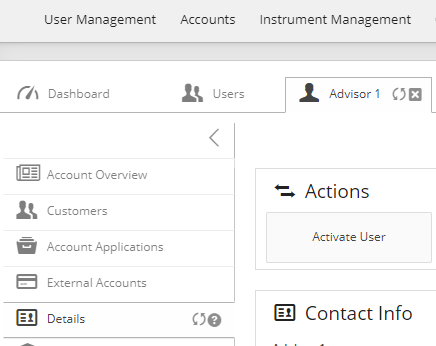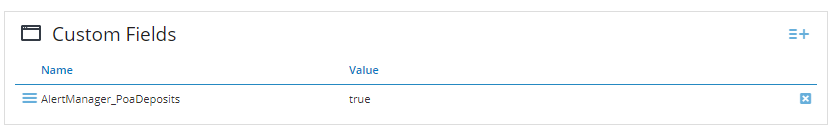The Alert Manager is an app that runs each day at 6pm CEST and produces various alerts to advisors, administrators or customers.
The application scans for various events depending on what alerts has been enabled and delivers an alert through three channels:
Creates a message within the customer portal of Bricknode Broker with the details of the alert.
Direct e-mail with the alerts.
SMS messages with the alerts.
These channels can be combined or used on their own.
The Alert Manager can easily be expanded on demand and we are happy to take orders for new alerts that you would like us to add. Please create a new request in our support portal where you select the component called Alert Manager.
To enable alerts for users in BFS you have to add a custom field to the users for each alert. See description and example below.
Alert types
Alert | Description | Custom field | User type |
|---|---|---|---|
POA Deposits | Sends an alert for accounts where the advisor has a Power of Attorney and where a deposit has occurred during the last 24 hours. | AlertManager_PoaDeposits | Advisor users (called Partner users in BFS) |
Example
Custom fields for users in Bricknode Broker admin can be managed in the section called Details for each user or via API.
At the bottom of the page you will find the section for Custom fields: