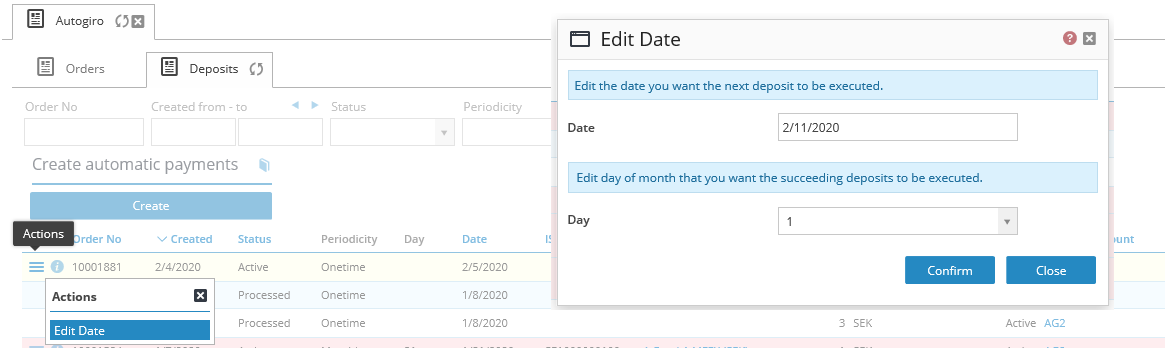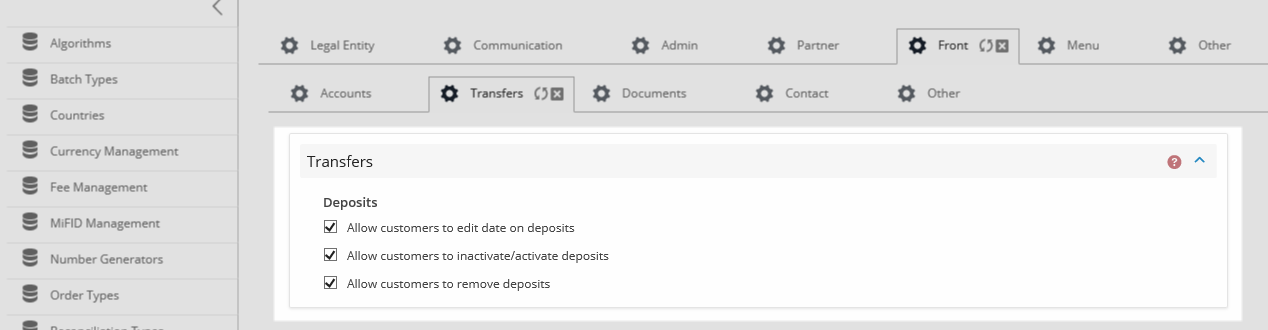Table of Contents
...
Click the button Create to create autogiro orders. Orders will be created for active deposits with today's date plus one business day.
There is also a logwhere you will receive information about when the job was triggered and by who.
...
Pause, deactivate and remove autogiro deposits/payments
There is possible to pause, deactivate and remove autogiro deposits/payments from admin.
Click Edit Date to pause and change the date and day on the active autogiro payment.
To remove an autogiro payment click on the x.
To inactivate a monthly autogiro payment select inactivate in the action menu.
There are new settings in admin so you can decide if you want your end customers to be able to perform these actions as well.
You will find the new settings for the customer front under System Data > System Settings > Front > Transfers.
List and filter autogiro orders
...