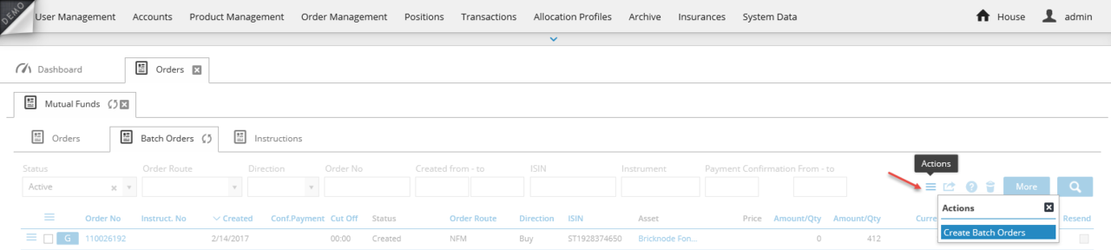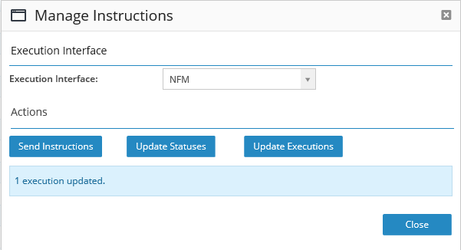...
This article will describe how to trade funds using the Execution Interface NFM / Allfunds which routs orders to Nordic Fund Market.
| Table of Contents | ||
|---|---|---|
|
Fund setup
First, we need to enable the NFM Execution Interface for the instrument by navigating to it and select Create Execution Interface.
We will use the same settings as we defined in the article about the Execution Interface NFM / Allfunds.
NFM supports buying funds in Amount and selling funds in Units and Amount.
...
| Info | ||
|---|---|---|
| ||
For illustrative purposes, this article will show the manual steps to interact with NFM and conducting trading of funds. The complete order flow is automated within BFS but can also be conducted manually as described in this article. There will be a way to interact with the automated jobs in the BFS back-office interface in future versions and the documentation for this will be visible on the following link when available: Automation Automated jobs are currently being configured by contacting us. |
...
Navigate to Orders Management > Mutual Funds > Batch Orders and click at on the action menu.
Select the instrument and click Confirm.
...
The next step is to receive execution for the order and that is collected from NFM.
Following this step, the orders will be updated to finished and the trade and settle dates received from NFM will be used for the transactions in BFS.
...